Unfortunately, this deal is no longer available

*
710°
Posted 14 December 2014
Linx 8 tablet (32GB) Windows 8.1 + Office 365 12 month subscription £69.00 (using code & requires a credit account) @ Very

Shared by
deleted1163160
Joined in 2014
2
254
About this deal
This deal is expired. Here are some options that might interest you:
I've been asked how to get the Linx 8 for £69 a dozen times in the popular Linx 7 thread. Most people seem to want the Linx 8 instead of the Linx 7 because it's build quality is better, it's screen is better and the audio output is also better. There's no hissing or buzzing when headphones are plugged in either. It's well worth the extra £9.01
Go to Very and put the tablet in your basket. You then need to go to the checkout and proceed to create a credit account and use the discount code 69HHD to knock £30 off (new customers only).
If you want free delivery then use Collect+. I recommend using it because Very use Yodel for their deliveries. Their website offers tracking and they'll also email you to tell you when your tablets ready for pickup.
You can pay for the tablet in full or you can spread the cost over 3 months (interest free). You can also get 7% cashback if you track the order via Quidco.
Display: 8" IPS LCD @ 1280 x 800
CPU: Intel Atom Z3735F (Quad core) @ 1.83 GHz
RAM: 1GB DDR3L
WiFi: 802.11 b/g/n
Bluetooth: 4.0
NFC: No
GPS: No
Micro USB ports: 1
Micro HDMI ports: 1
Front facing camera: 2.0 MP
Rear facing camera: 2.0 MP
Battery capacity: 4,000 mAh
Expandable memory: Up to 64GB via Micro SD
Go to Very and put the tablet in your basket. You then need to go to the checkout and proceed to create a credit account and use the discount code 69HHD to knock £30 off (new customers only).
If you want free delivery then use Collect+. I recommend using it because Very use Yodel for their deliveries. Their website offers tracking and they'll also email you to tell you when your tablets ready for pickup.
You can pay for the tablet in full or you can spread the cost over 3 months (interest free). You can also get 7% cashback if you track the order via Quidco.
Display: 8" IPS LCD @ 1280 x 800
CPU: Intel Atom Z3735F (Quad core) @ 1.83 GHz
RAM: 1GB DDR3L
WiFi: 802.11 b/g/n
Bluetooth: 4.0
NFC: No
GPS: No
Micro USB ports: 1
Micro HDMI ports: 1
Front facing camera: 2.0 MP
Rear facing camera: 2.0 MP
Battery capacity: 4,000 mAh
Expandable memory: Up to 64GB via Micro SD
Community Updates








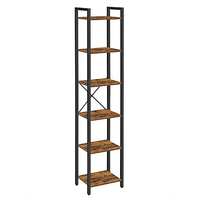

393 Comments
sorted byLinx 8 drivers: dropbox.com/l/6…thq
Linx 7 drivers: dropbox.com/l/z…ERr
Linx 10 drivers: dropbox.com/l/u…rgp
File name: X19-57135_SW_DVD9_NTRL_Win_with_Bing_8.1_32BIT_Eng_Intl_OEM.img
SHA1: 0797928e7504b4f7bdfe1e382ee54efc1b067299
If you want to navigate around the desktop easier then I recommend you install TouchMousePointer.
Secure Boot will protect your tablet from rootkits or other malware that attempts to replace your boot loader. For some reason this tablet will come with Secure Boot disabled by default, which is weird. I've found out how to enable it though.
1. Shutdown Windows
2. Plug in an OTG cable and connect a USB keyboard to it
3. Hold volume up and the power button to access the BIOS
4. Select "Secure Boot Option"
5. Set "Restore Secure Boot to Factory Settings" to Enabled
6. Press F10, select yes and then ok
There's nothing to suggest that F10 saves your settings in the Secure Boot menu and when I asked Exertis a week ago about Secure Boot they didn't have a clue how to enable it.
Tip #2
The Intel Atom CPU's in the Linx tablets support what's known as Connected Standby. It basically means that they'll go into a low power state and should still receive updates like an Android tablet or phone would. This is great, but it can use up the battery.
howtogeek.com/189…st/
You can disable Connected Standby and also add all of the normal power options back by editing the registry a little.
1. Open up regedit
2. Navigate to HKLM\System\CurrentControlSet\Control\Power\
3. Set CsEnabled to 0
4. Reboot (edited)
Possibly the worst customer service in the UK.
Burnt once, never again.
They cancelled my first ever order due to lack of stock, fair enough. Then I found they had charged me for delivery even though nothing was sent. When I tried to get my money back they couldn't find the order. Took ages to sort out something that should have been automatic.
Go to run office and it will take you to an activation webpage. (if you get an error check your date and time are right on the linx as the time doesn't always sync for a few hours)
Copy the address from the browser page and paste it into notepad and you should be able to find 5 sets of 5 capitalised alphanumerals in a hyphenated string. This is what you can sell
So with quidco and selling office I got this for about £22!
ie. something like BW2DF-GH4TD-5CC5A- ..........etc
(edited)
Click to open Office and it'll open up the browser. Press stop and then copy the text from the address bar to notepad. Close the browser and then look through the text you copied and you'll see a key that's in this format XXXXX-XXXXX-XXXXX-XXXXX-XXXXX.
(edited)
You can extract the Office key and prolly sell it for £25 on ebay...
Have to admit don't like very though..
It might work on an account thats never bought anything. I suppose if the code wasn't accepted a call to them might sort it out.
When you apply for a credit account they do run a quick check. They gave me credit even though I have no credit history though, which was good of them. Of course if you have a bad credit history or you're trying to avoid having credit accounts then you'd probably want to either pay more or look at a different tablet.
You get the tablet on credit and you can pay back in full (£69) or you can do the 3 payments each month. I'm not sure if it's £30 for 2 months and then £9 on the final. If you pay back with either of these methods it's interest free.
All Linx tablets come with Office 365 for 1 year. The Very website doesn't tell you that but the Linx website does. Everyone who's bought this from Very can confirm it too.
It's a shame that you had problems. Every question I've asked them has been answered in under 24 hours and originally when my order was stuck on processing after 10 hours a call to them had it fixed within 5 minutes.
The Linx tablets can't power the hub so you do need it connected to the mains for it to work. The hub also won't work from the UEFI menu. It'll only work once Windows has booted, but for most people that's perfectly fine.
(edited)
Check again. This is the model up and that's why I say "It's well worth the extra £9.01"
The Linx 8 is normally found online for £98+. You would sometimes get a £30 discount if you trade in another tablet, but this is £69 for the tablet with no catches. There's a possible 11% cashback via Quidco too.
(edited)
(edited)
I've never had any kind of credit account with anyone, but they gave me one anyway. On the very first payment request I paid off the tablet in full too. There's no interest or anything like that to worry about that way Of course it would be nice if you could pay for it upfront and still use the code though.
If you've logged out of your account or had an account but never made a purchase then it won't accept the code. You'll need to call them to apply the code and make the order.
The item going into your cart, creating the account and applying the code needs to all be done in one go for it to work.
Yep, it's this tablet, one PC/Mac and one phone.
This is why I recommend using Collect+ as its all tracked and needs to be digitally signed for. It's not going to get lost or left someplace out in the open by Yodel.
I bought my Linx 8 on the 30th November and had it ready for pickup by the 3rd December. They emailed me as soon as it was in the shop, not hours later.
Its Office 365 Personal, so you can use the key on 1 tablet and 1 PC legally.
You're lucky. I tried on black Friday but it was OOS at all of the stores around me. Still, the deal itself should be hot because it's really not that much of a hassle and it's the cheapest Linx 8 by far due to the £30 discount and possible 11% Quidco.
Rufus is how you get the IMG file to a USB stick. You can then use an OTG cable (79p from Amazon).
I had a problem with my order in November. 2 minutes on the phone and the order was accepted and discount applied. I was impressed by how quickly they resolved the issue.
(edited)
That's simply not true. It's enabled by default as an effective security measure to help protect Windows users. Most of which don't know what Secure Boot is and a lot of them are scared to enter things like the BIOS and they won't ever think of changing their OS.
The option to disable Secure Boot is found in most new PC's sold with Windows, but it's right that these PC's should have the setting enabled by default as it does protect people from some rootkits or other malware.
Fedlet is for 32 bit Bay Trail tablets, but it's buggy.
(edited)
order process with credit was very simple - worryingly simple, but they assure you you can pay off credit account sales instantly online
Please show me where you can find this device the same price of cheaper, if you can't find it cheaper then theirs your answer.
So to keep it simple, the reason this deal has been posted is because this is by far the cheapest price anywhere on or offline for 'this device in particular'.
Do your research and see for yourself...
(edited)
call customer service and they should apply code manually for you.
It seems that way. Honestly though, they were really great for me. It was Yodel I was more concerned about due to the delivery horror stories you see here at HUKD. That's why I strongly recommend using Collect+ if a shop is only 5 minutes away from you.
Finding slim cases for the Linx 7 or 8 is a problem. It seems worse for the 8" though as there's a lot of generic 7" ones.
You'd need an OTG cable so that you can use USB devices and you'll also want access to another PC so that you can move stuff to and from a USB drive (16GB+).
I would suggest using software such as Macrium Reflect as that'll allow you to create a backup image to a USB drive. Just make sure that you backup all of your partitions so that restoring should be simple. I should also note that the less stuff you have on the tablet the smaller the backup will be, so if you want everything to fit on your USB drive then make sure you delete everything you've downloaded.
The large MRIMG file created by Macrium is what's very important, so you'll want to copy that from the USB drive to another PC. Once you've done that though you can format the USB drive and use Rufus to to copy the Windows 10 ISO to USB. You'd then power off the tablet, press volume up and hold the power button at the same time until you see a menu. Select Boot Manager and then select the USB drive (connected via OTG) and it should start booting the Windows 10 installer.
To restore back to Windows 8.1 you'd install Macrium Reflect on your other PC and allow it to create a bootable USB drive. You should also be able to copy the large MRIMG file to the same USB drive and then you'll be able to restore everything from that 1 USB device.
You shouldn't need a mouse during any of this. Navigation can be done via a USB keyboard by using the Windows key, tab and arrow keys.
If the Windows 10 installer doesn't wipe your recovery partition then you might not need to use Macrium Reflect. You could simply restore the tablet back to it's factory state. I wiped all of my partitions though so I don't know how well that works. I feel a little safer having a full image backup of the entire tablet anyway though.
There's one interesting video I seen that guides you through backing up the recovery partition to a USB drive. That will allow you to reclaim 5GB of extra space, but I don't know if Windows 10 can restore back to Windows 8.1 via this.
(edited)
Hey, I think you're right. Now where can I get a tablet for a fiver to trade in?
One of the earlier comments said you can install Office 365 on your desktop PC in addition to having it on your tablet. The manufacturer's official website also says the same thing, but it does not explain how you install Office 365 on your main PC.
Does anyone know if the above is possible and how you go about obtaining a copy for your main PC?
Try going here: products.office.com/en-…cts
You can do it by going to the office website (www.office.microsoft.com), logged in with the live ID you use to install office on the tablet, the main page summarises your license, there it should say you have a license for 1 tablet + 1 PC, it will mention the tablet name and there should be a button to Install.
Install using the button, when you run it for the first time, it will ask for the registered user details, which will be the live ID used earlier to log on.
Go back to the account page, and you will see both your tablet and PC are mentioned in the installed information section.
mike
Office 365 is preinstalled, It's when you register the tablet I believe, there wasn't a code. I bought office 365 student 12 months ago which expires in another 3 years (I think) and bought this tablet 3 weeks ago (the tesco connect 7), which was a bit of a pain because it was a wasted free 12 months office 365
With the EasyAcc USB 3.0 hub there's no need for an OTG cable. It comes with a USB to 5v pin cable that I plug into the power plug that come with the tablet. I then plug in the USB to micro USB cable that come with the tablet into the "USB IN" socket on the hub. It'll then allow me to use up to 4 USB devices all while charging the tablet, but obviously it's a little slower to charge with everything turned on.
On the Linx 8 you don't need to change any OTG settings. I think the only OTG setting is to enable some PCI stuff.
There's actually a USB 2.0 version of the hub that might also work within the BIOS.
The hub won't self power from the Linx 8 since the tablet doesn't put out enough power.
(edited)
Just needed to know, so I can test it.
With my powered OTG lead, it's a no go with a generic USB hub. Im not overly surprised though, since this lead only allows devices to be 'seen' when it's powered.
I have got a basic OTG swivel adaptor, with the hub plugged in the wireless keyboard works and it appears to detect the USB memory chip correctly - don't know if it will boot, but the LED on the chip flashes so it appears the BIOS is reading the chip. Also if you go into the EFI shell, you can access most of the commands and using map you get a device BLK0: which is marked as removable. From the shell I can't read the contents but as it's NTFS that's not surprising.
This doesn't work when the hub is replaced with a passive USB3 hub.
I'm fairly sure the standard OTG cable supplied with the Linx 7 will produce similar results, I'm 99% sure the BIOS on the 7 actually identifies a hub has been connected, though from memory I thought I'd used a USB3 hub when testing this out.
So far I've not got it working in the BIOS and charging simultaneously, but there's a fair amount of playing around left with the plethora of cables/hubs I've got.
mike
(edited)
Within 5 months
Wow this is my 847th very deal this week. Bargain.
When will we stop this? Same goes for Tesco and Ocado new customer codes.
If there's a deal... It's the code. Deals like this are weak.
You can plug in an external HDD if you get an OTG cable. It works best with a USB 2.0 hub though.
It comes with a recovery partition, so you can easily restore it back to how it was when you first received it.
Yep. I use it often.
(edited)
I've just tried on my Linx 10 and screen grab works fine.
Will test on the Linux 8 and report back.
EDIT: Yeah despite Windows touch button + volume down working fine on the 10 no joy at all on the 8.
All I can say is maybe try an app like Apowersoft Screen Capture if the charms route is no good for you.
(edited)
Thank you.