About this deal
This deal is expired. Here are some options that might interest you:
Want to listen to satellite radio on your PlayStation 3? Or tune in to Pandora or Spotify stations on your Xbox 360? How about playing your DRM-protected music in the living room without Windows Media Player? Introducing Jamcast -- a home media server that makes these things possible, and a whole lot more.
Allows you to stram the output of your soudcard to your internet radio, which means you can listen to Spotify or We7.com via your internet radio.
Allows you to stram the output of your soudcard to your internet radio, which means you can listen to Spotify or We7.com via your internet radio.
More details from merchant
Community Updates











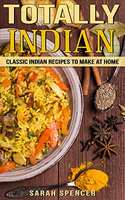




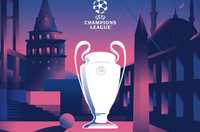
22 Comments
sorted byXbox 360
Sony PlayStation 3
Xbox Media Center
Samsung 7000/8000 series HDTV's
Sony Bravia LCD TV's
Roku SoundBridge
D-Link DSM-320/DSM-520
Denon Network Connected Receivers
Philips SLA5500/SLA550/SL400i
Omnifi DMS1
Archos 5
Acoustic Energy WiFi Internet Radio
Freecom MusicPal
Revo PICO
Imp / Imp Adapt WiFi Internet Radio
SMC EZ-Stream
Audio formats: MP3
WMA (DRM supported)
WAV
FLAC
OGG
AAC
Apple Lossless
AIFF
Shorten
Playlist support: iTunes Library
M3U
PLS
Windows Media (WPL)
Supported operating systems: Windows Home Server
Windows 7
Windows Vista
Windows XP
Windows Server 2003
Windows Server 2008
*32-bit and 64-bit platforms supported
So it's only for 2 weeks
Hot From Me.:thumbsup:
yes i would like to know this aswell if anyone knows.
i have a bravia with dlna and it works great!! thanks for this post! :whistling:
can u pls explain the connection
Surely you just connect the Ethernet from the TV to your Router ?
the tv probably doesnt have an ethernet port...if not then you need a device which has networking capability (ethernet or wireless lan), eg ps3, xbox360, which you then connect to your tv using conventional av connections (hdmi, scart, optical, etc)
Erm, it does if it's a Bravia set with DLNA, as we were discussing !
A DLNA set without a network connection would be utterly useless - how would you stream content to it ?
But then you wouldn't be using the DLNA playback at all. I don't see how that would help
The whole point of a set with DLNA is that you don't need a seperate playback device conencted to it - it can stream and play content on it's own.
Have a read of sony.co.uk/hub…7/1