Unfortunately, this deal has expired 18 August 2019.

*
775°
Refreshed 5 years ago
Philips Hue Play Colour Wall Entertainment Light, Double Pack, White - £99.99 at Amazon
Shared by
guy.smith
Joined in 2019
3
2
About this deal
This deal is expired. Here are some options that might interest you:
At £99 this is the lowest it's been in the UK so a pretty good deal. This is only on the white double pack.
Been holding out on a decent deal for these (and the Hue Go, still waiting on that one) and at this price it's not bad.
Been holding out on a decent deal for these (and the Hue Go, still waiting on that one) and at this price it's not bad.
Community Updates
Edited by a community support team member, 16 June 2019
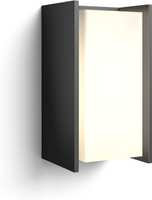









56 Comments
sorted byOh the ironing
You,r correct, their not.
The irony is, you totally missed the joke. Thanks for trying, tho.
I have mine stuck to back of my monitor (25inch)
Yes, you need a Hue hub v2 or V2.1. A "square with rounded corners one", like the ones that you buy individually or as part of a much better value starter kit. The hub plugs into your router. So long as you aren't buying an old circular one, you'll be fine.
-Edit: @Valvo is technically right, in that Hue don't call them hubs, they're called Bridges, but everyone I know IRL and have dealt with calls them hubs
You can get them for £20-28 from people who buy the starter packs, keep the bulbs, and sell the hubs. Or you can buy yourself a starter kit, either with cheaper plain white Hue bulbs, or even better, Ambiance and Colour bulbs which you can use to expand the system through your whole room.
And it works brilliantly, you add the lights to your hub, update them, add them to an entertainment zone, and then run Hue Sync on your PC. You can also do the Razor sync etc stuff too if you want, but I just use straight Hue Sync.
I cheated and used normal Hue colour bulbs in IKEA lamps either side of my monitor. These light bars are vastly superior to my ghetto solution.
Look up Hue Sync on YouTube. (edited)
Not sure why you can't do it but here you go...
uk.camelcamelcamel.com/Phi…rch
Not got pictures of the units themselves but I used the 3m pads to stick one to the left and right of my monitor so you cant see the units themselves but still get a glow. I've got a lightstrip stuck to the bottom of the desk and i sync them three with the hue sync app along with my razer chroma speakers. My TVs got ambilight built in so its insane when ive got everything running at once lol. Excuse the cable mess.
Yes, you are missing something, and you're completely wrong, but that's ok.
Your solution doesn't provide anywhere near the degree of functionality Hue-based systems do. The Hue's Entertainment API provides real-time synchronised colour switching with low-latency (effectively zero lag), and the infrastructure and software ecosystem to utilise it to increase immersion. Google "Hue Sync" or "Ambilight" and you'll possibly see the difference.
Hue isn't for everyone. It's way more expensive at full price than it needs to be. But it works so well, they know they can get away with it. I can only (barely) afford it when it's on ridiculous offers.
There are much cheaper hackier ways of achieving similar results, like WS2812b and AmbiBox with an Arduino clone, but not the "smart plug and dumb LED strip" way you're talking about.
I believe you still need a Hue hub (v2 or v2.1). But yes, all the modern Ambilight TVs will then sync with these afaik. These lights may not be the best choice for you, you might be better off with an ES27 (normal sized screw) bulb starter kit and a couple of lamps to get more spread of colour, but these lamps are awesome.
"Hue Pi HDMI" will get you lots of results, including YouTube links. Basically it's
HDMI Source -> HDCP-stripping HDMI Splitter -> HDMI2AV -> EasyCAP
The other output from your splitter goes to your TV. If you need 4K or whatever, you may need a specific HDCP stripper or splitter, but that depends on your source and TV, obviously.
That'll get you a low quality clone of your HDMI output into your computer (PC or Pi). The loss of quality doesn't matter because you're just grabbing basic colour info from it anyway.
From there, you just use Hyperion with the PhilipsHue device if using a Pi or PC, or Hue Sync if you want to use Windows.
If your EasyCap just gives a black screen, check if there's a different input source on the device driver, and try setting the brightness, contrast etc all to 50%, it's a driver bug or something.
Alternatively you can keep the capture path HDMI all the way with a HDCP stripper and something like the HD-PVR Rocket or BlackMagic Intensity etc, and a PC (or laptop), but there's loads of different options.
Of course if your source can run Hyperion or huestacean, you don't need any of that. Yargh. Ahem. All depends on what you want to watch or play.
LOL that is funny
Click the highlighted link...
Thank you for the detailed response :)! Just bought these. Can't wait for them to arrive tomorrow.
I'd hope they don't give off mould. But as mood lights yes they can be used with the normal hue hub.
Screenbloom for motion lighting control on what you're watching, do you mean the official app? I use screenbloom on the pc, the winhue program for static lighting, the official app on my phone.
Not sure how to embed a video on here...
youtu.be/Sn_…Ewo (edited)
and second how well do these work with pc gaming?
Don’t need the hub but you would need the Philips bridge.
I would however caution people that the power supply on my set made an audible electrical buzzing sound when both lights were plugged in. If you get these might be worth checking that yours do not make this noise.
Not seen it mentioned, but the back of these are black for some reason. (edited)
Only when used with a PC as you need to be running the app for it to replicate what's on screen. (edited)
Wondering what they would look like behind my tv or if they could be used elsewhere in the room to give a good light?
Only on a PC, not for consoles or any other sources.
Can you stick the graph for the black double pack up please?
But it says Voltage 110v on the Product detail...
What website do you use? Thanks for doing it (edited)
These are just colour ZigBee lights that's compatible with the Hue Entertainments API.
If you're looking for something to give you result you want, you want an Ambilight TV or one of the hacked capture solutions like a HDCP-stripping switch, HDMI - AV adapter, and a Pi with a AV capture device. There may be some FPGA box that'll do it all in one, but I've not seen one.
The Specs say “Range 100 V - 240 V
50-60 Hz” so you’re incorrect they’re not
I prefer a flan.
I haven't got these, but I've got the Philips hue light strip, there is free low resource software called screen bloom. You can change how bright and how fast the lights will flow with your movie or game. With games you'd usually choose a faster update time.
What ever is on your screen/s can be portrayed by the lights.
You can also choose what zones you want the lights to pick colours from.
People used to use a smartphone as the camera to capture screen content for use with these Philips lights! As in, to get the lights to copy whats going on on the tv/monitor.
I think ambient lighting behind a screen amplifies the experience and eases eye strain since setting up my light strip behind my telly years ago, I wouldn't want to use my monitor or tv without them now (unless it's daytime) I now have a Philips tv with them built in to the back so my light strip can be used elsewhere.
ID say go for two sets of these for a TV just so you get coverage round all sides, or go for a lightstrip. That being said my TV with ambilight only has it on the left and right and I find that fine. I'm guessing since it's with a TV you just want it for extra ambient lighting and not for any ambilight type stuff, in which case you'd probably want all side to have even coverage. Lightstrips are probably a cheaper option overall for behind TV