Unfortunately, this deal has expired 16 October 2020.
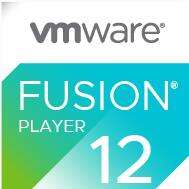
*
259°
Posted 16 September 2020
VMWare Fusion 12 Player (now free for personal use) macOS Big Sur
Shared by
PizzaCake
Joined in 2006
62
440
About this deal
This deal is expired. Here are some options that might interest you:
VMWare Fusion 12 Player with Big Sur support and now free for personal use. You'll need to an existing or create a new VMWare account. I clicked the link my.vmware.com/web…wnp which takes you to the page VMware Fusion Player – Personal Use License. On the same page log into your account. Next click register for Fusion 12. The license key and download link will instantly appear.
I've upgraded to this version from my previous paid version of Fusion 10. Has all the features that had but with the benefit of macOS Big Sur and DX11 support and other new updates.
A big saving for non-commercial users as we'd normally have to pay for updates to keep our virtual machines working with new macOS versions.
I've upgraded to this version from my previous paid version of Fusion 10. Has all the features that had but with the benefit of macOS Big Sur and DX11 support and other new updates.
A big saving for non-commercial users as we'd normally have to pay for updates to keep our virtual machines working with new macOS versions.
More details from
Community Updates
Edited by a community support team member, 16 September 2020








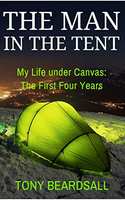
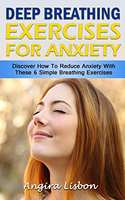
12 Comments
sorted byThis is VMWare Fusion 12 Player running on Mac, unrelated to Hackintosh.
I’m currently using a parallels 16 trial because virtual box isn’t working properly on my new Mac. I’ll give this a whirl and save myself some money
This is for running Windows on a Mac, not the other way around!
Heat added.
Ohh, got it, thanks!
I have a old macbook with the os DVDs can I vm that on my windows desktop there is no serial key anywhere ?
Enable CPU Hardware Assisted Virtualisation from within the computer's UEFI and enable similar within the Guest Virtual Machine's settings. The settings also allow for Hardware Assisted Memory Virtualisation. There are also settings for video acceleration, which may improve performance at the expense of Host OS resources.
On the guest VM, install the VMWare Tools - it's certainly available for Windows guest VMs.