Expired
Unfortunately, this discussion is no longer valid
Posted 26th Oct 2021
Hey all, as many will be getting consoles again for Christmas, i thought i'll get some information together on what ideally should be done before the big day like updates. how-to's and more.
I know some consoles are short in supply like the PS5 and the Xbox Series X again but hopefully see more stock in the run up to Christmas.
I done a similar thread last year and was really popular, so thought i'd carry some of the info across and add further updates (Like info on the internal SSD for the PS5)
There's some really handy tips from members also
Leaving consoles to be updated on Christmas day, causes huge demand on servers, updates can crash and/or getting various error codes and of course kids (and big kids) want to get playing their shiny new consoles!
Also swapping data over from PS4 > PS5, Xbox X > Xbox Series X and so on.

Guides and info below:
Firstly, get it connected to the internet:
Set Up Internet Connection on the PS4 or PS5
Set Up Internet Connection on the Xbox Series X/S
Set Up Internet Connection for the Nintendo Switch
This is great to get over the usual 'day one' updates on newer consoles and obviously 'older' consoles usually have patches on games, software and so on - some of this can be pretty hefty.
Download any games:
Many consoles come with digital games/content, which require to enter a code on said game store, then get an option to download. Get these done so you can pick up and play, rather than waiting XX hours to get them downloaded, copied and installed.
Physical games usually have updates also, so worth popping in the disc to anything is ready to update.

PS4 > PS5
Data Transfer from PS4 to PS5 consoles
Transferring data won't overwrite or delete data on your PS5 or PS4 console. During initial PS5 setup, you can transfer data for multiple players. After the initial setup is done, you can transfer data for one signed-in account at a time.
PS4: prepare for data transfer
1. Sign in to the same account that's signed in on your PS5 console.
2. Update the system software to the latest version.
3. Synchronise your trophy information by pressing the OPTIONS button while viewing Trophies, and then select Sync with PlayStation Network.
4. Connect your PS5 and PS4 consoles to the same network. You can either use commercially available LAN cables or connect wirelessly (Wi-Fi®). The following diagram is an example of both the PS5 and PS4 consoles connecting wirelessly.
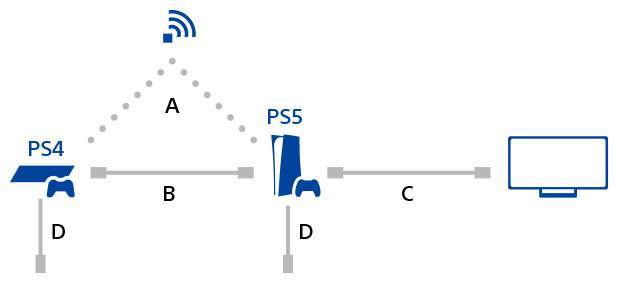
A) Network
Connect the PS5 and PS4 consoles to the same modem or router, and transfer your data wirelessly.
B) LAN /Ethernet cable
When you have only one LAN cable, try this: Connect your PS5 and PS4 consoles to the same network wirelessly. Then, using your LAN cable, connect your PS5 console to your PS4 console. Doing this results in a faster transfer speed — as fast as connecting both consoles to the network with LAN cables.
When both consoles are connected to the network using LAN cables, you don't need to connect the PS5 console to the PS4 console.
C) HDMI cable
D) Power cord
Use the power cords included with your PS5 and PS4 consoles respectively.
To transfer data during initial setup, follow the on-screen instructions when you get to the data transfer stage.
To transfer data after initial setup:
1. Turn on your PS4 and PS5 consoles and connect them to the same network using WiFi or LAN cables.
2. On your PS5 console, go to Settings > System > System Software > Data Transfer > Continue.
3. Select the PS4 you want to transfer data from:
When the PS5 console shows the message Prepare for Data Transfer (see image)
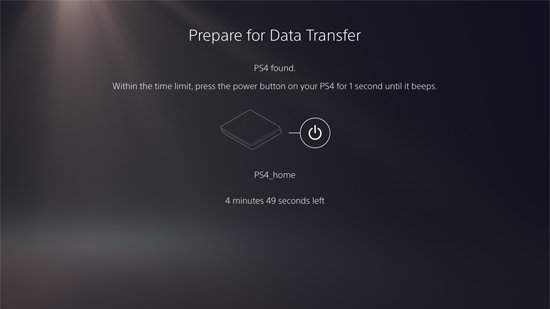
4. Press and hold the power button on your PS4 console for at least one second (until you hear a beep).
5. On your PS5 console, select the data you want to transfer.
6. Read the precautions, and then select Start Transfer.
Your PS5 console automatically restarts during data transfer. After the console restarts, you can start using your PS5 console.
Those that have PlayStation VR and moving to PS5 - READ THIS!
Request your PlayStation®Camera adaptor Connect your PlayStation®VR to your PS5™ console to enjoy supported PS VR games. Order this in advance!
Moving from Xbox One to Xbox Series X / S
When you set up an Xbox Series X or Xbox Series S console and connect it to Xbox Live, certain information from your Xbox One automatically becomes available on your new console. This page describes what’s transferred and what’s not.
Note To move your things from Xbox One to Xbox Series X|S, all you need to do is sign in to your new console with your Microsoft account. When you do this, everything listed in the "What moves to Xbox Series X|S?" section below is transferred to your new console.
Here’s what moves with you:
Most of your games and apps: Once you're signed in, go to My games & apps > Full library > All owned games to find your treasure trove waiting for you. If you have an external storage device for your games, just unplug it from your Xbox One and plug it into your Xbox Series X/S. For more info, see: Getting games ready for Xbox Series X/S
Profile: Most of the elements associated with your profile, including your gamertag, gamerscore, achievements, and friends.
Account info: All of your subscriptions (such as Xbox Game Pass Ultimate) and the payment options associated with your account.
Family relationships: Family relationships are managed through your Microsoft account and will move with you. For example, if you created a Microsoft account for your child and associated it with your own account, that relationship will carry through to your Xbox Series X|S. You won’t have to create a new child account.
Privacy settings: When you establish privacy settings, you’re controlling what parts of your Xbox profile others can see, such as whether you’re online, what you’re playing, your friends list, and so on. You can use preset age-based limits or customise settings to your preferences. To learn more, see: Manage Xbox online safety and privacy settings for your family group
Movies & TV: All purchases you’ve made through the Microsoft Movies & TV app will appear in the Movies & TV collection.
What doesn't move on the Xbox Series S / X
Here’s what doesn’t move with you:
Games that require Kinect: Xbox Series X|S is backward-compatible across all generations of Xbox. To continue playing a game on Xbox Series X|S that you started on Xbox One, make sure it’s saved it to the cloud. When you play the game again on Xbox Series X|S, you’ll pick up where you left off. You can find all the games and apps you own that are available to download to your Xbox Series X|S console in My games & apps.
Xbox cloud game saves FAQ
Playing Xbox One, Xbox 360, and original Xbox One games on your Xbox Series X / S
Xbox backward compatibility has really expanded for Xbox Series X|S. You can now play thousands of digital and disc-based games across four generations of Xbox. Get them in the Microsoft Store, or pop in your old disc. You can find all the games and apps you own that are available to download in My games & apps. For more info, see:
What games are compatible with my Xbox?

PS4 > PS5
What you can store on a formatted PS5 extended storage deviceYou can download PS4 games and add-ons from PlayStation™Store directly to the extended storage and move games from your PlayStation®4 system storage to extended storage.
You can play PS4 games directly from an extended storage drive, which gives you more room on your PS5 system storage for PS5 games. If you want to use an extended storage drive that you were previously using for your PS4 console, simply connect it to your PS5 console to access your PS4 games.
(Note you cannot currently play PS5 games from extended storage)
To check how much free storage space you have in PS5 console storage, go to Settings > Storage.
Game and saved data, as well as other data, is stored on the built-in storage on your PS5 console. If you don't have room on your console storage, you can either delete data that's already there or copy data to one of the following storage spaces:
Extended storage:
You can format a commercially available USB drive as extended storage and use it with your PS5 console.
Cloud storage:
PlayStation Plus members can use storage in the cloud.
USB drive:
You can use a commercially available USB drive that's formatted to FAT or exFAT. Not all devices work with your console. Where you can copy data depends on its type.
PlayStation recently enabled the option to have a internal SSD
How to add an M.2 SSD to a PS5 console
Why add an M.2 SSD to your PS5 console?
Once installed in the PS5 console, M.2 SSD storage can be used to download, copy and launch PS5 and PS4 games, as well as media apps. This allows you to increase the storage space available to you on your PS5 console. You can freely move games between the PS5 console's storage, a connected USB extended storage device and the added M.2 SSD storage.

Find out which M.2 SSDs can be used to expand your PlayStation®5 console storage space, and how to insert an M.2 SSD into the expansion slot.
Xbox One S / X To Series X
If you have an external USB 3.1 drive on an Xbox One currently, that can be plugged into an Xbox Series X or S and work right away. A USB 3.1 drive can also carry Xbox Series games as storage, which can be transferred to Series X or S's internal SSD or Storage Expansion Card to then be played (source)
Seagate Storage Expansion Card for Xbox Series X | S
Not wanting to leave the awesome little Nintendo Switch / Nintendo Switch OLED out:
Take it out the box, carefully, not to rip any of the inserts.
Plug in the power adpator and HDMI to the dock itself (No dock for Nintendo Switch Lite) It may take a little while to charge, so would give it 20 mins or so.
(PS you don't have to put the 'Normal' Nintendo switch in dock if you don't want to, this can be done in handheld mode)
Once enough power, Press and hold the Power Button on top of the Switch until it powers on.
Go through the initial set up, connect to Wi-Fi, without it you won't be able to update.
Continue to run through the set up, it will ask you to remove the joy-con controllers and how to set up.
Create a profile, or profiles, depending on how many users will be on said console and finish.
Nintendo Switch updates:
Go to system settings, via the HOME menu, select system, system updates and then follow the blurb / instructions
Updating Nintendo Switch Games:
Physical:
Insert game into top of Switch, under the little flap, game will then appear on screen, select said game, press joycon / pro controller and if update available, select and follow on screen instructions.
Digital:
Go to HOME Screen, select e-shop, make sure you have the correct account (You'll need to set up an e-shop account if you don't have one already)
Once done, search the game you need to update, click on said game and install.
Most games should update, once downloaded, as/when avaliable, if not just go to the eshop as above and force and update.
Going online:
Some games require an online subscription if you want to use multiplayer, so you'll need an Nintendo Online Subscription, this can be bought via the eshop and paid monthly / yearly BUT usually cheaper on hotukdeals here, you can also get a FREE 7 day trial here - you'll also get access to classic games on the NES / SNES included in your monthly / yearly subscription.
Nintendo Switch OLED Model Vs. Standard Switch / Switch Lite: Full Tech Specs Comparison - Is it worth upgrading?

Also:
Nintendo Switch Online + Expansion Pack pricing, includes Animal Crossing DLC + Final update coming to Animal Crossing: New Horizon (Now live and you can upgrade your current NSO (Nintendo Switch Online) service.
Rocket League is FREE to play also
Reminder: Likely you'll need a memory card (Micro SD) so worth factoring in if you've got a good pile of games lined up Offers on memory cards
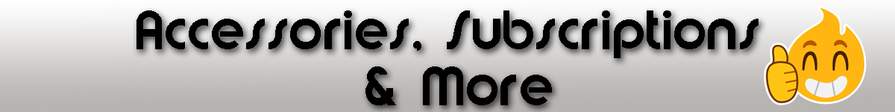
If your looking for offers on extended storage, accessories, subscriptions & more then take a look here:
External Storage on offer
Xbox controllers
PlayStation 5 DualSense Controllers
PS5 Games
Xbox Series X Games
PSN Games, PSN Credit, PlayStation Plus, PlayStation Now & More
Xbox Games Pass
Xbox Credit, Games, Subs & more
Consoles:
Xbox Series X
PS5
Nintendo Switch OLED (New for 2021)
Xbox Series S
PS4
Nintendo Switch
Looking for a PS5? Keep tabs here
Looking for an Xbox Series X / S? Keep tabs here
Tips & Tricks
One tiny word of caution, not applicable if the kids don’t have access to their own emails, some get a “new sign in on xx device” email, so if setting up on their email(s) make you have access to these and delete it!
---
Fortnite can be downloaded for free and played for free without a subscription on PlayStation & Xbox
--
Check your console(s) have UK plugs, i.e if you've ordered from somewhere outside the UK, like Amazon France for example, very likely will have a EU plug.
This means you'll need a EU >UK adapter.
Few Questions answered:
What is Xbox Game Pass?
Xbox Game Pass has access to over 100 high-quality games—with titles added all the time. Whether you play console games, PC games, or both, there's a plan for you. Join Xbox Game Pass for one low monthly price and discover your next favourite game.
What is PlayStation Plus?
PlayStation Plus is a subscription service that enhances your existing free account for PlayStation Network and helps you to get the most out of your PS4/PS5.
PlayStation Plus is available to purchase in all countries that have access to PlayStation Store.
What are the benefits?
PlayStation Plus is required for PS4/PS5 online multiplayer gaming. In addition, PlayStation Plus membership includes monthly PS4 games to download, exclusive PlayStation Store discounts, and 100GB of cloud storage for game saves.
If you have a PlayStation Plus membership, you’ll be able to access all of your member benefits on any PS4/PS5 system that you sign in to. Additionally, other users who sign in to PSN to play games on your primary PS4 console will be able to play online multiplayer modes in those games.
How do i redeem a PSN Top up / Digital Game / Code
Select the PlayStation Store icon on the PS4 system home screen. On PlayStation Store, select 'Redeem Codes' at the bottom of the menu. Enter the code. Once the code has been entered correctly, select 'Continue' on the dialog box.
How do i redeem a Xbox Top up / Digital Game / Code
Sign in to your Xbox One (make sure you're signed in with the Microsoft account you want to redeem the code with).Press the Xbox button to open the guide, then select Home.Select Store.Select Use a code.Enter the 25-character code, then follow the prompts.
How do i redeem a Nintendo Top up / Digital Game / Code
Select “Nintendo eShop” on the HOME Menu to launch Nintendo eShop.Select the account you want to use.Select “Redeem Code” on the left side of the screen.Enter the 16-character download code. ...Select “Confirm”.Apps can also to download to consoles, buy games, manage accounts and so on:
Xbox App (Scroll down to footer of page)
PlayStation App
Nintendo Online App
If you're using an Xbox with a PC monitor, don't forget to change the colour space to PC RGB! This makes a HUGE difference to image/colour quality.
If you leave it in standard, you might notice that the image looks bland and washed out, like the Black's are made of Grey.
Your monitor is set up to support the full RGB range (0-255), whereas TVs are used to a limited range (16-235).
If you're monitor/TV supports both, just make sure your Xbox settings match your monitor settings, either both limited, or both full, and choose which looks best to you. This setting might be called something like 'HDMI black level'.
If you're settings don't match, you'll get something called black crush, where you're image will lose detail, and it won't be able to differentiate between different levels of black.
hotukdeals Gaming Community and Discussion
Did you know you can buy games from abroad and usually much cheaper?
Check these links:
Buy from any PlayStation PSN region inc. Turkey, US & Indonesia at face value with CryptoPay Virtual Visa Card - NO VPN Required
Buying Cheap Video Games Online From Other Regions
The easiest way to make sure you never miss out is getting console / Game deals, is getting them sent straight to your phone whenever they go live. It's simple, quick and free to do this via our hotukdeals app.
So first, download the hotukdeals app for Android or iOS. Once done, you can set up keyword alerts for any of the deals you care about.
You can set up your hotukdeals keywords here - when a deal goes live, you'll be notified (make sure you log in)
You can also go back into these keyword settings to remove, edit, update etc.
Example of the alerts:
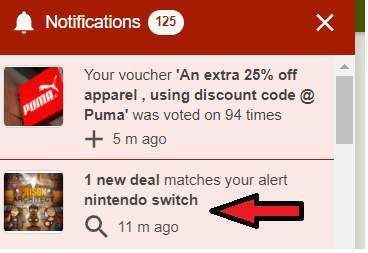
you can also look a what other groups would interest you
Whatever console you'll be playing, enjoy it folks!
PS If you think something could be added in, within reason, please let me know and i'll review/update.

Nintendo Sixty-FOOOOOOOOOOUR
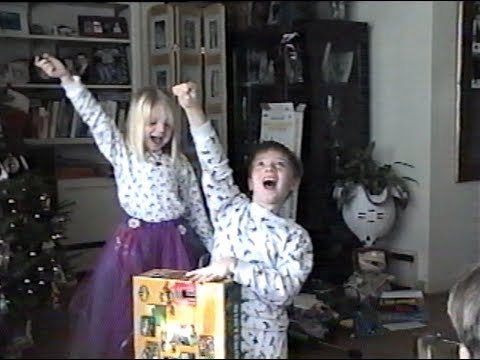
I know some consoles are short in supply like the PS5 and the Xbox Series X again but hopefully see more stock in the run up to Christmas.
I done a similar thread last year and was really popular, so thought i'd carry some of the info across and add further updates (Like info on the internal SSD for the PS5)
There's some really handy tips from members also
Leaving consoles to be updated on Christmas day, causes huge demand on servers, updates can crash and/or getting various error codes and of course kids (and big kids) want to get playing their shiny new consoles!
Also swapping data over from PS4 > PS5, Xbox X > Xbox Series X and so on.

Guides and info below:
Firstly, get it connected to the internet:
Set Up Internet Connection on the PS4 or PS5
Set Up Internet Connection on the Xbox Series X/S
Set Up Internet Connection for the Nintendo Switch
This is great to get over the usual 'day one' updates on newer consoles and obviously 'older' consoles usually have patches on games, software and so on - some of this can be pretty hefty.
Download any games:
Many consoles come with digital games/content, which require to enter a code on said game store, then get an option to download. Get these done so you can pick up and play, rather than waiting XX hours to get them downloaded, copied and installed.
Physical games usually have updates also, so worth popping in the disc to anything is ready to update.

PS4 > PS5
Data Transfer from PS4 to PS5 consoles
Transferring data won't overwrite or delete data on your PS5 or PS4 console. During initial PS5 setup, you can transfer data for multiple players. After the initial setup is done, you can transfer data for one signed-in account at a time.
PS4: prepare for data transfer
1. Sign in to the same account that's signed in on your PS5 console.
2. Update the system software to the latest version.
3. Synchronise your trophy information by pressing the OPTIONS button while viewing Trophies, and then select Sync with PlayStation Network.
4. Connect your PS5 and PS4 consoles to the same network. You can either use commercially available LAN cables or connect wirelessly (Wi-Fi®). The following diagram is an example of both the PS5 and PS4 consoles connecting wirelessly.
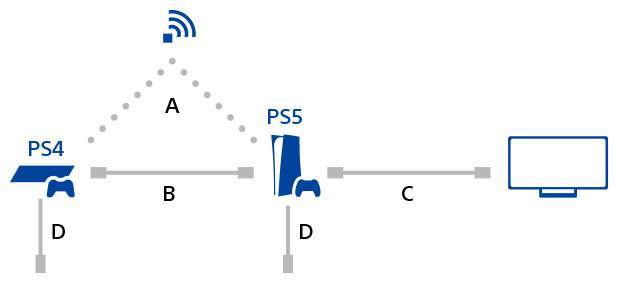
A) Network
Connect the PS5 and PS4 consoles to the same modem or router, and transfer your data wirelessly.
B) LAN /Ethernet cable
When you have only one LAN cable, try this: Connect your PS5 and PS4 consoles to the same network wirelessly. Then, using your LAN cable, connect your PS5 console to your PS4 console. Doing this results in a faster transfer speed — as fast as connecting both consoles to the network with LAN cables.
When both consoles are connected to the network using LAN cables, you don't need to connect the PS5 console to the PS4 console.
C) HDMI cable
D) Power cord
Use the power cords included with your PS5 and PS4 consoles respectively.
To transfer data during initial setup, follow the on-screen instructions when you get to the data transfer stage.
To transfer data after initial setup:
1. Turn on your PS4 and PS5 consoles and connect them to the same network using WiFi or LAN cables.
2. On your PS5 console, go to Settings > System > System Software > Data Transfer > Continue.
3. Select the PS4 you want to transfer data from:
When the PS5 console shows the message Prepare for Data Transfer (see image)
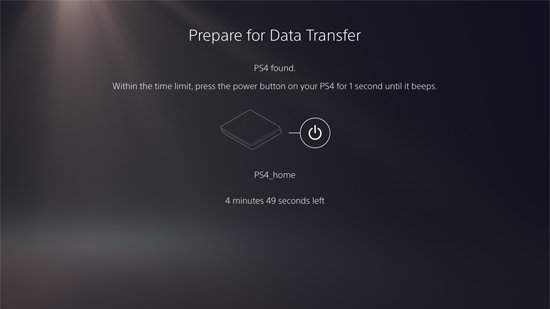
4. Press and hold the power button on your PS4 console for at least one second (until you hear a beep).
5. On your PS5 console, select the data you want to transfer.
6. Read the precautions, and then select Start Transfer.
Your PS5 console automatically restarts during data transfer. After the console restarts, you can start using your PS5 console.
Those that have PlayStation VR and moving to PS5 - READ THIS!
Request your PlayStation®Camera adaptor Connect your PlayStation®VR to your PS5™ console to enjoy supported PS VR games. Order this in advance!
Moving from Xbox One to Xbox Series X / S
When you set up an Xbox Series X or Xbox Series S console and connect it to Xbox Live, certain information from your Xbox One automatically becomes available on your new console. This page describes what’s transferred and what’s not.
Note To move your things from Xbox One to Xbox Series X|S, all you need to do is sign in to your new console with your Microsoft account. When you do this, everything listed in the "What moves to Xbox Series X|S?" section below is transferred to your new console.
Here’s what moves with you:
Most of your games and apps: Once you're signed in, go to My games & apps > Full library > All owned games to find your treasure trove waiting for you. If you have an external storage device for your games, just unplug it from your Xbox One and plug it into your Xbox Series X/S. For more info, see: Getting games ready for Xbox Series X/S
Profile: Most of the elements associated with your profile, including your gamertag, gamerscore, achievements, and friends.
Account info: All of your subscriptions (such as Xbox Game Pass Ultimate) and the payment options associated with your account.
Family relationships: Family relationships are managed through your Microsoft account and will move with you. For example, if you created a Microsoft account for your child and associated it with your own account, that relationship will carry through to your Xbox Series X|S. You won’t have to create a new child account.
Privacy settings: When you establish privacy settings, you’re controlling what parts of your Xbox profile others can see, such as whether you’re online, what you’re playing, your friends list, and so on. You can use preset age-based limits or customise settings to your preferences. To learn more, see: Manage Xbox online safety and privacy settings for your family group
Movies & TV: All purchases you’ve made through the Microsoft Movies & TV app will appear in the Movies & TV collection.
What doesn't move on the Xbox Series S / X
Here’s what doesn’t move with you:
Games that require Kinect: Xbox Series X|S is backward-compatible across all generations of Xbox. To continue playing a game on Xbox Series X|S that you started on Xbox One, make sure it’s saved it to the cloud. When you play the game again on Xbox Series X|S, you’ll pick up where you left off. You can find all the games and apps you own that are available to download to your Xbox Series X|S console in My games & apps.
Xbox cloud game saves FAQ
Playing Xbox One, Xbox 360, and original Xbox One games on your Xbox Series X / S
Xbox backward compatibility has really expanded for Xbox Series X|S. You can now play thousands of digital and disc-based games across four generations of Xbox. Get them in the Microsoft Store, or pop in your old disc. You can find all the games and apps you own that are available to download in My games & apps. For more info, see:
What games are compatible with my Xbox?

PS4 > PS5
What you can store on a formatted PS5 extended storage deviceYou can download PS4 games and add-ons from PlayStation™Store directly to the extended storage and move games from your PlayStation®4 system storage to extended storage.
You can play PS4 games directly from an extended storage drive, which gives you more room on your PS5 system storage for PS5 games. If you want to use an extended storage drive that you were previously using for your PS4 console, simply connect it to your PS5 console to access your PS4 games.
(Note you cannot currently play PS5 games from extended storage)
To check how much free storage space you have in PS5 console storage, go to Settings > Storage.
Game and saved data, as well as other data, is stored on the built-in storage on your PS5 console. If you don't have room on your console storage, you can either delete data that's already there or copy data to one of the following storage spaces:
Extended storage:
You can format a commercially available USB drive as extended storage and use it with your PS5 console.
Cloud storage:
PlayStation Plus members can use storage in the cloud.
USB drive:
You can use a commercially available USB drive that's formatted to FAT or exFAT. Not all devices work with your console. Where you can copy data depends on its type.
PlayStation recently enabled the option to have a internal SSD
How to add an M.2 SSD to a PS5 console
Why add an M.2 SSD to your PS5 console?
Once installed in the PS5 console, M.2 SSD storage can be used to download, copy and launch PS5 and PS4 games, as well as media apps. This allows you to increase the storage space available to you on your PS5 console. You can freely move games between the PS5 console's storage, a connected USB extended storage device and the added M.2 SSD storage.

Find out which M.2 SSDs can be used to expand your PlayStation®5 console storage space, and how to insert an M.2 SSD into the expansion slot.
Xbox One S / X To Series X
If you have an external USB 3.1 drive on an Xbox One currently, that can be plugged into an Xbox Series X or S and work right away. A USB 3.1 drive can also carry Xbox Series games as storage, which can be transferred to Series X or S's internal SSD or Storage Expansion Card to then be played (source)
Seagate Storage Expansion Card for Xbox Series X | S
Not wanting to leave the awesome little Nintendo Switch / Nintendo Switch OLED out:
Take it out the box, carefully, not to rip any of the inserts.
Plug in the power adpator and HDMI to the dock itself (No dock for Nintendo Switch Lite) It may take a little while to charge, so would give it 20 mins or so.
(PS you don't have to put the 'Normal' Nintendo switch in dock if you don't want to, this can be done in handheld mode)
Once enough power, Press and hold the Power Button on top of the Switch until it powers on.
Go through the initial set up, connect to Wi-Fi, without it you won't be able to update.
Continue to run through the set up, it will ask you to remove the joy-con controllers and how to set up.
Create a profile, or profiles, depending on how many users will be on said console and finish.
Nintendo Switch updates:
Go to system settings, via the HOME menu, select system, system updates and then follow the blurb / instructions
Updating Nintendo Switch Games:
Physical:
Insert game into top of Switch, under the little flap, game will then appear on screen, select said game, press joycon / pro controller and if update available, select and follow on screen instructions.
Digital:
Go to HOME Screen, select e-shop, make sure you have the correct account (You'll need to set up an e-shop account if you don't have one already)
Once done, search the game you need to update, click on said game and install.
Most games should update, once downloaded, as/when avaliable, if not just go to the eshop as above and force and update.
Going online:
Some games require an online subscription if you want to use multiplayer, so you'll need an Nintendo Online Subscription, this can be bought via the eshop and paid monthly / yearly BUT usually cheaper on hotukdeals here, you can also get a FREE 7 day trial here - you'll also get access to classic games on the NES / SNES included in your monthly / yearly subscription.
Nintendo Switch OLED Model Vs. Standard Switch / Switch Lite: Full Tech Specs Comparison - Is it worth upgrading?

Also:
Nintendo Switch Online + Expansion Pack pricing, includes Animal Crossing DLC + Final update coming to Animal Crossing: New Horizon (Now live and you can upgrade your current NSO (Nintendo Switch Online) service.
Rocket League is FREE to play also
Reminder: Likely you'll need a memory card (Micro SD) so worth factoring in if you've got a good pile of games lined up Offers on memory cards
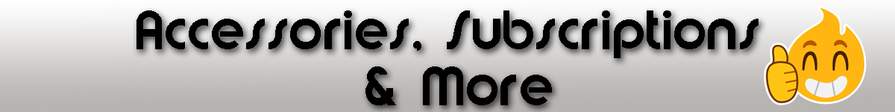
If your looking for offers on extended storage, accessories, subscriptions & more then take a look here:
External Storage on offer
Xbox controllers
PlayStation 5 DualSense Controllers
PS5 Games
Xbox Series X Games
PSN Games, PSN Credit, PlayStation Plus, PlayStation Now & More
Xbox Games Pass
Xbox Credit, Games, Subs & more
Consoles:
Xbox Series X
PS5
Nintendo Switch OLED (New for 2021)
Xbox Series S
PS4
Nintendo Switch
Looking for a PS5? Keep tabs here
Looking for an Xbox Series X / S? Keep tabs here
Tips & Tricks
One tiny word of caution, not applicable if the kids don’t have access to their own emails, some get a “new sign in on xx device” email, so if setting up on their email(s) make you have access to these and delete it!
---
Fortnite can be downloaded for free and played for free without a subscription on PlayStation & Xbox
--
Check your console(s) have UK plugs, i.e if you've ordered from somewhere outside the UK, like Amazon France for example, very likely will have a EU plug.
This means you'll need a EU >UK adapter.
Few Questions answered:
What is Xbox Game Pass?
Xbox Game Pass has access to over 100 high-quality games—with titles added all the time. Whether you play console games, PC games, or both, there's a plan for you. Join Xbox Game Pass for one low monthly price and discover your next favourite game.
What is PlayStation Plus?
PlayStation Plus is a subscription service that enhances your existing free account for PlayStation Network and helps you to get the most out of your PS4/PS5.
PlayStation Plus is available to purchase in all countries that have access to PlayStation Store.
What are the benefits?
PlayStation Plus is required for PS4/PS5 online multiplayer gaming. In addition, PlayStation Plus membership includes monthly PS4 games to download, exclusive PlayStation Store discounts, and 100GB of cloud storage for game saves.
If you have a PlayStation Plus membership, you’ll be able to access all of your member benefits on any PS4/PS5 system that you sign in to. Additionally, other users who sign in to PSN to play games on your primary PS4 console will be able to play online multiplayer modes in those games.
How do i redeem a PSN Top up / Digital Game / Code
Select the PlayStation Store icon on the PS4 system home screen. On PlayStation Store, select 'Redeem Codes' at the bottom of the menu. Enter the code. Once the code has been entered correctly, select 'Continue' on the dialog box.
How do i redeem a Xbox Top up / Digital Game / Code
Sign in to your Xbox One (make sure you're signed in with the Microsoft account you want to redeem the code with).Press the Xbox button to open the guide, then select Home.Select Store.Select Use a code.Enter the 25-character code, then follow the prompts.
How do i redeem a Nintendo Top up / Digital Game / Code
Select “Nintendo eShop” on the HOME Menu to launch Nintendo eShop.Select the account you want to use.Select “Redeem Code” on the left side of the screen.Enter the 16-character download code. ...Select “Confirm”.Apps can also to download to consoles, buy games, manage accounts and so on:
Xbox App (Scroll down to footer of page)
PlayStation App
Nintendo Online App
If you're using an Xbox with a PC monitor, don't forget to change the colour space to PC RGB! This makes a HUGE difference to image/colour quality.
If you leave it in standard, you might notice that the image looks bland and washed out, like the Black's are made of Grey.
Your monitor is set up to support the full RGB range (0-255), whereas TVs are used to a limited range (16-235).
If you're monitor/TV supports both, just make sure your Xbox settings match your monitor settings, either both limited, or both full, and choose which looks best to you. This setting might be called something like 'HDMI black level'.
If you're settings don't match, you'll get something called black crush, where you're image will lose detail, and it won't be able to differentiate between different levels of black.
hotukdeals Gaming Community and Discussion
Did you know you can buy games from abroad and usually much cheaper?
Check these links:
Buy from any PlayStation PSN region inc. Turkey, US & Indonesia at face value with CryptoPay Virtual Visa Card - NO VPN Required
Buying Cheap Video Games Online From Other Regions
The easiest way to make sure you never miss out is getting console / Game deals, is getting them sent straight to your phone whenever they go live. It's simple, quick and free to do this via our hotukdeals app.
So first, download the hotukdeals app for Android or iOS. Once done, you can set up keyword alerts for any of the deals you care about.
You can set up your hotukdeals keywords here - when a deal goes live, you'll be notified (make sure you log in)
You can also go back into these keyword settings to remove, edit, update etc.
Example of the alerts:
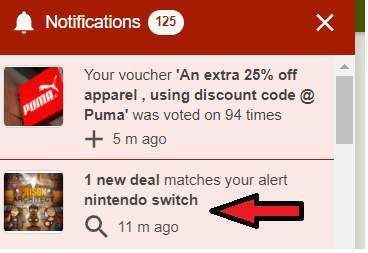
you can also look a what other groups would interest you
Whatever console you'll be playing, enjoy it folks!
PS If you think something could be added in, within reason, please let me know and i'll review/update.

Nintendo Sixty-FOOOOOOOOOOUR
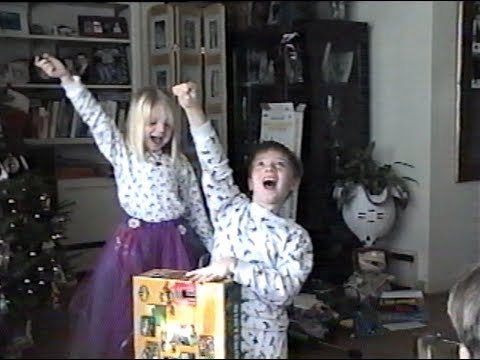
Community Updates
Discussions Top




























































235 Comments
sorted byYou setup an alert for the console and then it monitors the main retailers and sends you a push notification when it's back in stock.
I used it recently to get a Series X (direct from Microsoft) and 2 days later I had one at RRP!
If you leave it in standard, you might notice that the image looks bland and washed out, like the Black's are made of Grey.
Your monitor is set up to support the full RGB range (0-255), whereas TVs are used to a limited range (16-235).
If you're monitor/TV supports both, just make sure your Xbox settings match your monitor settings, either both limited, or both full, and choose which looks best to you. This setting might be called something like 'HDMI black level'.
If you're settings don't match, you'll get something called black crush, where you're image will lose detail, and it won't be able to differentiate between different levels of black. (edited)
Thanks for the reply Jake,
I wanted to get a game installed and updated ready to play. Tried researching if it does show up, no joy.
Think I play it safe and leave it, it did let the system to do a 4gig update without being signed in... 🏻
Tbh, it may also apply to PlayStation, but as I don't currently own a PS5, I can't test it. The same principle should apply though, if it has that setting
This should work, yes, if you're downloading it on a series X, transferring it to an HDD, then transferring it to the new Xbox when you're ready
That top-up card should work when added to the US account and will work for PS5 they're wrong.
When you have the code log into your US account and redeem then purchase and download a game, then log out of US account and into your normal account and play the game.
The US account will be added as primary just like your other accounts on the console. (edited)
A PS+ subscription is required to play most games online, you also get 4 games a month free most PS4 games and 1 PS5 game that you keep as long as you keep paying the £35-£50 a year sub.
This is in addition to the PS4 20 games you get on PS5. (edited)
pushsquare.com/gui…ity
techradar.com/uk/…now
It's recommended to either buy one with a heatsink attached or attach one yourself after. (edited)
Just to add to this if you have an external HDD lying around you could plug this into the back of the PS5 and install play the PS4 games on it, that way you may not run out of space and you can use it for cold storage for PS5 games rather than deleting them, you would still need to move the PS5 games back to internal storage to play them though.
I plugged an old 2TB WD Passport drive into mine for playing PS4 games so never run out of storage.
Part of the experience was that first "new" unboxing and the moment you unpack it all for the first time!!!
Picked up a brand new one from Argos on Sat as well for £450 (edited)
I just don't think this is true these days. the amount of new consoles that need updating on xmas day is a small amount compared to the amount that need updating every time a console or game update is put out at any other time of the year - which applies to *all* consoles.
Also, there's a fun and wonder in being the person to open a console for the first time, and going through the first-run experience/guide - during which important information is often given. It would be a shame to miss out on that.
I'd say the only justification is to make sure it works. (edited)
I'd be the same. Even if people are opening it to download updates I wouldn't want it. It will be exciting watching the update bar move up a percent on the day (edited)
Thanks
Yea re stock, it's tricky. EE was live this morning, so ideal for signing up to alerts and social channels etc.
Get a 1tb external hard drive and you can softmod the wii (Very easy to do) and you can put about 300 Wii games on the drive, maybe more. You can also softmod it so you can play Mario kart online with servers that have been setup by users.
Yeah, even as a kid I made sure my parents never did this. I'd have been fuming
Always make sure first that this is the right thing to do.
As far as I know, Fortnite players need to to have Epic Games account to play. It means you log in to game via Epic Games not console account. My son play on Xbox, Switch ans sometimes my PC and use same skins, mostly redeemed by Xbox. All skins are connected to the Epic account, so hardware isn't important for Fortnite stuff.
Roblox drives me mad here
Ahhh, you're most welcome
Cheers, will double check and update if so (tomorrow)
Edit, no longer do! Thank you! (edited)
Thank you! I'll add this into the tip section
Yes
Lol assuming roblox is free is a big mistake .
When I was transferring to my Series X and PS5 it was quicker to just redownload/reinstall the games using my FTTP internet/discs.
Edit:
To be clear, my connection is 500-900Mbps. (edited)
Download the Hotstock app - pay £4.99 for one month of priority notifications and make sure your notifications are on loud enough for you to hear.
Sign up to stockinformer and set mobile notifications via Google Chrome. Sign up to all the relevant products you want stock updates from and tick the audio notification box.
Create accounts with all the major retailers - Game, John Lewis, Currys/PC World, ShopTo, Amazon, Argos etc, have login details saved for quick/auto entry, and make sure you have address and payment details saved. On Amazon, set up one click buy.
Sign up to Twitter feeds that report on UK stock updates, such as @StockCheckerUk and its sister account @PS5StockAlertUK
And of course, set notifications for new posts.
Sign up to discord and search for discord stock alert channels, and set notifications accordingly.
If you don't put in the effort, you'll be waiting a very, very long time for a console. This advice method will likely net you a console within the week. When notifications come through, you have maybe 1-2 minutes to check out. It's very doable, but you need to be alert.
FYI - Game are due to drop some between tomorrow and Friday, so I'd get prepared.
Good luck (edited)
I used the same an got a PS5, 2 weeks ago 🙌