Unfortunately, this deal is no longer available
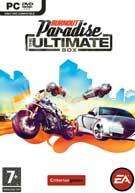
*
844°
Posted 13 November 2011
Burnout Paradise for Free when you enter the code "PARADISE" @ Origin
Shared by
shadowdogg
Joined in 2008
28
1,100
About this deal
This deal is expired. Here are some options that might interest you:
Noticed on Origin announcement I got "Enter the code 'PARADISE' to get Burnout Paradise for free. Limited time offer" Download the origin client to be eligible for this offer.
FAQ - READ ME FIRST
Q: Its not working for me?
A: Ensure you are 'purchasing' directly from the Origin client from "Store" tab and then do a search for "Burnout" and ensure you use the capitalised promo code of "PARADISE." Also, this is for UK only (and maybe ROI) from what I have seen on the web.
Q: Do I require to put in my credit card details for it to work?
A: Nope, or at least I didn't require too. Just ensure your address and number are at least convincingly real.
Q: It just keeps refreshing the page
A: If you are not entering all the information, try that first. People have had issues when not putting in their post code despite it not looking like its a mandatory section.
Q: I can only find Burnout Paradise: Ultimate Edition. Is this the same deal?
A: Yes, there is only one Burnout Paradise on Origin and that is this deal.
FAQ - READ ME FIRST
Q: Its not working for me?
A: Ensure you are 'purchasing' directly from the Origin client from "Store" tab and then do a search for "Burnout" and ensure you use the capitalised promo code of "PARADISE." Also, this is for UK only (and maybe ROI) from what I have seen on the web.
Q: Do I require to put in my credit card details for it to work?
A: Nope, or at least I didn't require too. Just ensure your address and number are at least convincingly real.
Q: It just keeps refreshing the page
A: If you are not entering all the information, try that first. People have had issues when not putting in their post code despite it not looking like its a mandatory section.
Q: I can only find Burnout Paradise: Ultimate Edition. Is this the same deal?
A: Yes, there is only one Burnout Paradise on Origin and that is this deal.
Community Updates
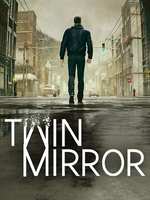
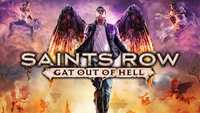
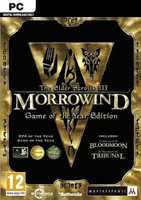

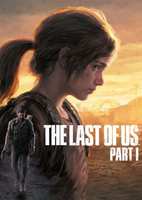


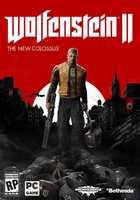
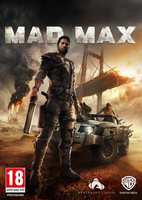
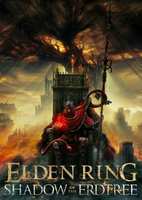
142 Comments
sorted byIt says "Invalid promo code" and the SUB-TOTAL is still £4.99
One less reason to use the Xbox.
Working perfectly Win 7 X64 Pro with no changes to compatibility so should be fine, maybe gfx driver needs updating?
Thanks OP, however cant play yet loads of coursework to do first
(edited)
Game is installed by default in C:\Program Files (x86)\Origin Games and can be changed by clicking the Gear symbol -> Settings -> Change.
Some games have cloud saves like Battlefield 3, I have no idea about Burnout as I don't want to install it on my SSD but I want Battlefield 3 on my SSD.
I would say it would be in the default location:
"C:\Documents and Settings\\Local Settings\Application Data\Criterion Games\"
Otherwise just search Burnout and see what you find. It most likely won't be in the Game executables folder.
I think all ok
do a search in client
then apply code
Thanks!
Anybody tried, Play4Free world.needforspeed.com/home
any ideas?
Click on store.origin.com/sto…rue then "add to basket" digital download & english. In the checkout shows up as £4.99, then in promo codes type in "PARADISE"
Comes up with "Invalid promo code". How has everyone managed to get it for "0.00". Got this last time for FREE but thought about downloading it for my son for his laptop
theonlytazman- you need to download Origin first, and then add Burnout to your basket through using the origin program that you just installed, checkout and enter the code. It should work when you checkout through that method rather than through the website.
(edited)
(edited)
hot deal.
(edited)
Edit: Finally, god i hate EA sometimes.
(edited)
A tad harsh when they are giving you a game for free!
I got this years ago and I still occasionally play it now - I think it's a brilliant game.
also, I really like the fact that I can get all my EA retail games and tie them into my origin account so get all the advantages of digital ownership as well as my retail box.
Steam needs competition and whilst I really hope M$ actually have a better showing when windows 8 drops, GFWL is currently not competition really., ( although i do hate the fact that i have to have multiple clients to get all my games)
also, I accidentally found out today that both the DLC packs for Shift2 on PC are 100% free. EA really did not have to do that, so respect there too, 5 new tracks (on a game which is already generous on that front out of the box) and 19 new cars as well as some new game modes, for not 1 penny.
(Mind you I still dislike their disabling of servers way too early, at the very least they should patch the game to allow the users to serve the games kind of like xbox live)