Unfortunately, this deal has expired 2 March 2023.
1818°
197 Posted 19 February 2023
Dell 27" Gaming Monitor S2721DGFA - QHD 2560 x 1440, IPS, 1 ms, 2xHDMI, DP, USB 3.0 hub, FreeSync Premium Pro - £256.66 with code @ Dell
Shared by
Joined in 2017
2,620
1,759
About this deal
This deal is expired. Here are some options that might interest you:
Dell 27" Gaming Monitor S2721DGFA is back in stock and available for £256.66 with code VOUCHERBOX8MON ( Code Credit @sisqoboy )
If you have access to Dell Advantage site, 10% Voucher is available, bringing down the cost to £251.08
Warranty: 3-Year Advanced Exchange Service and Premium Panel Exchange
Delivery: Free
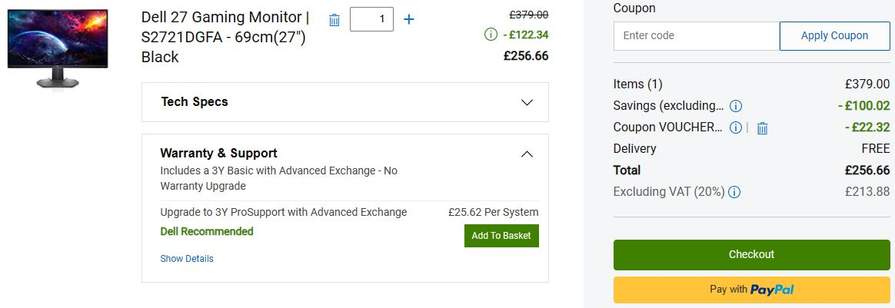
Exhilarating speed: Game-changing performance: The Dell 27 Gaming Monitor features In-Plane Switching (IPS) technology for incredible speed and amazing color performance from every angle.
Rapid responsiveness: A lightning-quick native 165Hz refresh rate allows fast-moving visuals to be seen with incredible clarity so you can react quicker.
Seamless speed: Enjoy smooth performance during high-speed action thanks to a blazing-fast true 1ms GtG response time that eliminates motion blur.
Undistorted gameplay: NVIDIA® G-SYNC® Technology and AMD FreeSync™ Premium Pro technology adds another layer of seamless, low latency HDR gaming by eliminating screen tearing and stuttering.

Vanquish in vivid detail: Captivating colors: With 98% DCI-P3 color coverage and 1.07 billion colors, every gaming experience features vibrant colors and incredible depth, all in stunning QHD (2560x1440) resolution.
Uncompromised clarity: The Dell 27 Gaming Monitor is VESA DisplayHDR™ 400-certifed, allowing you to see more detail and color than an SDR display, and ensuring remarkable clarity and high contrast for strikingly lifelike visuals.
Bold design. Enhanced gaming: A distinct, gaming-centric design favors a bolder look and gaming features that offer both functional and aesthetic benefits for gamers.
Uniquely Designed: Vents on the back of the monitor are engineered for enhanced heat dispersal.
Stand and deliver: Game in comfort for extended periods thanks to a new slim, tapered stand with easy height and tilt adjustability. The angled base provides sturdy support and a smaller footprint, allowing for more desktop space for additional gaming accessories.
Expansive views: Game with minimal distractions and a larger surface area thanks to a 3-sided ultrathin bezel.
Gaming-centric tools: Easily navigate and manage the on-screen display (OSD) menus with new joystick and shortcut buttons located on the back of the monitor.
Customize every advantage: Three user-defined profiles give even more personalization options. The Timer, FPS Counter and Dark Stabilizer let you manage everything from frame rates to brightness to shadow control.
Flicker free: Controlling the brightness using a direct current enables a flicker-free screen, giving you a more comfortable viewing experience. Additionally, the ComfortView feature reduces harmful blue light emissions, significantly reducing digital eye strain.
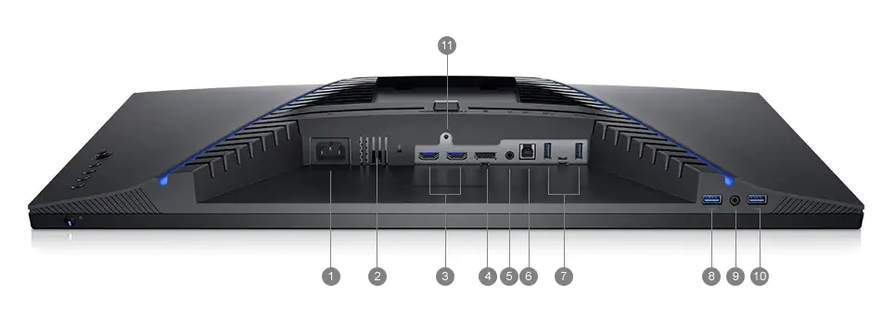
Connectivity OptionsPorts & Slots:
1. AC Power Port | 2. Security Lock Slot | 3. HDMI 2.0 Ports (x2) | 4. DP 1.4 Port | 5. Audio Line-out Port | 6. USB 3.0 Upstream Port | 7. USB 3.0 Downstream Ports (x2) | 8. USB 3.0 Downstream Port | 9. Audio Headphone Port | 10. USB 3.0 Downstream Port | 11. Stand Lock
Cables Included:
1. Power Cable | 2. HDMI Cable | 3. DP Cable | 4. USB Cable
If you have access to Dell Advantage site, 10% Voucher is available, bringing down the cost to £251.08
Warranty: 3-Year Advanced Exchange Service and Premium Panel Exchange
Delivery: Free
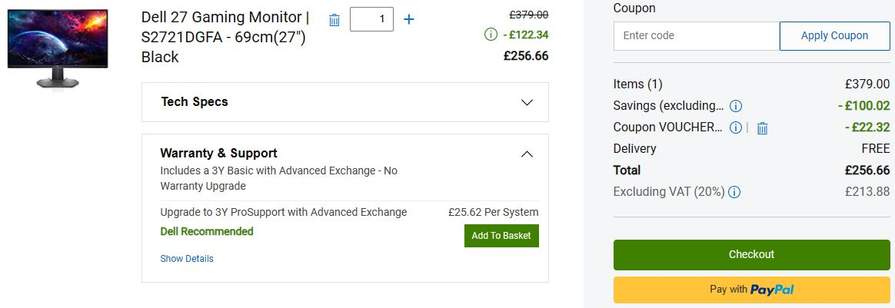
Exhilarating speed: Game-changing performance: The Dell 27 Gaming Monitor features In-Plane Switching (IPS) technology for incredible speed and amazing color performance from every angle.
Rapid responsiveness: A lightning-quick native 165Hz refresh rate allows fast-moving visuals to be seen with incredible clarity so you can react quicker.
Seamless speed: Enjoy smooth performance during high-speed action thanks to a blazing-fast true 1ms GtG response time that eliminates motion blur.
Undistorted gameplay: NVIDIA® G-SYNC® Technology and AMD FreeSync™ Premium Pro technology adds another layer of seamless, low latency HDR gaming by eliminating screen tearing and stuttering.

Vanquish in vivid detail: Captivating colors: With 98% DCI-P3 color coverage and 1.07 billion colors, every gaming experience features vibrant colors and incredible depth, all in stunning QHD (2560x1440) resolution.
Uncompromised clarity: The Dell 27 Gaming Monitor is VESA DisplayHDR™ 400-certifed, allowing you to see more detail and color than an SDR display, and ensuring remarkable clarity and high contrast for strikingly lifelike visuals.
Bold design. Enhanced gaming: A distinct, gaming-centric design favors a bolder look and gaming features that offer both functional and aesthetic benefits for gamers.
Uniquely Designed: Vents on the back of the monitor are engineered for enhanced heat dispersal.
Stand and deliver: Game in comfort for extended periods thanks to a new slim, tapered stand with easy height and tilt adjustability. The angled base provides sturdy support and a smaller footprint, allowing for more desktop space for additional gaming accessories.
Expansive views: Game with minimal distractions and a larger surface area thanks to a 3-sided ultrathin bezel.
Gaming-centric tools: Easily navigate and manage the on-screen display (OSD) menus with new joystick and shortcut buttons located on the back of the monitor.
Customize every advantage: Three user-defined profiles give even more personalization options. The Timer, FPS Counter and Dark Stabilizer let you manage everything from frame rates to brightness to shadow control.
Flicker free: Controlling the brightness using a direct current enables a flicker-free screen, giving you a more comfortable viewing experience. Additionally, the ComfortView feature reduces harmful blue light emissions, significantly reducing digital eye strain.
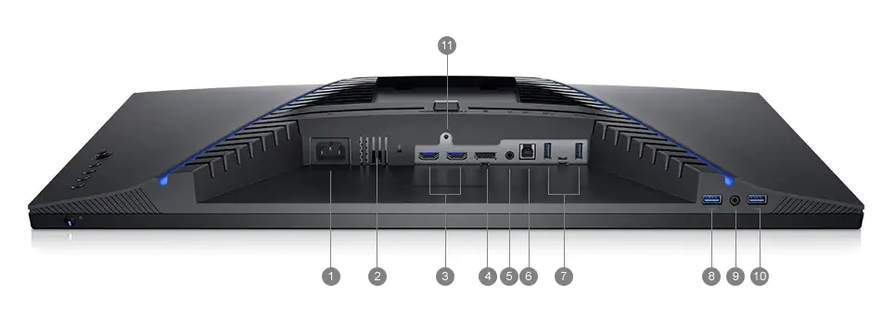
Connectivity OptionsPorts & Slots:
1. AC Power Port | 2. Security Lock Slot | 3. HDMI 2.0 Ports (x2) | 4. DP 1.4 Port | 5. Audio Line-out Port | 6. USB 3.0 Upstream Port | 7. USB 3.0 Downstream Ports (x2) | 8. USB 3.0 Downstream Port | 9. Audio Headphone Port | 10. USB 3.0 Downstream Port | 11. Stand Lock
Cables Included:
1. Power Cable | 2. HDMI Cable | 3. DP Cable | 4. USB Cable
Community Updates
Edited by Random1234, 19 February 2023





















197 Comments
sorted byUse this site to help with visual calibration, if you can hook it up to a PC
lagom.nl/lcd…st/
Most people who want better than a 1080p experience move to 1440p. It gives you better detail and your GPU can still push higher frame rates than you would get on a console - in the case of this monitor you can get 165fps @1440p. You can still access much better levels of detail than you can get on a console version of the same game, and with a 27" display you get the benefit of higher pixel density which makes the display look more detailed and photorealistic. Also, if you can't get as high as 165fps (most systems won't all the time) then the freesync/gsync will make sure the picture has no screen tearing and feels responsive. I have games that sit between 90-120fps depending on what they are rendering and it just feels very solid (newer consoles have this if you have a VRR TV to utilise it but in most games this is to keep it feeling smooth when the framerate drops below the maximum of 60fps - there are some 120fps games out there on console but they lose detail to reach 120).
I have a PC with a 3060ti @ 1440p and a series X on a 4K TV. I enjoy both but the benefits of a PC go beyond matching the 4K output from a console - some games on console will render in a lower resolution then upscale to 4K or limit the framerate on the higher detail mode - Hogwarts legacy does this with a 30fps framerate cap on the ray traced fidelity mode. On PC you can run that mode at a higher FPS with a higher level of detail at 1440p. (edited)
Tom's Hardware review (edited)
rtings.com/mon…485 (edited)
Source: rtings.com/mon…dgf
I use mine mostly for video and photo editing. For anyone else wanting to do the same, it's probably worth mentioning that while the factory calibration is fairly OK for single screen use, you'll probably need to manually tweak things a little to get a matching pair of screens performing identically to each other. Also, you'll probably want to turn off HDR if using it for desktop application work, as the adaptive brightness introduces a level of variability you won't really want for editing.
With HDR switched off and the screens manually calibrated, these screens are insanely good for what you're paying.
Absolutely stunning screen, 165hz, G-Sync & USB-C capable.
If you can stretch a little further, it's well worth the extra money.
How much little further?
what you on about?
The quality is amazing, lots of ports, great size, and so on, but this gave me horrible eye strain. I played around with the settings and also calibrated it with that website mentioned earlier but every time I used it, within minutes, I'd get a horrible headache because my eyes were hurting. In the end, I returned it and went back to an old 1080p monitor. I mean, it could've just been my eyes, I'll admit that, but this has never happened to me before with any screen. Hard to describe just how immediate the eye strain was.
(Installed monitor driver and latest gpu drivers)
Ie 4k at 60fps. Even though ps5 has QHD support but not VRR.
So its best to get 1080p monitor or 4k monitor that does 120fps and vrr enabled.
Correct me if I'm wrong. Ta
Heat!