Unfortunately, this deal has expired 19 April 2023.






*
269°
Posted 6 April 2023
Epson EcoTank ET-4800 Print/Scan/Copy Wi-Fi Ink Tank Printer, With Up To 3 Years Worth Of Ink Included - £221.98 @ Amazon
Free ·
Shared by
EnaHia
Joined in 2021
1,591
376
About this deal
This deal is expired. Here are some options that might interest you:
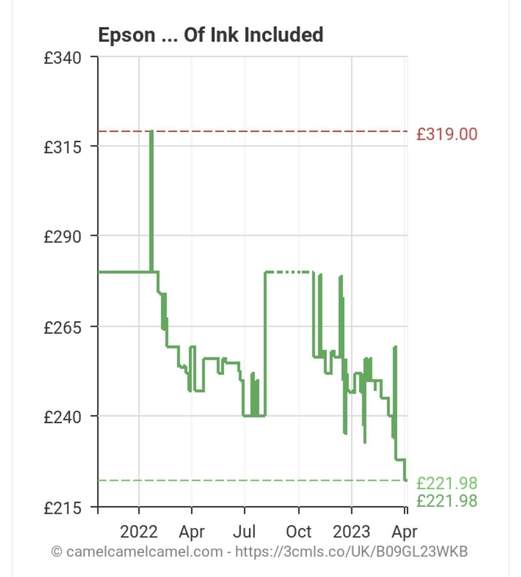
Epson EcoTank ET-4800
Enjoy business quality and mobile printing at an ultra-low cost with this multifunction inkjet with fax, perfect for busy homes and small offices
Save up to 90% on printing costs1 with this Epson EcoTank printer. Supplied with high yield ink bottles, the ink tanks are easy to fill with no cartridges to replace. With flexible connectivity features and fax, this is the perfect printer for anyone looking for high-quality prints at an incredibly low cost per page.
What's In The Box?
- Main unit - Power cable - Setup guide - 4x 65ml individual ink bottles (Bk, C, Y, M) - document
A4 multifunction printer: print, copy, scan and fax
Ultra-low-cost printing: save up to 90% on printing costs1
Up to 72 cartridges in one set of inks1
Print up to 4,500 pages in black and 7,500 pages in colour2 from one set of ink bottles
Print on the go with the Epson Smart Panel app: Set up, monitor, print, scan and more
Enjoy hassle-free and mess-free refills with key-lock bottles and front-facing ink tanks
Features: 3.7cm colour LCD screen, 30-page automatic document feeder, fax, 100-page rear paper tray
Connectivity: Wi-Fi, Wi-Fi Direct, Ethernet and USB
Community Updates
Edited by a community support team member, 6 April 2023
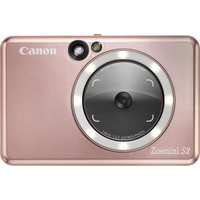









31 Comments
sorted byI kept buying inkjet, nozzles kept getting blocked, chucked it out, bought new inkjet, rinse and repeat.
Not anymore
Better off with a cheap laser and just throw the thing away once you've used the ink.
I had a HP massive cube thing buy 1 get 1 free about 10 years ago on here for £100 each after cashback, and upgraded to this.
Might as well have traded in a PS5/Series X for a Game Gear.
So whilst the idea is good, trusting Epson to do it is another thing entirely
I contacted Epson and they quoted £127 plus vat to repair it.
So I bought the cheap hp one off of here and it works just as well if not smoother.
Should've thought of that sooner.
Having said that a scheduled print task to stop the clogging and banding sounds like a good idea until a deal for a laser turns up and I can go back to printing bliss.