Unfortunately, this deal is no longer available
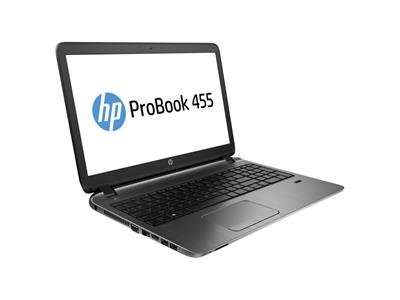
*
787°
Posted 27 March 2015
HP Probook 455 G2 Laptop (G6W43EA) - AMD A6-7050B 4GB 500GB 15.6" Windows 8.1/Windows 7 Professional @ £299.98 OR only £64.98 with Voucher, Cashback AND Trade-In Dabs
Shared by
plain_lazy
Joined in 2007
20
75
About this deal
This deal is expired. Here are some options that might interest you:
Dabs.com have this mid spec business laptop, with an aluminium chassis from HP currently on offer with the following promotions:
1. Price currently £299.98 with FREE standard delivery
2. Order before 30-04-2015 and register a claim for £75 cashback here - hppromotions.co.uk/Cla…564 - within 30-60 days of your invoice date. Full T's & C's here - hppromotions.co.uk/Ter…564
3. If you have a fully functioning laptop, tablet (9" +) or desktop, under 6 years old you wish to replace this laptop with you can trade in this device within 30 days of your invoice date an claim £150 cashback here - tradeuptohp.com/uk/…14/ . Full T's & C's for this promo here - tradeuptohp.com/uk/…rms
All offers can be used together and if your willing to fill in a few online forms and have an old device to trade-in it effectively makes the laptop £74.98 after the cashback has been paid.
Full Specs of the machine:
Processor: AMD A series 2.2 GHz ( 3 GHz ) / 1 MB Cache
Memory: 4 GB DDR3L
Storage: 500 GB HDD / 5400 rpm
Optical Drive: DVD SuperMulti
Display: 15.6" LED backlight 1366 x 768
Graphics: AMD Radeon R4
Networking: 802.11n, Bluetooth 4.0 , Gigabit Ethernet
Ports and Connectors: 2 USB 3.0; 2 USB 2.0; 1 HDMI; 1 headphone/microphone combo; 1 AC power; 1 RJ-45; 1 VGA
Battery: 4-cell
Security: Trusted Platform Module (TPM 1.2) Security Chip , fingerprint reader
As it is getting asked on nearly every page, here are the correct links:
A6 = G6W43EA
A8 = G6W45EA
Trade in - tradeuptohp.com/gb/…ing
Cashback - hppromotions.co.uk/Pro…oks
- tek-monkey
1. Price currently £299.98 with FREE standard delivery
2. Order before 30-04-2015 and register a claim for £75 cashback here - hppromotions.co.uk/Cla…564 - within 30-60 days of your invoice date. Full T's & C's here - hppromotions.co.uk/Ter…564
3. If you have a fully functioning laptop, tablet (9" +) or desktop, under 6 years old you wish to replace this laptop with you can trade in this device within 30 days of your invoice date an claim £150 cashback here - tradeuptohp.com/uk/…14/ . Full T's & C's for this promo here - tradeuptohp.com/uk/…rms
All offers can be used together and if your willing to fill in a few online forms and have an old device to trade-in it effectively makes the laptop £74.98 after the cashback has been paid.
Full Specs of the machine:
Processor: AMD A series 2.2 GHz ( 3 GHz ) / 1 MB Cache
Memory: 4 GB DDR3L
Storage: 500 GB HDD / 5400 rpm
Optical Drive: DVD SuperMulti
Display: 15.6" LED backlight 1366 x 768
Graphics: AMD Radeon R4
Networking: 802.11n, Bluetooth 4.0 , Gigabit Ethernet
Ports and Connectors: 2 USB 3.0; 2 USB 2.0; 1 HDMI; 1 headphone/microphone combo; 1 AC power; 1 RJ-45; 1 VGA
Battery: 4-cell
Security: Trusted Platform Module (TPM 1.2) Security Chip , fingerprint reader
As it is getting asked on nearly every page, here are the correct links:
A6 = G6W43EA
A8 = G6W45EA
Trade in - tradeuptohp.com/gb/…ing
Cashback - hppromotions.co.uk/Pro…oks
- tek-monkey
Community Updates










1517 Comments
sorted byAfternoon rgayabintboujdir,
We've had clarification from HP that individual consumers are able to claim the offer and both offers can be claimed in conjunction with each other.
Thanks
Matt
dabs.com team
£75 Cashback T&Cs Link
£150 Trade In Claim Link
£150 Trade In T&Cs Link
HP Probook 455 Datasheet
(edited)
Sure, no problem.
So this is a generic guide and not just in particular for this laptop and assumes you have already purchased the SSD and have a fully operational Windows OS running on your PC/Laptop.
Purchase a SATA to USB external caddy. Something like this:
amazon.co.uk/dri…ddy
Just an example. There are loads of different makes, but for this purpose the cheapest one will do. I have several of these types, cost around £2 to £10 each. All function pretty much the same.
Pop your SSD into this caddy. Should be a simple matter of slotting it into the small connector (on the left) as show in this picture and slotting that back into the main casing.
[image missing]
Plug this into your PCs usb and hopefully it will be recognised like any other external drive.
If for any reason it doesn't (unlikely), then it may need initialising via Disk Management. For Windows 7 follow this guide:
pcsupport.about.com/od/…htm
Next download Macrium Reflect (the FREE version is sufficient)
macrium.com/ref…spx
This is the software you will use to 'clone' your old hard drive.
Once installed, follow this guide to complete the cloning process.
knowledgebase.macrium.com/dis…isk
Don't worry, it's no where near as daunting as it looks. I can promise you, once you have completed this, you will be able to do it with your eyes closed.
Basically the software will find any drives attached to your system. It will then ask you which drive you want to clone (your old hard drive) and also to which hard drive you want to clone to (your new SSD). Follow the prompts until it starts cloning.
(I leave all the Cloned Partition Properties and Advanced options alone and as they are)
Cloning speed depends on the PC and setup. Once completed shut down the PC/Laptop.
Remove the SSD from the enclosure.
Remove the old hard drive from PC/Laptop. Obviously this will be slightly different depending on brand/make. Generally on any recent Windows laptop, it's a couple of small screws on the underneath which will enable you to remove the covering flap and slide the old HDD out. The SSD will go back into this space, in exactly the same way - so make sure you take a note of the connector directions when removing the old one.
Screw it all together and switch on. It should all work but much much faster. There may be a Windows prompt advising that 'New Hardware has been found' blah blah, that will just be any drivers being loaded for the new drive.
Final word of advice, check, check and check you have selected the correct drives before starting a clone. You don't want to end up wiping your original or even worse another data drive that was still attached.
If you are unsure of any of the steps or get stuck, let me know, I'll try and explain in more detail.
EDIT
Once completed, you can now (if your using a Laptop) pop your old HDD into that cheapo caddy and use it as an external usb backup drive.
(edited)
At the very least then you should get £145 or £150 trade-in cashback depending on whether you use the £10 off code and the condition of trade-in item, which must be claimed within 30 days of purchase, at the time of claiming you are not combining this with any other as per their T&C's.
2nd claim for £75 cashback goes in 30-60 days after purchase, which if you've already received payout on trade-in and has no restrictions on claiming with another offer, as per their T&C's, should be accepted.
Ordered A8 from TechnoWorld instead, delivered tomorrow (if ordered before 3.30pm today), invoice/dispatch note will be date stamped 31-Mar-15, upgraded to 3yr HP warranty, had email confirmation both offers can be used in conjunction.
Price difference between this and the A6 from Dabs? £60 (£36 if you don’t go for the warranty upgrade).
Happy? Very
Thanks to OP and saintagnes for the processor upgrade spot.
Everything you've described already happens with Windows 8.1. All you've done is install bloat on top that will add to Windows 8.1's already conflicted UI.
Windows switches power plan automatically when switching from mains to battery. Win8.1 doesn't suffer from Windows Rot, so CC cleaner is unlikely to do anything useful. Adding more software onto a low-spec laptop is not going to make anyone's experience better.
Windows Update should also deliver your driver updates. And if it doesn't, you have to question why those companies haven' opted to go through Microsoft...
Basically, to computer users, anything that contains phrases like "booster", "speed-up" and "accelerator" should be big red flags. If these programs did speed up your PC without adverse consequences, they'd be included in Windows via a patch. At best they are snake oil, and at worse, it means you've let something onto your PC to mess with important system files. This goes double if they are freeware. Remember, if you're not paying for something, YOU are the product.
(edited)
It's £16 for a keyboard for a 8440p, still a decent machine even in Core 2 Duo form. Very easy to change the keyboard as well.
Eileen?
(edited)
Good luck wit that one! lol
Hi again tejulgudka,
If you enter PRIVATE as your company name that will qualify.
Thanks
Matt
Now just waiting on the £75
SSD Installation
So, I was a little nervous doing an SSD upgrade so hopefully this is useful to you and anyone else doing it. I am not an expert and this should be done at your risk, but I found it very easy and I don't know my amps from my elbow!
1) Buy an SSD. I bought this one using a combination of Quidco/TCB and Barclays Bespoke Offers. Saved over £5. 128Gb is more than enough for a secondary machine, but you should choose whatever suits.
2) Read the HP guide on how to replace a disk drive here. You'll see and find out that it is really simple - remove battery, remove cover, undo two mounting screws. Lift out a small mounting cage, slip out the hard disk and replace with the SSD. It takes <10 minutes.
3) Make sure you have the HP Windows disk. You should have Win 8 in the box, you'll need to contact HP for Win 7.
Put the disk in the CD drive.
4) You'll then need to change the BIOS setting. This is the most 'technical' bit. When the laptop boots up, you will need to press 'Escape' to get into it.
5) Upon loading BIOS you are going to do two things - you are going to change two general settings and also you are going to change the order that the system searches for 'where do I boot from?'
6) You will hopefully see in one of the menus that, by default, SecureBoot is not enabled, the Boot mode is Legacy and the UEFI boot order is OS Boot Manager/USB HDD, Ethernet, Optical Drive etc.
You need to change this so (1) Secure Boot should be changed to enabled and (2) Boot Mode is changed to UEFI Native.
Finally, for 'boot order' you should temporarily change it so the CD drive is the first port of call- this is so the Win 8.1 CD can boot.
After you have saved your changes, you can reboot your machine. The Windows disk should 'kick in' and will automatically start installing Windows for you. You will need to provide minimum input (region, language etc)
Be Aware if you don't like leaving the PC on overnight for updates etc, you should probably start this first thing on a weekend morning. After installation, Windows has over 130 updates (over 2Gb of updates) to digest which could take 6 hours plus!
When done, you should go back into BIOS/UEFI and change the boot order back to its original state..
Hopefully you have a fully working laptop :-)
Good luck - and thanks to some of the other posters on this thread that helped me get this far. Hope this is useful to some.
Build quality seems great. It's not fair to judge a laptop by how easy a child damages it. I've seen reports of macbooks being damaged by children, screens broken physically, electronics destroyed by liquid. HP never made any claims that the laptop was immune to damage by children. Normally when you see electronics designed for children like tablets it has a thick rubberised case and extra protection for the screen. My power socket is working perfectly and its been occasionally tugged a bit when I've turned the laptop and the power cable was caught. I certainly don't want to pay extra for a laptop so that I subsidise those who physically damage their laptop and get it repaired for free.
Comment
The A8 version is in the cashback & trade-in deals on the HP website, guessing Dabs have a lot more A6's to shift hence they're pushing that one.
Is that you, Gary Glitter?
This information is literally 5 lines above your question.
They have confirmed that they will amend the invoice date to show date of purchase as the invouce date is usually the dispatch date. HTH.
As seelphed_vr has mentioned above, the A8 is discontinued and HP have told us that we won't be getting more stock.
Anyone that has already placed an order for the stock will be contacted today by our Customer Service team and offered the A6 as an alternative.
Apologies for any inconvenience this has caused.
I've noticed a bunch of other questions in this thread, but it's difficult to sift through what still needs clarifying.
If people reply to this message with other general concerns I'll try my best to answer.
Please try and read what other people have asked before submitting your question so we get as little duplication as possible.
And thank you all for your patience.
Regards,
Matt
Good work peoples, ordered A8 from TechWorld for tomorrow delivery
Oh come on!
I queried this with HP as it wasn't clear in the T & C's what you had to send in for a desktop.
HP confirmed that all they require in addition to the desktop is the power cord. So you don't need to send your keyboard or mouse.
Yes, that will work. Any SSD will work. SATA "version" unimportant.
One final time: YES, Windows XP on a machine older than 6 years will be accepted. It doesn't need to be installed, the hard drive can be blank BUT IT NEEDS AN XP CoA STICKER. Why is this question still being asked? It's been answered several times in this thread. If you don't know the answer, best not to guess the answer - it just confuses people.
There's your mistake. Why call them? Get it in writing so it's not hearsay. Whoever told you that is wrong. I've been through the trade in process a few times and you only have to send the PC and power cable (no monitor, no keyboard, no mouse).
Can that be the end of these forever repeating questions and speculation? I bet someone is going to ask if they have to reinstall Windows XP in a moment...
The reviewer obviously hasn't read the T&Cs. The cashback promotion did indeed end on 28th Feb, but if you scroll down you see there is another promotion running throughout March, and now another one running throughout April.
It's not the offers that are worthless, it's the reviewer's opinions.
h20628.www2.hp.com/km-…pdf
The offer is still valid and indivduals can apply for the TradeUp , for the A8 G6W45EA just add your own name as the business name and VAT = No, as you will be acting as a Sole Trader which is a form of business. Any issues just post here and will try and help.
Not sure exactly which one you purchased, but Technoworld have their own website and the A8 (G6W45EA) is £318 inc VAT (free delivery I think) on there.
technoworld.com/hp-…pro
This one is the G6W45EA sku which is on the HP promotion page.
(edited)
Distinctly unimpressed so far. I ran the HP driver utility which installed some of the things I need, but missed loads, meaning I had to do some serious detective work. Their website has every driver for every variant of this model, and no way to quickly discern which ones I need as they all show up as 'unidentified device' in Device Manager. I've now found most of them, but there is still one device missing a driver and I can't figure out what it is. The Device ID indicates it is the Realtek wifi card, but those drivers don't fix it.
More annoyingly, the laptop wouldn't stay asleep once I got Windows 8 on there, and often wouldn't get past the HP start-up screen on boot. I eventually managed to get it to boot and updated the BIOS which may have fixed the issue. However, why the HP utility didn't tell me the BIOS was outdated is a mystery. The whole experience is just very haphazard.
Finally, it took about 2 full days to get Windows 8.1 on there. I mean, 2 full days of downloading updates (I have 72mbps fibre), installing, rebooting etc. A lot of the time it freezes on 0% which is frustrating. I don't know why it is so slow - I presume some hardware limitation.
For £90, or whatever this has cost me, I won't send it back unless the boot problem remains, but it really is poor experiences like this that justify people spending triple the price on a Mac. If I didn't work in IT, I'd be stuffed. If my parents bought this, they would really struggle. There really is no excuse for it aside form HP poor organisation of information and obviously not testing things robustly.
(edited)
Great News , also note just had confirmation that both trade up and cashback is running for June for the A8 G6W45EA but may take few days to update.
There's more to HUKD than posting deals "hehehe". Some of us contribute in other ways, like offering technical advice - did you notice that he quoted a post of mine that was aimed a helping people?
It's like saying what's the point in car mechanics because they don't sell any cars "hehehe".
Would you like to try again?
Helpful response but can you answer this:
Item 6 of Trade up to HP Terms & Conditions (link) states:
"...Your Trade-in must be no more than 6 years old (age limitations are not applicable to genuine Microsoft XP computers) and complete with all accessories including working battery and power supply where applicable."
In Trade Up to HP FAQ (link) it restates this:
"If you are trading in a Microsoft XP computer the age restriction does not apply but it must have a valid Certificate of Authenticity (COA) affixed."
Have I understood this correctly: provided the trade-in device is working and a "genuine Microsoft XP" computer (i.e. has COA affixed) then it can be more than 6 years old to be eligible for this promotion?
(edited)
Be careful what you ask!
Bargain if it all works out
Reading t&c on trade ins, it states £20 will be deducted for
'battery worn out' ??
I think there's a date in system information. It says BIOS date on mine, don't know if that's it? Not very techy sorry.