Unfortunately, this deal has expired 6 November 2019.
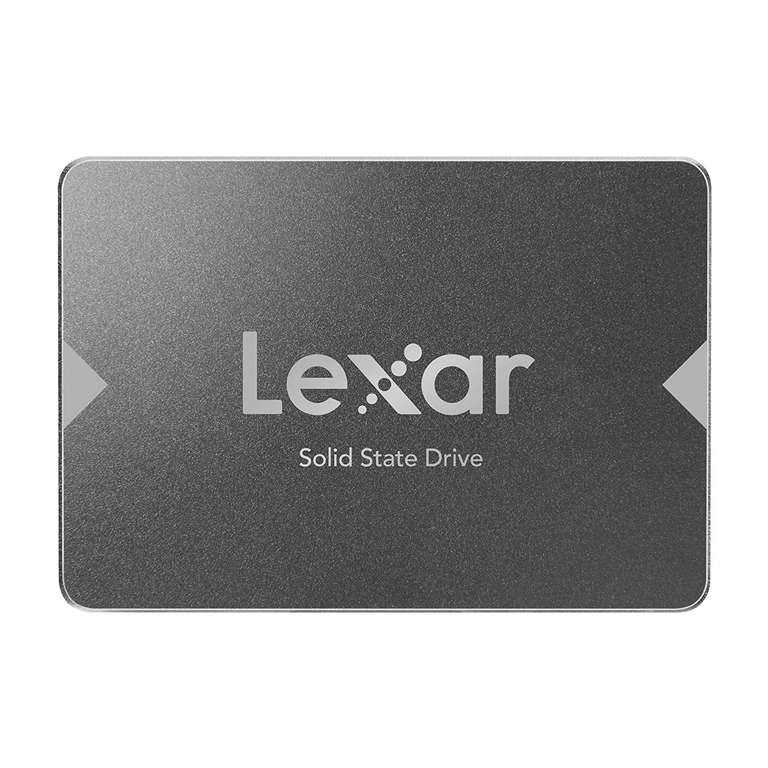
*
765°
Posted 3 October 2019
Lexar NS100 2.5” SATA III (6Gb/s) 240GB (Speed up to 550MB/s R,510MB/s W) Solid-State Drive for - £22.39 Delivered @ Amazon
Shared by
Brutes
Joined in 2016
7,871
13,392
About this deal
This deal is expired. Here are some options that might interest you:
- Upgrade your laptop or desktop computer for faster start-ups, data transfers, and application loads
- Impressive sequential read speeds of up to 550MB/s and write speeds of up to 510MB/s
- Features SSD Dash software management
- Shock and vibration resistant with no moving parts
Community Updates
Edited by a community support team member, 4 October 2019










21 Comments
sorted byIt gave the old dog a new lease of life - no long waits for start-up and loading.
The OS and my programs occupy about 170GB so there's not a lot spare - which is no bad thing really. I keep all my data/photos/videos on a couple of NAS and the Cloud anyway, and have regular clear-outs of duplicates and old files.
However- recently I had a problem with the latest upgrade of Win10. Due to the partition sizes being squeezed the Boot partition wasn't big enough. Had to use GParted to re-arrange the partition space. Not for the faint hearted.
So, to summarise, for my needs I found 256GB a tight fit for Win10. Personally I'd say 240 would be a very tight fit.
It's a good price for a 240Gb SSD, but I'm now considering moving to a 480 for about £40.
I've done a fair few upgrades like this now, and come across these sorts of problems.
I found it's down to the fact that the multiple non windows partitions that windows uses are shrunk by the cloning software by the same percentage of the drive being used.
Trick is to clone the drive, but manually reduce the usable partition first, then expand the others (recovery etc) to the original size, and then go back and max out the windows partition.
These cloning companies should know this and implement it.....
A SIMPLE explaination is;
SATA 3.0 (6Gb/s) port = 600MB/s Max Speed.
SATA 2.0 (3Gb/s) port = 300MB/s, Max Speed.
SATA 1.0 (1.5Gb/s) port = 150MB/s Max Speed.
So this Lexar with 500MB/s Speeds can fully make use of an upto date PC or laptop with SATA 3.0.
Hope that helps
I have the 500gb or thereabouts version of this Lexar SSD. Works fab. Cheap too.
Good deal, on the money. (edited)
Thanks,
Here (Link) for £24.99 from 7dayshop (256GB)
It's the transfer rate I believe. Sata III. 3gbs is Sata II and therefore you would achieve half the read/write speeds.
Gb/s (lowercase b) is GigaBIT per second. MB/s (capital B) is MegaBYTE per second. There's 8 bits in a byte, plus there's often some overhead to take into account, so if you fancy lazy maths just use 10:1...So 6Gb/s = 6000Mb/sec = 600MB/sec (roughly)
And then the 500/525/550 etc. you see quoted on SSD's is because like a lot of things, they typically don't/can't make *full* use of the theoretical interface maximum speed.
Same as broadband speed. A 60Mb/s line will give you *roughly* 6MB/s download speed for the same reason.
Hope this helps (edited)
Exactly.Even if you don't have a spare drive space for an SSD, you can stick them just about anywhere in the case.
In one of my SFF systems I have it resting on a couple of sata cables
Yes Sure
mymemory.co.uk/lex…tml
I've also been buying the Mymemory own-brand drives for £24.99 and getting the 120GB + 240GB for 10% off & then getting the quidco on top.
microsoft.com/en-…s10
Runs much faster imo.
Annoying that Microsoft are stopping security updates for Windows 7 in January. Definitely my favourite Windows OS!
Still waiting for my drive to arrive.Hopefully Monday. (edited)
If you computer has space for 2 (or more) drives, which most do, you could just have the SSD for Windows and a few key things you want to run fast, then have a second mechanical drive for photos/mp3s etc.
More than enough space for Windows Install and a few main progs. You should get ANOTHER separate HDD of size to store your important bits, pics, docs etc. Never on the c: drive, where Windows is installed. Viruses always attack the Windows drive, so keep important info off that drive. If the worst happens can reinstall / replace JUST the Windows drive whilst keeping all important stuff safe.
i use a 128GB SSD in a 3rd gen i3 HP Pavilion 15 laptop, the difference is I use Linux so I save even more space <-- I'm not as smug as this emoticon suggests, slightly less smug I would state. (edited)