Unfortunately, this deal is no longer available

*
2764°
Posted 2 April 2014
Plex app for Android 59p @ Amazon
Shared by
columbo
Joined in 2008
11
599
About this deal
This deal is expired. Here are some options that might interest you:
Plex app for Android down to £0.59 at Amazon to coincide with the launch of FireTV. The app is still full price in the Play Store
Plex organizes all of your personal media, wherever you keep it, so you can enjoy it on any device. With Plex, you can easily stream your videos, music, photos and home movies to your Android devices from your home computer running Plex Media Server (available for free at http://www.plexapp.com).
- Plex makes your media beautiful with rich descriptions, artwork, and other related information.
- Plex automatically converts your media on-the-fly to play on any device.
- Easily share your media with friends and family.
- Browse, fling and control your media on any Plex-enabled device.
- Sync media to your phone or tablet for offline viewing (Plex Pass)
- Sync media to your favorite cloud provider including Google Drive, Dropbox, and Box, so you can stream media even when your server is offline (Plex Pass)
- Access a wide range of online channels such as TED, Revision3, and TWiT.
- Queue online videos from sites like Vimeo and YouTube and watch them later on any device.
With Plex, your media universe is constantly expanding. Getting up and running is easy, so start now!
NOTE: YOU MUST HAVE A PLEX MEDIA SERVER (AVAILABLE FOR FREE AT http://www.plexapp.com/getplex/) INSTALLED AND RUNNING TO STREAM LOCAL MEDIA. VERSION 0.9.8.14 OR HIGHER IS REQUIRED. DRM-protected content (such as video from the iTunes store), ISO disc images, and VIDEO_TS folders are not supported.
Plex organizes all of your personal media, wherever you keep it, so you can enjoy it on any device. With Plex, you can easily stream your videos, music, photos and home movies to your Android devices from your home computer running Plex Media Server (available for free at http://www.plexapp.com).
- Plex makes your media beautiful with rich descriptions, artwork, and other related information.
- Plex automatically converts your media on-the-fly to play on any device.
- Easily share your media with friends and family.
- Browse, fling and control your media on any Plex-enabled device.
- Sync media to your phone or tablet for offline viewing (Plex Pass)
- Sync media to your favorite cloud provider including Google Drive, Dropbox, and Box, so you can stream media even when your server is offline (Plex Pass)
- Access a wide range of online channels such as TED, Revision3, and TWiT.
- Queue online videos from sites like Vimeo and YouTube and watch them later on any device.
With Plex, your media universe is constantly expanding. Getting up and running is easy, so start now!
NOTE: YOU MUST HAVE A PLEX MEDIA SERVER (AVAILABLE FOR FREE AT http://www.plexapp.com/getplex/) INSTALLED AND RUNNING TO STREAM LOCAL MEDIA. VERSION 0.9.8.14 OR HIGHER IS REQUIRED. DRM-protected content (such as video from the iTunes store), ISO disc images, and VIDEO_TS folders are not supported.
Community Updates







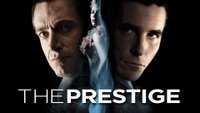
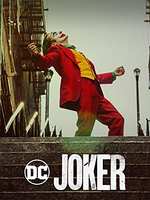

266 Comments
sorted by* puts on shades *
Plexcellent
Still running pal.....
[image missing]
Yep.
Probably most are though. Grow up.
You're doing it wrong
I'm genuinely intrigued. What makes you think that you have a right to every single album or film from itunes/Amazon when you can't afford to pay for it? What else do you think you should be allowed to just take?
Come on fellas, learn how to use Google! and stop complaining. I literally typed in to Google "how to use plex on android"
forums.plex.tv/ind…id/
Hope that helps everyone
Loads of help in those forums.
The crucial part is you need a Plex server running on another device, this is to serve content to Plex on your Android device. This means you can have a Plex server at home and you can access your media anywhere there's a decent Internet connection anywhere in the world.
(edited)
wiki.xbmc.org/ind…oid
Bit sad........
*Install Plex Media server onto your PC, Laptop, Mac etc (wherever the files are that you wish to serve wirelessly to the device you want to watch them on)
*Tell Plex where your files are. It'll scan then, work out what they are, add the artwork, the programme descriptions and even a clip of the theme music
*Install Plex on your Android device. When you are on the same wireless network, the Plex app will automatically see the Plex server, and you can then watch any of the files you have stored on your Android, wirelessly. It also recognised when you stop it, so you can continue later.
*If you want to watch your stuff away from your own wifi network, sign up for a free Plex account. Sign in with your credentials on the Plex server on your PC/laptop/Mac, and also to your Android Plex app. You can then stream across the internet to your device anywhere in the world, as long as you have a data connection.
*If you have a Chromecast, the Android Plex app has the little button to tap which then lets you stream it to the TV.
*If you have a Roku, the Plex app is built-in, and will play your files on the TV
*If you have a NowTV box from Sky, follow these instructions to install Plex and watch on your TV: digiex.net/gui…tml
*Some Smart TVs also have the Plex app, which is handy.
*Plex will also stream to a PS3, just look under the Media Servers option and you should see it (this is via DNLA I believe)
Hope this helps anyone who is baffled by all this!
You've been waiting for this deal, haven't you :-P
(edited)
exactly my point.
What the hell are you talking about?
Do you have any idea?
What's more, with a decent upstream (10mbit fibre for example) you can stream to other devices such as phones over 3/4G, tablets on someone's wifi, a Roku or Samsung TV anywhere in the world just by logging in. No port forwarding, static IPs, proxies, none.
Only let down was pushing Plex on iOS to Chromecast, just didn't want to know...
Surprised it's not been bought out actually...
Most Samsung Smart TVs and Blu Ray players in the last 2 years have a Plex client downloadable from the Samsung App store on them. If you get a BD player, make sure it's dual core (such as the BD-F6500) and single core ones tend to struggle. TVs seem pretty good though.
It's not on any others yet though. Mind you, NowTV box for a tenner, side loaded, done.
Thanks Buzz!
Just downloaded both...result!
Now I just need a free android mobile version of plex server
Why would you go through all that hassle for an app you don't even know what it's used for?
Download the free Plex media server to your mac or PC, get it to scan your media files and it'll serve them to your device without faffing with players or codecs. Make sure you get a free Plex account to allow streaming over 3G / other wifi.
You need twonky beam app to do this but it's only available on proper Roku boxes and not NOWTV.
Thats the very setup! I have XBMC on my main htpc, but really tempted to give Plex a whirl on it
forums.plex.tv/ind…id/
REQUIREMENTS:
A Plex server to serve content to your Android device. If you don't have a Plex server or haven't set one up and don't intend to then this app is useless for you.
You can do that (and much more) for free with ES File Explorer.
DLNA is designed for a LAN/home really. If you want to stream from the internet there are ways, not specifically sure with Plex as I don't have it running at present. But a few ways:
1. VPN connection to your home router - so your are virtually on your local LAN then
2. ES File Explorer - use the "FTP" feature, you can stream from your server across the Internet (this is how I do it, using MX player to handle the stream on the phone. You'll need port 21 forwarded to your media server IP address)
3. Serviio (if you buy the add on) has a feature that lets you watch any Serviio content in a browser across the internet. You get the feature as a free trial for something like 30 days, after which you pay (USD $25 I think) to keep it. I have never bothered as option 2 works AOK for me and is free.
BTW Plex and Serviio are both great - Plex interface is slick, Samsung TV has its own app, Serviio wins for live content (e.g. adding live sport streams and channels). If you only want to serve your own local media Plex may be an easier choice. I like them both but been on Serviio for a couple of years, not feeling the need to change.
The openelec build doesn't transcode, It just means you have 1 central media library keeping tabs on what gets watched, I find it easier to navigate and seems to work with videos that xbmc on the same machine wouldn't play. If you were installing plex anyway it just adds the nice extras of keeping one library across all devices, so if in extreme cases like liamwheldon you can watch one show and then carry on where you left off on any other device, it would just unify your home and mobile viewing. For offline sync you can ask plex to cache however many unwatched episodes you want, so if I watch episode three at home it will then cache from episode 4 whereas using xbmc you'd have to do that bit manually. Not saying you have to, just a suggestion to unify all your content on all your devices, trying plexbmc wouldn't do any damage if you wanted to give it a go
(edited)
Nothing, infact the Plex app won't work without the media server software installed on PC/server, so I wouldn't worry if you're just looking to cast direct from your phone to TV.
Because its free of course!!!! I do also know that it should give me some of media streaming ability :-) Just wasn't sure how. All set up and running now, and have even managed to access it via my PS4 by using the web browser and the myplex page, so happy days!!!