Unfortunately, this deal has expired 9 seconds ago.






*
753°
Posted 4 days ago
Rii Mouse Jiggler, Simulate Mouse Movement to Keep Computer Awaking
Shared by
jujuzeez
Joined in 2019
718
2,826
About this deal
This deal is expired. Here are some options that might interest you:
- [100% Undetectable] Mouse Jiggler will show up as a Regular Mouse.Doesn’t affect regular mouse usage.Cursor move one pixel every 5 seconds,no one will notice the Tiny Movement. Keep computer from going into sleep mode while working on other projects.
- [Drive-Free] Just plug this mouse mover in to a USB Port on your laptop.No Configuration,No Software,No installation,No more sleeping,No more guessing when to move the mouse before the PC blacks out.
- [Multi-scenario Application] Mouse Wiggler can be used with presentation,browse the document.Work for Regular Offices and Home.mouse jiggler is an ideal companion for those working at home, it simulates mouse movement and prevent computer from going into sleep while you work or play.
- [Wide Compatibility] Mouse Shaker supports systems like Win 7/8/10/11,Mac,Unix and Linux.If you work on MS Teams,Skype,Outlook,Zoom,Lync,etc,Webex,good choice for meetings,game tasks,online class,remote operation,Automatically keep your Computer Unlocked. Online instead of Away.
- [Reliable Warranty] We provide a 12-Month Warranty for Mouse Jiggler.Please feel free to contact us with any questions or inquiries you have.
Customer Reviews

Price History
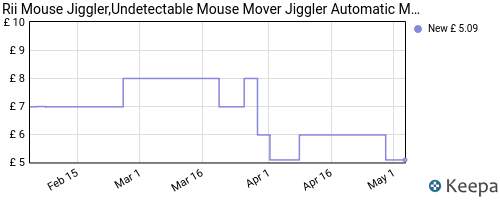
Community Updates
Edited by a community support team member, 4 days ago
You may also like
Related Discussions
Related Categories










353 Comments
sorted byInstant report to HR as breaks use of IT and many other rules.
Your script probably can't distinguish between this and any other USB mouse in any case.
Dim objResult
Set objshell = WScript.CreateObject("Wscript.Shell")
i = 0
Do While i = 0
objresult = objshell.sendkeys("{NUMLOCK}{NUMLOCK}")
Wscript.Sleep (30000)
loop
save as xxxx.vbs
will toggle numlock every 30 sec
To turn it off, open taskmanager and kill process "Microsoft ® Windows Based Script Host"
Also, I have bought a cheap random label printer from Amazon before and its drivers came with a virus…
So good luck explaining to your boss you just plugged in some device that claimed to be a mouse jittering device… (edited)
amzn.eu/d/4…M4J
Search for this: https://nosleep.page/ (edited)
We need the USB-C version!
mouse-jiggler.en.uptodown.com/win…ows (edited)
Obviously those without the ability to install software will need to resort to physical solutions
It's a shame you can't reprogram these to move by more pixels, much more often for a Twits-like co-worker wind-up. Plug them into the USB port on the back of the monitor and off you go. (edited)
Just open notepad and put something heavy on the spacebar - free and easy.
apps.microsoft.com/det…=US
Or just download software which already does it!
Put an empty water glass over the space bar in a word document
Once it hits end of the line it will keep pinging and won’t go to sleep (edited)
Which has caused computer to stop working
How am I to explain this to work?!
Whereas I'm often away/offline when in front of my computer, got teams on my phone and answer straight away wherever possible. Far more effective to keep people guessing imo.
Also like it that we have 2 core office days each week so allows for proper catchups & one to ones, etc
I don't know how people get away with not being productive at home. Surely their managers aware how long it takes to do X, Y & Z. Their performance should be managed instead of penalising others by getting everyone back into office fulltime. (edited)