Unfortunately, this deal has expired 5 minutes ago.


*
349°
Posted 1 March 2024
Alienware AW3423DWF Ultrawide 3440x1440 OLED 165hz Monitor (£666.30 with a student discount)
Free ·
Shared by
temmie_thetem
Joined in 2020
6
3
About this deal
This deal is expired. Here are some options that might interest you:
Same deal from last month. Can be brought down to £666.30 with a student discount code.
info added by
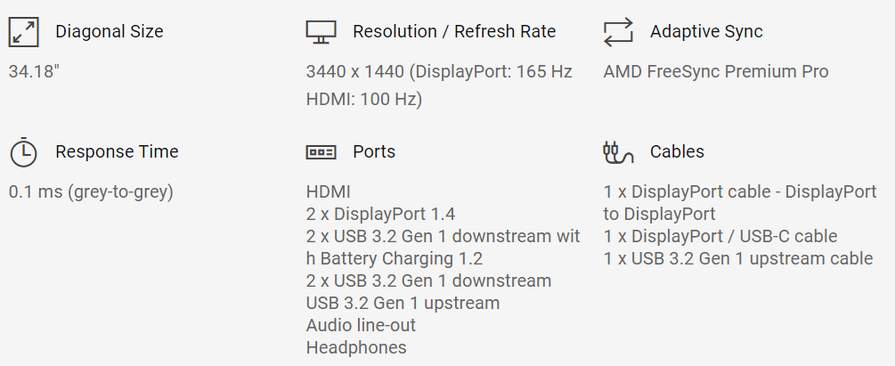
Lag-free gameplay
AMD FreeSync™ Premium Pro Technology and VESA® AdaptiveSync Display certification lets you experience ultra-low latency gameplay for tear-free gaming every time, and offers support for HDR-capable games.
Expect smooth gameplay and view fast-moving graphics with incredible clarity for quicker in-game reactions thanks to an industry-fastest 0.03ms GtG (Gray to Gray) response time and up to 165 Hz (native) high refresh rate.
Innovative, iconic design
The unique Legend 2.0 Premium design is the perfect blend of stunning form and enhanced functionality. In addition to its sleek QD-OLED curved 1800R panel, the AW3423DWF monitor features improved cable management, 360° ventilation for better heat dissipation and a new centralised On-Screen Display (OSD) joystick to make adjusting your settings easier. Customizable AlienFX lighting on the logo and screen size number on the back of the monitor enhances gaming ambiance.
For critical creating
For content creators and game developers who require precise colour-critical work, the new Creator Mode feature was designed for you. This OSD menu option allows you the flexibility to choose between the native (DCI-P3) and the sRGB colour space, depending on your work needs, and the ability to adjust the gamma settings.
The Picture-In-Picture (PIP) and Picture-By-Picture (PBP) feature lets you view two PC sources simultaneously for next-level multi-tasking.
info added by
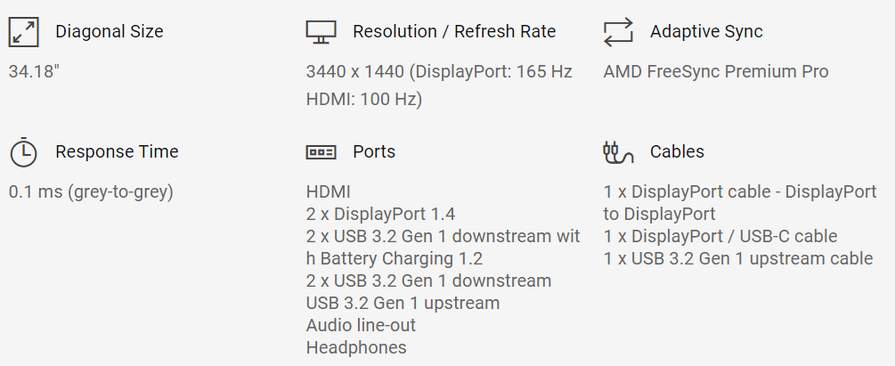
Unstoppably immersive
Quantum Dot Display Technology enables a slim panel design and delivers a superior colour performance with a higher peak luminance and greater colour gamut range vs WOLED (White OLED). The monitor features an extensive cinema-grade colour coverage of DCI-P3 99.3% across a wide viewing angle, and colours are accurate out of the box with a factory calibration of Delta E less than 2.
Expect incredibly realistic visuals for gameplay that draws you in deeper thanks to 1000 nits peak brightness, infinite contrast ratio and VESA DisplayHDR TrueBlack 400 certification.
Expect incredibly realistic visuals for gameplay that draws you in deeper thanks to 1000 nits peak brightness, infinite contrast ratio and VESA DisplayHDR TrueBlack 400 certification.
Lag-free gameplay
AMD FreeSync™ Premium Pro Technology and VESA® AdaptiveSync Display certification lets you experience ultra-low latency gameplay for tear-free gaming every time, and offers support for HDR-capable games.
Expect smooth gameplay and view fast-moving graphics with incredible clarity for quicker in-game reactions thanks to an industry-fastest 0.03ms GtG (Gray to Gray) response time and up to 165 Hz (native) high refresh rate.
Innovative, iconic design
The unique Legend 2.0 Premium design is the perfect blend of stunning form and enhanced functionality. In addition to its sleek QD-OLED curved 1800R panel, the AW3423DWF monitor features improved cable management, 360° ventilation for better heat dissipation and a new centralised On-Screen Display (OSD) joystick to make adjusting your settings easier. Customizable AlienFX lighting on the logo and screen size number on the back of the monitor enhances gaming ambiance.
For critical creating
For content creators and game developers who require precise colour-critical work, the new Creator Mode feature was designed for you. This OSD menu option allows you the flexibility to choose between the native (DCI-P3) and the sRGB colour space, depending on your work needs, and the ability to adjust the gamma settings.
The Picture-In-Picture (PIP) and Picture-By-Picture (PBP) feature lets you view two PC sources simultaneously for next-level multi-tasking.
Community Updates
Edited by a community support team member, 6 March 2024
You may also like
Related Discussions
Related Categories










136 Comments
sorted byShame the BLC discount won’t work (even though AW should be discounted).
Thanks!
Worth biting at £666.30 I think, if you have access to the 10% discount. I know it's been discounted around the price multiple times before, but there's not much else in this category to compete.
I was looking at the Odyssey G8 OLED, but I think this is a better buy currently because:
1. The G8 has not had a very good deal in a long time¹.
2. The Alienware comes with a three-year warranty, including for OLED burn-in², versus two years for the Samsung³.
3. No faffing with mini/micro versions of connectors as the Alienware comes with full-size variants.
However, in my opinion, the G8 is slightly better as it:
1. Supports 175Hz as opposed to 165Hz on the Alienware and generally has better overshoot.
2. Supports 10-bit at 175Hz as opposed to the Alienware being limited to 100Hz at the same depth.
There is a comparison at RTINGS which compares the two. For the most part, they're both good choices for the majority of users in the market for an OLED ultrawide.
Obviously, there are going to be concerns surrounding burn-in on an OLED panel. At least Alienware offers a warranty for it, but degradation is inevitable. Avoiding static, high brightness elements for prolonged periods of time and sleeping the monitor when not in use will help. Just take note that if you intend to use this for media consumption, a lot of videos are 16:9 and therefore will have black bars on either side. This is not usually an issue other than not looking good, but with OLEDs you'll find the the screen occupied with the media will degrade a faster than the areas occupied by the black bars. It may become noticeable if that's the primary purpose.
¹The best deal I'm aware of was the EPP plus monitor trade in for £699.20, and that was over a year ago.
²I read that you only get one replacement, and that it could also be refurbished, but this wasn't from an official source.
³Samsung, to my knowledge, makes no mention of any OLED burn-in warranty, but I could be wrong. (edited)
My QN95A TV had a similar issue..its 4K 120hz but only shows 4K 60hz 10 bit with both control panels. Manually setting it to 4K 120hz 10 Bit works flawlessly for over 2 years.
Even without the code there's no real competition here, it's finally time to ditch LCD for good
(I can't generate any more codes)
Is anyone around and able to provide a code? Would be super appreciated! (edited)
Can't wait lol, arrives on the 4th. Paid £666
Tempted to pick one up at that price too, received a LG Ultragear 45 yesterday, decision time...
The response time of oled means you don't get the blur you see on IPS/VA panels using LCD tech. (edited)
If you don’t need the horizontal space get a 2024 27” 16:9 1440p or 4K. If you can handle 32” 4K 16:9 at productivity/gaming distances get a 2024 32”.
But for me at £666 this 34” ultra wide is perfect:
- At regular productivity distance prefer more horizontal space vs height of 32” 4K - for docs/windows side by side vs above and below.
- Personally find it slightly too large to game close up on 16:9 over 27”.
- I play PS5 a few hours a week and this is perfect for that with black bars either side (as it’s OLED they blend away vs LCD) - it’s effectively turns into a 16:9 27” monitor with great specs.
- The gentle curve helps with the horizontal space (don’t like the aggressive curves but that’s personal preference). (edited)
SHV81QXMW$BFR6
I opted for the ASUS 27AQDM
The text fringing, PPI and burn in risk make this a poor choice monitor for office and productivity use.
Unless you're in a really bright room with light flooding the monitor QD OLED is vastly superior to any LCD panel for gaming though and mixed content consumption and it's not even close.
Whilst the difference is much closer they're also superior to WOLEDS for those looking for the best contrast and colour as they don't have the white subpixel washing out colours.
Colour fringing is only noticeable in gaming by those that press their face against the screen to check for it on static text elements and even then some people can't barley notice it at all.
The issue with burn in remains but that's down to if you're willing to take some minor measures to reduce the risk to experience a superior display and how overall risk averse you are. (edited)
4L04PCLMWVGMGC
It is comparable to my Samsung S90C which is next to the monitor.. 35 brightness (out of 50) obviously much brighter at night.
I've noticed this monitor feels smoother / less input lag etc even at 165hz vs my Samsung G7 at 240hz..that's OLED vs VA for you lol. Out of the box colours etc are great
I have seen so many photos and videos of people showing their displays, usually under direct light (such as a torch). While most people seem to have a bit of microscratching here and there that is not generally visible under normal conditions, a few people have it very bad. Some of it appears to be due to the foam protector somehow rubbing the screen, essentially causing small abrasions. There can also be longer hairline microscratches which may be from factory.
There are a load of posts on various websites, including Reddit, YouTube, and even Dell's own community forums. I will just link a few here, here, here and here just to list a few examples. Doing a quick Google will unearth more.
My own experience so far is that the first monitor I received had some microscratches, mostly to the top-left and top-right of the monitor with a noticeable bunch (when the display is off) close together (like a scuff) on the right side towards the bezel. So I purchased a second one and organised a return for the first.
Initially I thought the second one was better with fewer hairline microscratches and assumed the marks on the screen were some type of residue from factory. However, these seem like abrasions from the packaging/factory as none of them come off with a dump cloth. Mine looks a bit like this. I even set it up differently this time and did not take off the screen cover until it was on the desk, so I cannot be blamed.
It further adds to the disappointment that the coating on the display is so easily scratched, even when using a microfibre cloth (as mentioned here and here). So, cleaning the monitor is going to eventually result in microscratches.
I think I might be going a bit deep into this as it is unlikely to be visible under almost all usage scenarios. In fact, I think it may only be visible if operating in direct sunlight. I just find it disappointing that a product about twice the price of my previous ultrawide is so much more delicate and comes brand new in this condition. I am not sure whether to keep this, try a third, or just go for a refund and give up.
Anybody have a spare discount code they can share? 🙏
Was sent on DM but they wanted a different monitor that isn't eligible for the code as it's a newly released monitor (edited)