






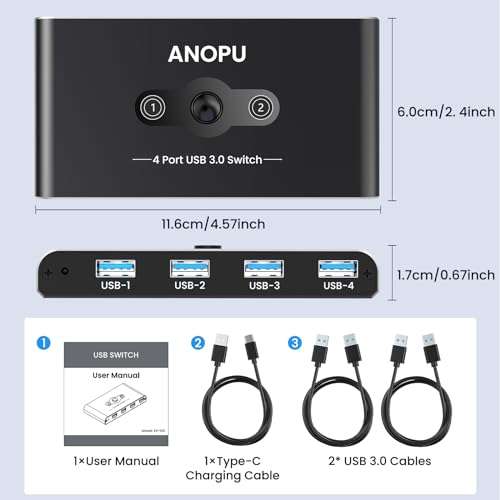
*
200°
Posted 5 days ago
USB 3.0 Switch / Selector for Mouse, Keyboard, etc with 2 pcs - Sold by Handsome Products / FBA
Shared by
Titanium
Joined in 2006
182
119
About this deal
Very good price for a USB switch. Perfect for WFH keyboard/mouse/headset etc switching from your personal to company and vice versa working.
Customer Reviews

Price History
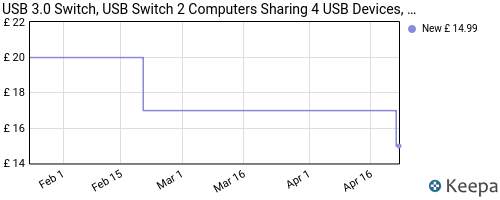
- 2 IN 4 Out USB Switch: This USB switcher allows 4 USB devices to be connected to 2 computers. Most usb peripherals(such as printer, scanner, mouse, keyboard) are compatible with it, making work more efficient. You can easily switch between two computers, making your work and life more simple and efficient.
- Wide Compatibility: This USB switch works with great compatibility, driver-free for Windows 10/8/8.1/7/Vista/XP and Mac, Linux, and Chrome OS, simply plug and play. It's great for use at office and home, switching between work laptop and personal laptop on the fly.
- USB 3.0 Switch: The USB switcher supports high-speed USB 3.0 data transfer rate up to 5Gb/s (10 times faster than USB 2.0), so that it can work flawlessly with high-bandwidth USB 3.0 devices and it's simultaneously backward compatible with USB 2.0 peripherals.
- One Button Switch: No need to swapping cables or setting up complicated network sharing software, simple swapping at the press of a single button. LED light color(Green) indicates the active computer.
- Stable Connection: When use high-current USB devices, such as hard disks and cameras, you can use the included extra charging cable for more power supply, please use Standard 5V Adapter(Not Included).
Customer Reviews

Price History
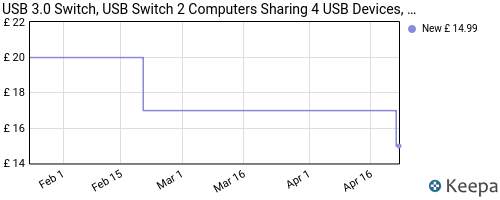
Community Updates
Edited by a community support team member, 5 days ago
You may also like
Related Discussions
Related Categories










20 Comments
sorted byA shame that you can't switch/allocate ports individually though. That way, you could switch just the mouse and keyboard without taking the hard disk/flash drives with you. So you might be better, if going down this route, to buy two - one USB2 for the slow devices and keep this one just for USB storage devices.
I have a short USB extension on each device to plug into as it is easier to see.
I do keep thinking about getting a decent push button solution though.
Heat added.
It does what I need it to do. I only use this with mouse, keyboard and a printer and it works fine.
However, it's pretty common that the mouse comes up as an unknown device and I have to unplug and replug it in. Only on switching never during use
Might be the razor mouse is looking for software as i do not have the same issue with the keyboard (not a razor).
Luckily the device is on my desk so it's easy enough to unplug and replug.
I picked this over a kvm as I wanted to control the monitors separately. As my monitors support multiple sources
KVM Switch Docking Station