Unfortunately, this deal has expired 4 minutes ago.





*
1233°
Posted 18 April 2024
Alienware AW3423DWF 34" Curved 165Hz /1000nits/0.1ms QD-OLED Gaming Monitor, using code
Free ·
Shared by
sisqoboy Deal editor
Joined in 2013
5,349
4,921
About this deal
This deal is expired. Here are some options that might interest you:
It's back again at the sale price level. There are many positive feedback from the community on this model. If you can afford it, this is an awesome way to enjoy those games.
Use code AW3423DWF28
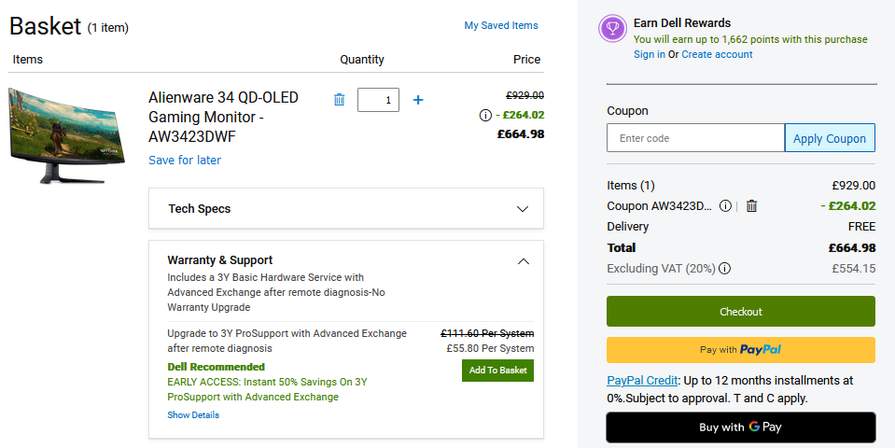
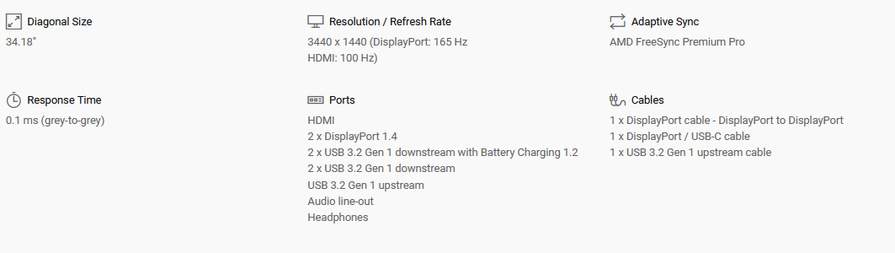
UNSTOPPABLY IMMERSIVE: Quantum Dot Display Technology enables a slim panel design and delivers a superior colour performance with a higher peak luminance and greater colour gamut range vs WOLED (White OLED). The monitor features an extensive cinema-grade colour coverage of DCI-P3 99.3% across a wide viewing angle, and colours are accurate out of the box with a factory calibration of Delta E less than 2.
Expect incredibly realistic visuals for gameplay that draws you in deeper thanks to 1000 nits peak brightness, infinite contrast ratio and VESA DisplayHDR TrueBlack 400 certification.
LAG-FREE GAMEPLAY: AMD FreeSync™ Premium Pro Technology and VESA® AdaptiveSync Display certification lets you experience ultra-low latency gameplay for tear-free gaming every time, and offers support for HDR-capable games.
Expect smooth gameplay and view fast-moving graphics with incredible clarity for quicker in-game reactions thanks to an industry-fastest 0.1 ms GtG (Gray to Gray) response time and up to 165 Hz (native) high refresh rate.
INNOVATIVE, ICONIC DESIGN: The unique Legend 2.0 Premium design is the perfect blend of stunning form and enhanced functionality. In addition to its sleek QD-OLED curved 1800R panel, the AW3423DWF monitor features improved cable management, 360° ventilation for better heat dissipation and a new centralised On-Screen Display (OSD) joystick to make adjusting your settings easier. Customizable AlienFX lighting on the logo and screen size number on the back of the monitor enhances gaming ambiance.
FOR CRITICAL CREATING: For content creators and game developers who require precise colour-critical work, the new Creator Mode feature was designed for you. This OSD menu option allows you the flexibility to choose between the native (DCI-P3) and the sRGB colour space, depending on your work needs, and the ability to adjust the gamma settings.
The Picture-In-Picture (PIP) and Picture-By-Picture (PBP) feature lets you view two PC sources simultaneously for next-level multi-tasking.
QUALITY + COMFORT: The Alienware 34 Curved QD-OLED Gaming Monitor is engineered to avoid burn-in caused by items appearing onscreen for long periods of time. Additionally, you'll receive a 3-year service coverage for further quality assurance. And with ComfortView Plus, you can game longer, thanks to an always on, built-in low-blue light screen technology that reduces blue light emissions without impacting colour accuracy.
OPTIMISE YOUR GAMEPLAY: A revamped OSD layout with centralised joystick allows for easy navigation of the monitor’s settings and features.
Among these features is the all-new AlienVision—four custom hardware-based overlays designed to enhance your visual experience in real-time based on actual gameplay.
Night Vision: Helps increase visibility by improving both clarity and contrast during dark scenes in games.
Clear Vision: Enhances sharpness and clarity by removing obstructive elements like smoke, haze or mist.
Chroma Vision: Applies a heatmap to your game based on a thermal palette.
Crosshair: Displays a crosshair that assists the in-game aiming by being "always visible", making it easier to hit your target every time.

CONNECTIVITY OPTIONS
1. Power connector | 2. Security-lock slot | 3. Joystick | 4. SuperSpeed USB 5 Gbps (USB 3.2 Gen1) Type-A downstream port with Power Charging | 5. Headphone port | 6. SuperSpeed USB 5 Gbps (USB 3.2 Gen1) Type-B upstream port | 7. SuperSpeed USB 5 Gbps (USB 3.2 Gen1) Type-A downstream port (3) | 8. HDMI port | 9. DisplayPort (DP1) | 10. DisplayPort (DP2) | 11. Line-out port
Cables Included:
1. Power Cable | 2. DisplayPort to DisplayPort Cable | 3. USB C to DisplayPort Cable | 4. USB 3.2 Gen1 (5Gbps) Upstream Cable

View All Support
Contact Support
Drivers & Downloads
Order Support
Product Support
Service Requests & Dispatch Status
Use code AW3423DWF28
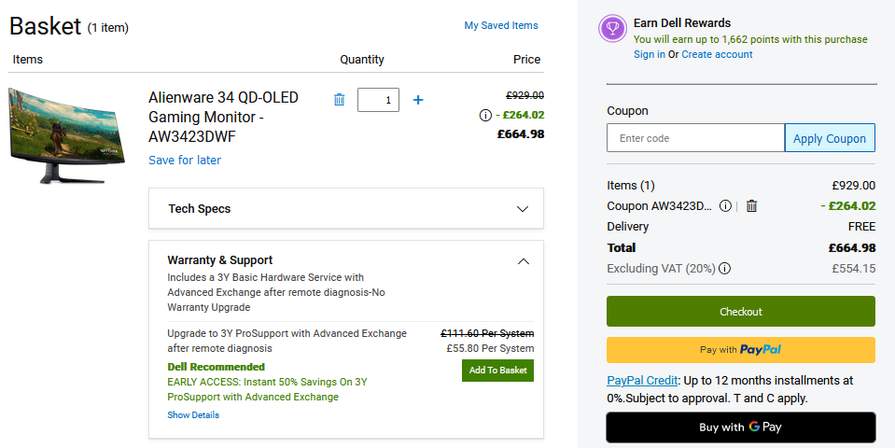
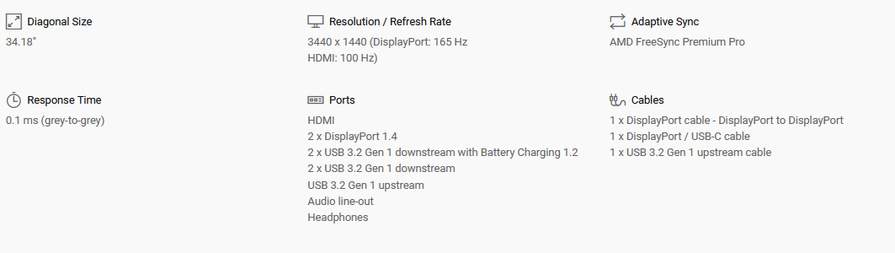
UNSTOPPABLY IMMERSIVE: Quantum Dot Display Technology enables a slim panel design and delivers a superior colour performance with a higher peak luminance and greater colour gamut range vs WOLED (White OLED). The monitor features an extensive cinema-grade colour coverage of DCI-P3 99.3% across a wide viewing angle, and colours are accurate out of the box with a factory calibration of Delta E less than 2.
Expect incredibly realistic visuals for gameplay that draws you in deeper thanks to 1000 nits peak brightness, infinite contrast ratio and VESA DisplayHDR TrueBlack 400 certification.
LAG-FREE GAMEPLAY: AMD FreeSync™ Premium Pro Technology and VESA® AdaptiveSync Display certification lets you experience ultra-low latency gameplay for tear-free gaming every time, and offers support for HDR-capable games.
Expect smooth gameplay and view fast-moving graphics with incredible clarity for quicker in-game reactions thanks to an industry-fastest 0.1 ms GtG (Gray to Gray) response time and up to 165 Hz (native) high refresh rate.
INNOVATIVE, ICONIC DESIGN: The unique Legend 2.0 Premium design is the perfect blend of stunning form and enhanced functionality. In addition to its sleek QD-OLED curved 1800R panel, the AW3423DWF monitor features improved cable management, 360° ventilation for better heat dissipation and a new centralised On-Screen Display (OSD) joystick to make adjusting your settings easier. Customizable AlienFX lighting on the logo and screen size number on the back of the monitor enhances gaming ambiance.
FOR CRITICAL CREATING: For content creators and game developers who require precise colour-critical work, the new Creator Mode feature was designed for you. This OSD menu option allows you the flexibility to choose between the native (DCI-P3) and the sRGB colour space, depending on your work needs, and the ability to adjust the gamma settings.
The Picture-In-Picture (PIP) and Picture-By-Picture (PBP) feature lets you view two PC sources simultaneously for next-level multi-tasking.
QUALITY + COMFORT: The Alienware 34 Curved QD-OLED Gaming Monitor is engineered to avoid burn-in caused by items appearing onscreen for long periods of time. Additionally, you'll receive a 3-year service coverage for further quality assurance. And with ComfortView Plus, you can game longer, thanks to an always on, built-in low-blue light screen technology that reduces blue light emissions without impacting colour accuracy.
OPTIMISE YOUR GAMEPLAY: A revamped OSD layout with centralised joystick allows for easy navigation of the monitor’s settings and features.
Among these features is the all-new AlienVision—four custom hardware-based overlays designed to enhance your visual experience in real-time based on actual gameplay.
Night Vision: Helps increase visibility by improving both clarity and contrast during dark scenes in games.
Clear Vision: Enhances sharpness and clarity by removing obstructive elements like smoke, haze or mist.
Chroma Vision: Applies a heatmap to your game based on a thermal palette.
Crosshair: Displays a crosshair that assists the in-game aiming by being "always visible", making it easier to hit your target every time.

CONNECTIVITY OPTIONS
1. Power connector | 2. Security-lock slot | 3. Joystick | 4. SuperSpeed USB 5 Gbps (USB 3.2 Gen1) Type-A downstream port with Power Charging | 5. Headphone port | 6. SuperSpeed USB 5 Gbps (USB 3.2 Gen1) Type-B upstream port | 7. SuperSpeed USB 5 Gbps (USB 3.2 Gen1) Type-A downstream port (3) | 8. HDMI port | 9. DisplayPort (DP1) | 10. DisplayPort (DP2) | 11. Line-out port
Cables Included:
1. Power Cable | 2. DisplayPort to DisplayPort Cable | 3. USB C to DisplayPort Cable | 4. USB 3.2 Gen1 (5Gbps) Upstream Cable

View All Support
Contact Support
Drivers & Downloads
Order Support
Product Support
Service Requests & Dispatch Status
Community Updates
Edited by a community support team member, 19 April 2024
You may also like
Related Discussions
Related Categories







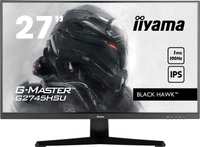


226 Comments
sorted bywhat I dislike if you have it next to an IPs panel with 400 nit you will see instantly few issues:
- it’s dimmer
-has a magenta around text
- text it’s not sharp
so if you buy for work it’s not the best option
Aspect ratio it’s not ideal for playing games on consoles and consuming multimedia
Where it’s “shine” it’s in PCGAMING
This is my personal opinion after few months off use and second generation off panel arriving this year will solve some off the problem
• Super clear image during motion due to fast pixel response
• Spectacular HDR with true blacks
• Virtually no colour shifting at different viewing angles
• Very low input lag for gaming
There are a few negatives:
• Very plastic-y build (it's still solid, but my budget ultrawide had a metal stand)
• Triangular RGB pixel layout can take some getting used to (purple/green fringing especially noticeable on text)
• Micro scratches/abrasions on the screen very common straight out of the box
I'll expand a bit on the scratches. I've mentioned it before in another post, but it is very, very easy to inflict micro scratches on this screen. Unfortunately, it seems within the manufacturing process and/or due to the packaging rubbing against the screen, it's not unusual to have some degree of scratching on the screen from factory. All three monitors I've tried had it. Fortunately, it's unlikely to be visible unless you have direct light shining on it.
It is incredible for gaming. There's no way I can go back to non-OLED displays now. It's also my first ultrawide, which helps with gaming immersion.
I also use it for productivity when I'm not on my laptop and don't find it to be much of an issue. I usually split windows down the middle.
I have 2 main gripes with this monitor:
- the pixel shift/refresh that happens every couple minutes is too noticable if I have a spreadsheet open, or programming/web browsing. The pixel layout doesn't bother me at all, but this does and it's too noticeable. Understandably it's for the longevity of the display unit.
- Switching between displays is tedious. Additionally, if I'm plugged in via HDMI for my laptop, whenever the screen goes on standby, it defaults to my Display Port if my PC is turned on. Just annoying as my standby timer is set to 2 minutes
Other than these, this monitor is incredible and if you love gaming, do yourself a favour and play Dead Space Remake on it! You won't regret it (edited)
- Bigger 4k screen
- 16 9 ratio just works in all games support no messing trying to get ultra wide to work.
- Ultra wide is an still option if you really want it, still bigger than 34" I think
- WOLED generally regarded as having less "burn in" issues
- 120hz vs 165hz is really not noticeable
- Use as a TV if you want, built in apps
I don't find it being a TV an issue for PC use. You can time the screen out and go into no signal mode then turn off after a set time. Yes you have to turn it on with a button the remote, big deal. Easy to change inputs compared to my actual monitor, just long press on remote select the 4 different inputs
samsung.com/uk/…xu/
There are few options to knock money off - I've just had mine delivered and it cost me just under £1200 however with a free robot- vacuum RRP £599 - worth £350 really... There was also a decent monitor to choose instead free of charge.
Basically, I used my 15% birthday code (I guess you can just register to give one coming soon?) traded in old monitor for £100 and used app to knock off another 5%. There is also 10% offer without a trade-in if you prefer.
The way I see it the net cost was £850ish, and this one is a smart version so a totally different league.
Hope it helps someone.
I wont be replacing this till it dies, out of warranty. It's a fantastic monitor.
Edit:A new firmware dropped a few weeks back but I've not installed as some report coil whine with new fw. (edited)
now i don't
OLED super fast response shouldn't be limited to 165
240 minimum, seriously
what possible reason could you have to buy this?
There are some OLED monitors that do have an RGB sub pixel layout, so they don’t have the text problems, but you will be spending around £3500 for those.
Been meaning to upgrade my MSI MAG272QR monitors, which have been amazing for productivity, but if I'm watching dark scenes in videos or playing games that have dark scenes, the smearing and blockiness has been awful :/
Partner has a super ultrawide and honestly I find that too wide, these are the sweet spot as you can see the whole screen without turning your head.
buying 3 of these would save me over £1000
not sure what it would look like running x3 Ultrawide over the x3 AW3225QF
any one help please (edited)
For gaming, it is excellent, a joy to play on. For work, not great. The subpixel layout has noticeable fringing affecting clarity on text (I'm a coder). I found windows better at dealing with it than Mac, my Macbook was awful.
Decided to keep my old 34 ips.
I'm holding out, hopefully, for the next gen of oleds to manage to do both roles! (edited)
I looked at one of these in selfrides today and honestly felt it was very fuzzy compared to my macbook and oled TV.
I have 2x cheapo 4k but 60hz monitors.
This looks good but is the fact its not 4k an issue? (edited)
- I spend my time wishing it was 38” instead
- Having to deal with UPS when you first order it
You must be entering it AW3423DWF which is wrong
Have I missed it
Waiting when 27" 4K 240Hz 1000R curved monitors will be around.
It was on with the task bar showing 8 hours a day 5 days a week for that time to give you some idea of what it takes.