Unfortunately, this deal has expired 2 days ago.








*
343°
56 Posted 23 April 2023
TP-Link AC1900 Gigabit Mesh Wi-Fi Range Extender/Wi-Fi Booster/Wi-Fi Repeater - £39.99 @ Amazon
Shared by
gordo1964
Joined in 2013
537
1,803
About this deal
This deal is expired. Here are some options that might interest you:
Price moves regualrly in this but currently, not far off the cheapest it's ever been
Info added by @wadz
About this item
With TP-Link Mesh Technology, it’s easy to form a Mesh network with a single Wi-Fi name for seamless whole home coverage. Just connect RE550 to a OneMeshTM router. Always enjoy the strongest Wi-Fi when you’re walking around with no need to search around for a stable connection.
Adaptive Path Selection: Keeps Itself Working at Top Speed
Adaptive Path Selection keeps your network running at optimal speeds by automatically choosing the fastest connection path to the router. Always keep your devices fast and stable—ideal for network environments crowded with many devices and applications.
Control at Your Fingertips
Set up and manage your Wi-Fi through the TP-Link Tether app from your smartphone (Android, iOS), including TP-Link routers and range extenders.
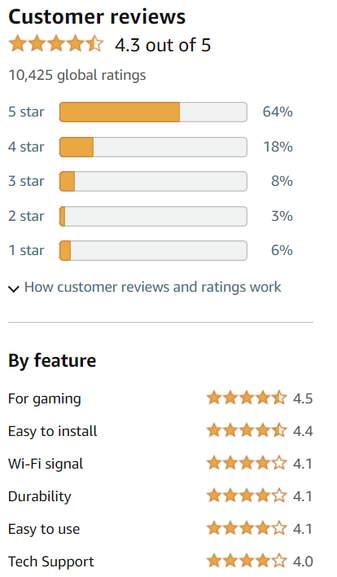
Info added by @wadz
About this item
- Maximum Coverage - Extend Wi-Fi coverage by up to 1,115 m2(12,000sq. ft), with Intelligent Signal Light can help to find the best location for optimal Wi-Fi coverage by showing the signal strength.System Requirements:Microsoft Windows 98SE, NT, 2000, XP, Vista or Windows 7, 8, 10, Mac OS, NetWare, UNIX or Linux.
- AC1900 Dual Band Wi-Fi - Simultaneous 600Mbps on 2.4GHz + 1300Mbps on 5GHz, equipped 1 Gigabit Port
- Three Antennas - Three adjustable external antennas provide optimal Wi-Fi coverage and reliable connections
- AP Mode - Create a new Wi-Fi access point to enhance your wired network with Wi-Fi capability, with TP-Link Tether App can easily access and manage your network using any iOS or Android mobile device
- Ultimate Compatibility - Extend the range of any Wi-Fi router or wireless access point, 3 years manufactory warranty
- Wireless Type - 5 GHz Radio Frequency, 2.4 GHz Radio Frequency
- Data transfer rate - 1900 Megabits Per Second
- Product Dimensions - 16.3 x 8.64 x 6.63 cm; 360 Grams
With TP-Link Mesh Technology, it’s easy to form a Mesh network with a single Wi-Fi name for seamless whole home coverage. Just connect RE550 to a OneMeshTM router. Always enjoy the strongest Wi-Fi when you’re walking around with no need to search around for a stable connection.
Adaptive Path Selection: Keeps Itself Working at Top Speed
Adaptive Path Selection keeps your network running at optimal speeds by automatically choosing the fastest connection path to the router. Always keep your devices fast and stable—ideal for network environments crowded with many devices and applications.
Control at Your Fingertips
Set up and manage your Wi-Fi through the TP-Link Tether app from your smartphone (Android, iOS), including TP-Link routers and range extenders.
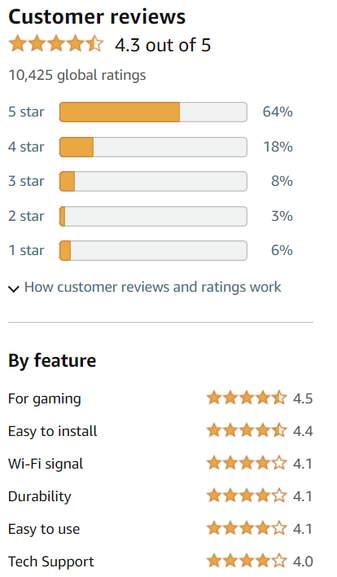
Community Updates
Edited by a community support team member, 25 April 2023










56 Comments
sorted byMy router is a TP Link AX3000 which comes in at the bottom corner of my 11 m by 11 m house.
We found upstairs coverage was awful. So we purchase this and have it in the middle of the house (also downstairs). It covers the whole house for range now.
We get about 1GB download, in the far diagonal opposite upstairs it runs at 250-350 with this set up.
My son runs a game PC upstairs but we keep that on a CAT cable for max speed.
So for general house use I rate this, plus it looks a lot better that the Lit Fibre MESH boxes we did have that seem to have a range of about 2 feet …. !
amazon.co.uk/TP-…h=1
This will make the wifi signal better from the home unit.
Then put the AC1900 somewhere else in the house and connect to the new router above.
I put one of these in my Dad's house. Works a treat.
I set it to reboot once a week just in case.
It also works with the TP-Link OneMesh (Not Deco) mesh system. (edited)
(and i'm expecting the time machine comments)
I went with Devolo magic 2 and so far I was impressed enough to buy another set.
I bought a couple of these before Christmas to complement my AX73 mesh router. They work very well.
argos.co.uk/pro…138
shop.bt.com/bra…-fi
My ISP gave me a Zyxel router. 75mbps fibre at the time. Had that in the living room where the router was. I have a 4 bed detached house. The farthest bedroom away from the router was less than 1mbps ! Bought a Netgear R7000 which gave me around 40mbps in the same room.
I now have 300mbps coming to the house, a TPLink AX73 and 3 tplink mesh extenders. I only really need two but I have my office hard wired to my dining room below which is then wireless to the router at the other side of the house. One extender on the landing and one in the kitchen. I have over 200mbps all over the house.
In a larger property you really need to be spending around £150 for your router and then add extenders where needed.
I have two of the ones posted. My daughter was so impressed with my set up she bought the same router as me and two of these extenders. She got lucky with the router as it was on offer at Box for£102 and I got Currys to price match. (edited)
Work with virgin hub 3?
You can use the WPS button on the Hub 3 and the Extender, or set it up manually.