Unfortunately, this deal has expired 10 April 2023.
111°
0 Posted 13 March 2023
(PC) New World - Winter's Farewell Package - Free (Prime Sub Required) @ Amazon Prime Gaming
Shared by
Joined in 2018
12
14
About this deal
This deal is expired. Here are some options that might interest you:
Item(s) included:
(10) Vial of Suspended Azoth
(500) Umbral Shards
(3) Protective Straw Wreath
(5) Breakfast Bread
(3) Wildwood
Runestone Stopwatch
Where can I find my items?
You can find your claimed items in-game by accessing your Inventory (TAB).
More info on using your items:
How do I apply my apparel skin?
Follow these steps to apply your apparel skin:
1.) Open your Inventory by hitting TAB.
2.) Your equipped clothing items will appear on the left side of the menu. To equip your apparel skin, right click your clothing item and select 'Change Skin.'
3.) A menu will appear saying Select Skin. Scroll through the list to find your corresponding apparel skin item. Hit Confirm to apply.
Remember that you will need to apply the skin to each component of your apparel (hat, coat, pants, shoes.)
(10) Vial of Suspended Azoth
(500) Umbral Shards
(3) Protective Straw Wreath
(5) Breakfast Bread
(3) Wildwood
Runestone Stopwatch
Where can I find my items?
You can find your claimed items in-game by accessing your Inventory (TAB).
More info on using your items:
- Apparel and Weapon skins can be applied by clicking on an applicable item in your character inventory (TAB) and selecting "Change Skin."
- Emotes can be accessed from the Emote menu by pressing the (P) key while in-game.
- Company Crests can be applied when creating a company or updating company info (G).
- Dyes can be applied by clicking on an applicable item in your character inventory (TAB) and selecting “Dye.”
- Player titles can be applied within the Bio tab by going to Character menu (K).
- Housing items can be accessed in Decorate mode (B) while inside your house.
- Marks of Fortune will be automatically added to your in-game balance and can be used to purchase items from the in-game store.
How do I apply my apparel skin?
Follow these steps to apply your apparel skin:
1.) Open your Inventory by hitting TAB.
2.) Your equipped clothing items will appear on the left side of the menu. To equip your apparel skin, right click your clothing item and select 'Change Skin.'
3.) A menu will appear saying Select Skin. Scroll through the list to find your corresponding apparel skin item. Hit Confirm to apply.
Remember that you will need to apply the skin to each component of your apparel (hat, coat, pants, shoes.)
Community Updates









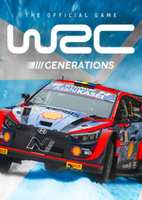
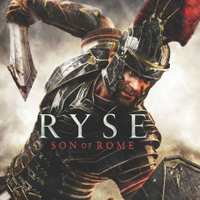
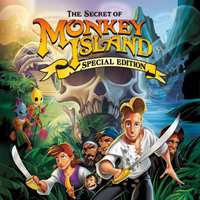





0 Comments