Unfortunately, this deal has expired 29 August 2023.








*
289°
Posted 30 June 2023
Samsung 34" ViewFinity S50C WQHD Monitor - (3440 x 1440) Resolution, IPS Panel, 100Hz Refresh Rate £286.18 @ Samsung Student Store/EPP
Free ·
Shared by
Kunjp7
Joined in 2022
285
102
About this deal
This deal is expired. Here are some options that might interest you:
- Screen: 3440 x 1440 Resolution, IPS Panel
- Technology: 5MS Response Time, 100Hz Refresh Rate, FreeSync™
- Connections: HDMI, Display Port, Headphone
- Great For: Productivity & Immersive Viewing
Info added by
Details
21:9 Ultra WQHD
See more than before. Whether working on a project or enjoying a movie during downtime, see every detail on the wider display featuring a 21:9 aspect ratio. Ultra WQHD provides the simplest way to maximize screen real estate and experience truly seamless multitasking on just one screen.
HDR10
HDR10
Enjoy any content in stunning accuracy. With HDR10 that displays over 1 billion colors compared to 16.7 million for typical SDR technology, dark colors are darker and the brightest are brighter. Every piece of content becomes a joy to look at and can be experienced exactly as the creator intended.
TUV-certified Intelligent Eye Care
Keep your eyes comfortable. An ambient light sensor on the monitor detects lighting in your workspace and automatically adjusts brightness. Excessive blue light is minimized with Eye Saver Mode while Flicker Free feature relieves eye strain.
100Hz Refresh rate
100Hz Refresh rate
Smooth action with less lag and blur. A faster refresh rate updates the image on screen more often every second. The 100Hz refresh rate reduces lag and motion blur when playing games, watching videos, or working on design and video projects, delivering an ultra-smooth experience.
AMD FreeSync
AMD FreeSync
Superfluid entertainment experience. AMD Radeon FreeSync™ keeps your monitor and graphics card refresh rate in sync to reduce image tearing. Watch movies and play games without interruptions. Even fast scenes look seamless and smooth.
Borderless Design
Borderless Design
Minimal bezel brings maximum concentration. The virtually bezel-less screen shows you the full picture and looks almost gapless when used in a dual-monitor setup so you can see more at once with no distractions.

Help & Information

Help & Information
- All Offers
- Trade In Deals
- Samsung Upgrade Programme
- Samsung People Video Chat
- Track Your Order
- Delivery and Returns
- Online Shop FAQs
- Solutions, Manuals & Downloads
- Book a Repair
- Track my Repair
- Contact Us
- Warranty Information
- How to Guides
Community Updates
Edited by a community support team member, 30 June 2023
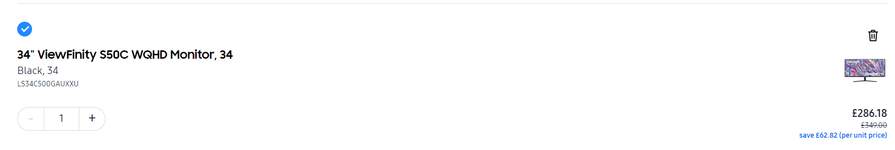










16 Comments
sorted byEDIT: now fixed, at least on here - error is on Samsung's website. (edited)
It's the Samsung website description which lead me to giving the wrong title.
Cheers
If that was IPS, I'd be getting this already.
Though opened box.
ebay.co.uk/itm…OPY
Thank you