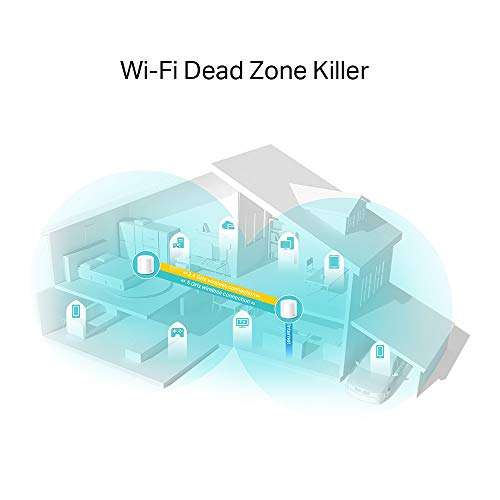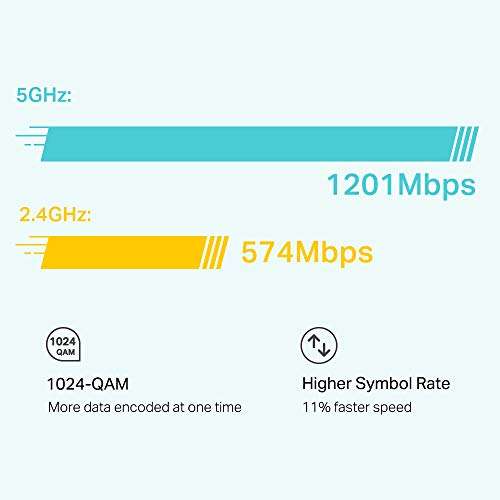Cheapest I've seen for a while
Info added by
Rmcstar

Armed with Wi-Fi 6 technology, Deco whole home mesh Wi-Fi is designed to deliver a huge boost in coverage, speed, and total capacity. Get on the latest mesh Wi-Fi to enjoy the future network that loads faster and connects more.
 AI-Driven Mesh: Learning, Constantly Optimizing
AI-Driven Mesh: Learning, Constantly OptimizingArmed with AI-Driven Mesh, Deco X20 delivers smart Wi-Fi that follows you wherever you are, without interruption. It automatically learns your network environment, client quality, and user behaviours. Sophisticated algorithms account for various factors so that Deco X20 provides ideal mesh Wi-Fi.
 Greatly Reduced Lag, More Fun
Greatly Reduced Lag, More FunWi-Fi 6 brings stable and responsive Wi-Fi connections to tomorrow's hyper-connected home. Enjoy more responsive gaming and seamless video chatting even when multiple compatible devices are connected and transmitting data at the same time.
Maximum wireless signal rates are the physical rates derived from IEEE Standard 802.11 specifications. Actual wireless data throughput and wireless coverage, and quantity of connected devices will vary as a result of network conditions, client limitations, and environmental factors.
Amazon.co.uk's Return Policy: Regardless of your statutory right of withdrawal, you enjoy a 30-day right of return for many products. For exceptions and conditions, see
Return detailsUseful Links:
Customer Service
Amazon PrimeReturns & Replacements
My Account
Gift CardsSome links to possibly useful Free Trials: