Posted 2 May 2020
Get Xbox One Games Much Cheaper From Another Region (No VPN needed)
I've recently seen plenty of posts regarding cheaper Xbox One games so I thought I'd make a post regarding this website I've been using for several years now in the hope it helps other people.
xbox-store-checker.com/en/
This website compares prices of XB1 games from different regions around the world, due to currency exchange rates and other factors, games can be upto (if not more) than half the price than the UK prices. A quick example of price differences is Destory All Humans Pre-Order (which has just been placed on the XB store), it's UK price is £34.99 but you can pre-order this as cheap as ~£22 which you can see HERE. You won't get games for this exact amount but typically it's around £2-£3 more after purchasing the gift cards.
To the actual method:
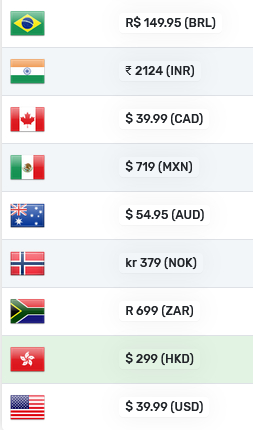
So in this case you'll be wanting to purchase at least R$ 150 if you're purchasing from the Brazil (BRL) store which on Seagm would be a $100 + $50 gift card which works out at £23.77 in the basket.
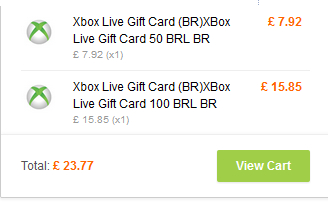
As mentioned, I've used this method over several years to purchase full games and DLC's and I have saved hundreds, and possibly £1000. (This method will NOT work for Xbox 360 games as far as on the XB1 console. I've not tried on the original Xbox 360)
xbox-store-checker.com/en/
This website compares prices of XB1 games from different regions around the world, due to currency exchange rates and other factors, games can be upto (if not more) than half the price than the UK prices. A quick example of price differences is Destory All Humans Pre-Order (which has just been placed on the XB store), it's UK price is £34.99 but you can pre-order this as cheap as ~£22 which you can see HERE. You won't get games for this exact amount but typically it's around £2-£3 more after purchasing the gift cards.
To the actual method:
- Search for the game you're wanting on the website and check which region offers the best prices. I avoid Turkey as it's hard to find gift cards for Turkey, typically overpriced too.
- At the top of the website is a link for 'XBOX LIVE CARD', this will show a full page of regions and links to multiple websites offering gift cards for these regions.(PERSONALLY I try to use Seagm, I've spent close to £400 with them and made BIG savings).
- You will want to purchase an equal or more amount value of gift cards that's showing on the original Xbox Price Checker website.
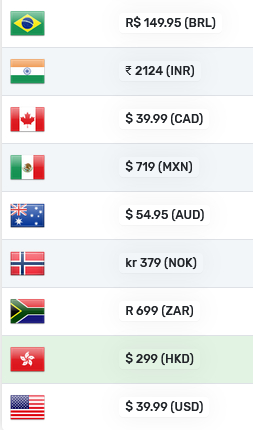
So in this case you'll be wanting to purchase at least R$ 150 if you're purchasing from the Brazil (BRL) store which on Seagm would be a $100 + $50 gift card which works out at £23.77 in the basket.
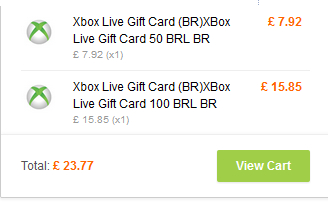
- After purchasing this, you may need to verify your purchase with them via live chat if it's a new account, but this will take no more than a few minutes. (Obviously if you purchase from other websites, it may be different, if Seagm is out of stock, there are great alternatives which I've used in the past)
- Go onto your Xbox, go to SETTINGS, SYSTEM, LANGUAGE & LOCATION, LOCATION. Then change your location to whichever region you're purchasing the game, in this case, Brazil.
- Your Xbox will then restart. Once it's back on, go to store and redeem the codes you've been given. it's as simple as then finding the game on the store and purchasing it with the credit you've just loaded onto the account. A quick note is that you may be asked to add an address for your account for that region, it's very simple to find an address in that country via Google.
As mentioned, I've used this method over several years to purchase full games and DLC's and I have saved hundreds, and possibly £1000. (This method will NOT work for Xbox 360 games as far as on the XB1 console. I've not tried on the original Xbox 360)
Community Updates
2 Comments
I feel that it is important for you all to know that there is always this risk when purchasing from a different region.
xbox.com/legal/community-standards (edited)