Posted 13 December 2023
WARNING: Amazon Drive will be permanently closing starting 31.12.2023 - download, move files, etc
Just a heads up if anyone has missed it... please make sure to download / move your files to Amazon Photos as applicable
amazon.co.uk/clo…ive (this link may not work after 31.12.23)
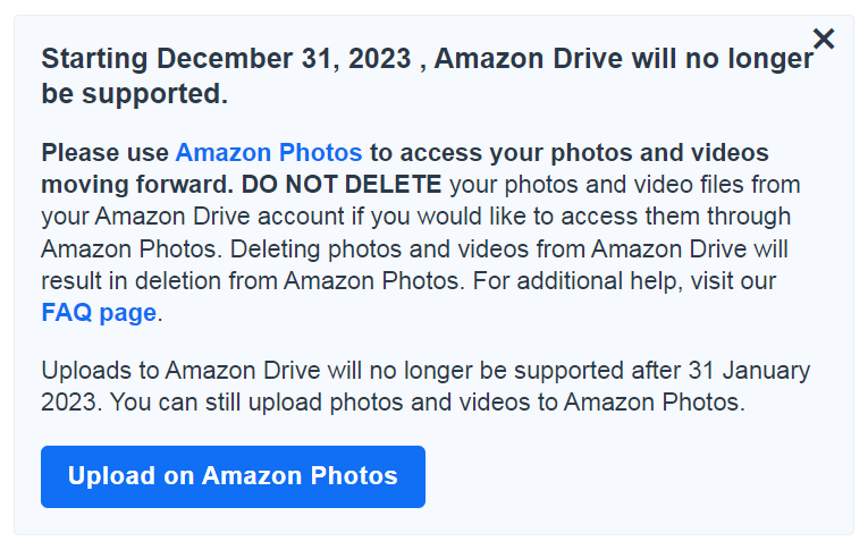
Frequently Asked Questions about the Amazon Drive Deprecation amazon.co.uk/b/?…031
Q: Why is Amazon Drive being deprecated?
A: We are taking the opportunity to more fully focus our efforts on Amazon Photos to provide customers a dedicated solution for photos and video storage.
Q: When will Amazon Drive be deprecated?
A: After December 31, 2023, customers will no longer have access to their files through the Amazon Drive apps. Moving forward, Amazon Drive customers should access their files through the Amazon Photos website.
Q: Who is affected by the Amazon Drive deprecation?
A: This impacts all Amazon Drive customers worldwide.
Q: Is Amazon Photos being deprecated?
A: No. We will continue to support Amazon Photos and ensure customers can safely back up, share, and organize photos and videos with the Amazon Photos service. Moving forward, Amazon Drive customers should access their files through the Amazon Photos website.
Q: What should I do with the files I have saved on Amazon Drive?
A: All files saved on Amazon Drive are now viewable on the Amazon Photos website. We encourage customers to access their files through the Amazon Photos website moving forward.
Q: How do I view my files in Amazon Photos?
A: To view your files on Amazon Photos, sign in to the Amazon Photos website using your Amazon account.
Q: Is there a way to restore deleted files?
A: Amazon Photos customers have 90 days to restore files that have been moved to the Trash. Directions on how to restore your files can be found here. Any folders or files deleted from Amazon Drive prior to December 31, 2023 will be deleted and won't be accessible from Amazon Photos.
Q: What happens if I delete folders or files saved in Amazon Drive prior to December 31, 2023?
A: While Amazon Drive and Amazon Photos are separate services, they access the same files, so any folders or files deleted on Amazon Drive will no longer be available through Amazon Photos and will be permanently removed from Amazon after 90 days.
Before deleting, carefully review your files to ensure you do not delete files you would like to access on Amazon Photos.
Directions on how to restore your files can be found here.
Q: How do I access files on Amazon Drive?
A: To access your files, navigate to the Amazon Photos website.
Q: How do I download my files from Amazon Drive?
A: Moving forward, Amazon Drive customers should use the Amazon Photos website to manage their files. Using a web browser:
A: If you are having trouble downloading or accessing your files, please contact customer support here.
Additionally, if you are having trouble downloading your files due to size limitations we recommend using the Amazon Photos Desktop app to download and save your files. To download more than 5 GB/1,000 files at a time:
A: Amazon Drive customers can access their folders and files through the Amazon Photos website.
Q: Will I be able to continue using the Amazon Drive iOS and Android apps?
A: After December 31, 2023, customers will no longer have access to their files through the Amazon Drive iOS and Android apps and these apps no longer be supported.
Q: How do I manage my Amazon Drive storage subscription?
A: To make changes to your subscription, visit Manage Storage to view current storage, and choose a plan based on your storage needs.
Q: Have there been any changes to the Amazon Drive service?
A: Yes, on October 31, 2022, the Amazon Drive app was removed from the iOS and Android app stores. As of February 1, 2023, Amazon no longer supports uploading files on the Amazon Drive website. Moving forward, Amazon Drive customers should access their files through the Amazon Photos website.
amazon.co.uk/clo…ive (this link may not work after 31.12.23)
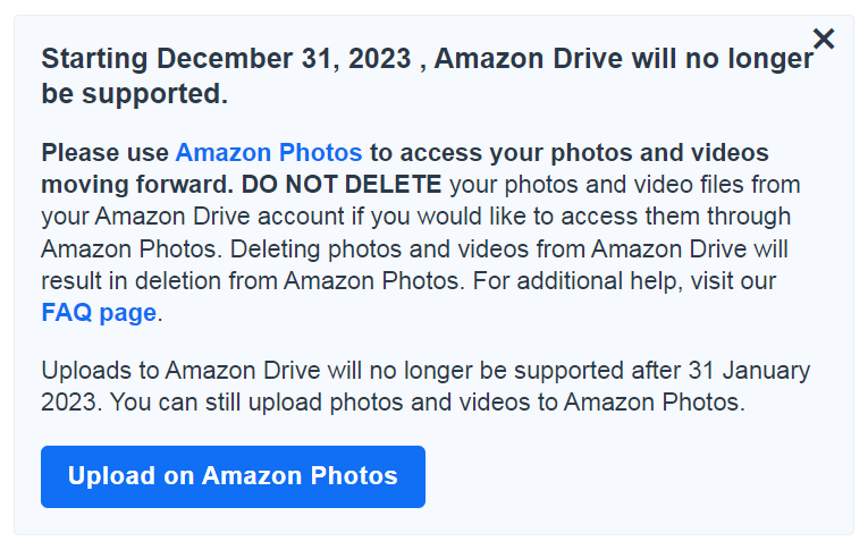
Frequently Asked Questions about the Amazon Drive Deprecation amazon.co.uk/b/?…031
Q: Why is Amazon Drive being deprecated?
A: We are taking the opportunity to more fully focus our efforts on Amazon Photos to provide customers a dedicated solution for photos and video storage.
Q: When will Amazon Drive be deprecated?
A: After December 31, 2023, customers will no longer have access to their files through the Amazon Drive apps. Moving forward, Amazon Drive customers should access their files through the Amazon Photos website.
Q: Who is affected by the Amazon Drive deprecation?
A: This impacts all Amazon Drive customers worldwide.
Q: Is Amazon Photos being deprecated?
A: No. We will continue to support Amazon Photos and ensure customers can safely back up, share, and organize photos and videos with the Amazon Photos service. Moving forward, Amazon Drive customers should access their files through the Amazon Photos website.
Q: What should I do with the files I have saved on Amazon Drive?
A: All files saved on Amazon Drive are now viewable on the Amazon Photos website. We encourage customers to access their files through the Amazon Photos website moving forward.
Q: How do I view my files in Amazon Photos?
A: To view your files on Amazon Photos, sign in to the Amazon Photos website using your Amazon account.
Q: Is there a way to restore deleted files?
A: Amazon Photos customers have 90 days to restore files that have been moved to the Trash. Directions on how to restore your files can be found here. Any folders or files deleted from Amazon Drive prior to December 31, 2023 will be deleted and won't be accessible from Amazon Photos.
Q: What happens if I delete folders or files saved in Amazon Drive prior to December 31, 2023?
A: While Amazon Drive and Amazon Photos are separate services, they access the same files, so any folders or files deleted on Amazon Drive will no longer be available through Amazon Photos and will be permanently removed from Amazon after 90 days.
Before deleting, carefully review your files to ensure you do not delete files you would like to access on Amazon Photos.
Directions on how to restore your files can be found here.
Q: How do I access files on Amazon Drive?
A: To access your files, navigate to the Amazon Photos website.
Q: How do I download my files from Amazon Drive?
A: Moving forward, Amazon Drive customers should use the Amazon Photos website to manage their files. Using a web browser:
- Navigate to the Amazon Photos website. If prompted, login using your Amazon account.
- Review and select the folders and/or files to save. Following your selection, click the download icon from the top navigation. Repeat this process for all files and folders you would like to save.
- If you would like to download just your non-photo and non-video files (.pdf, .doc, .xls, etc.), find the blue banner at the top of the screen. Click on “Download” to save your non-photo and non-video files. If you have more than 5GB of non-photo and non-video files, we recommend using the Amazon Photos desktop app.
A: If you are having trouble downloading or accessing your files, please contact customer support here.
Additionally, if you are having trouble downloading your files due to size limitations we recommend using the Amazon Photos Desktop app to download and save your files. To download more than 5 GB/1,000 files at a time:
- Navigate to the Amazon Photos apps page here.
- Click the “Download for Desktop” link here.
- Follow the on-screen instructions to install the app and set up your account.
- Once you see the Amazon Photos Desktop app homescreen, click “Download” in the left navigation..
- From here select “Download folder(s)”.
- To ensure all files in Amazon Drive are selected to download, select the “All” folder, then click “Download to” and follow the prompts to save your files locally. If you only want to save non-photo and non-video files, select “Download non-photo and non-video files only” AND “Download to.”
- A screen that shows your file download progress will appear.
A: Amazon Drive customers can access their folders and files through the Amazon Photos website.
Q: Will I be able to continue using the Amazon Drive iOS and Android apps?
A: After December 31, 2023, customers will no longer have access to their files through the Amazon Drive iOS and Android apps and these apps no longer be supported.
Q: How do I manage my Amazon Drive storage subscription?
A: To make changes to your subscription, visit Manage Storage to view current storage, and choose a plan based on your storage needs.
Q: Have there been any changes to the Amazon Drive service?
A: Yes, on October 31, 2022, the Amazon Drive app was removed from the iOS and Android app stores. As of February 1, 2023, Amazon no longer supports uploading files on the Amazon Drive website. Moving forward, Amazon Drive customers should access their files through the Amazon Photos website.
Community Updates
3 Comments
sorted by