Unfortunately, this deal has expired 28 November 2022.

*
252°
379 Posted 24 November 2022
Peacock Premium (with Ads) 82p per month for12 months - £9.84 Total With Voucher Code (Requires USA VPN) @ Peacock
Shared by
TristanDeCoonha
Joined in 2018
59
11,593
About this deal
This deal is expired. Here are some options that might interest you:
DO NOT CLICK THE GIVEN LINK. You will not see the offer
Again the system will not allow a voucher code without a website address. Treat the site as info of available programming..
Had an email out offering the code of SAVEBIG to get a years worth of programming for $0.99 per month. VPN REQUIRED.
Check first if your device can handle the Peacock Tv app, as the developers at Peacock are both lazy and incompetent. For example, it will work on an Android phone, in aeroplane mode via wifi, but not on Nvidia Shield.
This subscription offer will expire on November 28th.
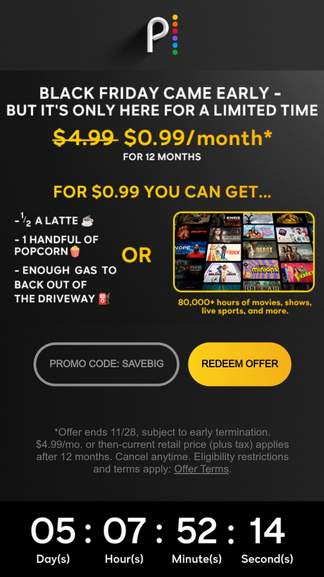
There is a free option, but content is limited
Again the system will not allow a voucher code without a website address. Treat the site as info of available programming..
Had an email out offering the code of SAVEBIG to get a years worth of programming for $0.99 per month. VPN REQUIRED.
Check first if your device can handle the Peacock Tv app, as the developers at Peacock are both lazy and incompetent. For example, it will work on an Android phone, in aeroplane mode via wifi, but not on Nvidia Shield.
This subscription offer will expire on November 28th.
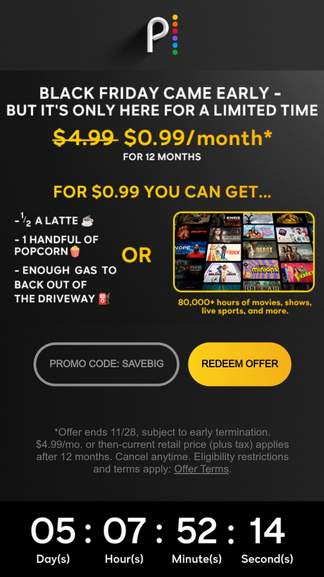
There is a free option, but content is limited
- Connect to a suitable USA VPN
- Fill in with whatever info you want to give. For the zip I used 90210. There are just looking for something that says you are a resident.
- Next page is payment, with 2 options. Credit card or paypal. As they insist on a US address on that page, with no other option, then we can rule out international cards, so choose paypal, or if via mobile use Google Pay for example.
More details from
Community Updates
Edited by a community support team member, 24 November 2022



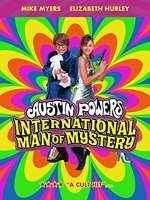



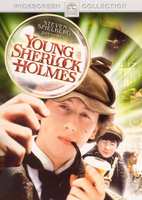

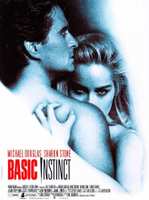



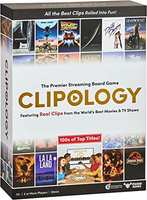


379 Comments
sorted byIf you are on an Android with a sim, and get a warning about US Roaming Rules, then as per original instruction, turn on Flight Mode, and watch via US location (vpn) over wifi
1. Used Winscribe VPN
2. Created account with a fake Oregon zip code
3. Payment failed on my revolut cards & paypal
4. Connected to a different Winscribe location (Chicago)
5. Logged into the newly created account (as created in step 2)
6. Used an alternative fake address this time in Delaware
7. Used my single use Revolut card
8. Payment accepted (83p)
Hope this helps someone
Did you use the fake address as the billing address?
Note - it does not like the HUKD referral so you will need to open it another way
clicks.email.peacocktv.com/f/a…w~~
I did not add the bit about using google pay (edited)
You also get a lot of movie premieres on it that have only just left the UK cinemas as well.
Even at full price, which is, i believe, around £42 a year or £3.50 a month, it's still more than worth it. And if you can take advantage of deals like the one in the OP, even better still.
There isn't a lot content wise but there is football and at 89p a month it's a no-brainer
I sideloaded the app, and went from there
Ignore that, got it all working using a address generator.
Thanks @TristanDeCoonha (edited)
Worth noting I tried to watch something using their free service via Firestick using KeepSolid VPN Unlimited service pointed at US servers and it said watching Peacock via a VPN is restricted.
I find the best method a firestick with Windscribe vpn side loaded, a free account with Windscribe, connecting to one of the free USA addresses and then downloading the app from Peacock onto the stick and logging into the USA account you created.
Set up a free account first and got that working on a Firestick using the app download method on the Firestickhacks website. Then upgraded to Premium using a virtual Revolut card, setting the address to my actual home address but using Oregon as the state and a Zip Code after searching for a random "Oregon Zip Code", Was charged 83p on my Revolut card.
Can’t get it working for the life of me on my new TV even though it works fine with VPN Unlimited.
This worked for me
And are you connecting as instructed?
One year for $29.99.
peacocktv.com/jan…R23
hotukdeals.com/dea…097 (edited)
Signed up specifically for the World Cup, and works great... just that the commentary of the Canada/Croatia game is in Spanish! Eeek!
Anyone else used this to watch the World Cup and got English commentary ok?
Can I watch the World Cup on Peacock?
Yes, in Spanish. You can stream all 64 matches of La Copa Mundial de la FIFA™ LIVE on Peacock. You can also watch the tournament on Telemundo
Only you can decide what you like. You might have a device that works. I don't know about Apple devices, but it does work on a PC and Android phone. Probably a tablet as well.
You do get all non UK televised premier league games which is good if you support a side that Sky hate.
No need to fanny around with creating new accounts you don't need.