Unfortunately, this deal has expired 25 April 2023.






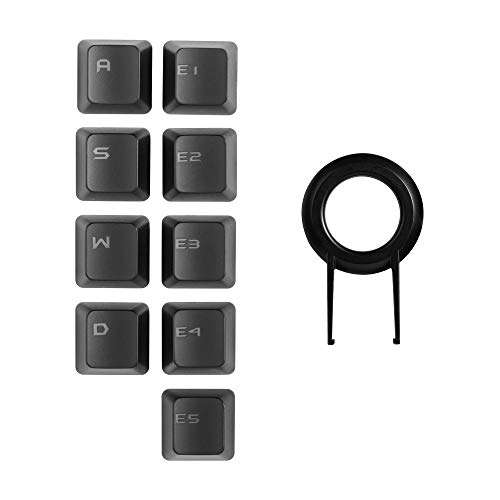
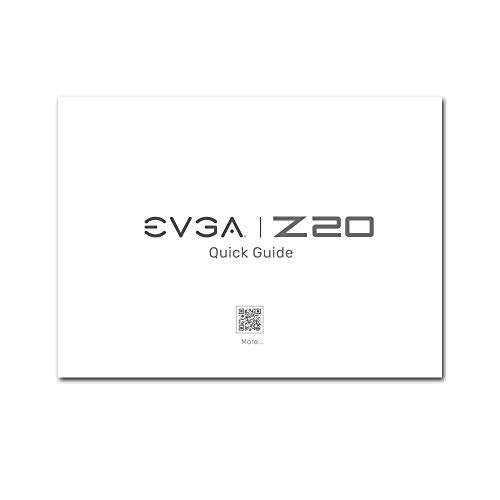
*
477°
39 Posted 23 April 2023
EVGA Z20 Rgb Optical Mechanical Gaming Keyboard, Rgb Backlit Led, Optical Mechanical Switches (Linear) - £39.98 @ Amazon
Shared by
Mail
Joined in 2020
302
2,226
About this deal
This deal is expired. Here are some options that might interest you:
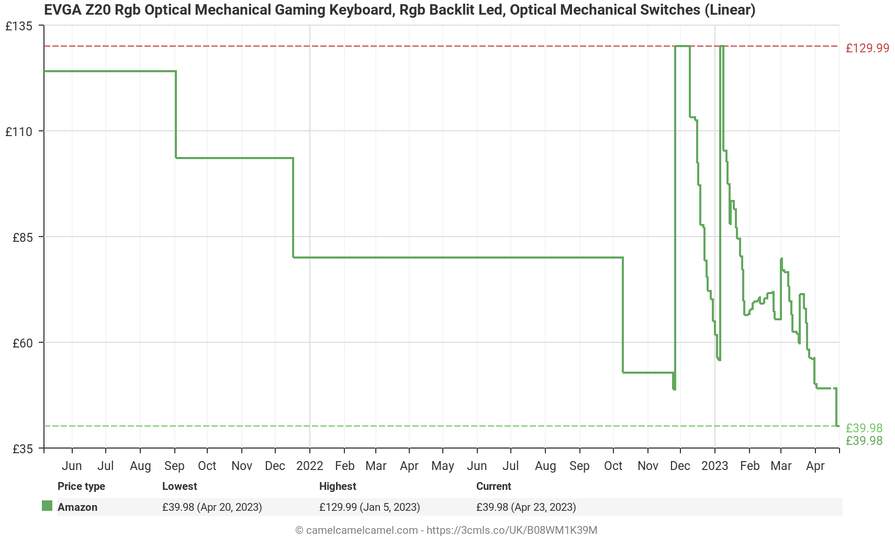
- Optical Mechanical Switches
- Durability: 100 million keypresses
- Keyboard Polling Rate: 4000Hz
- RGB Lighting: Left / Right Side Light Bar/ per key
- 4 Indicator LED
added by @JRSC01




 EVGA Z20 RGB Opto-Mechanical LK Dark Grey Gaming Keyboard
EVGA Z20 RGB Opto-Mechanical LK Dark Grey Gaming KeyboardGAMERS’ IMMERSION TO A WHOLE NEW LEVEL
The Z20 keyboard delivers comfort and convenience with a proximity range ToF sensor and a premium Magnetic Approach Palm Rest. Powered by a 32-bit Arm Cortex-M33 core USB microprocessor, the Z20 offers the most advanced gaming keyboard experience, with a 4000Hz report rate. Customize the Z20 to fit your style with textured, double-shot shine through WASD, and Macro keys, alongside a left and right edge RGB bar. The Z20 features per-key RGB LEDs and can be configured through EVGA UNLEASH. LK Light Strike Optical Mechanical switches make the Z20, 25% faster than traditional mechanical switches. The Z20 offers speed, comfort, and premium quality features in a keyboard that has something for everyone.
Outshine the Competition
DIM AND BRIGHTEN FUNCTION
The EVGA Z20 keyboard brilliantly outshines the competition with fully-customizable Per-Key RGB LEDs, with left – right edge RGB Light bar customization to fit any colour scheme. The Z Series LED backlighting can be configured via the EVGA UNLEASH software, and multiple lighting effects can be instantly dimmed or brightened via the LED brightness function combination keys.
EVGA UNLEASH RGB Software
TOF PANEL
The ToF Panel allows you to set up the ToF function and lighting effects when approaching or leaving the keyboard.
T.O.F Lighting Effects
CHANGE YOUR LIGHTING EFFECTS
The Lighting Effect Panel allows you to control the Z20's seven pre-set modes and customize six different Set Zone lighting profiles. Customize buttons to turn effects on and off, change the effects, or even preview the lighting before saving it. Custom lighting profiles can be set to suit personal taste with per-key customization.
General Settings
ORGANISE YOUR SETTINGS
The General Function Settings Panel allows you to configure your default keys for Windows, Game Mode, and settings to use Character Repeat. If at any time you need to clear out your settings, simply click the Driver Reset button to return the Control Panel to its default state.
Key Assignment Settings
ASSIGN YOUR SETTINGS
The Key Assignment panel gives you the freedom to remap your keys with both a primary and secondary assignment using the FN key.
Macro Editor
EDITOR PANEL
The Macro Editor panel gives you access to the Timer and Macro Manager, granting you extensive control to predict in-game cooldowns and complete complicated patterns.
Outstanding 4K Hz Report Rate
EXPERTLY RESPONSIVE AND PRECISE
The Z20 Keyboard is powered by a 32-bit Arm Cortex-M33 core microprocessor to support a 4K Hz report rate. Offering the most advanced gaming keyboard experience, 4K Hz is 4x more responsive and inputs can be more precise.
The ToF Sensor Detects Movement or put it to Sleep
LIGHT STRIKE LK OPTICAL MECHANICAL SWITCHES
The Z20 keyboard features a ToF proximity sensor, detecting user movement to trigger the system awake or to sleep. The Z20 keyboard is equipped with Light Strike LK Optical Mechanical switches with a low 1.5 mm travel to actuation, generating 25% faster response time compared to traditional mechanical switches. Featuring your choice of Linear or Clicky switches with N-key rollover to ensure that you get exactly the type of feedback and experience you want.
Macro Control and Multimedia Function
Z20 DEDICATED MACRO KEYS
Includes five dedicated and programmable Macro E keys, customizable via the UNLEASH RGB software. With Z20 gamer's get 4D Bump Keycap for WASD & Macro Keys. While the stunning Z20 has an EVGA RGB Light Bar to emphasize immersive lighting.
Volume Scroll Wheel and Multimedia Keys
Z20 USB PASSTHROUGH & AUDIO JACK
Dedicated volume wheel and media keys give you full control at your fingertips.
Community Updates
Edited by a community support team member, 23 April 2023










39 Comments
sorted byI've had my Lenovo K500 which I got for around this price and I also have a Logitech g513 and I prefer the Lenovo over the Logitech. Either way down to personal opinion.
Worth a share regardless. Maybe people are willing to give it a go? (edited)
guys do you think there's been any promotions applied?
It's decent enough. Like any keyboard it can take a while to get your speed up while you get the feel of it.
The keys are responsive with a nice tactile feel. I have had a sticky key though but taking it out and putting back in fixed the issue.
You can scroll through the RBG settings if you cannot install the RGB program on your work PC. Volume wheel works well and feels solidly made
Not a fan of the custom array on the left hand side which can be easy to hit in error and take getting used to if you had you standard CAPS and CTRL keys far left before.
Wrist rest is comfy and I don't get fatigued using this for extended periods of time.
All in all, worth this price, I am not looking to replace mine.
but spend more and you will get more keyboard for your cash (thinking of Razer Huntsman I brought for my daughter at Xmas). (edited)
Horrible Software. The Keyboard does not retain settings.
Some Light Bleed from under the Keys, Logitech G810 had none.
No Instructions or Help Menu.
The horrible USB Cable is as thick as a Mains Lead, it is also stiff.
The KB USB socket if used takes up 2 USB 2.0 sockets.
Keys activate at around 2mm and don't have to be pushed down.
TOF and Magnetic Hand Rest - useful. (edited)
The failure of the keyboard to keep settings (without power) was a very poor omission at the original selling price. But blame MS/Intel- their standards demand the Windows driver does this functionality when Windows powers up. And companies like AMD and EVGA foolishly insist on going by the 'standard'.
The keyboard cable is thick because it is actually THREE cables, the USB keyboard cable, and two pass-thru cables for an audio and USB mouse connection on the keyboard itself. And the keyboard USB socket uses ONE USB connection, not two (think about it).
All types of keyboard switches activate before complete depression (the reason for this is obvious when you think about it).
In comparison to my Logitech G513, I like this EVGA a lot more.
The RGB is brighter and I feel like it is better effect in comparison.
I like the feel of the keys more, and the grippiness of the WASD keys are great.
I cannot comment on the software. I have downloaded it and I've tried setting up macros, however haven't really had much experimentation with it. It's not what I bought the keyboard for but it's nice to have it as an option.
The fact that this has a magnetic wrist pad is great, whereas the G513 doesn't.. That infuriated me.
The only downside is - that I do not personally care that much for macros, it is quite difficult to get used to the macro arrays on the side. The big EVGA logo doesn't bother me and the size of the cables do not bother me either - they're around the same size as the Logitech's cables so not bothered by it.
Unfortunately this deal is expired now but if anyone sees it again they should consider it.
There is no problem when using Linux or even a Raspberry Pi. (edited)
With the Z20 I tap the keys.
It didn't even need the Audio and USB pass through, who the f wants that thing ?
The CPU is capable of storing KB Data. CPU contains RAM and Flash.
When the Logitech G810 was powered up, we were "treated" to annoying wave Colors.
They released Firmware to make Blue the default before o/s, same as Z80.
Flash inside CPU does not have the same endurance as a Flash Memory Chip. It is probably the reason why they use s/w to avoid returns from owners if internal Flash was used.
Flash area contains Program Code and Data.
G810 does retain Colors after reboot but the repeating Keys were a pain.
I made the mistake of buying used replacement Switches rather than new ones from China.
The G810 has the best lighting, better than any KB. Light comes from the center of the Key through a clear plastic Tube.
The whole Key can be lit. Cherry type Switches have the LED at the top.
Still looking for the perfect KB.
Z20 - Today I typed, 'C' and got "CCC". The Software crashed whilst using Copy and Paste.
Pasted a lot of copies instead of one, stuck in repeat. LEDs have reverted back to Blue meaning another s/w crash.
See how She goes. Just luxury to not have repeating Keys and editing everything that I type. Back-Space did it as well. 1 step forward, 2 back. I put up with it for Years, had the KB for probably 10 Years or it seems like it.