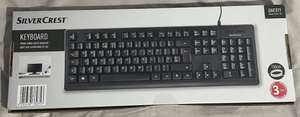71°
30/04/2024Posted 26th Apr
Geo GeoPad 110 Tablet ( Keyboard / 1y MS Office 365 / Intel N4020 / 4GB RAM / 128GB SSD / 10.1" IPS WUXGA / Windows ) w/code @ LaptopOutlet£89.99 Free shipping
Use code PAYAY20 at Checkout to get the price.The Geo GeoPad 110 has a dual core N4020 and 4GB of RAM and a 10.1" 1920x1200 display. Has a 1 Year Microsoft 365 subscription. Key Features…