Posted 22 March 2023
STEAM DECK - NEW OWNERS THREAD: Share info, tips & tricks, advice, game recommendations and more...
Following the recent price reduction of the Steam Deck, there are obviously going to be a lot of new owners in the coming weeks (including myself). The deal posted by has been a great source of info, but I thought it might be a good idea to start an 'Owners Thread'.
A place to share your setup, top tips and tricks, recommended games, accessories and anything else STEAM DECK related...

Below are a few links that I have picked up from the deal thread - none of which I've tried out yet as I'm still waiting for mine to arrive:-
How to Optimize Your Steam Deck for a Longer Lasting Battery
How to extend your Steam Deck’s battery life
HOW TO REMOTE PLAY PS5 & PS4 GAMES ON THE STEAM DECK
ADD YOUR FAVORITE STREAMING APPS TO THE STEAM DECK
HOW TO INSTALL THE STEAM DECK PLUGIN MANAGER DECKY LOADER
VIBRANTDECK A STEAM DECK PLUGIN TO ADJUST SCREEN SATURATION
Your Games: Steam Deck Compatibility
How to play Game Pass games on your Steam Deck
How to get the Epic Games Launcher on your Steam Deck
REVIEW: The Steam Deck wasn’t born ready, but it’s ready now
Welcome to your home for crowdsourced Linux and Steam Deck game compatibility reports!
Switch Emulation (Yuzu) Guide for the Steam Deck:-

CryoUtilities 2.0 - MASSIVE Performance Boosts & Space Savings! | Steam Deck:-

Steam Deck SSD Upgrade:-

Steam Deck - Valve's Official Teardown Video:-

STEAM DECK EMULATION STARTER GUIDE
The best microSD cards for the Steam Deck
How Proton on the Steam Deck works
How to Dual/Triple/Quad Boot Steam Deck - SteamOS, Windows, Batocera, Ubuntu:-
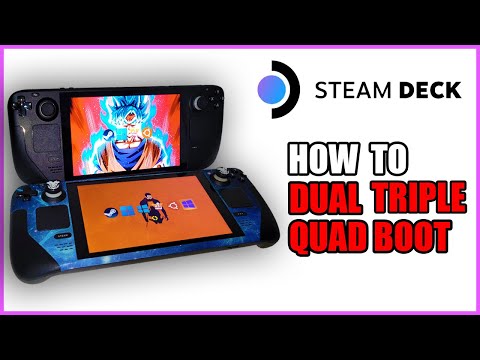
A place to share your setup, top tips and tricks, recommended games, accessories and anything else STEAM DECK related...

Below are a few links that I have picked up from the deal thread - none of which I've tried out yet as I'm still waiting for mine to arrive:-
How to Optimize Your Steam Deck for a Longer Lasting Battery
How to extend your Steam Deck’s battery life
HOW TO REMOTE PLAY PS5 & PS4 GAMES ON THE STEAM DECK
ADD YOUR FAVORITE STREAMING APPS TO THE STEAM DECK
HOW TO INSTALL THE STEAM DECK PLUGIN MANAGER DECKY LOADER
VIBRANTDECK A STEAM DECK PLUGIN TO ADJUST SCREEN SATURATION
Your Games: Steam Deck Compatibility
How to play Game Pass games on your Steam Deck
How to get the Epic Games Launcher on your Steam Deck
REVIEW: The Steam Deck wasn’t born ready, but it’s ready now
Welcome to your home for crowdsourced Linux and Steam Deck game compatibility reports!
Switch Emulation (Yuzu) Guide for the Steam Deck:-

CryoUtilities 2.0 - MASSIVE Performance Boosts & Space Savings! | Steam Deck:-

Steam Deck SSD Upgrade:-

Steam Deck - Valve's Official Teardown Video:-

STEAM DECK EMULATION STARTER GUIDE
The best microSD cards for the Steam Deck
How Proton on the Steam Deck works
How to Dual/Triple/Quad Boot Steam Deck - SteamOS, Windows, Batocera, Ubuntu:-
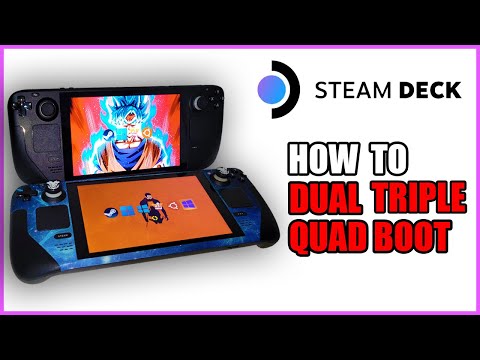
Community Updates
87 Comments
sorted byFor anything niche, or I want to play in bed/laying down, I play on the SteamDeck.
Here are a list of games that play well on Deck, that I have enjoyed:
Teardown
Portal 2
Huntdown
Disco Elysium
Inscryption
Splitgate
Mini Motorways
Trombone Champ (gyro built in)
CarX Drift Racing
Trackmania Stadium
Keep Talking and Nobody Explodes
Age of Empires 2 HD Edition (yes, it plays and controls well!)
...and of course, all of the roms/emulators. Primarily play PS2/PS1 games.
A early problem I ran into after getting the launcher to work, was that EA updated their Launcher, so I had to follow the steps described here:
reddit.com/r/S…pp/
Launcher will insist on restarting, it will download, then crash out. Once its downloaded, change the launcher to point at the destager location.
I would guess that a lot of people would never had looked at Linux before owning a Steam Deck, much less owned a portable PC (which this is). Take it easy, enjoy it, then look at expanding your range.
videos of changing the FPS to 40 to get a good gameplay output..but if XSX or PS5 had to do this people would be complaining about performance. it being said that this device is a portable PC...dont get me wrong im interested in this device..just think performance for games should be able to dp 60fps in 2023. and maybe some are buying it because of FOMO.
's comment:
hotukdeals.com/com…856
My comment:
hotukdeals.com/com…016 (edited)
I wouldn't say 'most' PS3 games as there is a huge percentage (particularly AAA titles) that are measured in seconds per frame rather than frames per second. 360 is even worse. Things may improve over time though. I see lots of people jump straight into PS3 and Switch emulation, then be disappointed (or even send it back) when they see the reality of things.
For me the main thing is for new owners to accept it's limitations. Can it play Horizon Zero Dawn and RDR2? Yes it can. Can it play them reliably for more than an hour? The jury is still out. Are you going to be able to play all the games you remember from your childhood? In my case, yes because I'm old. For newer generations, manage your expectations and just enjoy it for what it is.
When adding games to Steam from Epic/Gog, does that add them to the normal library, allowing you to install via Steam? i.e. if I install a game from Epic on my PC, can I add that to Steam & install from there on the Deck?
Epic and GOG don't add the games to Steam, they're just a wrapper to install it on the Steam Deck. You can then add a link to the game within the Steam list, but that doesn't make it a Steam installed game.
Days Gone
No Man's Sky
Micro Machines World Series
Cities: Skylines
Overcooked 2
Tekken 7
Wreckfest
Planet Coaster
Don't like that you have to leave the Deck on so they could download as took all night to download the above..
4 days to be handed over to GLS in the Netherlands and then 2 days from there. Look out for an email from Parcelforce with a 1 hour delivery window - probably Monday now.
Very happy with it so far, battery life isnt great, probably as good as i expected to be fair.
Thankfully not a screen that gets screen burn.
And thanks to this post. Saved me a lot of time looking for info.
Got luna/gamepass to run great.
Tried few emulators wich most things I've thrown at the steam deck run very well
Managed to install most lunchers (ea,gog,epic.etc) wich with direction was quite easy to to install.
50 of my steam games of 200 are fully compatible but about 110 are playable.
I'm old school gamer so tend not to play competitive due to arthritis
Decided to get back into gaming in lock down, purchased gaming laptop. Used maybe 20 odd times
Steam deck goes most places so have had a lot more use for price.
So thanks to poster for tipping me over the edge to get steam deck, showing how most things where easy to setup
(edited)
Still eagerly awaiting delivery
I assume quite few of us got the 64GB model and will be upgrading the ssd so I thought I’d share this (borrowed from Reddit)
Mr.Shield [3-Pack Screen Protector For Steam Deck (7inch) 2021 & 2022 64 GB/ 256 GB NVMe/ 512 GB NVMe Model Anti-Glare [Matte] Screen Protector (PET Material) amzn.eu/d/1…HeS
Have to say, you have a very inappropriate username - you certainly ain't lazy, haha
Played Halo 3 on the toilet
Enjoyed the Desk Job tech demo
Loaded Netflix/Youtube onto the game mode
Connected my PS5 controller for easier play
Somehow found a load of GameCube/N64/GBA games on my deck and started a Nuzlocke run on Heart Gold
There are apps such as Heroic launcher and Lutris that make most things easier to work with, so you can take advantage of existing libraries. But every so often it's just worth buying a Steam version of the game.
Edit: it's an alternative to the Dbrand Killswitch I'm looking for to be more specific. (edited)
I'm frankly amazed at how well AAA games run on this thing
I used to play a lot while stadia was still alive, but I am a bit hesitant to buy cyberpunk for Steam deck, because I don't mow if I it's worth it.
Many thanks! (edited)
Noticed though that if I’m playing a game and press the steam button to exit it or do something else the screen will go black but then come back to normal. I did the Turning off and holding the volume up button to turn on via bios screen. Hasn’t fixed it. Did it with DMC last night and vampire survivors this morning. Is this normal or do I have a faulty unit?
Have literally just downloaded games and played them. Haven't tinkered or even gone into desktop mode.
I believe Cryoutilities can help with shader cache maintenance.
I've got a aftermarket deck from Amazon, well reviewed. My TV is a 55 inch 4k Samsung (2021).
When I first plugged it in, I got a picture and now I've tried the second time and no signal. If I go into desktop mode and plug the dock in I can see the screen and even get the desktop onto my TV. As soon as I go to gaming mode it goes back to no signal.
This is so frustrating, I've got my controller hooked up, the dock was just the last piece of the puzzle.
Now just looking for an SSD - 1 or 2TB.
All ran great for me;
Bioshock 1,2,3
Sleeping Dogs
Dead Space 1-3
also Midnight suns
Any must have accessories?
Best SD card? (Going to leave it as is until it’s out of warranty then upgrade the ssd).
Dock recommendations?
Do the 8bitdo controllers work okay with it?
512Gb cards are the best pound/Gb, I've not really noticed any change in performance based on card speed.
JSAux or Steam OEM, I've seen a fair few people comment that other ones don't charge at full speed, or won't connect to their TV, etc. Bear in mind that while the Steam one might seem expensive, it comes with an extra charger which can come in useful.
I've heard their controllers work fine but I've never tried myself.
Do customs open packages then re-tape or have I a customer return refurbished ?
Has anyone else noticed this on their box.
Need a SD cover that fits with SD Dock; anyone sourced such items. (edited)
Also, is £349 good for the 256GB version? (edited)