Unfortunately, this deal has expired 27 February 2024.


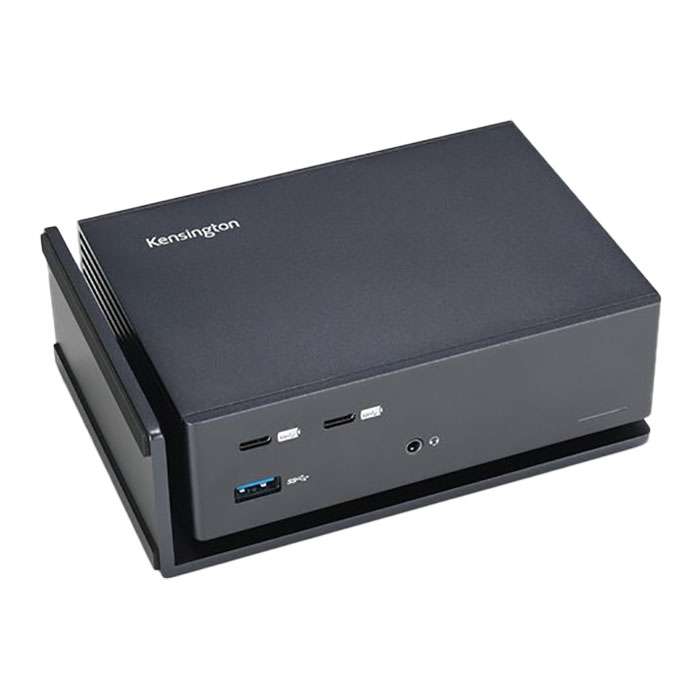

*
1340°
Posted 17 February 2024
Kensington Thunderbolt 3 Dual 4K 10-Port Docking Station with GbE LAN, 96W PD Macbook/PC/iPads
Free ·
Shared by
pikachu545
Joined in 2015
1,674
782
About this deal
This deal is expired. Here are some options that might interest you:
MULTI-USE FOR MANY DEVICES
If you’re looking for a universally compatible dock, with support for HDMI and USB-C-based video, 96W Power Delivery, quick and efficient data transfer speeds, and horizontal and vertical placement options – the Kensington SD5560T Dual 4K Hybrid Docking Station has you covered. It’s a truly hybrid docking solution that requires no drivers or downloads, and works across Windows and macOS operating systems, as well as device types including Thunderbolt™ 3, Thunderbolt™ 4, or USB-C.
* Rest assured knowing you’re covered by Kensington's Three Year Warranty and includes Free Kensington DockWorks™ Software.
BUILT WITH 10 PORTS
This universal docking features multiple ports for connecting peripherals and accessories: two front USB-C 3.2 Gen2 ports (one 5V/1.5A/10Gbps and one 9V/2.22A/10Gbps), four USB-A ports (one front 3.2 Gen2 5V/0.9A/10Gbps, three rear with two supporting 3.2 Gen1 5V/0.9A/5Gbps and one 3.2 Gen2 5V/0.9A/10Gbps), one Gigabit Ethernet port, one audio combo jack, an HDMI 2.0 port, and a Thunderbolt™ 3 port (when used with USB-C Alt Mode laptops, this Thunderbolt™ 3 port is downgraded to USB 2.0 and does not support video or daisy chaining features).
FOR THUNDERBOLT-ENABLED DEVICES
Extend visual productivity with the crisp resolution, contrast, and colour depth of Ultra HD (Single or Dual 4K @ 60Hz) via the one HDMI 2.0 port and one additional Thunderbolt 3 port. USB-C Alt Mode devices support a single monitor via the HDMI port (DP1.2 at 4K/30Hz and DP1.4 at 4K/60Hz). M1/M2 Base Chipset MacBook supports only a single external display.
96W POWER DELIVERY
Designed to support horizontal and vertical placement on the desktop. Charge any Thunderbolt™ 3, Thunderbolt™ 4 or USB-C-enabled laptop quickly and easily (USB-C laptops must support Power Delivery).
UNIVERSAL COMPATIBILITY
Allows users to transfer up to 40Gbps of data, video, and audio (10Gbps for USB-C 3.2 Gen2 laptops and 5Gbps for USB-C 3.2 Gen1 laptops) using the included 0.8m (2.6 ft.) Thunderbolt™ 3 cable, for a quick and powerful plug-and-play experience.
Works with Thunderbolt™ 3, Thunderbolt™ 4, and USB-C laptops running Windows or macOS. Perfect for hot-desking, mixed deployment environments, and home office use.
If you’re looking for a universally compatible dock, with support for HDMI and USB-C-based video, 96W Power Delivery, quick and efficient data transfer speeds, and horizontal and vertical placement options – the Kensington SD5560T Dual 4K Hybrid Docking Station has you covered. It’s a truly hybrid docking solution that requires no drivers or downloads, and works across Windows and macOS operating systems, as well as device types including Thunderbolt™ 3, Thunderbolt™ 4, or USB-C.
* Rest assured knowing you’re covered by Kensington's Three Year Warranty and includes Free Kensington DockWorks™ Software.
BUILT WITH 10 PORTS
This universal docking features multiple ports for connecting peripherals and accessories: two front USB-C 3.2 Gen2 ports (one 5V/1.5A/10Gbps and one 9V/2.22A/10Gbps), four USB-A ports (one front 3.2 Gen2 5V/0.9A/10Gbps, three rear with two supporting 3.2 Gen1 5V/0.9A/5Gbps and one 3.2 Gen2 5V/0.9A/10Gbps), one Gigabit Ethernet port, one audio combo jack, an HDMI 2.0 port, and a Thunderbolt™ 3 port (when used with USB-C Alt Mode laptops, this Thunderbolt™ 3 port is downgraded to USB 2.0 and does not support video or daisy chaining features).
FOR THUNDERBOLT-ENABLED DEVICES
Extend visual productivity with the crisp resolution, contrast, and colour depth of Ultra HD (Single or Dual 4K @ 60Hz) via the one HDMI 2.0 port and one additional Thunderbolt 3 port. USB-C Alt Mode devices support a single monitor via the HDMI port (DP1.2 at 4K/30Hz and DP1.4 at 4K/60Hz). M1/M2 Base Chipset MacBook supports only a single external display.
96W POWER DELIVERY
Designed to support horizontal and vertical placement on the desktop. Charge any Thunderbolt™ 3, Thunderbolt™ 4 or USB-C-enabled laptop quickly and easily (USB-C laptops must support Power Delivery).
UNIVERSAL COMPATIBILITY
Allows users to transfer up to 40Gbps of data, video, and audio (10Gbps for USB-C 3.2 Gen2 laptops and 5Gbps for USB-C 3.2 Gen1 laptops) using the included 0.8m (2.6 ft.) Thunderbolt™ 3 cable, for a quick and powerful plug-and-play experience.
Works with Thunderbolt™ 3, Thunderbolt™ 4, and USB-C laptops running Windows or macOS. Perfect for hot-desking, mixed deployment environments, and home office use.
Community Updates
Edited by a community support team member, 17 February 2024










163 Comments
sorted byI recommend StarTech - 107B-USB-HDMI for Mac and Windows. You will need to download their driver as well. It works with M1.
Link:
amazon.co.uk/gp/…FQW
Impressed with the dock, seems very well built and an excellent pairing with our Macbook Air M2
Certainly cant knock it at the price, the extra USB C lead thrown in for free is a load of junk and needs to go in the bin, dont know why they bothered. But the unit is brilliant value
Sits nicely under the monitor
It's a weighty little thing.
...I can confirm that if you have USB keyboards and use the HDMI all of that works - but if you use thunderbolt to get a second monitor (as I do) then that monitor won't work with steamdeck.
I just checked as I have this dock - I can confirm that if you have USB keyboards and use the HDMI all of that works - but if you use thunderbolt to get a second monitor (as I do) then that monitor won't work with SteamDeck. (edited)
Kensington said each thing needed to be connected in a certain order every time to work, but that never helped.
Seems to be a few similar experiences mentioned online.
Edit1: by coincidence my employer rolled out the Win10 22H2 update yesterday and now the issues seem to have gone. Leaving my post below though.
-
I also had issues but not qute that bad. E.g. my keyboard had maddening intermittment lag only on work laptop (Thinkpad, windows). Plugging it in the front USB port fixed that somehow. I still have other issues e.g. webcam (C920) microphone but can't be bothered sending it back.
It works fine with my personal laptop.
Shame as I think it would be amazing if it worked as I hoped. I think it looks good too. (edited)
I have an ultrawide connected via HDMI and a regular 1440p 16:9 monitor connected via a thunderbolt to HDMI cable. Works absolutely flawlessly in that configuration for me.
It was very sensitive to interference, it had to be plugged directly into a wall socket - using an extension caused weird problems e.g. ethernet not working.
Also, I was using with 2 screens and quite often after the screens went to sleep, the dock stopped detecting one until the dock power cable was removed and reinserted.
I persevered for 3 weeks, before returning it for a refund.
Ordered a 2nd hand Lenovo dock for a similar price and it has been working flawlessly
only problem is it retails for over £350+
If you want to make further changes there, be careful unless it's a freshly installed system, as file paths and drive letters may be set-up, but if you've never used that drive, you should be fine. I use this management console to change drives and partitions (subdivisions of drives) to start with relevant letters. So, user files and folders will end up on U drive, videos on V drive, etc.
Ignore me - Had the laptop plugged into the downstream port. (edited)
E.g. webcam is sometimes not detected. Sometimes it is detected but microphone doesn't work.
Might only be drivers but unfortunately my work thinkpad is locked down and they are slow to roll out updates
I'm always afraid with this kind of brands that if the charger will die it will be a problem to find a spare one.
With Dell, Lenovo, Hp you just go ebay and buy one for £20 and problem solved. What about kensington?
I have a MacBook Air plugged into usbc monitor which charges it and acts as usb hub. Also a separate Mac mini which already has a lot of ports. Will this help me in any way?
"Extend visual productivity with the crisp resolution, contrast, and colour depth of Ultra HD (Single or Dual 4K @ 60Hz) via the one HDMI 2.0 port and one additional Thunderbolt 3 port. USB-C Alt Mode devices support a single monitor via the HDMI port (DP1.2 at 4K/30Hz and DP1.4 at 4K/60Hz). M1/M2 Base Chipset MacBook supports only a single external display."