Unfortunately, this discussion is no longer valid
Posted 5 April 2024
Lebara configuration on android
My phone received an update last night and shortly after I received a configuration SMS message from lebara as follows.
Unfortunately when I pulled the next notification down, I didn't go ahead with the instructions as I thought I could do that later. But the notification has now disappeared.
I turned the phone off and on and even took out the sim and put it back in, hoping that the configuration notification will come back, but it didn't.
Anyone know how I can still do the config manually?
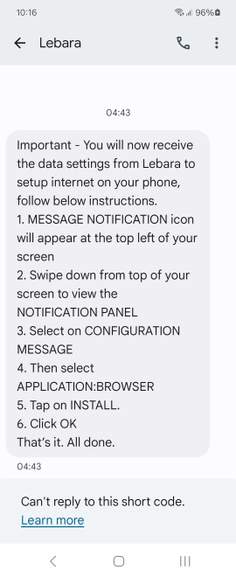
Unfortunately when I pulled the next notification down, I didn't go ahead with the instructions as I thought I could do that later. But the notification has now disappeared.
I turned the phone off and on and even took out the sim and put it back in, hoping that the configuration notification will come back, but it didn't.
Anyone know how I can still do the config manually?
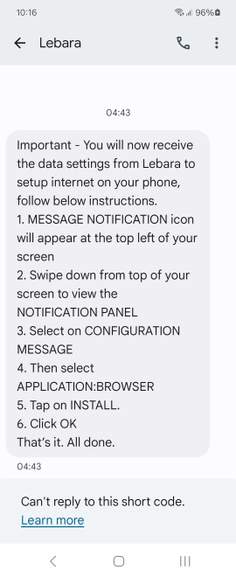
Community Updates
35 Comments
sorted byManual Guide
Select "Settings" > "SIM cards & mobile networks"
Select "Access Point Names" > "New APN" > "Name"
Enter Lebara Internet
Select "APN"
Enter uk.lebara.mobi
Select "Username"
Enter wap
Select "Password"
Enter wap
Select "APN type" > "default"
Select "More" > "Save"