Posted 3 hours ago
10% Off on Games eg. Fallout 4: Game of the Year Edition on Steam - Using Code (Account Specific)
cdkeys.com/pc/…key
The code was sent via email to the registered CDKeys users as an apology for not sending PURPLEFRIDAY Campaign but whoever didn't use the code can use the provided code to get 10% off the site (Games Only)
Worth checking, if it doesn't work, Mods please take it down the site. Cheers.
T&Cs: Logged-in users only. 1 use per customer.
Applies to games only.
Code expires 23:59 GMT on April 28th, 2024.

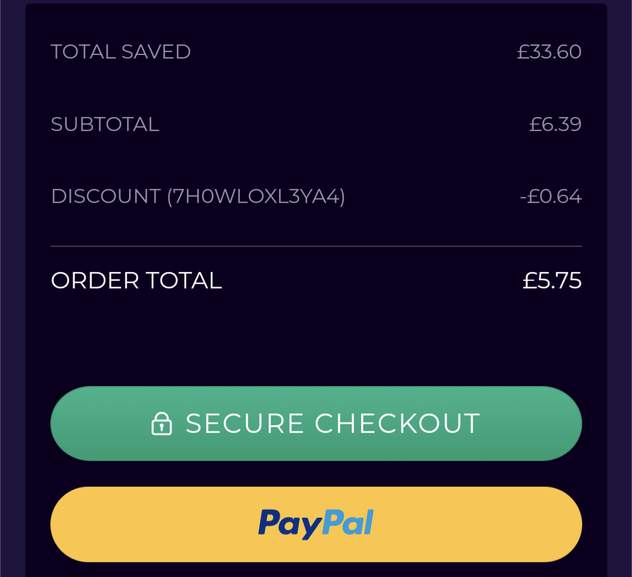
The top 3 reasons to play Fallout 4: Game of the Year Edition
What to know before buying Fallout 4: Game of the Year Edition
Fallout 4: Game of the Year Edition includes the fully updated original game along with all six add-ons: Automatron, Wasteland Workshop, Far Harbor, Contraptions Workshop, Vault-Tec Workshop, and Nuka-World.
What's included with Fallout 4 GOTY?
Is there any region lock for Fallout 4 GOTY?
This product is available worldwide. There is no region lock.
How will I receive my instant download for Fallout 4: Game of the Year Edition?
After payment has been approved, your game key will be included in your order confirmation email. You can access your key by following a link in the email. Next, you can activate your key by following the steps below.
How to activate the key for Fallout 4: Game of the Year Edition
Activate with Steam:
The code was sent via email to the registered CDKeys users as an apology for not sending PURPLEFRIDAY Campaign but whoever didn't use the code can use the provided code to get 10% off the site (Games Only)
Worth checking, if it doesn't work, Mods please take it down the site. Cheers.
T&Cs: Logged-in users only. 1 use per customer.
Applies to games only.
Code expires 23:59 GMT on April 28th, 2024.

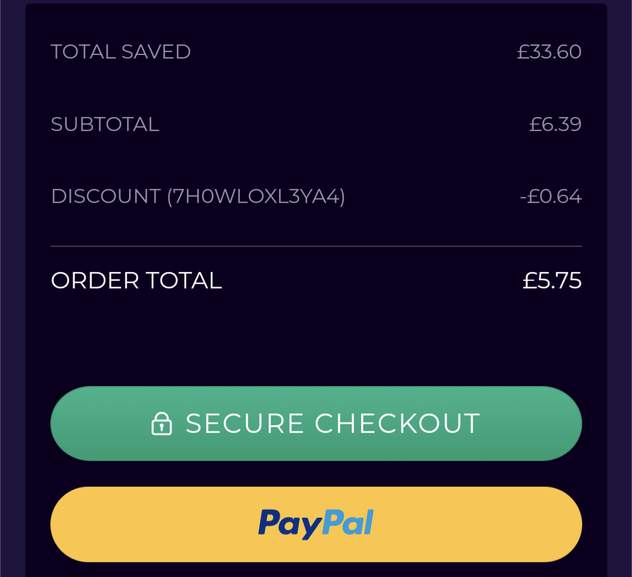
The top 3 reasons to play Fallout 4: Game of the Year Edition
- Winner of over 200 "Best Of" awards, the Game of the Year Edition brings you the ultimate way to experience Fallout 4.
- As the sole survivor of your Vault, you’ll enter a world ravaged by nuclear war.
- How you survive is up to you, and every choice matters. Decide what skills you develop, who you help, and how you rebuild the world… or let it burn.
What to know before buying Fallout 4: Game of the Year Edition
Fallout 4: Game of the Year Edition includes the fully updated original game along with all six add-ons: Automatron, Wasteland Workshop, Far Harbor, Contraptions Workshop, Vault-Tec Workshop, and Nuka-World.
What's included with Fallout 4 GOTY?
- Fallout 4: Game of the Year Edition base game for PC
- Fallout 4: Season Pass
- Automatron
- Wasteland Workshop
- Far Harbor
- Contraptions Workshop
- Vault-Tec Workshop
- Nuka-World
Is there any region lock for Fallout 4 GOTY?
This product is available worldwide. There is no region lock.
How will I receive my instant download for Fallout 4: Game of the Year Edition?
After payment has been approved, your game key will be included in your order confirmation email. You can access your key by following a link in the email. Next, you can activate your key by following the steps below.
How to activate the key for Fallout 4: Game of the Year Edition
Activate with Steam:
- Download and install the Steam client on your PC. (store.steampowered.com/abo…/), then sign up and log in.
- Locate the Steam key in your CDKeys.com confirmation email, and copy it to your clipboard.
- Open the Steam client and locate the “+ ADD A GAME...” button on the bottom left of the window. Click this and choose the “Activate a Product on Steam…” option.
- Paste the key from your clipboard in the “Product Code” section when asked, and follow the rest of the prompts to add the game to your library.
- Your game is now viewable in the “Library” tab, and is available to download/install when you’re ready
Community Updates
8 Comments
sorted byEither way, cheers for the heads up. Now I'm going to have to buy something.
Thought this code would work for everyone as per their terms.
Wouldn't have posted otherwise if it was a different code for everyone.
Cheers.
I didnt get a purple friday email or code, and the posted code above doesnt work (because its probably account specific)