Unfortunately, this deal has expired 4 minutes ago.







*
1395°
Posted 18 April 2023
480GB - Kingston A400 2.5" SATA III Solid State Drive - 500MB/s, 3D TLC - £20.97 / 240GB - £14.97 @ Amazon
Shared by
rad.
Joined in 2020
816
1,493
About this deal
This deal is expired. Here are some options that might interest you:
240GB - £14.97
Kingston’s A400 solid-state drive dramatically improves the responsiveness of your existing system with incredible boot, loading and transfer times compared to mechanical hard drives. Powered by a latest-gen controller for read and write speeds of up to 500MB/s and 450MB/s¹, this SSD is 10x faster than a traditional hard drive¹ for higher performance, ultra-responsive multi-tasking and an overall faster system.
Also more reliable and durable than a hard drive, A400 is built with Flash memory. There are no moving parts, making it less likely to fail than a mechanical hard drive. It is also cooler and quieter, and its shock and vibration resistance makes it ideal for notebooks and other mobile computing devices.
A400 is available in multiple drive form factors and capacities from 120GB–1.92GB² to give you all the space you need for applications, videos, photos and other important documents. You can also replace your hard drive or a smaller SSD with a drive big enough to hold all your files.
This SSD is designed for use in desktop and notebook computer workloads and is not intended for server environments.
Kingston’s A400 solid-state drive dramatically improves the responsiveness of your existing system with incredible boot, loading and transfer times compared to mechanical hard drives. Powered by a latest-gen controller for read and write speeds of up to 500MB/s and 450MB/s¹, this SSD is 10x faster than a traditional hard drive¹ for higher performance, ultra-responsive multi-tasking and an overall faster system.
Also more reliable and durable than a hard drive, A400 is built with Flash memory. There are no moving parts, making it less likely to fail than a mechanical hard drive. It is also cooler and quieter, and its shock and vibration resistance makes it ideal for notebooks and other mobile computing devices.
- Fast start-up, loading and file transfers
- More reliable and durable than a hard drive
- Multiple capacities with space for applications or a hard drive replacement
A400 is available in multiple drive form factors and capacities from 120GB–1.92GB² to give you all the space you need for applications, videos, photos and other important documents. You can also replace your hard drive or a smaller SSD with a drive big enough to hold all your files.
This SSD is designed for use in desktop and notebook computer workloads and is not intended for server environments.
Community Updates
Edited by rad., 19 April 2023
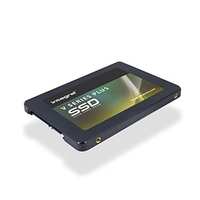
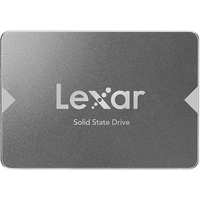








79 Comments
sorted byAlso, used £5 voucher from this post, so £15.97.
hotukdeals.com/vou…644
Great price with the £5 voucher!
1. Your Desktop has a spare SATA port to add an additional Disk.
2. Your Desktop has two hard drive bays, and these are for 3.5" drives,
3. You have one populated with 3.5" HDD, the other bay with a 2.5" SSD mounted on a bracket (2.5" to 3.5" bracket / adaptor)
If your response is yes to 1 and 3, then you need this.
Essentially it's a 2.5" to 3.5" bracket, which allows you to mount two SSD's to use one 3.5" drive.
You can buy this bracket for around £8, which comes with all the necessary bits.
It can be ordered from Amazon.co.uk.
amazon.co.uk/Ina…RI/
If you dont like the ketchup and mustard coloured cables and prefer muted colour, you can by the below.
8.99 GBP
amazon.co.uk/dp/…DG/
As @mudisoft, it's an SSD, no moving parts. You can litterally just connect the sata and power cable and leave it above your existing ssd. If you want to secure it, just use some bluetac / double sided foam tape.
Hope this helps.
2. Is it relatively easy to replace?
3. Will I need to transfer data to an external hard drive and load it back on after replacement?
Before, you do anything. Backup your documents to a USB!
1. How do I know if this will fit inside my Acer laptop?
The older type of laptops have a 2.5" Hard Disk. Therefore, it should be compatible.
2. Is it relatively easy to replace?
Yes, just open the cover of the laptop and you will see the hard disk. Unscrew the screws and removed the connector of the old hard disk, then replace with new hard disk.
3. Will I need to transfer data to an external hard drive and load it back on after replacement?
My suggestion would be, remove the old disk and replace with new HD. Install the operating system fresh.
Purchase a HD caddy and place the old hard disk. You can browse the HD as USB Drive
Or
Image the current Hard disk to the new HD.
There are plenty of Youtube videos to guide you.
How to Replace Laptop Hard Drive and Reinstall System (ubackup.com)
you can buy one of these cases.
ORICO 2.5 inch External Hard Drive Enclosure USB 3.0 to SATA III for 7mm and 9.5mm SATA HDD SSD
amazon.co.uk/dp/…064
or with USB C connections if your Device has USB C compatiblity
amazon.co.uk/dp/…639
There was a 960Gb posted yesterday for £33 with the 15% eBay code hotukdeals.com/dea…795
If you can wait a bit it could return, but If you're happy with 480Gb for this price then go for it!
Link: tech-bazaar.com/pro…10/ (edited)
pcsupport.lenovo.com/us/…-10
Hard drive features
- 64GB/128GB / eMMC (embedded Multi Media Card) flash memory on board
- One microSD Card slot, supports up to 64GB
Note: Supported hard disk drives depend on the model.ORICO 2.5 inch External Hard Drive Enclosure USB 3.0 to SATA III for 7mm and 9.5mm SATA HDD SSD
amazon.co.uk/dp/…h=1
I think the 2017 models comes with PCIe-based SSD, not a 2.5" Sata SSD
Dont know why it does not come with software.
Have wasted about 24 hours trying to clone and am just gonna try a disk image tomorrow
Question, can I use it for playstation?
You might get glitches with it. I got one to use with an Xbox a couple years ago, and had problems with certain games. Swapped it for a Crucial SSD and the problems went away.
Total for me was around £15.50.
Bargain! 🔥