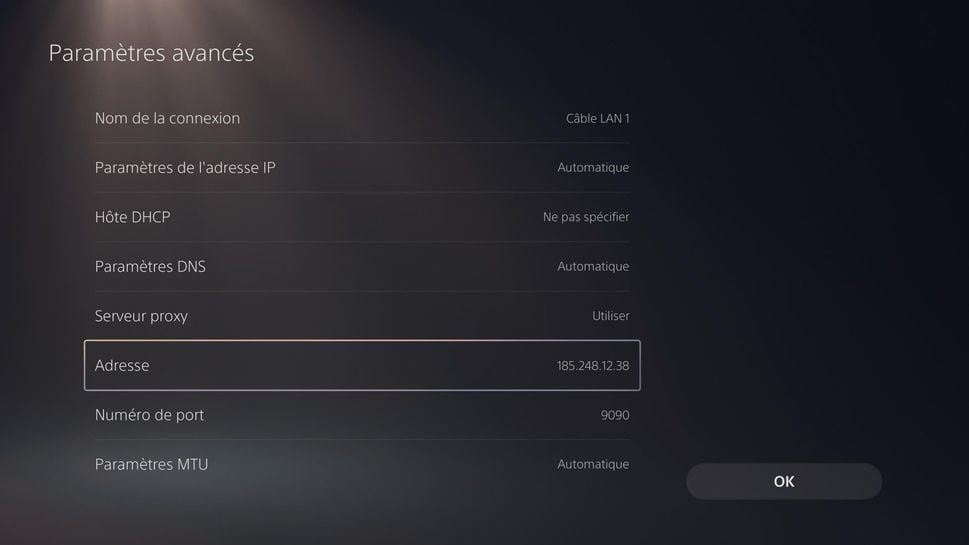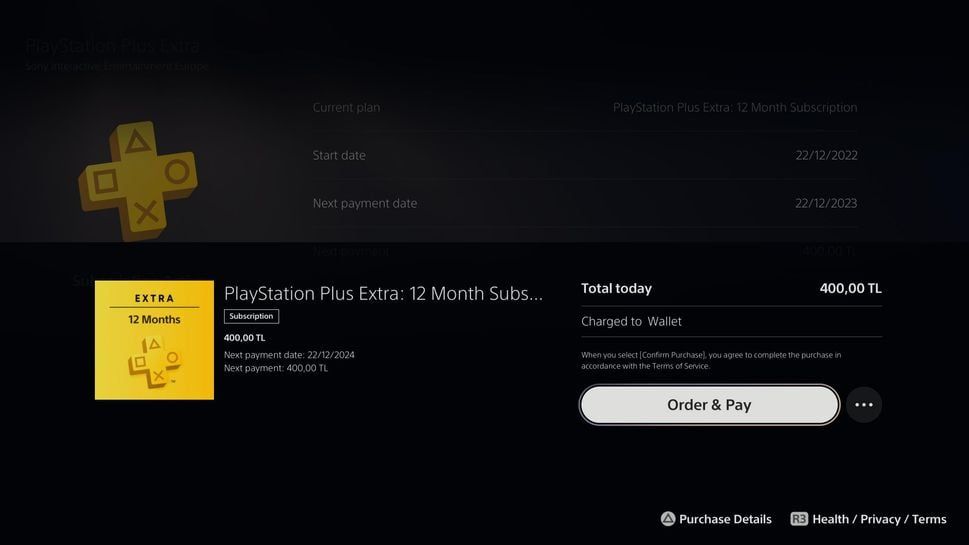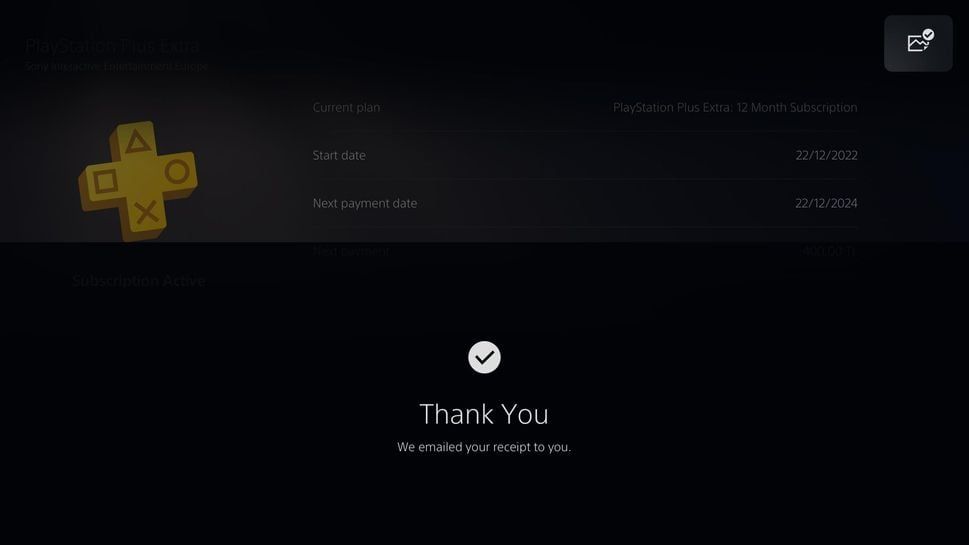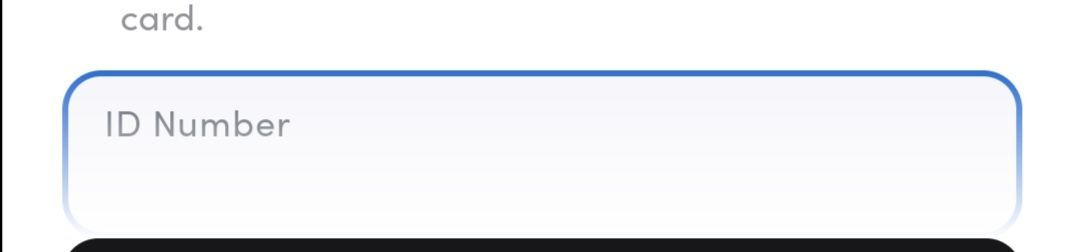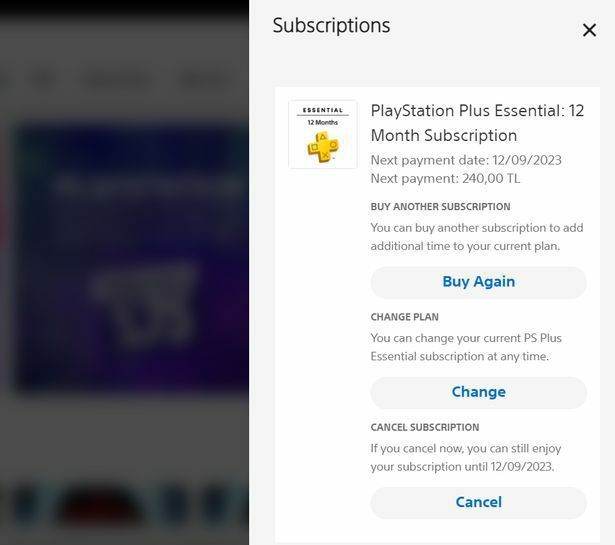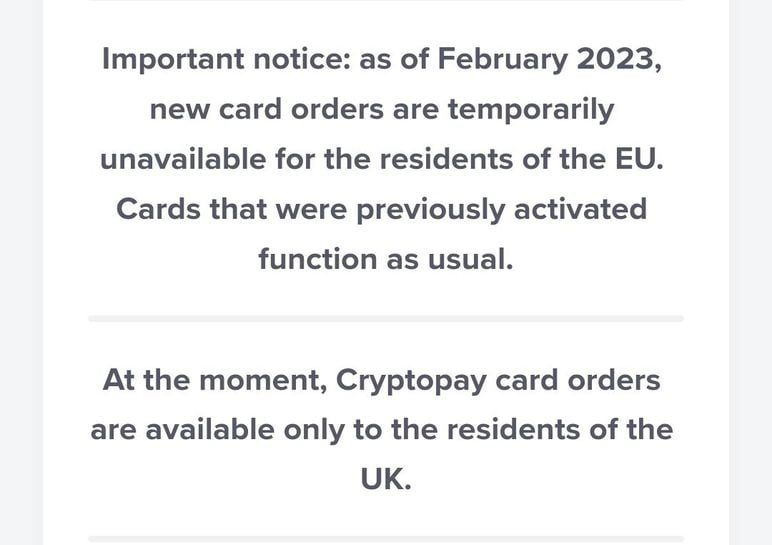UPDATE 02/01/24 - Message added purely in best interests of members of this forum. Recently, various users have commented on the use of Ininal cards for the purpose of buying "cheaper" games from the Xbox / PSN Turkey Store fronts. This requires providing Ininal with a copy of your UK Passport to obtain the necessary payment card. This "method" has been available for some time, however you will find it is noticeably absent from any of my guides on HUKD and there is a reason for that. Unlike Crypto.com and CryptoPay cards that came before it, Ininal is NOT FCA Regulated, in order words from a UK financial regulation standpoint, there is nothing, absolutely nothing, protecting your personal and passport information, this even extends to funds you hold with them. Ask yourself, do you trust Ininal with your passport information and what are they going to do if you have your personal data, identity or even your money stolen. The answer is nothing. You will have ZERO recourse against Ininal if any of these eventualities happen in the future, and the UK financial regulator will NOT be able to help you. It is unfortunate that FUPS is essentially closed to new users, but it is what it is. It does not matter how "cheap" digital games might be, ask yourself is it really worth risking having your identity stolen for the purpose of saving a few quid on games you might only play the once, or in some cases never at all. There is the old adage of not recommending or advising someone to proceed with a course of action that you would never take yourself, and that is the sole reason Ininal has never been discussed at any point in this guide. If you choose to proceed with applying for their card, you do so entirely at your own risk, and there are many of them. You have been warned, repeatedly. This will be the final update to this guide.
UPDATE 28/10/23: FUPS continues to work on the PlayStation PSN Turkey Store for those with existing FUPS accounts and cards, however signing up for a new FUPS account is currently not possible without a valid Turkish ID. Please note OlduBil cards are no longer accepted on the PlayStation PSN Turkey Store. These changes are due to regulatory changes in Turkey, specifically around the use of "anonymous" pre-paid cards and there are no current known workarounds. The guide will be left as is, in order to assist those with previously activated FUPS accounts.
FUPS RE-LOADABLE VIRTUAL VISA CARD [OLDUBIL CARD OPTIONAL]
You will need:
- FUPS iOS or Android app
- Temporary Turkish mobile no for receiving FUPS activation SMS (PingMe app recommended - see notes below)
- Re-loadable FUPS debit card purchased from Plati.Market
- Access to a Revolut account for converting GBP funds to TRY and loading these funds on to the FUPS card.
1) Firstly, download the FUPS app from the
Apple Store or the
Google Play Store. Both are available to download from the UK variants of the Apple and Google Play stores. FUPS is a virtual prepaid debit card issued in Turkey that allows you to pay anywhere in TRY without ID verification, this does however mean that you have a
monthly limit of 2,750 TRY - this monthly limit is reset on the 1st of each month. Once you have the app installed, the default language may be changed to English by clicking over the 3 dots to the top right of the screen and selecting English language.
Complete the FUPS registration by entering your first and last name, along with your email address. Continue with the registration and enter the 6 digit code that will be sent to your email address.
2) You will now be required to enter a Turkish mobile phone number. Whilst there is an option present here to enter a UK mobile phone number, rest assured this DOES NOT WORK. The best option for obtaining a temporary Turkish mobile phone number is to use the PingMe app from the
Apple Store or the
Google Play Store. Basically, you need to click “Balance Recharge” and select your chosen payment method, note that 2 coins equates to 1 SMS received. On the Apple store, 5 credits costs £5.99. Once your coins are topped up, click “Verification” and select “FUPS” as the website to validate, with Turkey as the Country, and click “Next”. A temporary Turkey mobile number will then be displayed on-screen, if the PingMe app gives you an error that no Turkish number is available, simply refresh or try the process again. Copy and paste the provided Turkish mobile phone number into the FUPS app, you’ll then receive a 6 digit SMS code in PingMe that needs to be entered into the FUPS app for verification. Finish the FUPS app set up by setting your personal PIN.
It is advisable that you make a permanent record of the temporary Turkish number allocated to you, and that you keep that number safe for future reference. Importantly, you will need to specify the number used on registering for FUPS should you ever get locked out of the app, change your mobile phone, reinstall the app, or otherwise need to log back into FUPS at some point again.3) You now need to buy a FUPS re-loadable debit card from
Plati.Market. CARE - You need to buy the actual card, NOT a top up, so avoid any options that say the words “Top Up”or “Recharge”. There will be quite a few sellers on there, try to look for a seller that accepts payments by PayPal, if that is your preference. Note that these are re-loadable cards that can be used time and time again, until the card expiry date.
After payment you will receive an image of the card with a QR code from the seller.
Please keep these card details safe and do not dispose of it, as the card details are not viewable from within the FUPS app. In the FUPS app click on “Cards” and scan the QR code and set up a 4 digit PIN to activate the FUPS card in your app.
IMPORTANT! (credit to @amendes & @Confused11811 for helpful security tips): Whilst in the FUPS app, it is recommended that you change the following security settings. Remember, once the FUPS Virtual Visa Card is activated in your app, the card does still exist in physical form somewhere in the world. Whilst the risk of someone using the physical card to spend your own funds is relatively small (we are completely reliant on reputable sellers doing the honest thing and destroying the physical card safely following of the sale of the card to you via Plati.Market), the risk is obviously still there, and you can make changes to security settings in the FUPS app to minimise the risk further. It goes without saying that you should not keep your life savings and/or excess funds on these cards, only ever top up the amount of funds needed to buy what you need at any given time, and nothing more.Fups App > Cards > Disable "Contactless Transactions"
Fups App > Cards > Settings > Disable "Shopping by Phone or Mail"
Fups App > Cards > Settings > Disable "ATM Usage"
Whilst you are in settings, check the following two options are enabled to ensure the correct functioning of your card on the PlayStation store:Fups App > Cards > Settings > Enable "Online Shopping"
Fups App > Cards > Settings > Enable "International Use"
4) It is recommended that you use Revolut for converting your funds to Turkish Lira and also for loading these funds on to your FUPS card. Transferring TRY currency to the FUPS card is an instant process.
Firstly load up your Revolut account with the required funds and click “Exchange” in the Revolut app to convert the amount to TRY and complete the conversion of your funds. Then click “Transfer”, then “New” at the top right of the screen and select “Card recipient”, then fill in the required data i.e. your FUPS debit card number and the amount of TRY currency that you wish to transfer over. Note that Revolut will apply a very small charge here for doing so. The sent funds should reach the FUPS app within a few seconds.
Be aware that FUPS will apply a 5% transaction fee to your purchase on the PlayStation Store, please therefore account for this transaction fee when loading Turkish Lira to your FUPS card to ensure there are sufficient funds available for your purchase to go through successfully.
[OPTIONAL] - You can however avoid the 5% transaction charge altogether by paying for your games using an Oldubil card (money can be loaded on to Oldubil from FUPS via a card payment).5) Add the FUPS Virtual Visa Card as a payment method on PSN (adding card on browser, iOS app and console all work fine), ensuring you use the (fake?) address used when originally setting up your PSN account. Try and be as consistent with this as you can.
6) Proceed to purchase your games on PSN in the usual way, either on the web, app or console. Just to reiterate, this
DOES NOT WORK for PS+ and neither VPNs nor proxies will help you.
Q&A1) Does this method work with PlayStation PSN game pre-orders?Yes!
2) Does this method work with PlayStation Plus subscriptions on the Turkey Store?No, as far as PS+ goes Sony have geo / BIN blocked these cards on the Turkish Store, but note the recent extortionate PS+ prices rises means this is no longer considered a "cheap" or cost effective option.
3) Oh no! I've been locked out of FUPS / changed mobile phone / re-installed the FUPS app / cannot access my FUPS account / otherwise need to log back into the FUPS app.... what do I do?Guide credit to @Confused11811You will need the FUPS Card and CVC numbers, the PIN number you assigned to it during setup, and the details of the temporary Turkish phone number originally used to set up the FUPS app.
FOR FUTURE REFERENCE - To see the Turkish phone number used in the FUPS app, click the "My Profile" icon in the top right corner, and click into "Personal Information". The Turkish phone number starting with +90 is recorded there. As discussed earlier, it is worth saving all this information in a secure location for future reference.
To recover your FUPS account or add to a new phone etc., install the app, change the language to English from the 3 dots in the top right corner.
1 - After opening the app in English select - "Registered, let's go".
2 - Click "I forgot my password".
3 - Enter the Turkish +90 number for the account.
4 - Press "Continue" and enter last 4 numbers of the FUPS card and the CVC number.
5 - Enter your 4 digit card PIN that you setup during the initial registration.
6 - Select "Continue" and set a new six digit number password.