Unfortunately, this deal has expired 9 December 2023.
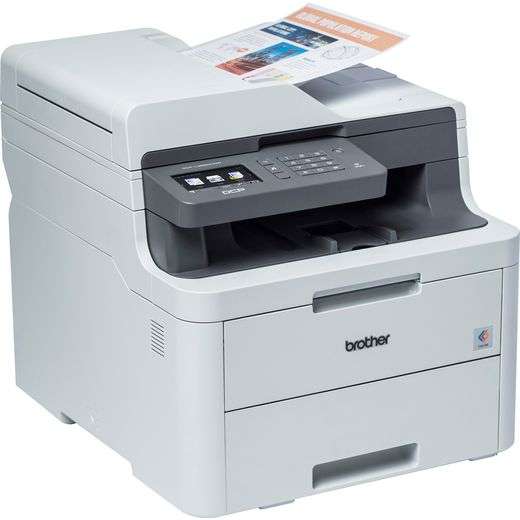
*
1123°
Posted 6 October 2023
Brother DCP-L3550CDW 3-in-1 Wireless Colour LED Laser Printer with Touchscreen Display
£4 ·
Shared by
HappyShopper
Joined in 2008
663
7,443
About this deal
This deal is expired. Here are some options that might interest you:
Reduced to £239 - cheap compatible toners readily available - see below.
Links to previous deals with details of cheap compatible toners: Deal 1 and Deal 2
Manufacturer website
Product Overview
Create tons of colourful photos and documents with this Brother 3-in-1 multifunction laser printer, the perfect addition to any home office or student digs. With printing, scanning, and photocopying all rolled into one handy package, it covers the basics effortlessly. Plus, you can wirelessly send files to print from your phone with WiFi Direct – you don’t even need to connect it to a router. For the cost-conscious, it has an automatic 2-sided printing function, cutting down on the amount of paper you use. It’s also very simple to set up and start using immediately, so you won’t have to wait around to fill up your family photo album.
Key Features
Links to previous deals with details of cheap compatible toners: Deal 1 and Deal 2
Manufacturer website
Product Overview
Create tons of colourful photos and documents with this Brother 3-in-1 multifunction laser printer, the perfect addition to any home office or student digs. With printing, scanning, and photocopying all rolled into one handy package, it covers the basics effortlessly. Plus, you can wirelessly send files to print from your phone with WiFi Direct – you don’t even need to connect it to a router. For the cost-conscious, it has an automatic 2-sided printing function, cutting down on the amount of paper you use. It’s also very simple to set up and start using immediately, so you won’t have to wait around to fill up your family photo album.
Key Features
- Laser printer - great for detailed colour printing
- Print, scan and photocopy all in one
- Send your files to print from your mobile
- Automatic double-sided printing function
- WiFi Direct – send files wirelessly without a router
Community Updates
Edited by HappyShopper, 7 October 2023
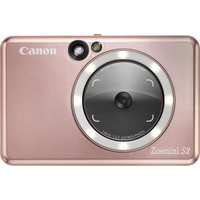









88 Comments
sorted byThere is no USB port to print directly from a camera or memory card
The scanner document feeder does not duplex
Printing duplex on 210gsm + paper introduces a 4mm offset on the rear. So weird. 100% consistent.
Some third party toners don't work. The solution is to insert an AG0 battery into each one.
The default windows print driver shrinks everything to 94%. The one from the Brother site does not. I lost a few days figuring that one out.
Print quality is not as good as a good inkjet, but much, much faster
I got mine for £100 from ebay (because of the battery toner item above) and I have been delighted with it. Good value at £240 new IMO. The ability to scan directly to a network share is amazing.
I've mono laser and it takes about 5 minutes to print 5 pages when using windows 10/11 built in drivers.
Takes seconds when installing proper ones from a brother website.
Been like that for 5 years +
That's about it about Microsoft whql certification or whatever is called
Remember to switch off auto firmware updates if you want to use non branded toners.
Was going to pull the trigger on this, but don’t want to be in a situation where I’m wasting money on toners when there’s a perfectly good toner being limited by a stupid system of page count oppose to toner level!!
Brother do make plenty of A3 colour inkjets (the usual foibles apply) and those can be found for less than this model.
So I'm guessing the codes are easily obtained so perhaps another 10% off this deal making it a sweet £215.10! ...I'm sure a family member has a code somewhere too!
Brother makes decent printers. My brother has the the B/W version, which has help him massively. (edited)
hotukdeals.com/dea…535
If you can afford it then this is a no brainer.
The AO site says it weighs 9.8kg which is plain wrong. The Brother and Amazon sites give it as 23.2kg. That sounds about right. I found it challenging just to move it from one side of the room to the other. You need to find a permanent corner for it and leave it there.
It is a seriously impressive bit of kit though and I'm amazed at how easy it is to print from different devices. You can also use the Brother app to scan to cloud storage.
how much is the ink replacement cost? (edited)
With either kind of phone, there's the Brother iPrint&Scan app that can be used for printing documents and pictures.
Not sure about the glossy paper. There is a manual paper feeder but I haven't explored what kind of paper it takes.
Do bear in mind that an inkjet will always be better for photos. This printer is better for documents and for not getting clogged up if you don't use it for a while. (edited)
The main reason I chose this is because, unless I suddenly decide to write a novel or do a PhD, I'm not expecting to use it very heavily. A laser won't clog up if it's unused for a while. The scanner is a bonus.
On the other hand, it's a fairly heavy-duty device and would probably be fine as an office printer.
For what it's worth, Brother disagrees with me: brother.co.uk/sup…tos