
- Home
- Electronics
- Computers & Tablets
- Printer & Printer Supplies

Printer & Printer Supplies Deals & Offers
15 active deals172,274 commentsAll Printer & Printer Supplies discounts and offers overview - April 2024








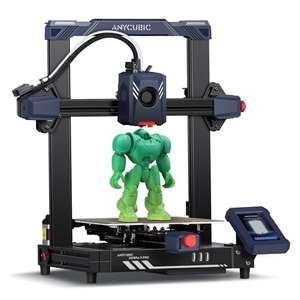




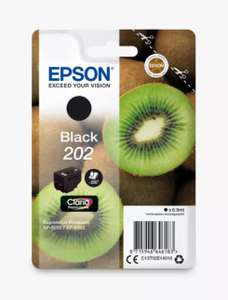


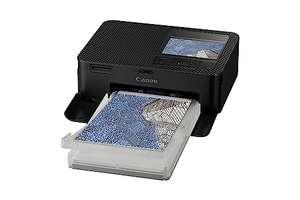
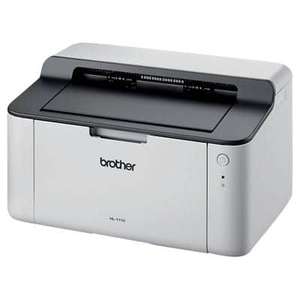










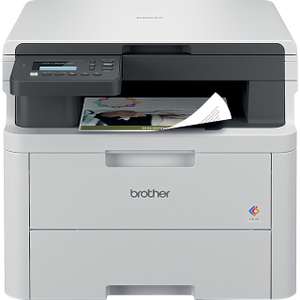
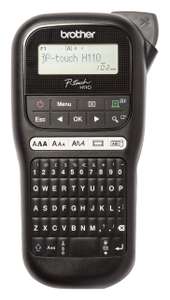

Printers: What Features to Look For and Where to Find a Cheap Printer
Where would we be without printers? They are the unsung heroes that keep our offices humming and everyone informed about what is going on. They print our homework, our reports, and plane tickets. Even though the world is supposedly heading in a paperless direction, the humble printer remains an indispensable part of any home or office.
But what is the best kind of printer for you? It’s easy to buy a device with either too little or too much functionality, and it’s easy to spend more than you need to on a printer. This buyer’s guide should help customers to find a printer that ticks all of their boxes, as well as pointing out where to find a cheap printer.




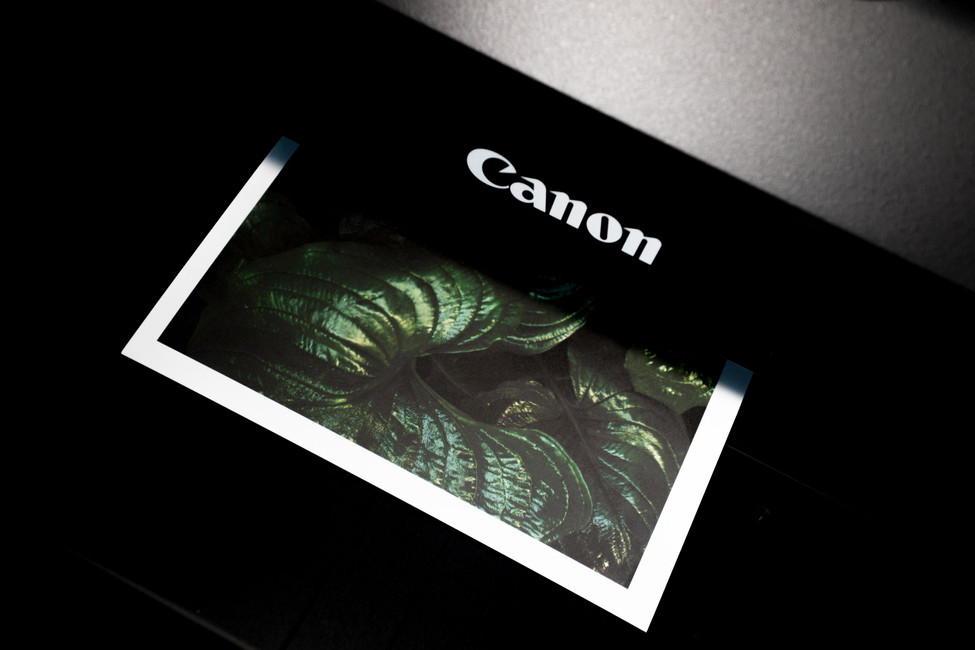
Printer Features to Look for When Buying
Looking for a new printer can be a complex process, with every brand claiming to have special features that others don't. You can actually easily decide how good a printer is if you look at the following features:
- Resolution
Whenever you buy a printer, you will probably come across a number describing the device’s resolution. This will usually be in the form 400x400dpi – or something to that effect. Resolution refers to the number of dots that the printer can create per square inch and generally ranges from 600dpi into the thousands. 600dpi won’t deliver sharp images, but is fine for basic text. However, if you intend to print graphics or photos, you will need something much finer. Something around 1,200 dpi would be ideal. If you simply need your printer for everyday administrative tasks, resolution won’t be a factor. The paper used by most people is of such a low quality that ink will bleed in any case.
- Print Speed
As you would expect, the print speed measures how fast a printer can turn out pages or photos and is measured in pages per minute. This could range from 8 pages for basic inkjets to 20 for advanced laser printers, and is usually included in the printer specs. However, buyers should note that PPM numbers are supplied by manufacturers, and they can be overestimates. It’s best to knock a couple of pages off the publicised numbers to get a more realistic reading.
- Memory or Processor Speed
The most advanced smart printers on the market have to hold quite large quantities of data in their memory whenever they complete a print job. This isn’t the case for most inkjet devices, which only need to store a single line of data at a time, but it does apply to laser printers. If you prize speed and efficiency, then go for a laser printer with a powerful processor the enough memory to hold your images and text in their buffer. The speed difference can be considerable.
- Paper
All printers need paper – it’s in their job description. But the way they do so differs from model to model. On a fundamental level, look out for the in-tray and out-tray capacities of the printers on offer. Most people prefer a larger in-tray so they don’t have to replace their paper supplies regularly. More specifically, not all printers can deal with all paper sizes. If you intend to print off large quantities of envelopes or you need to use unconventional paper sizes, check that your printer is able to accommodate them. Also look out for printers that offer autoduplexing, the technical term for automatic double-sided printing.
- Accessibility
The days of simple one or two button printers have long gone. Nowadays, printers usually feature details touch screen interfaces that allow users to configure them in multiple ways. There are also models that can be controlled using a dedicated remote (particularly from HP), and can also be operated using a smartphone app.
- Connectivity
The way we communicate with printers has changed hugely over the years. Now, families with five computers or iPads in the house can print from any room (or even miles away) at the touch of a button. Increasingly, wi-fi connectivity comes as standard with printers, but make sure that your preferred printer offers it. More advanced printers also offer the ability to print from the Cloud, creating a virtual bridge between your workplace and your home, and allowing workers to access key documents remotely. This is becoming more mainstream as services like Google CloudPrint and Apple AirPrint become more common.
- Ink
Whether you use a laser printer or an inkjet, you will need to deal with ink cartridges at some point. However, inkjet printers tend to require more regular cartridge changes, resulting in higher long-term ink costs. Inkjets often use three different cartridges to produce their images – cyan, magenta, and blue. When one of these is depleted, the printer may still function, but quality drastically falls, so have a stock of replacements on hand to ensure smooth operation. The cost of replacing ink cartridges has given rise to an industry supplying recycled and replacement cartridges.
Comparing Some of the Best Printer Models
If you are deciding which printer to buy then you might want to compare some of the best brands' best products. Here we're looking at printers from HP, Canon, Brother, Epson, all of which are some of the best manufacturers of home printers. Below is quick comparison of some printer models, but remember that there are many more models than we are comparing here!




 |  |  |  | |
| HP Envy 5010 All-in-One Printer | Canon PIXMA TS5050 Multifunction Inkjet Printer | Brother DCP-L2530DW A4 Mono Laser Printer | Epson Expression Home XP-352 | |
| Printer Type | Multifunction Inkjet Printer / 3 in 1 Printer | Multifunction Inkjet Printer / 3 in 1 Printer | Multifunction Mono Laser Printer, 3 in 1 Printer | Multifunction Inkjet Printer |
| Functions | Printer / Copier / Scanner | Printer / Copier / Scanner | B&W Printer / Copier / Scanner | Printer / Copier / Scanner |
| Paper | A4 | A4 | A4 | A4 |
| Resolution | 4.800 x 1.200 dpi | 4.800 x 1.200 dpi | 1.200 x 1.200 dpi | 5.760 x 1.440 dpi |
| Printing Speed in Pages per Minute(Black & White / Colour) | 10 / 7 | 13 / 9 | - / 30 | 10 / 4 |
| Cartridge Type | Multi-Colour Cartridge | Single-Colour Cartridge | Toner | Single-Colour Cartridge |
| Connectivity | Wi-Fi / USB / Apple AirPrint | Wi-Fi / USB / Card Reader / Google Cloud Print / Apple AirPrint | Wi-Fi / USB / Google Cloud Print / Apple AirPrint | Wi-Fi / USB / Card Reader / Google CloudPrint / Apple AirPrint |
How to Replace an Ink Cartridge
The process of changing a printer's ink will depend on the type of printer and type of ink cartridge, so always follow the manufacture's recommendation. But you can follow a few guiding principles:

Make sure you have bought the right model of ink cartridge. You can find the ink cartridge's type either on the old cartridge in the printer or in the instruction manual.
Power on the printer.
Open the printer's exterior door and then the ink cartridge access door. In most printers, this will make the printer cartridges accessible and the printer carriage may move to the centre of the printer.
Release the cartridge that you need to replace from the carrier and set it aside for recycling.
Take the new cartridge from its packaging, and remove any pull tab coverings that it may have. Don't touch any of the copper contacts or ink nozzles.
Install the cartridge in the correct slot.
Close the doors and covers.
An alignment page may appear depending on brand or model. Complete the alignment process for best printing results.
What Extras Can Enhance My Printer?
Check out these essential printer accessories and printer supplies:
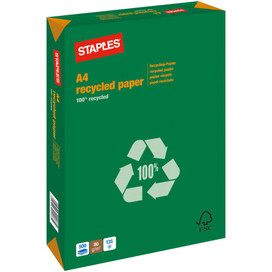
Printer paper is an essential for any home office or study. For most, everyday A4 printing paper will do, but if you need quality paper look for paper with high GSM (Grams per Square Metre) as this is a general measure of paper quality. You can also purchase photo printer paper or glossy photo paper, but make sure your printer can deal with it.

It's always useful to have a few spare printer ink cartridges just in case you run out. Printer cartridges come in lots of different colours and sizes, so make sure you read the manufactures recommendations so that you buy the right one. For instance, HP Printers use HP's Instant Ink.

If you print a lot of documents, then organisers like plastic wallets, folders, and binders will come in handy. Binders are a simple paperwork storage solution and you will be able to find them in all kinds of shapes and sizes.

Some other useful office accessories for your printer include: a stapler, staples, hole puncher, and desk organisers.
Printer FAQs Answered
Finding a cheap printer to run depends on 3 things. How much do you print, how much do ink cartridges cost, and what do you use your printer for. All brands claim to have money-saving features, but ultimately they want you to buy their ink, so the best thing to do is to be economical with your print settings. Make sure you always use draft or toner saver mode, if printing quality is no issue for you, as you will end up saving a lot of wasted ink in the long run. Generally speaking, Inkjets from Brother, HP, and Canon tend to be more economical than other brands, but the 3 above questions will impact which one is really the cheapest for you.
Inkjet printers tend to sold relatively inexpensively and most manufacturers don't make money on the sales of these cheap printers, but instead make their profits on ink cartridges, as customers will need to buy these over and over again.
Simply put, printers function by converting digitally received texts and images into physical copies. To do this, every file is converting into a language the printer can understand, and then the text or image is recreated on a page using a series of tiny minuscule dots. The ultimate effect is to have your image or text printed perfectly on a page.
American inventor Chester Carlson came up with a dry printing process called electrophotography in 1938, and all modern printers are based on this technology.
Yes, printer ink can dry up if left sitting in your machine for an extended period of time.
Always check the manufacturers label to check if a specific printer ink is toxic, but in general most printer inks are made primarily from water, ethylene glycol, and alcohol, which makes it as safe as dish washing soap, drinking it will make you sick but it shouldn't be life threatening.
Each manufacturer has their own recipe, some of which use animal-based products, plant-based products, or a combination of the two. Check with the manufacturer if you require only plant-based or vegan ink.
What is the Best Type of Printer for Me?
The kind of printer you choose will largely depend upon who you are and what you want to use it for. If you are buying for family use in the home, you probably won’t need the most powerful printer on the market, but you will require a reliable all-rounder that doesn’t cost the earth.
Professional and specialist users like students might need something different. Students often need to print out large quantities of text in relatively high quality, making lower price-range laser printers an attractive option.
Other professionals like photographers and small publishers might want to go for a photo printer, particularly one with ability to interact with high-end digital cameras and smartphones.
Each kind of printer has its own strengths and weaknesses, so take a look at the choices on offer and find something that meets all of your requirements.
Inkjet Printers –Inkjet printers work by firing a heated ink towards the paper, creating a very fine network of dots, which results in a high resolution printed image. The best and most modern inkjet printers tend to be cheaper than their laserjet and multi-function competitors, making them the most popular choice for home use. They are also generally quieter to run, which may be a factor in some homes or workplaces, and they are also usually noticeably smaller than laser printers. Inkjet printers are equally good at printing photos as text, which makes them suitable for most academic work or business documents. The only drawback of inkjets is that you will need to constantly update the ink supply. This ink is usually contained in separate cartridges, which can be expensive to replace if you use the printer regularly.
Laser Printers – Laser printers work in a completely different manner. In these devices, a laser beam generated by the printer is shone onto a drum, over which the paper is drawn. As the laser passes over the drum, it creates a pattern of static electric charge. Powdered ink called toner is shot onto the charged areas, clinging to the paper where a charge is present. To finish the process, a “fuser unit” presses the ink onto the paper. The complexity of the technology used in laser printers makes them considerably more expensive than inkjets (although prices have come down rapidly in recent years). However, this is offset by their speed and their ability to rapidly print off large quantities of black text. This quality makes them a very common sight in paper-intensive offices. If you rely on professionally printed documents, a laser printer will generally be your first option. On the negative side, aside from the price, laser printers are often larger and louder than inkjets.
Photo Printers – As their name suggests, photo printers have been developed specifically to print out high-quality photographic images. However, buyers need to be aware that there is a wide variation in the photo printers on the market. Some are effectively just high-resolution A4 printers, while others are specialist devices with photo cartridges and the ability to print in extremely high levels of detail. Photo printers will usually be able to communicate with digital cameras and smartphones. Look out for models with the correct USB ports and memory card slots for your camera to connect to the printer. Buyers should also remember that, while photo printers are great for printing off holiday snaps and smartphone images, they aren’t always superior for general printing – and will generally not be the best option for office tasks.
Multi-function Printers – Multifunction printers combine the roles of printers, scanners, photocopiers and fax machines. In other words, they seek to offer a complete suite of office functions in one device. They will be useful for anyone who needs to scan documents like insurance certificates, plans or licenses, although very few people tend to use them for fax communication these days. There are a number of different types of multi-function printer on the market. For home users, an all-in-one printer is the best option. These devices are smaller, but still come with fax, print and scan as standard functions. If you need a printer for office use, a SOHO multi-function printer (small office/home use) or a specialist office multi-function printer is a good idea. These printers are usually larger than home models, but have networking functionality which allows them to be connected to all of the workstations in an office. Multi-function printers will usually come equipped with an Automatic Document Feeder, which feeds paper page-by-page to the different elements of the machine. With an ADF, heavy users can save a lot of time and effort, so if you intend to scan, print and fax, make sure that your multi-function printer has this feature. Because they combine a range of functions, this kind of printer tends to be much larger than standalone inkjets or laser printers, which may disqualify them for home use.
How to Buy Your Next Printer
Before heading down to your local electronics retailer to buy a top of the line laser printer, take some time to shop around for the best deal. Major retailers in the UK are constantly discounting printers from the world’s greatest brands, and all of them can be found at the hotukdeals printer pages.
Our users are always scouring the retail world for savings, allowing us to list them as they are announced. At our printer pages, you can find discounts on brands like HP, Brother, Canon, Dell and Epson from their own stores or from merchants like Amazon, Argos,Tesco, John Lewis, Currys PC World, PrinterBase and EBuyer. If a retailer is slashing the cost of their printers, we will let our users know in no time.
A good time to seek out the best bargains is around Black Friday and Cyber Monday in November, when the festive retail season really gets going. But there are plenty of other times to look as well. After Christmas sees massive reductions, while older (but still high quality) models tend to be reduced when products are updated.
Cheap Printers with Printer Deals from hotukdeals
Printers are an essential appliance in any home office. Printers come in all sizes and with many purpose, but whatever kind of printer you need, you can find it at a discount by checking out the hotukdeals printer pages.

