Unfortunately, this deal has expired 5 days ago.
348°
29 Posted 9 March 2023
16" LG Gram + View External USB-C IPS Monitor - (2560*1600 resolution, 350 nit brightness) - £199.98 @ LG Electronics
Shared by
Joined in 2020
1
31
About this deal
This deal is expired. Here are some options that might interest you:
Compact, lightweight and easily transportable secondary monitor. I've ordered one to take to meetings as a shared display for customer demos and provide some extra screen estate for really wide spreadsheets (cough, Player, Disney+, YouTube, etc) when working away from home. The monitor is powered through the USB-C port, and there are 2 ports on the monitor, I believe.
Please note:
Your computer or laptop would need to support display over USB-C for this to work, I would suggest. So not all USB-Cs are equal... check with your manufacturer or scan Google for details.
Deal notes / Extra Savings
Useful Specs
It's a bit of a niche product, but it's a good one if you have the right use case.
PS. It’s been out of stock for the last 3 weeks. Back in stock this afternoon.
added by louiselouise:
Model Number: 16MQ70
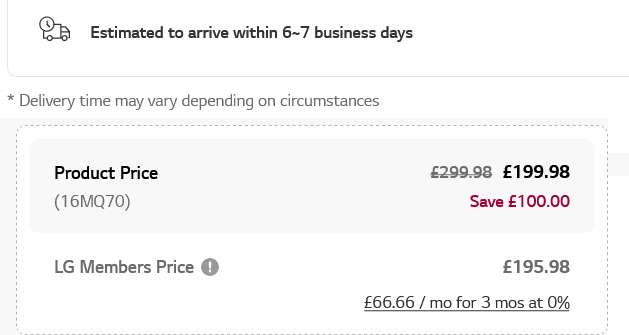
Free Delivery when I select a UK Mainland address:
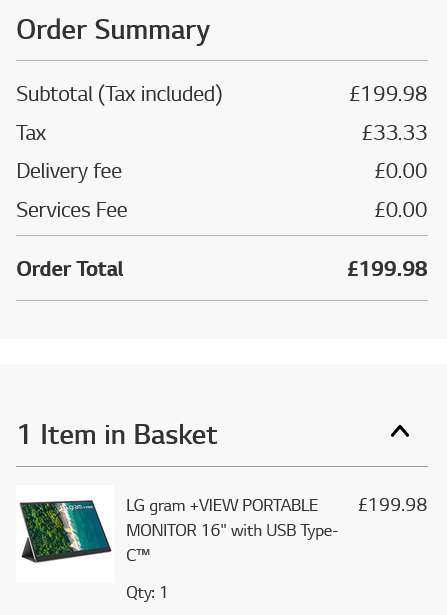
DISPLAY
Inch 16.0" Size (cm) 40.6cm
System
Operating System - Non-OS
Input/Output Port
USB Type C 2 x USB Type-C (DP Alt Mode)
Button
Button 2 Buttons / Up, Down (Brightness Control)
Demension/Weight
Dimension (mm) 360 x 245.5 x 8.3 mm Dimension (inch) 14.17 x 9.66 x 0.32"
Colour
Colour - Color: Silver
Pre-installed SW
LG On Screen Display 3 Yes
Accessory
Accessory Folio Cover (Silver)
£302.39 Incl VAT Insight uk.insight.com/en_GB/shop/product/16MQ70.ASDA1/LG ELECTRONICS/16MQ70.ASDA1/LG-gram-+view-16MQ70--LCD-monitor--16"/
£299 AO ao.com/product/16mq70asda1-lg-gram-view-monitor-silver-93933-258.aspx
£289.99 Costco costco.co.uk/TVs-Electronics-Security/Televisions-Projectors/Monitors-Projectors/LG-Gram-View-16-Inch-WQXGA-Portable-Monitor-16MQ70/p/401017
£299.99 Morecoco (OOS) morecoco.co.uk/a?pid=16MQ70.ASDA1>>LG+Electronics
£299.99 ebuyer ebuyer.com/1536718-lg-gram-view-16-portable-monitor-with-usb-type-c-16mq70-asda1
Expert Reviews takes a look (August 2022): expertreviews.co.uk/pc-monitors/1416541/lg-gram-plus-view-review
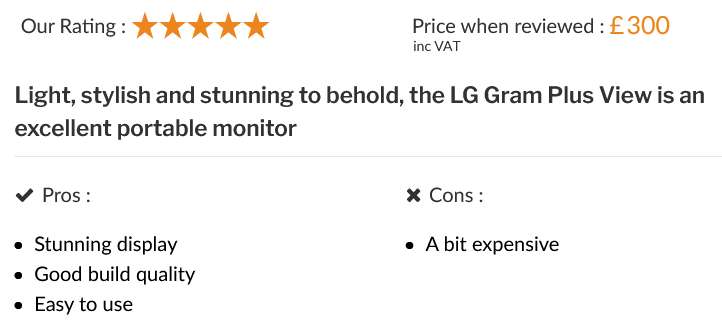
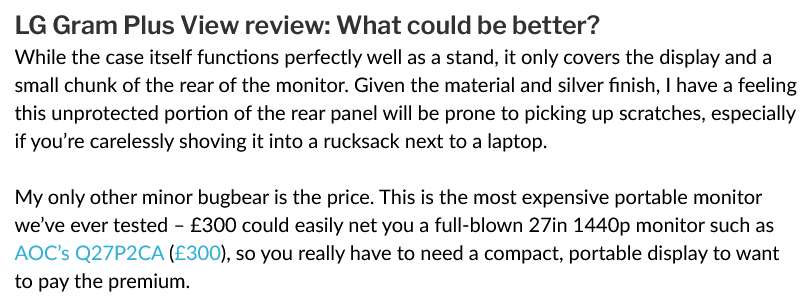
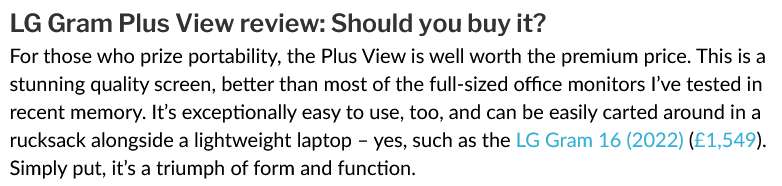
Some LG customers' reviews:
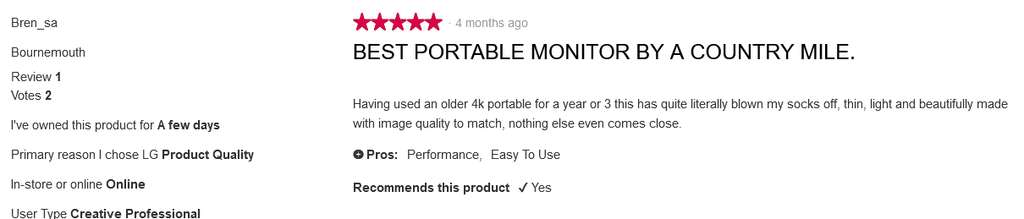
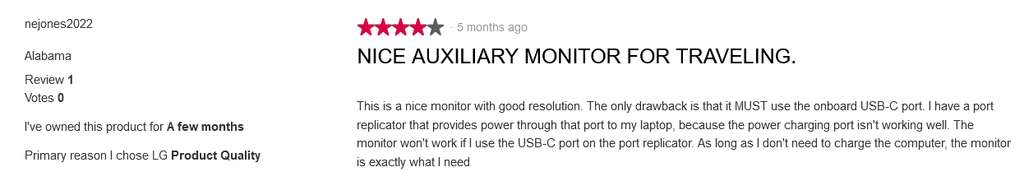
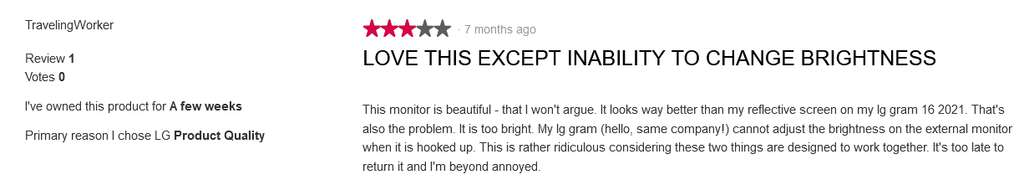


GuruHW reviews this laptop - 16” LG gram +view IPS (16MQ70) Portable Monitor - Impressions:

Please note:
Your computer or laptop would need to support display over USB-C for this to work, I would suggest. So not all USB-Cs are equal... check with your manufacturer or scan Google for details.
Deal notes / Extra Savings
- As a new customer of LG, you can get 5% off (you need to sign up with them).
- TopCashback is offering 2.1%
- Delivery is included
- Costco sold this a little cheaper last year, but the deal is gone, and it's back up to £289.99.
Useful Specs
- 16" widescreen
- 60Hz refresh rate
- WQXGA 2560*1600
- Maximum 350 nits brightness (standard laptop is 250 nits)
- 30ms response time (I think)
- 670g (990g / with Folio cover)
- If you have dungarees, it might fit in the front pocket.
It's a bit of a niche product, but it's a good one if you have the right use case.
PS. It’s been out of stock for the last 3 weeks. Back in stock this afternoon.
added by louiselouise:
Model Number: 16MQ70
- ContactChat & Email
- Telephone
- Inquiry Status
- Customer Feedback
- Repair & WarrantyRequest a Repair
- Warranty
- Business Warranty
- Additional SupportParts & Accessories
- AnnouncementsRight To Repair
- Support via WhatsApp
- LG Online ShopCreate an account
- My account
- My orders
- Order Status and Returns
- Frequently Asked Questions - FAQAbout LG
- Our Brand
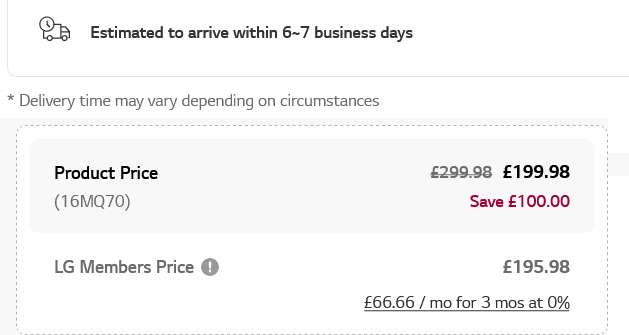
Free Delivery when I select a UK Mainland address:
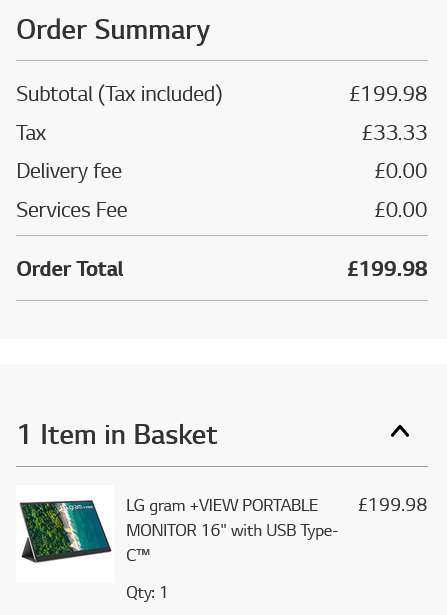
DISPLAY
Inch 16.0" Size (cm) 40.6cm
- Resolution WQXGA 2560*1600 Panel Type IPS Non Touch / Anti Glare
- Panel Multi LGD Brightness 350nit
- Colour Gamut DCI-P3 99% (Typical, min 95%) Contrast 1200 : 1 (Typical)
System
Operating System - Non-OS
Input/Output Port
USB Type C 2 x USB Type-C (DP Alt Mode)
Button
Button 2 Buttons / Up, Down (Brightness Control)
Demension/Weight
Dimension (mm) 360 x 245.5 x 8.3 mm Dimension (inch) 14.17 x 9.66 x 0.32"
- Weight (kg) 670g (990g / with Folio) Weight (lb) 1.47lbs
- Shipping Dimension (mm) 419x288x60mm Shipping Dimension (inch) 16.5x11.5x2.4"
- Shipping Weight (kg) 1.55kg Shipping Weight (lb) 3.5lbs
Colour
Colour - Color: Silver
- - A part: AL (Silver)
- - B part: PC-ABS (Black)
- - Folio Cover: Black, Silver (Default : Black Included)
Pre-installed SW
LG On Screen Display 3 Yes
Accessory
Accessory Folio Cover (Silver)
£302.39 Incl VAT Insight uk.insight.com/en_GB/shop/product/16MQ70.ASDA1/LG ELECTRONICS/16MQ70.ASDA1/LG-gram-+view-16MQ70--LCD-monitor--16"/
£299 AO ao.com/product/16mq70asda1-lg-gram-view-monitor-silver-93933-258.aspx
£289.99 Costco costco.co.uk/TVs-Electronics-Security/Televisions-Projectors/Monitors-Projectors/LG-Gram-View-16-Inch-WQXGA-Portable-Monitor-16MQ70/p/401017
£299.99 Morecoco (OOS) morecoco.co.uk/a?pid=16MQ70.ASDA1>>LG+Electronics
£299.99 ebuyer ebuyer.com/1536718-lg-gram-view-16-portable-monitor-with-usb-type-c-16mq70-asda1
Expert Reviews takes a look (August 2022): expertreviews.co.uk/pc-monitors/1416541/lg-gram-plus-view-review
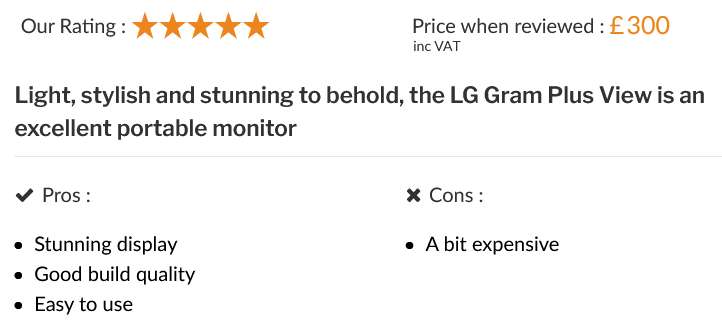
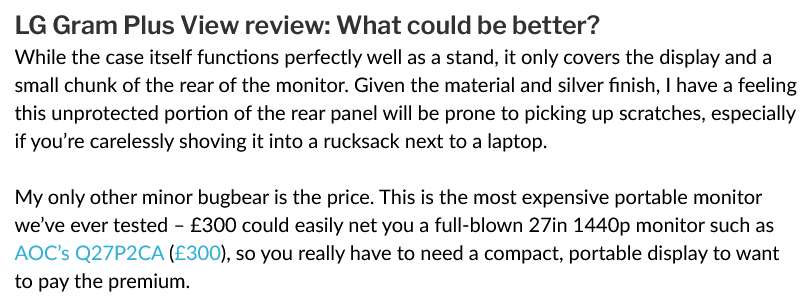
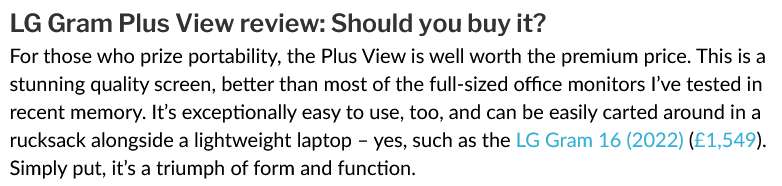
Some LG customers' reviews:
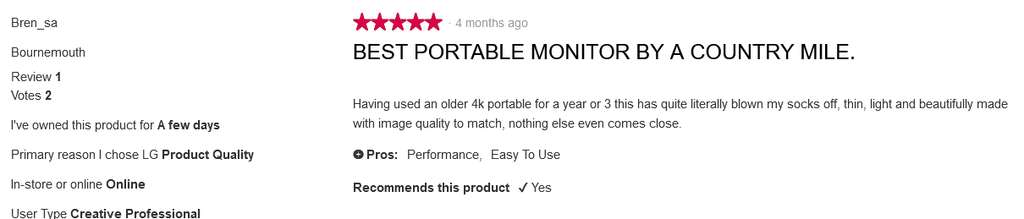
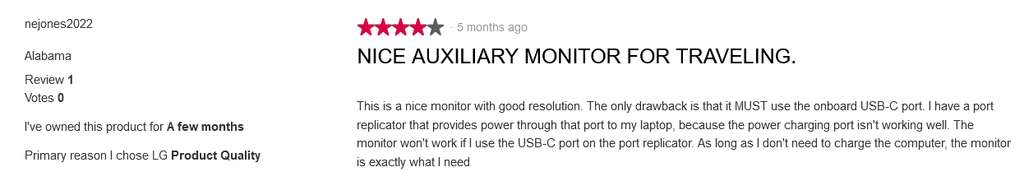
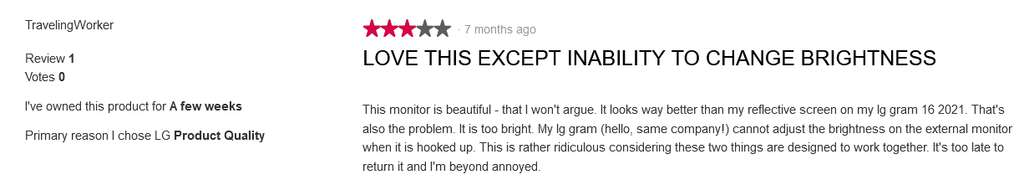


GuruHW reviews this laptop - 16” LG gram +view IPS (16MQ70) Portable Monitor - Impressions:

Community Updates
Edited by Ted_Biker, 20 April 2023






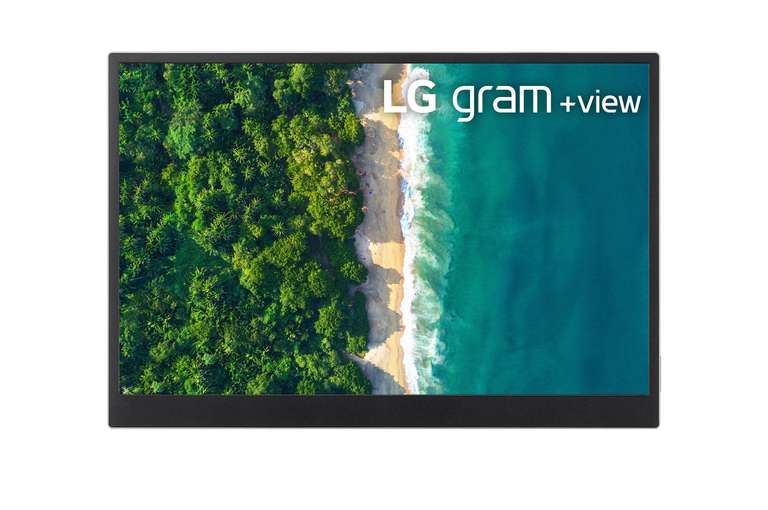

















29 Comments
sorted byAnyone know if this comes with a USB C cable in box? Can’t find mention anywhere
MacBook Air M1
It works with the supplied cable and provides 2560x1440 at 75Hz or 60Hz. If you switch to 'retina' mode, the MacBook Air M1 supports 1280x800 and looks sharp and bright.
NOTE: This is ultimately what I wanted it for and it works perfectly - a portable screen share option for meetings and demos and an additional screen for working whilst hotel hopping. The other results below were for personal interest in tinkering and knowing what the LG Gram View + can do if I need it for something else. Maybe it will be helpful info for a few others in the comments, including @cheeky_chops
My other tests:
iMac 2017 (27", Radeon 570)
My iMac also works well with the supplied cable, but the resolutions supported don't seem to cover 'retina mode'. Not an issue for me however, some people might want/expect that ability.
iPad Pro (12.9, 4th Gen)
Works perfectly and as expected. As in, there are black borders and a roughly 4:3 resolution... same as you would get connecting the iPad Pro to a TV or regular widescreen monitor. I think I can safely assume that if you have the M1 or M2 iPad Pro, you will get full screen and stage manager ability. You can use the iPad Pro as a second screen for MacBooks or iMacs, I know, but it's not always suitable for my purposes.
Intel mini PC (11320H, 32GB, nVMe)
Your PC or laptop may vary wildly in capability from my little device. I have no Thunderbolt, no video over USB-C capability and 2 HDMI ports. I've tried 3 dongles (of varying quality and price) and 3 types of HDMI to USB-C cable, I've tried different power adapters connected to the dongle and to the monitor but it's not taking the bait. The screen powers on but no video is coming through. Pretty sure if there was a Thunderbolt (like the Intel NUC) or a more appropriate ALT-DP USB-C port, that video would come through but I can't test that currently.
Nintendo Switch
Thought it was worth a try... same tests as the Intel Mini PC. Same outcome - no display.
USB-C pass-through
The LG screen has 2 USB-C ports. I connected a USB-C 64GB flash drive with nothing coming through. I also connected an Apple Lightning cable to see if there was any charge passing through for my iPhone. Nothing there either. The 2 ports, one on either side, seem to be for the convenience and preference of connection. This might be useful for @justjuice808
Not extensive tests but enough for a steer!
---
If you don't have a Thunderbolt connection (looks like USB-C and comes with pretty much every Apple Macbook since 2016 or so) or a verified USB-C port on your PC/ Laptop with display-out capability then this might help.
@robbieb123 (thanks for your post!) He has been on the journey already and I'd back his thoughts on getting the Lindy 'powered HDMI source to USB-C video output device' or the BASESAILOR (yeah, one of those names) device to have around for other needs. I've copied and pasted his notes below with the buying links included:
If you get a powered USB-C to HDMI converter you can use it for anything (you’ll need a Bluetooth speaker for sound).
No idea on model no: or release date, was wondering if anyone here has heard of this new version and has more details?
I'm going to call Dell Support and let them diagnose the issue but I assumed USB-C 3.2 2x2 with Alt-Mode meant that it was video as well as power.
Will report back on Dell's response.
However, the image is stretched as the LG+Gram View is a 16:10 monitor with no aspect ratio correction.
dancharblog.wordpress.com/202…es/
If anyone knows a viable solution to get a properly scaled 16:9 signal via an HDMI input then I'd be interested. The only solution I know that will work is an HDFury 4x which costs at least as much as the monitor.
The LG+Gram view has been cheaper in the past. I paid £160 from Amazon before Christmas.
I plan to use mine next to my monitors, either on the side or above the monitors, anyone care to name a desk clamp I can use for this purpose, preferably where I can also rotate it between landscape/portrait when required? (edited)
But my Windows 11 desktop has not detected the new device, its a Dell Optiplex 7000 only bought 4 months ago which has 'USB 3.2 Gen 2x2 Type-C port' - does that mean it should work?
On my Dell laptop, it worked straight away and the screen was mirrored by default.
Any ideas on what to do to get it to work on my desktop?
Do you have another usb-c power cable and charging device to plugin to the other side of the monitor to check one of these theories? I purchased a powered-HDMI converter and still required addition power to go to the LG monitor when using my 11th Gen i5 Windows PC and the HDMI port. The usb-c did not support video over that output. My iPad and MacBook, however, worked with just the supplied cable and no additional power cables to the monitor. I’d expect that any device with Thunderbolt-type ports would be absolutely fine, too.
It’s also possible that the port is not configured to support video out on that port… sadly the USB alliance have consistently let the public down in this regard.
“USB 3.2 connections can also offer DisplayPort capabilities, provided the hardware and cable are compatible. This makes 4k video output, data transfer, power output, and even power input possible over a single cable.”