Unfortunately, this deal has expired 18 May 2023.


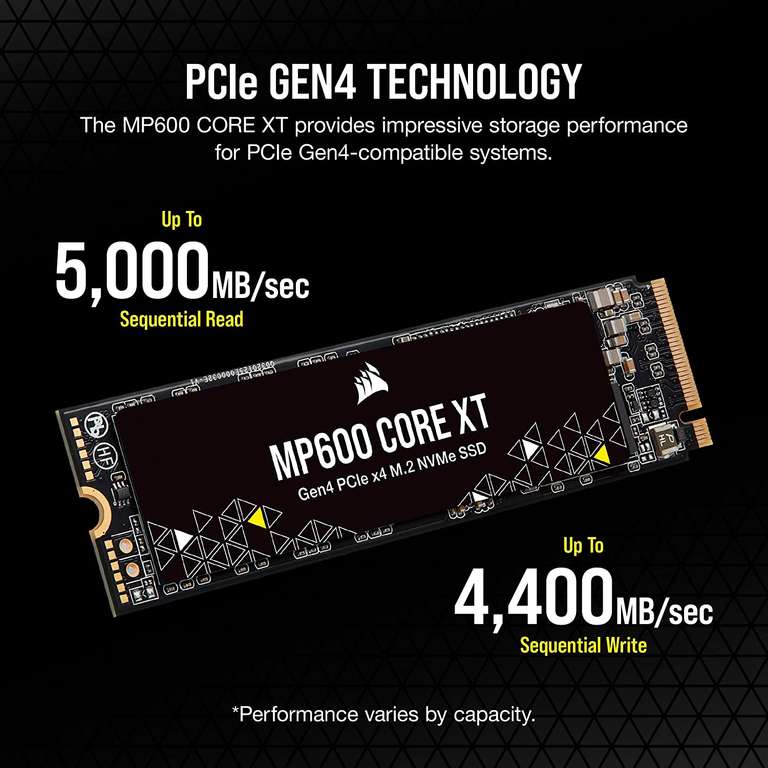
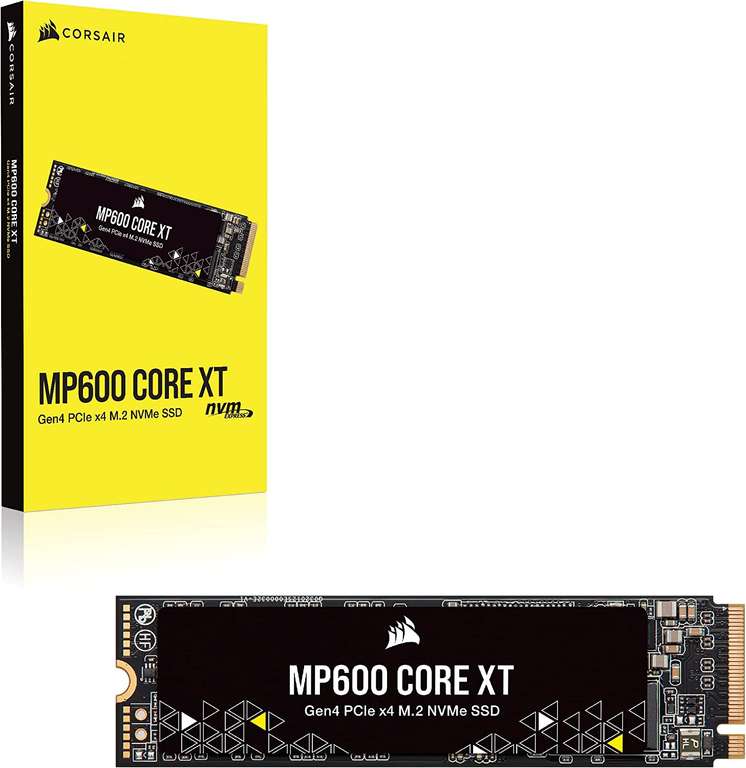
*
737°
Posted 13 May 2023
2TB - MP600 CORE XT PCIe 4.0 (Gen4) x4 NVMe M.2 SSD 3D QLC NAND Up to 5,000/4400MB/s - £80.74 /1TB - £46.74 Using Student Code @ Corsair
Free ·
Shared by
Brutes
Joined in 2016
7,871
13,392
About this deal
This deal is expired. Here are some options that might interest you:
Note: It's Dramless and has QLC Nand.
This can be had using the code generated by MyUnidays
MP600 CORE XTPCIe 4.0 (GEN4) x4 NVMe M.2 SSD
BLAZING FAST GEN4 SPEEDS
PCIe GEN4 STORAGE PERFORMANCE
A PCIe Gen4 x4 controller delivers up to 5,000MB/sec sequential read and 4,400MB/sec sequential write speeds*, for outstanding read, write, and response times.
*Performance and endurance vary by capacity.
YOUR PC MADE FASTER
Load games, boot Windows, open and transfer files, all faster than ever.
HIGH-SPEED PCIe 4.0 x4 NVMe 1.4 M.2 INTERFACE
The MP600 CORE XT provides impressive storage performance for PCIe Gen4-compatible systems.
HIGH-DENSITY 3D QLC NAND
Provides the ideal mix of performance and value.
COMPACT M.2 2280 FORM-FACTOR
Fits directly into most motherboards, laptops, and notebooks.
FIVE-YEAR WARRANTY
WORLD-CLASS SUPPORT
Our award-winning service means you can enjoy your gear worry-free.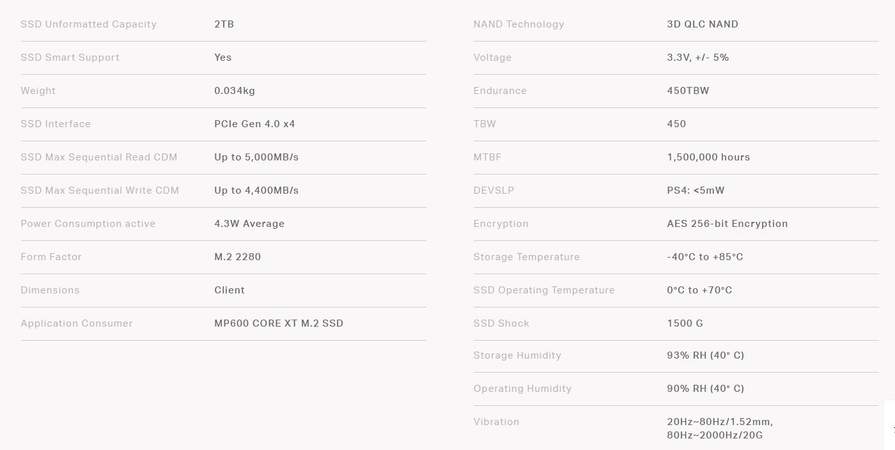
TomsHardware Review
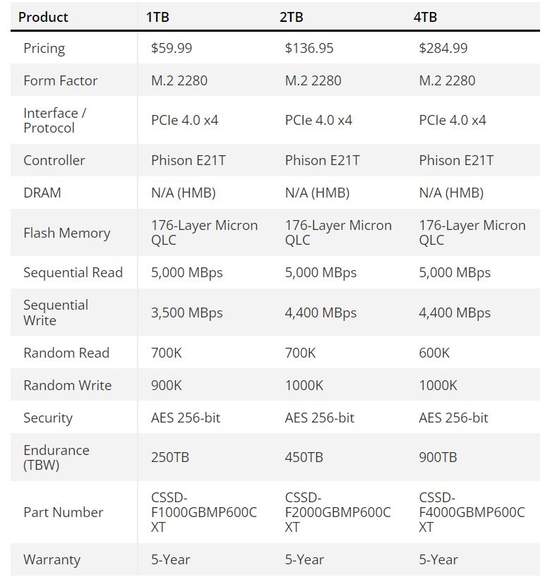
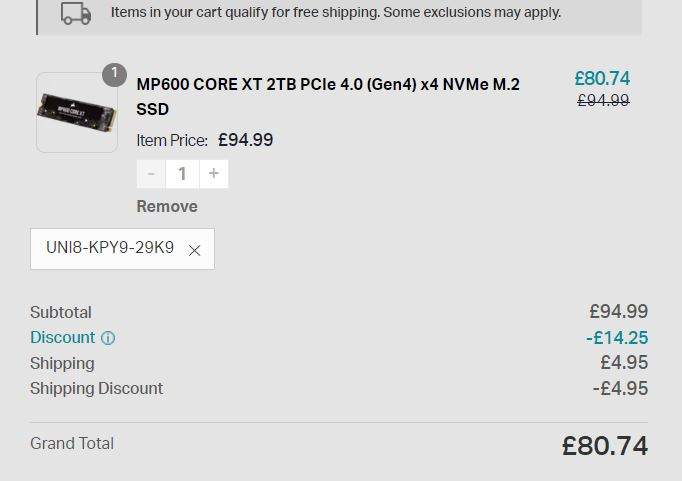
This can be had using the code generated by MyUnidays
MP600 CORE XTPCIe 4.0 (GEN4) x4 NVMe M.2 SSD
BLAZING FAST GEN4 SPEEDS
PCIe GEN4 STORAGE PERFORMANCE
A PCIe Gen4 x4 controller delivers up to 5,000MB/sec sequential read and 4,400MB/sec sequential write speeds*, for outstanding read, write, and response times.
*Performance and endurance vary by capacity.
YOUR PC MADE FASTER
Load games, boot Windows, open and transfer files, all faster than ever.
HIGH-SPEED PCIe 4.0 x4 NVMe 1.4 M.2 INTERFACE
The MP600 CORE XT provides impressive storage performance for PCIe Gen4-compatible systems.
HIGH-DENSITY 3D QLC NAND
Provides the ideal mix of performance and value.
COMPACT M.2 2280 FORM-FACTOR
Fits directly into most motherboards, laptops, and notebooks.
FIVE-YEAR WARRANTY
WORLD-CLASS SUPPORT
Our award-winning service means you can enjoy your gear worry-free.
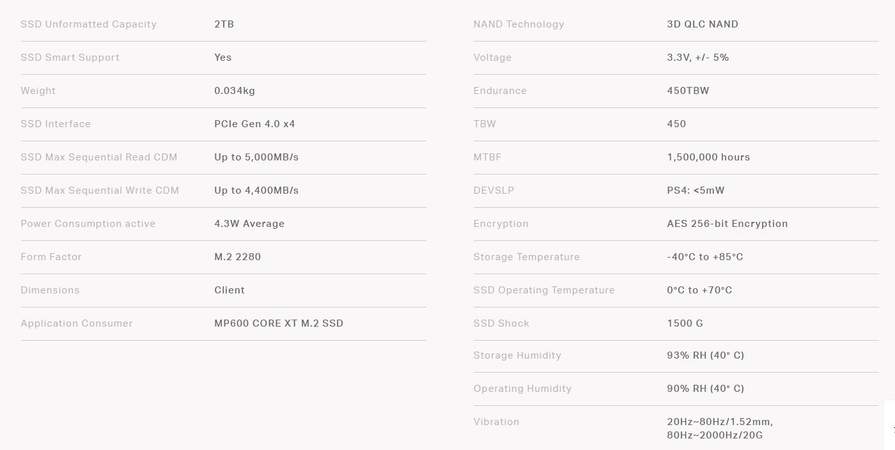
TomsHardware Review
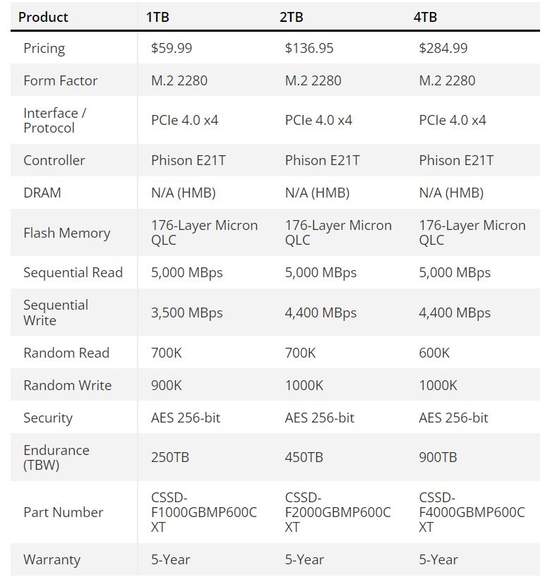
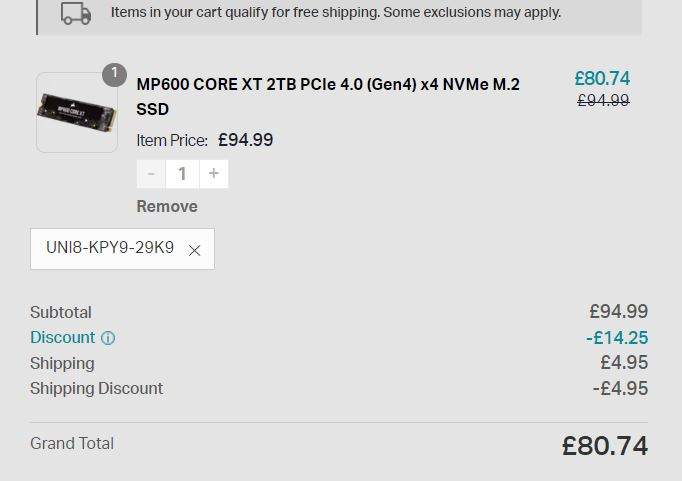
Community Updates
Edited by a community support team member, 14 May 2023










55 Comments
sorted by1. QLC drives are generally not too much cheaper than TLC drives.
2. SSD were-out is not a binary event right after the advertised endurance (apart from the allegedly self destructing ones), it is a gradual process.
3. QLC NANDs are slower to access due to more complicated control mechanics and higher error rate.
4. QLC drives normally has lower endurance, therefore more likely to fail, and more likely to incur more time and cost to recover the data and downtime. Remember, the data is not covered by the warranty. Your time to address the issue is not covered. The downtime (and the associated additional amortization of the computer) is not covered.
5. Just avoid DRAM-less QLC as a simple rule of thumb as it is not really worth the trouble, unless: you really know what you are doing, or you are super cost-conscious and you don't care about the data on the drive.
NEVER rely on the quality of a drive. Even if the drive is 100% reliable you can still suffer data loss via fire / flood / theft or accidental deletion and stupidity.
Therefore the right and proper way to think about critical data is where is my data? What happens if that drive dies where my data is or is stolen or I accidental delete the data / write over it / delete all the partitions etc.
So if you care about your data, it is not the drive that you have to worry about whatsoever, it is YOU the user that you need to worry about and by that I mean you are responsible for the care of the data and NOT the drive. So the answer is BACKUP PLAN. Make one today if you have any critical data you can't afford to lose. This is the way take action today!
If you are doing semi pro / pro work then you will have a backup plan. You will also plan for hardware crashing irrespective of the SSD/HDD. Therefore if your PC is vital to your work you have hardware redundancy and a solid backup plan. If you are writing heavily to the drive on average daily then you choose a drive with better write tolerance. BACKUP PLAN comes first, remember that. (edited)
Sure there are some outliers that would threaten those figures with their workloads for the average person they won't be writing 246GB a day to this drive every single day for 5 years.
The real question here is not the TBW figure but the quality and longevity of the NAND, and the controller. They are more difficult to ascertain so the TBW figure is a guide not a guarantee. However if the TBW is a minimum standard then will you be writing 246GB a day every day for 5 years? (edited)
Could go with this TLC drive instead, but not many reviews to go by, though all the reviews it does have are pretty positive -
hotukdeals.com/dea…097
I have yet to have a single ssd failure (knock on wood), and even still have some Samsung 830's in operation... I am using one of them in a USB 3.0 caddy on my server as it's boot/data drive, still good health and only a 64GB drive. Has been in many computers during it's time too.
I tried to call corsair and no agents are available!
Thanks