Unfortunately, this deal has expired 21 June 2023.



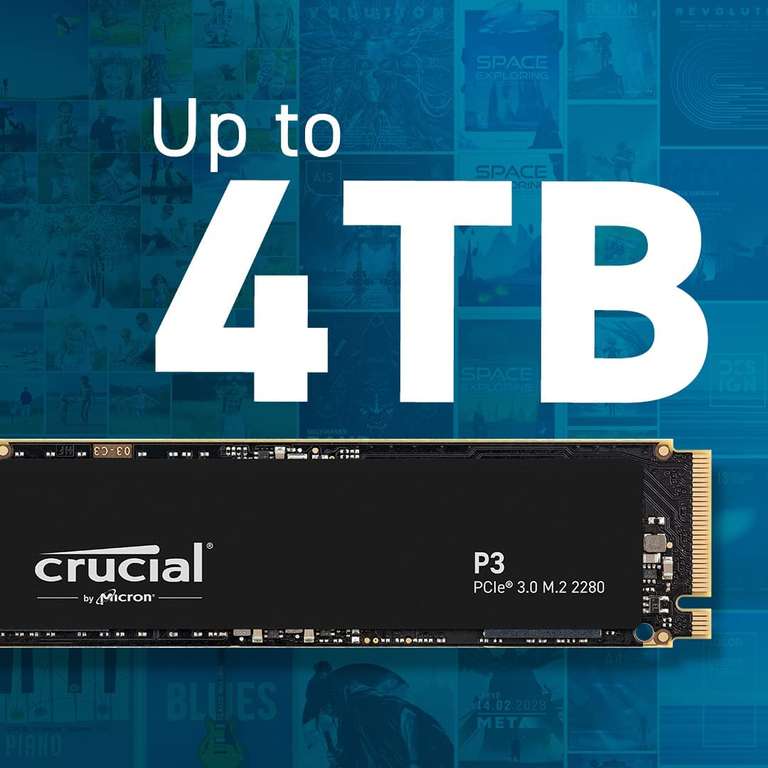

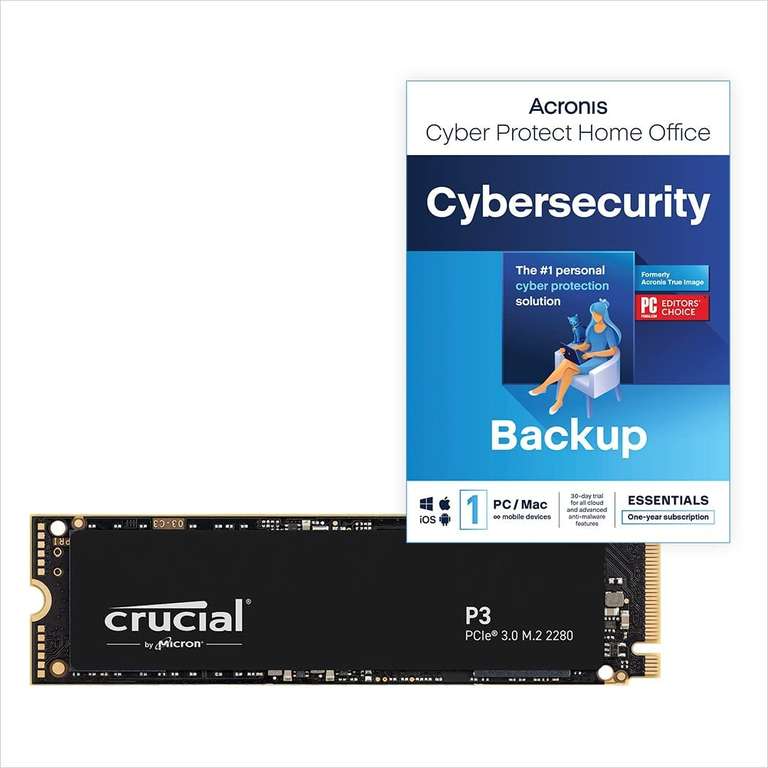
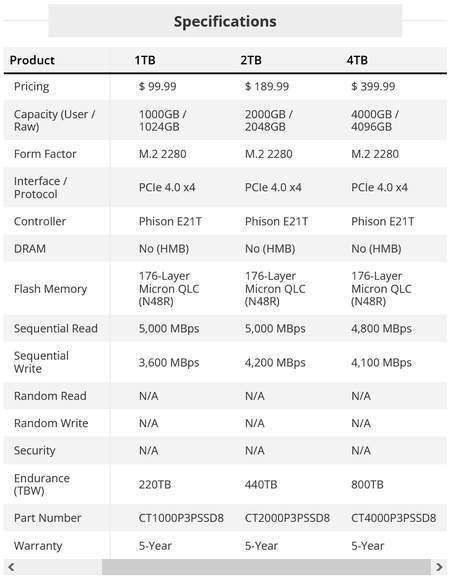
*
1210°
Posted 6 June 2023
Crucial P3 4TB M.2 PCIe Gen3 NVMe Internal SSD - Up to 3500MB/s - CT4000P3SSD8 £159.29 @ Amazon
Free from United Kingdom ·
Shared by
PCie
Joined in 2014
3
150
About this deal
This deal is expired. Here are some options that might interest you:
4TB Gen3 NVMe
QLC NAND with no DRAM
Not suitable for PS5 Internal storage
Dispatched and sold by Amazon
With all that out of the way... It's a very good price for a 4TB nvme drive, if performance isn't your main concern!
Has been sitting around £175 for the past few weeks after the last big price drop.
Amazon Blurb:
NVMe (PCIe Gen3 x4) technology with up to 3500MB/s sequential reads, random read/write 650K/700K IOPS
Added by KITTYBOTS
 uk.crucial.com/products/ssd/crucial-p3-ssd
uk.crucial.com/products/ssd/crucial-p3-ssd
Price comparison
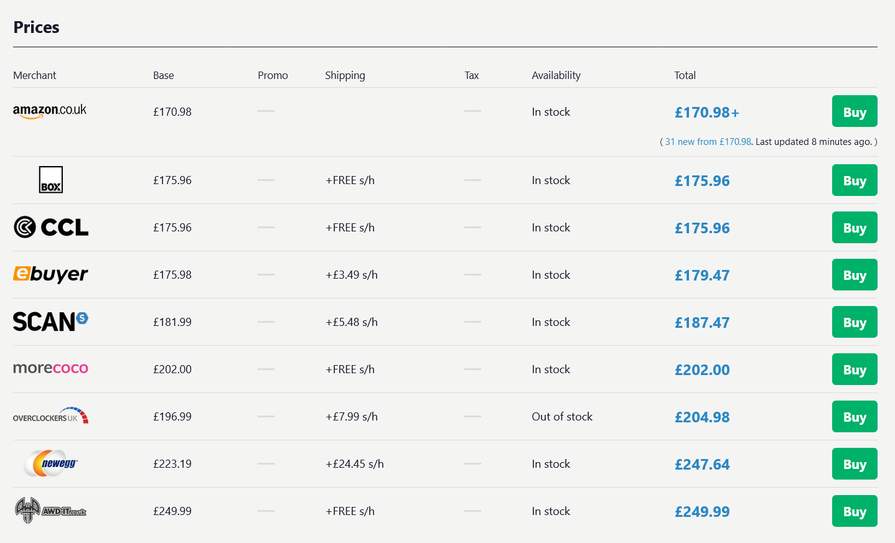
Detailed specifications
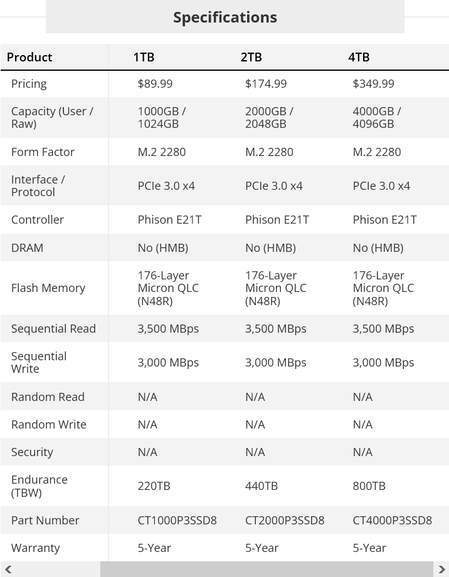
Product flyer: uk.crucial.com/content/dam/crucial/ssd-products/p3/flyers/b2c/crucial-p3-productflyer-consumer.pdf
Sustained write performance(2TB version)
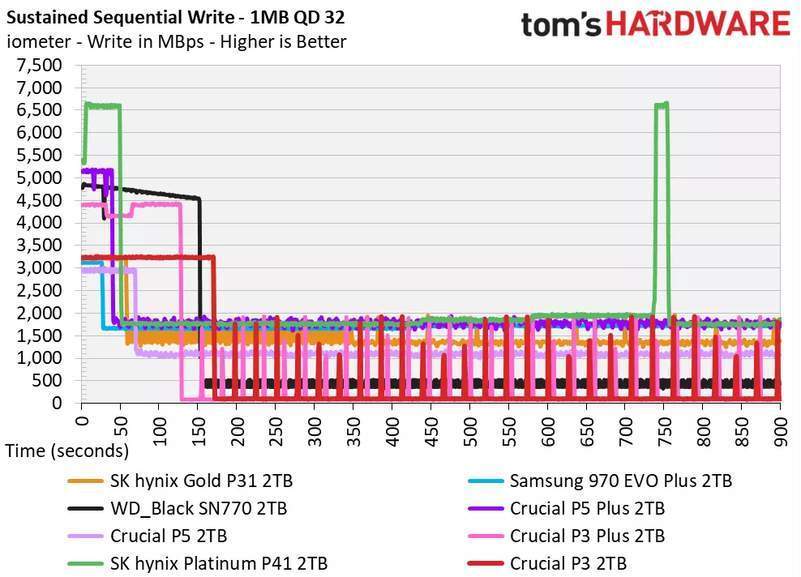
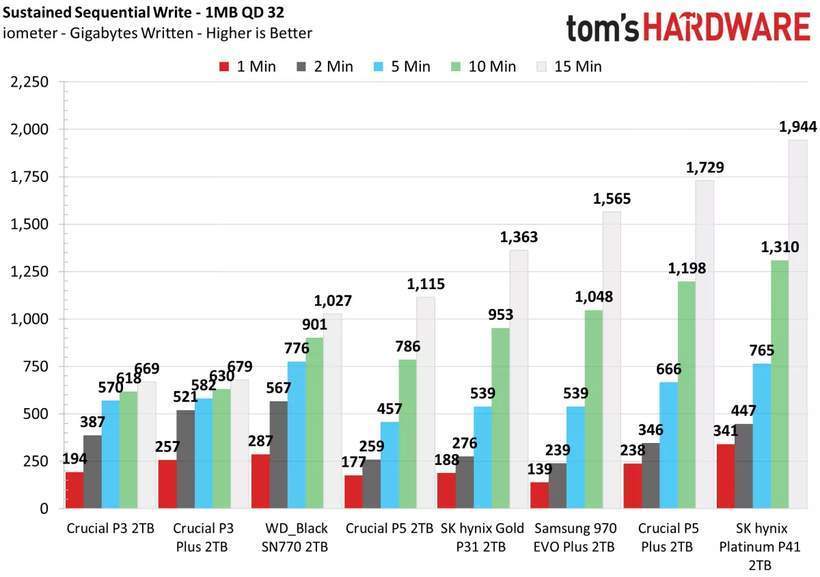
Reviews(2TB version)
Tom's Hardware
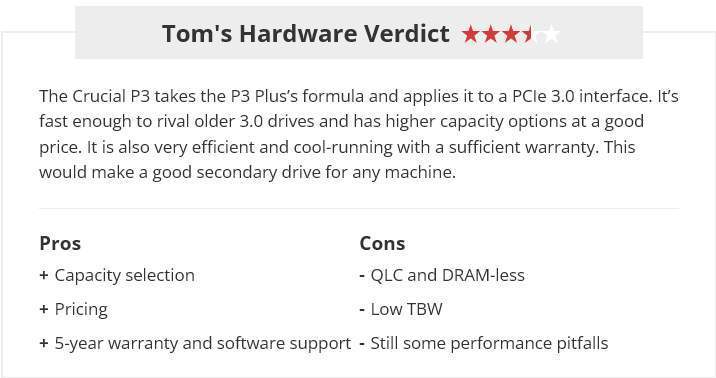
PCMag
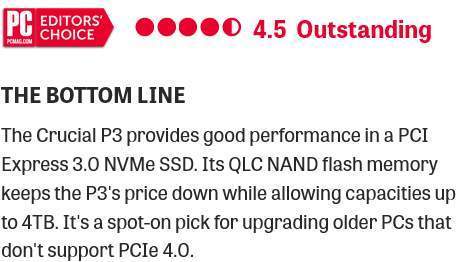
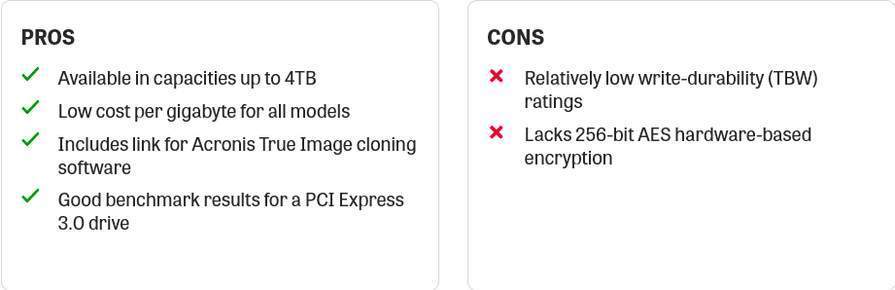
Youtube reviews(2TB version)
CrucialP3 2TB PCIe 3.0 NVMe M.2 SSD Review

Crucial M.2 NVMe PCIe SSD (P3, P3 Plus & P5 Plus) Benchmarks!

Amazon.co.uk * useful links
QLC NAND with no DRAM
Not suitable for PS5 Internal storage
Dispatched and sold by Amazon
With all that out of the way... It's a very good price for a 4TB nvme drive, if performance isn't your main concern!
Has been sitting around £175 for the past few weeks after the last big price drop.
Amazon Blurb:
NVMe (PCIe Gen3 x4) technology with up to 3500MB/s sequential reads, random read/write 650K/700K IOPS
Added by KITTYBOTS
 uk.crucial.com/products/ssd/crucial-p3-ssd
uk.crucial.com/products/ssd/crucial-p3-ssdPrice comparison
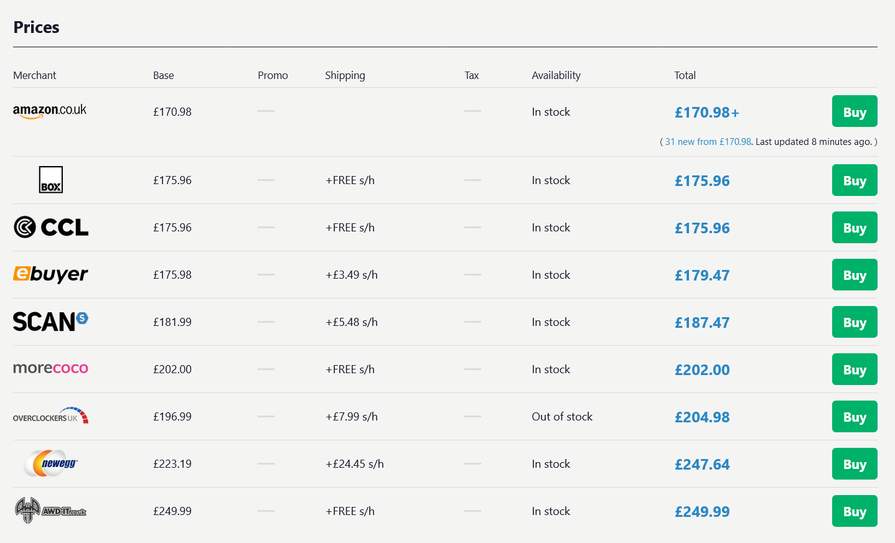
Detailed specifications
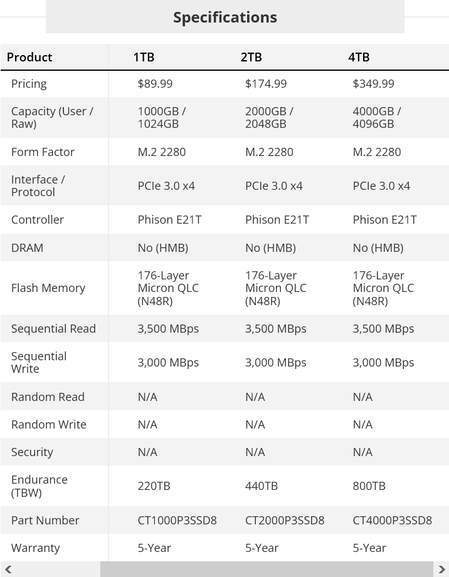
Product flyer: uk.crucial.com/content/dam/crucial/ssd-products/p3/flyers/b2c/crucial-p3-productflyer-consumer.pdf
Sustained write performance(2TB version)
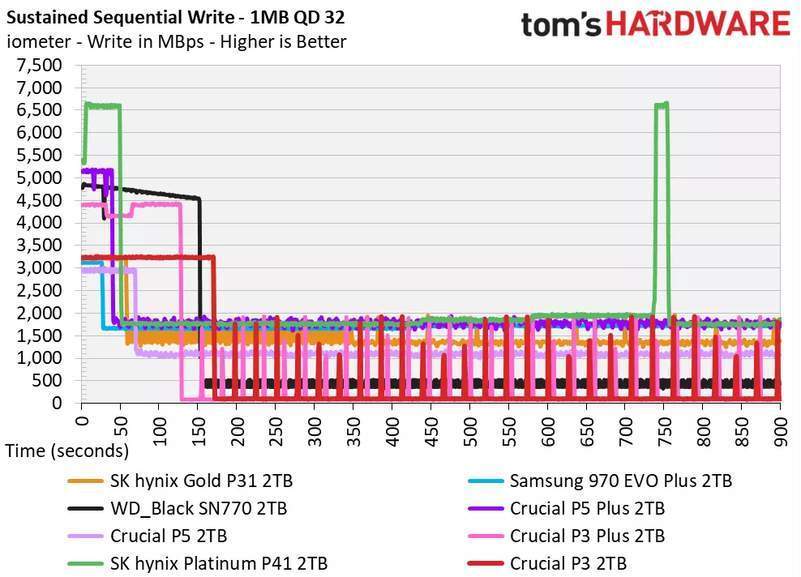
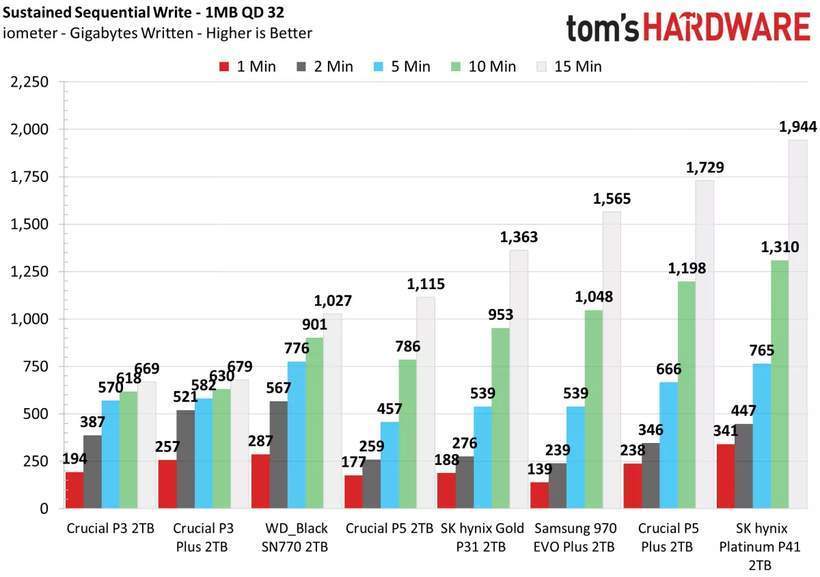
Reviews(2TB version)
Tom's Hardware
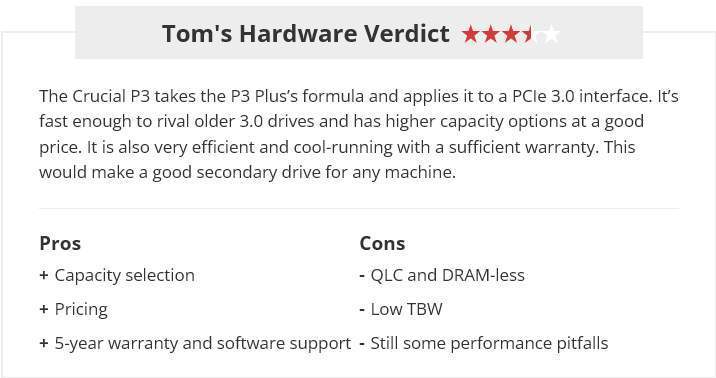
PCMag
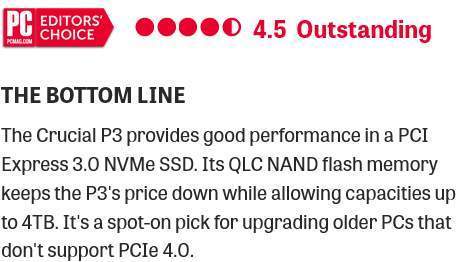
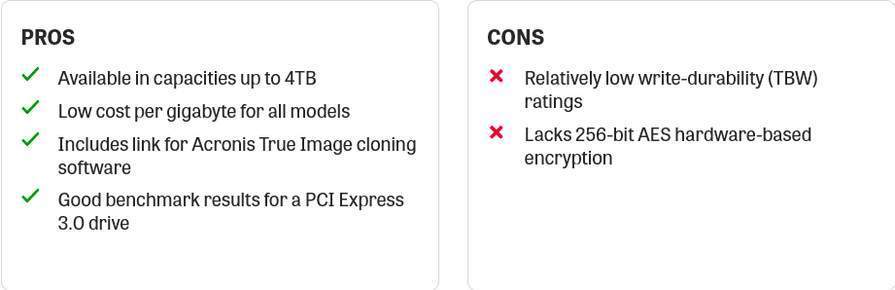
Youtube reviews(2TB version)
CrucialP3 2TB PCIe 3.0 NVMe M.2 SSD Review

Crucial M.2 NVMe PCIe SSD (P3, P3 Plus & P5 Plus) Benchmarks!

Amazon.co.uk * useful links
Community Updates
Edited by a community support team member, 11 June 2023










69 Comments
sorted byI would have preferred a normal 2.5 SSD, but I've got a 2022 Helios Laptop and it only allows for two m.2 drives. It's not great, but it's the best reasonably priced large capacity 2nd drive I think
PCIe 3.0, 4.0 and 5.0 are different specs for nvme, with 5.0 (gen5) giving fastest theoretical speeds. Gen5 is pretty cutting edge now so most computers/laptops don't support it yet and it's very expensive. All drives are backwards compatible, so a gen4 drive will work at Gen3 speeds in a gen3 machine. And not all drives get close to their top theoretical speeds - the cheaper Gen4 drives can be slower than a good Gen3.
NAND is to do with the flash storage and how densely it is packed. In general, fewer bits per memory cell = better (harder wearing, faster, longer lasting). Most stuff at the moment tends to be TLC (Triple level cell) or QLC (quad level cell), with TLC generally being better but more expensive.
DRAM is a cache which allows the drive to keep it's top speeds up for longer when transferring larger amounts of data. It's better to be with it than without it.
Some NVMe drives have something called HMB (Host Memory Buffer) which uses the system (PC/Laptop) RAM in lieu of DRAM, but I'm not sure how good this is or if it's more of a marketing ploy...
For general use, QLC and no DRAM (like this drive) is fine. You might have to wait a bit longer for initial transfer of large volumes of data, but once it's on there (like a game, or photos/videos) it's great. It is not really suitable for read/write intensive tasks like video editing (go for a Gen4 with DRAM).
I'm sure others will have their own thoughts and perhaps better experience to give specific advice.
Great for storage that doesn't change much though.
For Active drives (constant use) get a better 2TB drive or you’ll regret it (personal experience). (edited)
same thing, faster- £50 more - 4 TB of fast NVME is worth £200 to PCs and £1000 for Macs
amazon.co.uk/dp/…h=1 (edited)
For the average user/gamer there's no point in spending more on the gen4 drive (except PS5 owners, or course).
Even then, if you were writing large amounts of data frequenty you'd want to skip these QLC drives. (edited)
I have one of these and getting the same kinds of speeds, however, I don't have a USB C on my desktop PC, my USB 3.2's are type A, so I have ordered a USB 3.2 type C to type A cable, which will hopefully fix it.
Just checking this 4tb to see if there is one which is gen 4 for the same price.
The P3 Plus is still a "low end" drive (QLC NAND, no DRAM and doesn't perform at the higher end of gen4 speeds). However many people won't notice a difference - it really depends on your personal usage case.
Buy this, by the enclosure in the first post, and connect it to my community fibre router to allow me to access my files anywhere as the HD would be connected to my router... would this work ?
Some do, some don't. (edited)
Not arguing, just need a reason to stop buying more.
I’ve currently got
SN850 1TB internal.
1TB T7 external
amazon.co.uk/gp/…c=1