Unfortunately, this deal has expired 3 July 2021.

*
3889°
Posted 27 June 2021
Free - PDF Manager @ Microsoft Store
Shared by
P3iD0_.
Joined in 2020
16
19
About this deal
This deal is expired. Here are some options that might interest you:
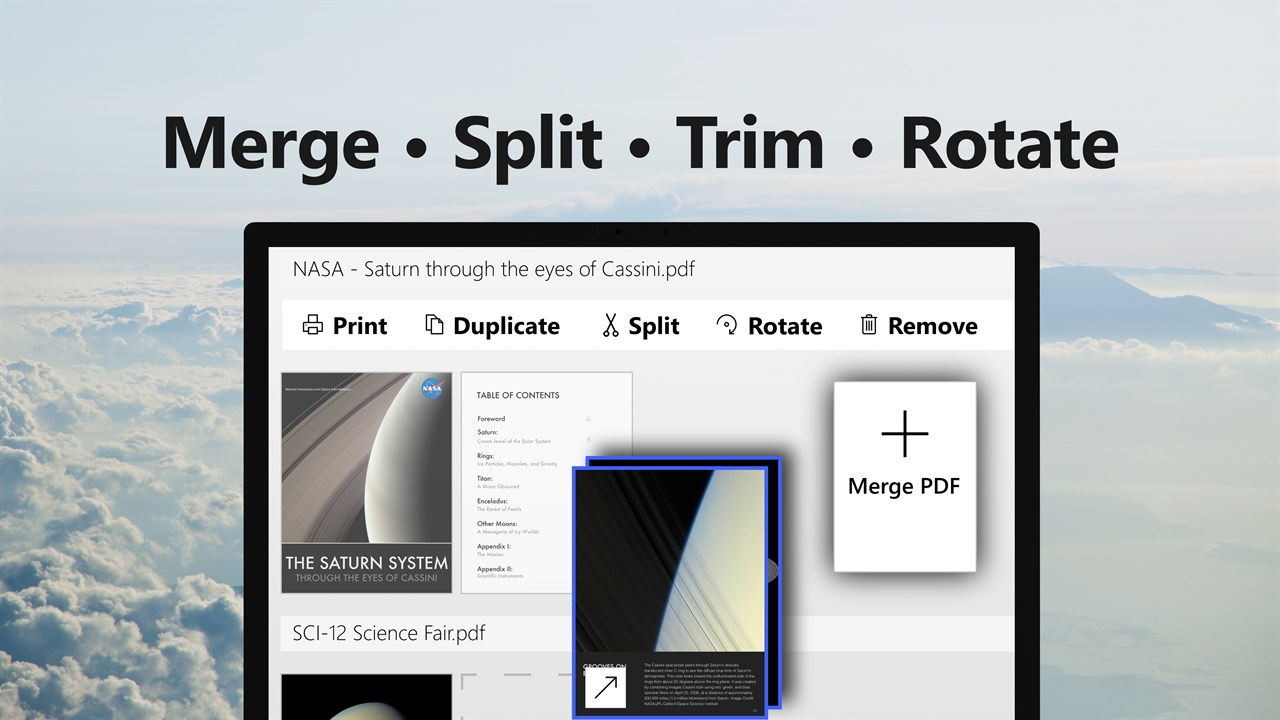
Merge, split, extract, and combine PDFs with PDF Manager! An "Essential App" as selected by the Microsoft Store.
PDF Manager is a powerful, easy-to-use app for merging and editing PDF files.
Merge, reorder, and split pages across multiple documents.
Extract, rotate, and delete pages instantly, or combine PDFs, all in just a few clicks.
Community Updates
Edited by a community support team member, 28 June 2021







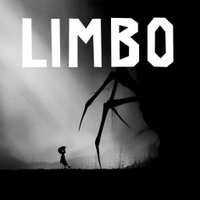


129 Comments
sorted byI have been using cutepdf for years which does all this and more and is free for personal use - cutepdf.com/ind…htm (edited)
Oh yes they will!
Libre office is free and can create PDF's also has the option to convert them to rtf doc and docx amongst others!
Having just tried it out, I prefer PDFsam Basic (It's free, too)
No, doesn't do anything like that. Downloaded it, realised all you can actually do is combine, split or take pages out. No saving to other file types. Quite useless. Don't see why i'd ever use it really. Cute pdf is probably 10x better.
Free? Only for the Trial and then it's £31.90 a year.
I've just downloaded it. It only seems to split or merge entire pages. Can't seem to extract or edit text/paragraphs from the page?
Oh no it does not!
No, LibreOffice will not convert a PDF to a DOC (or ODT) or so. If your pdf has just text and not images you can open it with LibreOffice draw and then copy and paste and edit & save document as you need.
This is not the same thing as conversion. If you did this to a document that has more than text you will be disappointed with the results. (edited)
You know this isn't made by Microsoft, right? So instead of giving your whole life history to a random website, you've just given them access to your whole Microsoft account...
A good one allows you to manage pdf files in a better way than through windows explorer. It will allow you to see just pdf files together rather than with other file types. You can carry out actions on a range of these files - ie you can merge a number together into one larger document, or associated togther as one bundle (like a folder containing a number of pdf files) - ie if you are preparing for a meeting or legal case; you can assign passwords or other action to a range of them - ie make them non printable; you can block convert them from a pdf file to an image so that they cannot be converted or apply some other function so text cannot be copied or edited. etc
This one doesn't have the functionality of the best free ones (edited)
Got it. Downloaded it. Installed it.
Ta. I like free software.
Also, given its Microsoft, you just login with your Microsoft account i.e. you don't need to give your whole life history to a random website etc.
Great find OP!! Heat added!!
Within a month you might possibly try for refund
Give PDFsam Basic a try (It's free, too)
Almost certain they were joking.
Agreed! VERY little functionality. Something like drawboard pdf is much better....and also free!
Yikes
Looks something similar to Nitro or the paid Adobe. Both run a fair bit of cash. As someone mentioned the online converters are fine, however not aware of many full fledged "free" ones that aren't trials.
Not sure how frequently the average person is ever likely to use something like this, but useful if you do.
I just did a quick comparison of PDFSam, FreePDF, PDFtk and this PDF Manager.
For me, PDF Manager is best for splitting and merging PDFs as it is the only one to do by drag & dropping thumbnails, making the process transparent and thus easy. Second for me is PDFtk as, although it has no D&D thumbnails (like the rest), it is super lightweight, very simple to navigate and is fast and it can be used portably (i.e. great for work laptop!). Open source is always nice too.
For viewing PDFs I will continue to use the free PDF-XChange Viewer. It is slick and fast for viewing PDFs and it has loads of other useful features (except for splitting & merging!) including OCR. The paid versions of it do have splitting and merging... but I have been waiting in vain for years for a deal to come up... so I am very grateful for this here deal, thank you @P3iD0_. ! I'll post here if I do ever see one! (edited)
Its shows as available for PC and Surface Hub.
Go into your start menu it will be there
Give PDFsam Basic a try (It's free, too)
Microsoft Word can do that
Terrible app, not sure why this deal is so hot!
I'd never upload sensitive e.g. financial docs and these are usually the ones I want to merge or re-order.
The only editing you can do with these free/ pretend paid-for pdf managers is by using a typewriter style editor to edit or type over text. The result will be poor as they won't match the font of standard pdf files - its only useful for indicating changes to a pdf file for a reviewer or for making notes.
Microsoft Word already does that and vice versa and both for free.