Unfortunately, this deal has expired 31 March 2023.


*
325°
73 Posted 30 March 2023
Grade A refurbished Dell OptiPlex 7060 MFF i5-8500T/8GB RAM/256GB SSD + Keyboard & Mouse - £199.94 Delivered, using code @ Dell Refurbished
Shared by
sisqoboy Deal editor
Joined in 2013
3,866
3,698
About this deal
This deal is expired. Here are some options that might interest you:
Grade A refurbished and includes new keyboard and mouse. A nice value, I would say at this price level.
Max supported memory is 32 GB, so we should be good for a few years ahead
Use code DT33
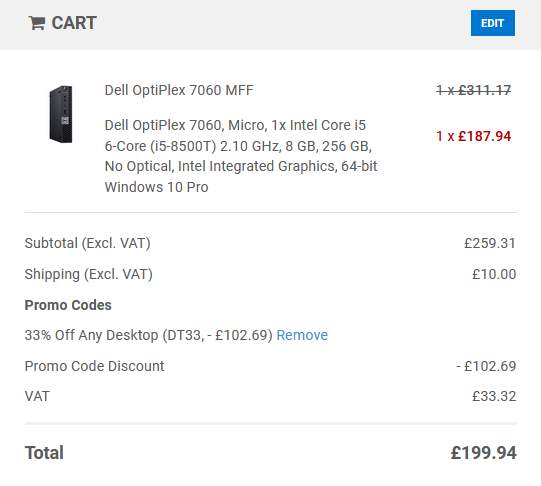
Specs:
More on the Warranty:
Dell Financial Services Limited Warranty Policy
You have statutory rights in relation to the Product(s) sold to you. For example, Product(s) shall be of satisfactory quality and conform to their Product Description. Those rights are not affected by this DFS Product Warranty. DFS warrants that a Dell Product shall: (i) conform to its Product Description, (ii) be free from material defects for a period of 180 days from date of delivery, and (iii) that spare parts shall be free from defects for 180 days from the date of delivery or for the remainder of the applicable Services (Limited Warranty) or statutory warranty period, if longer. Subject to reasonable conditions, DFS shall repair, replace or offer a refund on the Dell Product if it develops a material fault in the period of 180 days from date of delivery.
Every system we sell must pass stringent DFS refurbishment specifications at an authorised DFS refurbishment partner in accordance with monitored DFS processes and procedures. This includes an extensive functional test to ensure systems meet factory specifications and a thorough cleaning and wipe down. Refurbished systems may have some cosmetic imperfections, but they will not affect the performance of the system.
What is covered by this Limited Warranty?
This Limited Warranty covers defects in materials and workmanship in the hardware products sold by DFS on a part-by-part basis.
What is NOT covered by this Limited Warranty?
This Limited Warranty does not cover:
Useful Links
Max supported memory is 32 GB, so we should be good for a few years ahead
Use code DT33
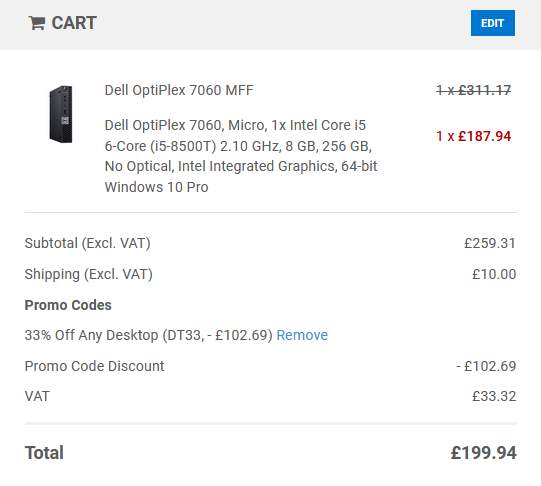
Specs:
- Intel Core i5-8500T (6-Core, 2.10 GHz)
- 8 GB
- 256 GB SSD
- Integrated Graphics
- Gigabit Ethernet (1000BASE-T)
- Wireless 802.11 ac
- 64-bit Windows 10 Pro
More on the Warranty:
Dell Financial Services Limited Warranty Policy
You have statutory rights in relation to the Product(s) sold to you. For example, Product(s) shall be of satisfactory quality and conform to their Product Description. Those rights are not affected by this DFS Product Warranty. DFS warrants that a Dell Product shall: (i) conform to its Product Description, (ii) be free from material defects for a period of 180 days from date of delivery, and (iii) that spare parts shall be free from defects for 180 days from the date of delivery or for the remainder of the applicable Services (Limited Warranty) or statutory warranty period, if longer. Subject to reasonable conditions, DFS shall repair, replace or offer a refund on the Dell Product if it develops a material fault in the period of 180 days from date of delivery.
Every system we sell must pass stringent DFS refurbishment specifications at an authorised DFS refurbishment partner in accordance with monitored DFS processes and procedures. This includes an extensive functional test to ensure systems meet factory specifications and a thorough cleaning and wipe down. Refurbished systems may have some cosmetic imperfections, but they will not affect the performance of the system.
What is covered by this Limited Warranty?
This Limited Warranty covers defects in materials and workmanship in the hardware products sold by DFS on a part-by-part basis.
What is NOT covered by this Limited Warranty?
This Limited Warranty does not cover:
- Software, including the operating system (if any), trial software (if any) and pre-loaded software (if any)
- Problems that result from:
- External causes such as accident, abuse, misuse, or problems with electrical power
- Servicing not authorised by DFS
- Usage that is not in accordance with product instructions
- Failure to follow the product instructions or failure to perform preventive measures
- Problems caused by using accessories, parts, or components not supplied by DFS
- Products with missing or altered Service Tags or serial numbers
- Products for which DFS has not received payment or are being disputed
- Products
damaged by misuse, abuse, riot, vandalism, theft, fire, flood, wind,
lightning, freezing, power failure, power reduction, telephone failure
or acts of God - Cost of installation, removal or re-installation of this product or any component of the product
- Expendable items such as batteries, toner cartridges, projector bulbs and other operating supplies
- Purely cosmetic scratches, dents or other similar damages
- Vinyl skins applied to the product by DFS
Useful Links
Community Updates
Edited by sisqoboy, 30 March 2023
















73 Comments
sorted byThe 7060 uses much less power than my old Dell T20 server and the 8th gen i3 is around 50% faster than the Xeon in the T20 (which is equivalent to a 4th gen i5).
I got the idea from 'Project TinyMiniMicro' on ServeTheHome: servethehome.com/int…on/ (edited)
One oddity I've noticed is that the AC adapter itself seems very noisy: is this the same for everyone else?
dell.com/en-…ies
Here's my 3070 to give you an idea of the size...
Connect with ease: Support up to three monitors with two native DisplayPorts and optional third port. Choose from third DisplayPort, HDMI 2.0b, VGA, or USB Type-C Alt Mode. Support additional monitors with discrete graphics options.
From: dell.com/ae/…/pd
You could wait for one to become available with the extra port, try to find the extra port and fit it yourself, or daisy chain monitors (requires DP out on monitor)
Consider one for a Home assistant box.
This would be superior to a Rasp Pi, and likely cheaper too at current prices!
Edit: it apparently has Bluetooth 5.0. (edited)
Can anybody recommend something second hand that has space for a second full size hard drive, has more RAM, but like this uses little power when left running 24/7?
Bonus points if it'll run Minecraft nicely for the kids!
I'm very, very out of date concerning knowledge of computer hardware!
Normally get slightly older ones for 150-200 on eBay so it’s a good deal direct from Dell. These will likely be basically brand new as well. Only ever buy the micro form factor these days they are so nice as office computers to transport around and keep on the desk.