Unfortunately, this deal is no longer available
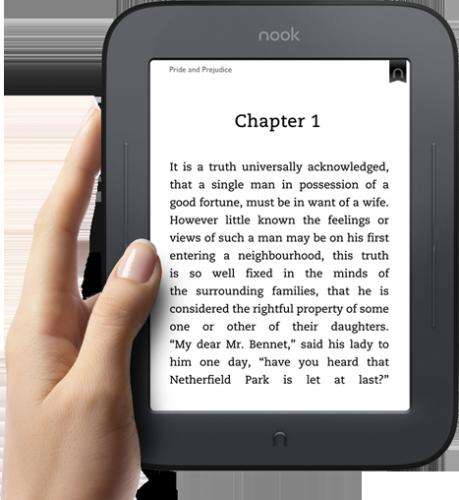
*
3822°
Posted 30 April 2013
nook simple touch - £29.00 @ uk.nook.com
Shared by
lambchopuk
Joined in 2010
57
94
About this deal
This deal is expired. Here are some options that might interest you:
6" touchscreen
WiFi
Built-in memory: 2 GB
Card reader: microSD
Everyone needs a nook today! ;-)
Don't forget 8% cashback via Quidco, available on the Nook Simple Touch ...
- liamo
Thought the following may be useful for people to know seeing as several questions keep getting re-asked:
Barnes and Noble Nook
Barnes and Noble is a well-known brand in America that has launched its Nook ebook readers in the UK too. There is a simple version and an illuminated Nook, and both are on sale in shops such as PC World and Foyles.
Pros:
The Nook bookstore has over 2.5million titles and offers a selected free book on Fridays.
Compatibility with the ePub format means that you can buy books from other stores and even borrow books from your local library.
The Nook models have an SD card slot for expanding the memory - which is good because the internal storage is limited.
Cons:
You can't currently download magazines or newspapers from the UK Nook store, however we expect this to change over time.
The Nook models have a small internal memory with room for about 240 ebooks, significantly less that Amazon's basic Kindle which can store around 1400.
Neither the Simple Touch nor the Glowlight version come with 3G internet. If you want to download ebooks on the go without wi-fi, the Nook is not the ebook reader for you.
- tiggerloveslife
Topcashback now offering 9%.
- vidic007007
WiFi
Built-in memory: 2 GB
Card reader: microSD
Everyone needs a nook today! ;-)
Don't forget 8% cashback via Quidco, available on the Nook Simple Touch ...
- liamo
Thought the following may be useful for people to know seeing as several questions keep getting re-asked:
Barnes and Noble Nook
Barnes and Noble is a well-known brand in America that has launched its Nook ebook readers in the UK too. There is a simple version and an illuminated Nook, and both are on sale in shops such as PC World and Foyles.
Pros:
The Nook bookstore has over 2.5million titles and offers a selected free book on Fridays.
Compatibility with the ePub format means that you can buy books from other stores and even borrow books from your local library.
The Nook models have an SD card slot for expanding the memory - which is good because the internal storage is limited.
Cons:
You can't currently download magazines or newspapers from the UK Nook store, however we expect this to change over time.
The Nook models have a small internal memory with room for about 240 ebooks, significantly less that Amazon's basic Kindle which can store around 1400.
Neither the Simple Touch nor the Glowlight version come with 3G internet. If you want to download ebooks on the go without wi-fi, the Nook is not the ebook reader for you.
- tiggerloveslife
Topcashback now offering 9%.
- vidic007007
More details at
Community Updates

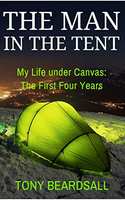
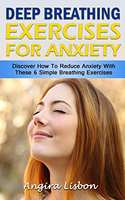
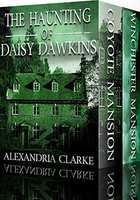

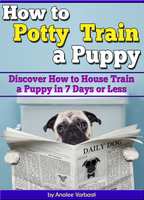
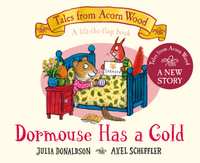
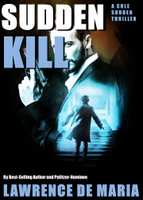
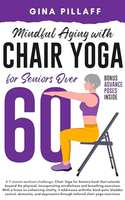
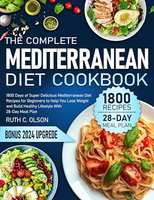
1036 Comments
sorted byBy the way, what do they do?
With a light on, yes. Without a light, no.
Yes, although if they have DRM (and most ebooks do), you will need to download the Calibre plug-in tools from Apprentice Alf's blog (google it for the link) to remove the DRM before converting them.
PDFs aren't great on any ereader (the screen is too small for PDFs meaning you usually have to pan and zoom to read them, and converting PDFs to epub doesn't usually work very well), so if that is going to be your main use of it you'd probably be better sticking with a tablet.
First i made sure everything works fine out of the box on the Nook to make sure it's not faulty. I then updated the firmware manually using the file from the Nook website here: uk.nook.com/sup…tes (From my computer option).
Rooting
I used NookManager from here: forum.xda-developers.com/sho…351
It's pretty straightforward, but be patient as the screen doesn't change for about 20 minutes. The creation of NookManager might be confusing for some as you don't just copy it onto the microSD card, instead you extract it on your PC which gives you a file called NookManager.img and then you write that .img file to the microSD card using a free program like sourceforge.net/pro…er/
GoogleApps
After it's rooted i installed NTGAppsAttack which has various Google apps like Gmail, Calculator, Market etc, from here: forum.xda-developers.com/sho…582
Installing NTGAppsAttack is pretty straightforward as you copy over the extracted files on to the microSD you created that has NookManager on it (you need to use any program, just copy the extracted files over).
And that will give you a rooted Nook with various Google apps. Getting the Google Market to work is a little tricky at first but just follow the instructions on the first XDA link and you'll be fine (too me a few goes to get the SearchMarket to install but got there in the end). Done.
After Rooting - Configuring Nooks N Button
You'll end up with two launchers which will show up when you click on the N button on your Nook and select Home from the bottom menu. The two launchers will be named HOME: which is the default Nook Launcher and the 2nd called ReLaunch: which will take you to the rooted section with access to the apps and advanced settings.
First i went to the Relaunch section by pressing the N button, then select Home from the button menu and then selecting Relaunch. Leave the tickbox unticked for the moment.
Then once in ReLaunch select the menu icon on the bottom (centre with 9 tiny boxes) to open the apps list, from there select Nook Touch Mod Manager. That lets you configure all buttons, although after playing around with various settings i found the only button i liked to configure was the N button for the moment and leave everything else at default.
Go to Modify Buttons Action, and set as:
n button: Default
n button (Long Press): ReLaunch
Then exit. (remember if ever you struggle to exit something, there is a Back button in the top bar where the time is located as well as a menu button).
Now press the N button again, select Home from the bottom menu and when you get the option to choose the launcher select HOME (to go back to Nooks main app) and this time tick the box to make that the default.
Now when you hold down the N button, you should go to ReLaunch and when you press it once, you'll get the normal bottom menu options and when you select Home from that menu, you'll be taken to Nooks default start page instead of getting a popup asking you which launcher to open.
Restoring microSD's full capacity
When you write NookManager to the microSD card, you'll notice your microSD card is showing up as having much less capacity now, even after you've formatted it. If you don't know how to get full capacity back using your computer, you can get it back easily using your Nook itself. On the Nook, with the microSD card inserted, go to Settings from the bottom menu (press N button) and select "Device Info", Unmount SD Card, and then once unmounted, you should be able to select the previously Greyed out FORMAT option on the Nook.
(edited)
One big advantage to this is the fact it's Android.
You can root it
nookdevs.com/Noo…ing
then turn it into an Ultimate eReader
lifehacker.com/im-…584
install Kindle App on it and have a spare eReader that will sync with what you've read on your Kindle.
Install a RSS app so you can read all your favorite online articles whilst commuting to work or similar.
There's a good number of apps developed especially for Nook too
nookdevs.com/App…ory
JL, asda, argos and sainsburys near me all saying out of stock (east London). really fancied picking it up today.
Bought one from nook's site. first time round I ordered as guest, my bank declined. registered as member and ordered again, no prob. 3 hours later it says may take up to 6 business days to arrive but not taking money form my account until posted.
was curious about the first one and found that can go to Barnes and Noble, the parent, site to cancel original orders that were declined. just need email & order number, I wanted to make sure was actually cancelled. noticed that even as guest can edit, resubmit etc. barnesandnoble.com/acc…ers
(edited)
There are lots.......................
Google Play - play.google.com/sto…oks
Sony ebooks - gb.readerstore.sony.com/
Kobo books - kobobooks.com/
smashwords - smashwords.com/
feedbooks - feedbooks.com/
WH Smiths - whsmith.co.uk/eBo…spx
Blackwells - blackwells.com
project gutenberg (for classics)......as well as Amazon (use Calibre to convert)
If the books are drm protected and it doesn't say whether its compatible with the nook buy a very cheap book first to check it can load on the Nook
But to get you started there is a 100 ebook classics zip file (unzipped provides 100 free classic books you can install) which you can download from here
goodereader.com/for…mat
Unzip the file, add the books to Calibre (Calibre is free software on the net that you can use to manage your book collection) or sideload directly and off you go
(edited)
Having already rooted a NST here is a quick 'how to' in two easy steps!
First things first, you need to charge your Nook to at least 40% - it will take about 1.5hrs from first charge
Second, register your Nook
Third, this is for firmware 1.2 (most likely the one you will receive)
Step 1 - Install NookManager
NookManager
forum.xda-developers.com/sho…351
Step 2
Install Google Apps Installer (Google Market)
forum.xda-developers.com/sho…582
Some apps I have installed that are e-ink friendly
CoolReader
FBReader
WikiDroid
Opera Mini
ColorDict
A good tip is to remap the Nook buttons which can be done via Nook Manager / Nook Touch Mod Manager
Another tip is to install NoFresh which switches off the 'screen refresh' works great with CoolReader
More can be done to optimise the Nook but it gets more technical - this should keep you busy for a while (_;)
(edited)
Blasphemy. This is HUKD of course you should buy, regardless of need :-)
I bought 2 and the family of 4 already has 3 e-readers, but we can put one in the guest room, once we move all the stuff HUKD has forced me to buy over the last couple of years.
mike
techcrunch.com/201…ne/
The nook has no CD ROM.
An offer saving £50 on an ebook reader. If I REALLY needed one urgently before, then I'd have bought one. I didn't, but at £29 I'm in.
I order. I wait. It arrives 7 days later. Total time: Read post:1 min. Create account and order: 3 mins. Sign for parcel: 15 seconds.
But what is it with the "worst company every I know my rights gonna sue poor customer service blah blah blah" saddos that these kind offers seem to attract. One poster seems to have ordered one, then decided he wanted to order it from somewhere else for the same price because the original place didn't have it delivered to his door within 30 seconds of ordering.
And as for the person who said it was "really poor customer service" to back-order a customer order holding it at the price ordered, rather than cancelling the order immediately so the customer would pay £50 more. You serious?! How old are you?!
Sounds like many of the posters here have WAY too much time on their hands if the purchase of a £29 book reader is causing them to write over 20 posts about it.
It was a joke
You can download them from torrent sites, and even from Amazon, as they can be converted to EPUB, which is the Nook format. You would need Calibre and a plugin for Calibre. The links for both of these are below. Calibre is the file converter, and the plugin allows drm to be removed so that the books will convert to the right format.
calibre-ebook.com/
apprenticealf.wordpress.com/
This site costs me a fortune sometimes
Don't any of you have lights in your houses or do you currently read normal, paper books in complete and utter darkness...?!
epubee.com/kin…htm
Download Kindle for pc, and open your containing folder to find the Kindle books. Then copy the book folder to the program above and convert them, removing the drm. You will also need Calibre, to change the format to EPUB from MOBI.
2492 degrees of heat suggests otherwise.
I went here:
uk.nook.com/sup…tes
Go to the "From Your Computer" section and download the Zip file from there, its a few percent larger (at 119,748 kb) than the U.S. one and has name nook_1_2_update.zip.
After copying in the file, rather than wait, I powered down the Nook then restarted it via the 10 second rear button press. The very first thing it did was update to 1.2.1 confirmed by the About section in Settings afterwards.
Going to 1.2.1 is good prep for rooting, as there are tools to back up the whole NST that only work from 1.2.1 (apparently) and there are some reports that NookManager works reliably at 1.2.1 rather than 1.2.0 for UK models.
(edited)
Mine was delivered and signed for by me it the wife according to the tracking. That's pretty impressive ad we are currently by the Grand Canyon in Arizona so I've no idea if its shoved through the door, left outside (in which case it will be gone by the time I get home) or signed for be a neighbour. Flipping ups...
[image missing]
I might just remove the app titles.
Rooted with NookManager
Market and other apps installed with NGTAppsAttack
Launcher is Launcher 7 - with a custom icon set
All available over at XDA.
A great piece of kit that could only get better by me finding one...!
(edited)
bookshop.blackwell.co.uk/jsp…302
You can pay by PayPal if you want
(edited)
It is an ebook reader, to allow you to read books of your choice anywhere in the world. Why do you need 6 of them?
As usual, mine didn't track or confirm and I had to lodge yet another claim. :I
Basically, no.
bookshop.blackwell.co.uk/jsp…032
Paid with paypal so no faffing with credit cards being declined
Buy a lightbulb, stick it in one of those dangly things that hang from the middle of your ceilings. You may need to flip a switch, it's a white bit of plastic on the wall.
And then yes, you can read this at night with the help of the ultra-new invention called electric light...
(edited)
I LOVE your crazyness!