Unfortunately, this deal has expired 11 July 2022.







*
757°
Posted 4 June 2022
TP-Link Next-Gen Wi-Fi 6, Gigabit Dual Band, Wireless Router(Archer AX23) - £59.99 @ Amazon
Free ·
Shared by
iliko
Joined in 2007
240
329
About this deal
This deal is expired. Here are some options that might interest you:
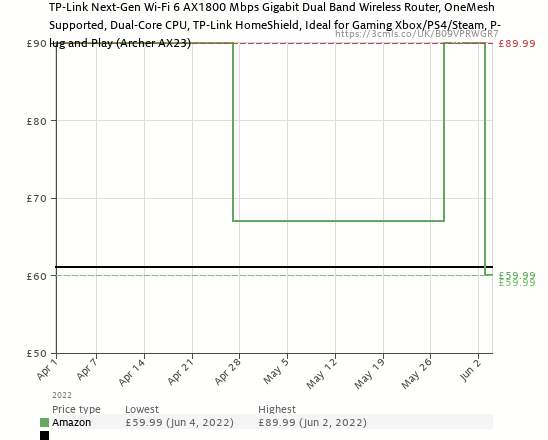 Lowest price so far:
Lowest price so far:- Super-Fast 1.8 Gbps Wi-Fi – Enjoy smooth 4K streaming and downloading with super-fast Wi-Fi speeds of 1.8 Gbps. Compatible with most ISPs with extra L2TP/PPTP support. IPTV support works with your existing TV over the Internet contract.
- Connect More Devices – Communicates with more devices using OFDMA while simultaneously reducing lag. Improved algorithm, beamforming, and high-performance antennas enhance the Wi-Fi coverage performance
- Next-Gen Platform – The Next-Gen High-Efficiency Chipset provides fast and stable Wi-Fi while saving power consumption.
- OneMesh – Use with OneMesh extenders to get whole-home coverage and enjoy smooth roaming between signals.
- Easy Setup – Set up your router in minutes with the powerful TP-Link Tether App, Supports all previous 802.11 standards Wi-Fi devices. With 3 years manufactory warranty.
Community Updates
Edited by a community support team member, 4 June 2022










94 Comments
sorted byYour sky router will be doing both routing and modem (assuming you are using it as that)
LOL just cancelled my order as found that abroad much higher version AX55 costs £66 and order that one instead :P (edited)
No, its not.
If you can put your ISP router/modem into modem only mode then you can (you would still need to keep your isp router to connect to your broadband), this would only do the routing/wifi.
Most ISP ones you cant put into modem only mode.
Another option is get this and replace isp router with a standalone modem, but thats more advanced and far from a straight swap.
Maybe it's at the legal max - which isn't much if it's the old spec, or maybe it's the new spec, but if they don't tell you how would you know?
Was easy to set up, set my hub 3 to modem mode, turned it off. Fired up the router and connected it to the hub, switched the hub on then went through the directions on the TP Link Tether app. No problems.. if you have the same setup just remember to plug your Virgin TV box in to the new router... I forgot and left mine in the hub wondering why on demand functions would not work !
Heat added.
Thanks!
Is this better than the Sky Q box, and if so, will it work with my Sky Fiber connection?
I am planning to use this as a router and put the VM hub into modem mode. Would i need a wifi extender? Anyone recommend any?
Many thanks (edited)
Unless you have loads of Wifi 6 devices, I'd look at a Wifi 5 AC access point, e.g. TP Link Omada or Aruba InstantOn
Will give it a go as is and then adapt if necessary.
It's a great router but avoid if wanting it for wifi 6. (edited)
Is this AX23 something that would help with that (I’d switch to modem mode on the hub) or do I need to look at other devices? Thanks all!
I had a WRX3200AC and my hub in modem mode which fixed the initial issue. As the WRX is quite old now it seemed to slow down all the other devices and limit the band width each one could use in comparison to the hub 5. I started to get buffering on stream and longer loading times etc. and when I would speedtest the set up id get around 1/10th of the speed compared to the hub 5 on its own. This ultimately led to me going back to the hub 5 for the sake of everyone else in the house.
So after all of that can anyone recommend this as something that will help my issue? Or is it a waste of time?
I can't vouch for the quality of this router, but TP link re generally good.
I have Asus routers in my house, and they are good with regular s/w updates.
Will this router or the AX20 be better than this? Thanks.