Unfortunately, this deal has expired 25 March 2024.


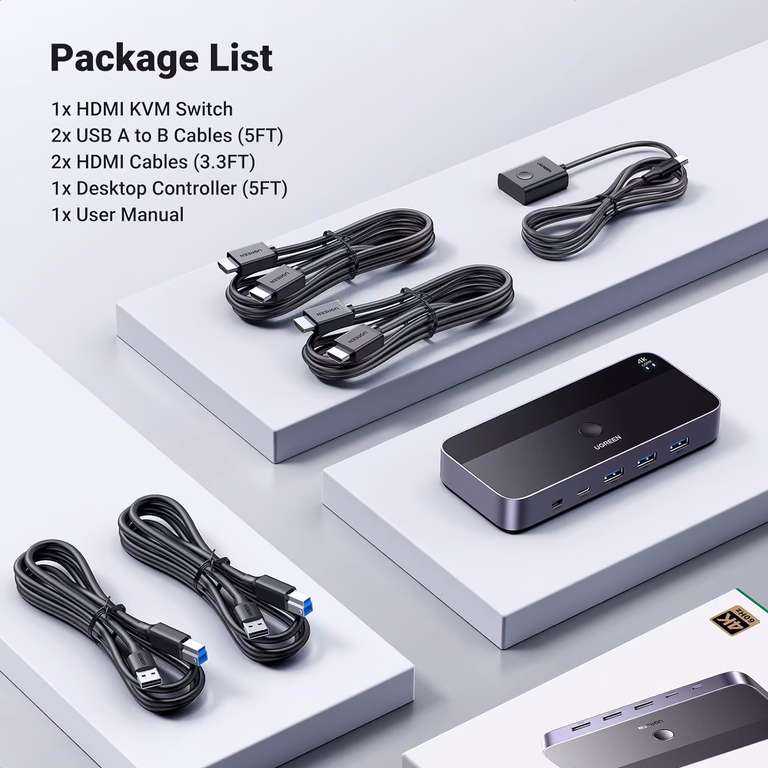



*
239°
Posted 21 March 2024
UGREEN KVM Switch ( 4 USB C + A USB 3 5Gbps ports / 4k60 / 2 HDMI in / 1 HDMI out ) w / voucher @ UGREEN GROUP LIMITED UK
Shared by
KITTYBOTS Deal editor
Joined in 2005
1,281
3,652
About this deal
This deal is expired. Here are some options that might interest you:
Lowest I have seen for this in 2024. Tick the box to get the price.
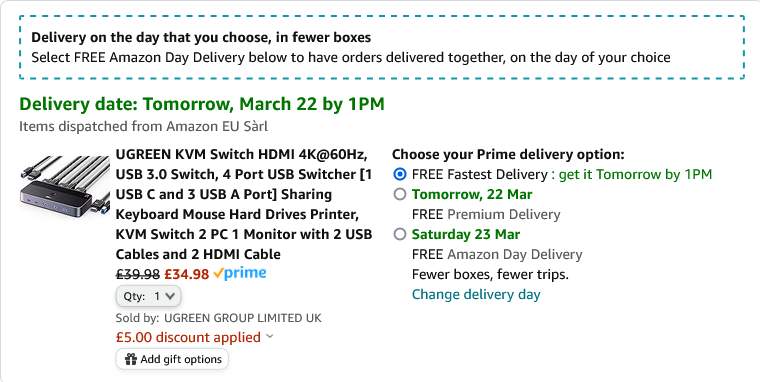
Key Features
Reviews
BEST Value FAST USB 3 0 5gbps Type C KVM Switch UGREEN CM664

UGREEN USB 3.0 KVM Switch

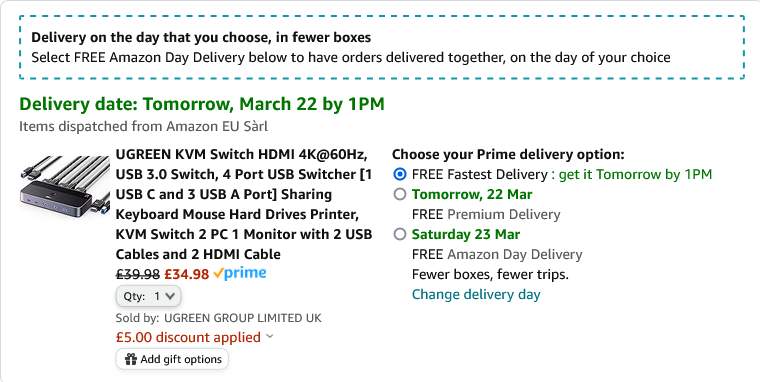
Key Features
- KVM Switch 2 PC 1 Monitor: This HDMI KVM switch allows two computer devices to share 4 USB 3.0 ports and a monitor. You can easily switch the keyboard, mouse, USB flash drive, and HDMI signal source between the two devices.
- KVM Switch HDMI 4K@60Hz: This KVM switches with HDMI port supports 4K@60Hz, 2K@120Hz, 1080P@240Hz resolution. With HDR support, you will enjoy the image with richer color saturation and clearer details.
- 5Gbps USB Switch: This HDMI KVM featuring 4 USB 3.0 interfaces reaches a data transfer rate of 10Gbps. Provides 1 USB C port and 3 USB A interfaces, supporting connecting various USB devices to expand your computer with more ports.
- Two Switching Modes: The KVM switch with two switching modes—Remote control and a button, so you can switch devices as you like. (Note: Hotkey switching is not supported). The blue LED indicator will show which devices are running.
- Plug & play: The USB 3.0 KVM switch supports Windows, Mac OS, and Linux systems. This HDMI KVM switch is also compatible with most HDMI source devices, such as PS5, Xbox, TV box, PC, laptop, Nintendo Switch, etc.
- Packing List: KVM switch x1, USB A to B cable x2, HDMI cable x2, desktop controller x1, operation guide x1. Please make sure that connect the included USB cable to your host device for power.
- Warm Tip: 1. If the monitor does not display, please disconnect first and reconnect the device, then switch the device after the connection is successful; 2. Please ENSURE that the USB port is firmly connected to prevent the USB device from working due to poor contact; 3. Switching screens may require a black screen response time of 3-7 seconds. The specific time is related to the computer speed and monitor response time.
Reviews
BEST Value FAST USB 3 0 5gbps Type C KVM Switch UGREEN CM664

UGREEN USB 3.0 KVM Switch

Community Updates
Edited by KITTYBOTS, 21 March 2024






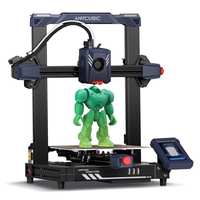



9 Comments
sorted byYou need to make sure that both you home PC and laptop have HDMI out connections.
The 3rd USB which is not offered by high end enterprise ones is great.
Enables wiring a monitors USB ports into the hub.
The difference is that it will make your computers reconfigure themselves everytime you switch which not only takes longer (you can see there are some cuts in the the video above to hide this) but also will move any open windows icons etc off the disconnected screeen to the remaining screen.
This might be fine for some but it get VERY annoying if you're trying to be productive and switching frequently.
You have to pay a LOT more for KVMs which simulate the monitor connection on the devices not being controlled which avoids this issue.