Posted 29 January 2017
Xbox One - Buying from Other Regions *WITH* A VPN (Virtual Private Network)
************************************************************************************************
UPDATE 08/10/2018
PLEASE BE MINDFUL OF A LOT OF NEW OR <6 MONTH ACCOUNTS/NO HISTORY POPPING UP, CLAIMING TO BE FROM ALL THESE KEY REGIONS - OFFERING TO "HELP".
IF YOU GET ANY PM'S OFFERING ANY "SERVICES" LIKE SENDING THEM MONEY FOR GIFT CARDS/GIFTED GAMES - THEN PLEASE TRY AND LOOK THE GIFT HORSE IN THE MOUTH AND TURN IT AWAY!!
ITS TOO RISKY TO TRUST A NEW MEMBER/STRANGER ON THE INTERNET TO OFFER SERVICES. ESPECIALLY THOSE INCLUDING THE SENDING OF MONEY, PROBABLY VIA "FRIENDS" PAYPAL SO YOU WONT HAVE A LEG TO STAND ON.
PLEASE BE VIGILANT IN THESE TIMES OF UNCERTAINTY
*************************************************************************************************
~~~~~~~~~~~~~~~~~~~~~~~~~~~~~~~~~~~
UPDATE: 13/09/2018 - VPN METHOD DOWN
Microsoft have confirmed that they have blocked cross-boarder payments from non-locally issued cards. Therefore, a UK issued card (Revolut, etc) cannot be used to purchase from any market other than UK. This doesnt appear to affect PreOrders so if you've already completed a purchase for a future release - positive vibes; you're looking okay.
However, in the meantime, dont try scripts/enter method - this is getting account bands as forced style 'attacks' for purchases are truly against the TOCs.
The Credit Method still works and sources for new credit giftcards are coming up more and more. Not Argentinian, but other cheap regions are available. Will keep updated.
Credit Method: hotukdeals.com/dis…608
~~~~~~~~~~~~~~~~~~~~~~~~~~~~~~~~~~~
You will need:
Xbox One/Xbox One S
Ethernet Cable
Laptop or PC with Connected Internet
VPN (Covered in the instructions)
Step 1: Acquire a VPN Service
Free services are available, but data caps and service speeds can be restricting. So use at your discretion.
For the purpose of this guide, I will using VPNSecure as my example. I purchased from StackSocial for $39 which was roughly £30 after fees etc.
Lots of other VPN deals here

Step 2: Log into VPNSecure and download the VPN Client and the Settings File.
Settings file will need to be moved from your “Downloads” to;
C:\Program Files\VPNSecureMe\lib\config
Once its there, right click and Extract All to the same location.
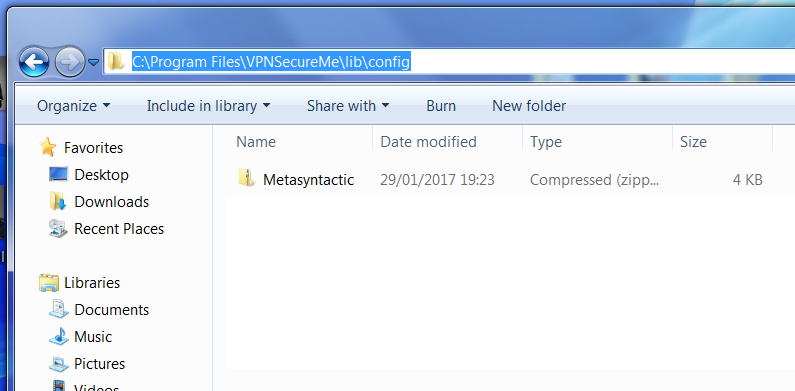
Step 3: Launch VPNSecure and under settings turn off “Leak Fix” and check “Save Username and Password”. Check VPNSecure is working. Pick a random region and make sure it connects and the IP appears correctly.
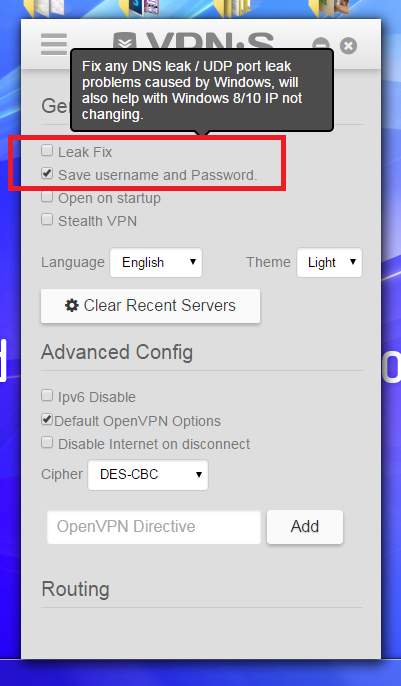
Step 4: Important. Restart your laptop/pc and this will make sure all programs/drivers are fully installed.
Step 5: On your laptop/pc, open “Network & Sharing Center”. Then (left menu) select “Change Adapter Settings”.
Step 6: Plug in your Xbox One/Xbox One S to the laptop/pc (whilst the Xbox is on).

Step 7: A new “Local Area Connection” will appear on your list (back on your laptop/pc). For ease, right click and rename to something more appropriate (like “Xbox One”).
Step 8: Right Click whatever Local Area Connection has the adapter “TAP-Windows Adapter V9” listed at the bottom, and select “Properties”. Under the “Sharing” tab, tick the top box (“Allow other networks…”) and from the drop down menu, select “Xbox One”. Then click OK.
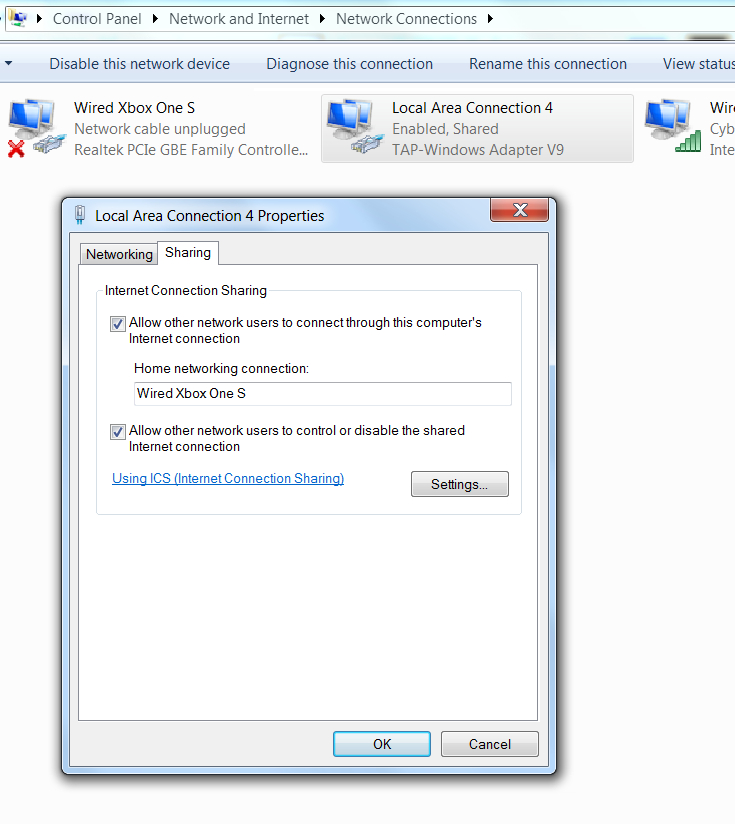
Step 9: Restart your laptop – and in the meantime…
Step 10: Set your Xbox Region to whatever region you’re about to buy from, then on the far right hand side, select “Restart Xbox”. But before you reset;
{Steps 11-21 Continued in Comment/Post 1}
UPDATE 08/10/2018
PLEASE BE MINDFUL OF A LOT OF NEW OR <6 MONTH ACCOUNTS/NO HISTORY POPPING UP, CLAIMING TO BE FROM ALL THESE KEY REGIONS - OFFERING TO "HELP".
IF YOU GET ANY PM'S OFFERING ANY "SERVICES" LIKE SENDING THEM MONEY FOR GIFT CARDS/GIFTED GAMES - THEN PLEASE TRY AND LOOK THE GIFT HORSE IN THE MOUTH AND TURN IT AWAY!!
ITS TOO RISKY TO TRUST A NEW MEMBER/STRANGER ON THE INTERNET TO OFFER SERVICES. ESPECIALLY THOSE INCLUDING THE SENDING OF MONEY, PROBABLY VIA "FRIENDS" PAYPAL SO YOU WONT HAVE A LEG TO STAND ON.
PLEASE BE VIGILANT IN THESE TIMES OF UNCERTAINTY
*************************************************************************************************
~~~~~~~~~~~~~~~~~~~~~~~~~~~~~~~~~~~
UPDATE: 13/09/2018 - VPN METHOD DOWN
Microsoft have confirmed that they have blocked cross-boarder payments from non-locally issued cards. Therefore, a UK issued card (Revolut, etc) cannot be used to purchase from any market other than UK. This doesnt appear to affect PreOrders so if you've already completed a purchase for a future release - positive vibes; you're looking okay.
However, in the meantime, dont try scripts/enter method - this is getting account bands as forced style 'attacks' for purchases are truly against the TOCs.
The Credit Method still works and sources for new credit giftcards are coming up more and more. Not Argentinian, but other cheap regions are available. Will keep updated.
Credit Method: hotukdeals.com/dis…608
~~~~~~~~~~~~~~~~~~~~~~~~~~~~~~~~~~~
You will need:
Xbox One/Xbox One S
Ethernet Cable
Laptop or PC with Connected Internet
VPN (Covered in the instructions)
Step 1: Acquire a VPN Service
Free services are available, but data caps and service speeds can be restricting. So use at your discretion.
For the purpose of this guide, I will using VPNSecure as my example. I purchased from StackSocial for $39 which was roughly £30 after fees etc.
Lots of other VPN deals here

Step 2: Log into VPNSecure and download the VPN Client and the Settings File.
Settings file will need to be moved from your “Downloads” to;
C:\Program Files\VPNSecureMe\lib\config
Once its there, right click and Extract All to the same location.
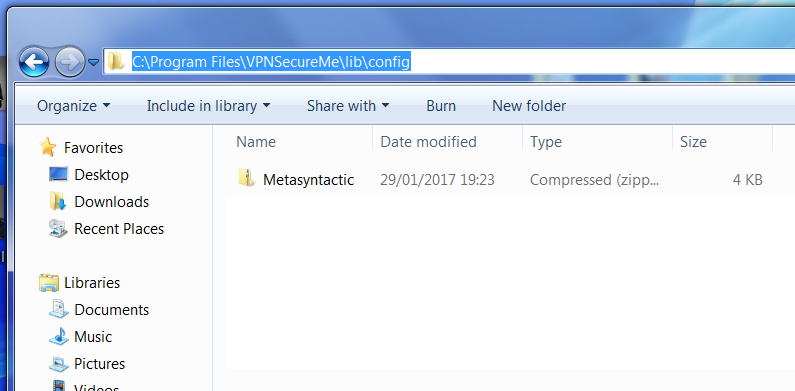
Step 3: Launch VPNSecure and under settings turn off “Leak Fix” and check “Save Username and Password”. Check VPNSecure is working. Pick a random region and make sure it connects and the IP appears correctly.
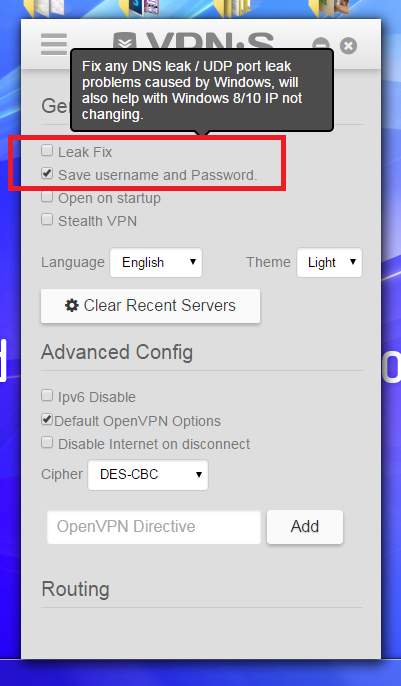
Step 4: Important. Restart your laptop/pc and this will make sure all programs/drivers are fully installed.
Step 5: On your laptop/pc, open “Network & Sharing Center”. Then (left menu) select “Change Adapter Settings”.
Step 6: Plug in your Xbox One/Xbox One S to the laptop/pc (whilst the Xbox is on).

Step 7: A new “Local Area Connection” will appear on your list (back on your laptop/pc). For ease, right click and rename to something more appropriate (like “Xbox One”).
Step 8: Right Click whatever Local Area Connection has the adapter “TAP-Windows Adapter V9” listed at the bottom, and select “Properties”. Under the “Sharing” tab, tick the top box (“Allow other networks…”) and from the drop down menu, select “Xbox One”. Then click OK.
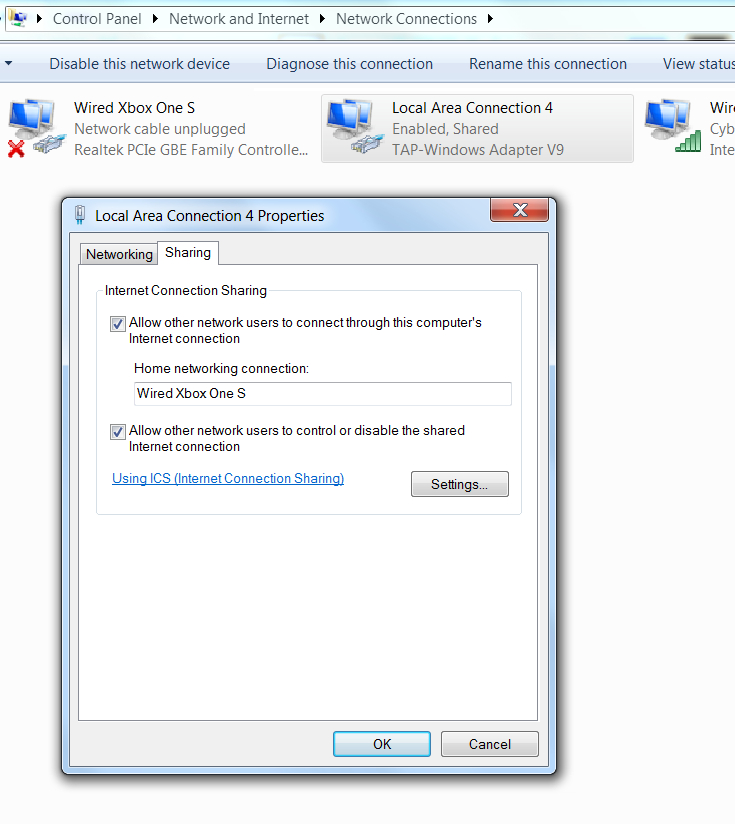
Step 9: Restart your laptop – and in the meantime…
Step 10: Set your Xbox Region to whatever region you’re about to buy from, then on the far right hand side, select “Restart Xbox”. But before you reset;
{Steps 11-21 Continued in Comment/Post 1}
Community Updates
7661 Comments
sorted byPLEASE BE MINDFUL OF A LOT OF NEW OR <6 MONTH ACCOUNTS/NO HISTORY POPPING UP, CLAIMING TO BE FROM ALL THESE KEY REGIONS - OFFERING TO "HELP".
IF YOU GET ANY PM'S OFFERING ANY "SERVICES" LIKE SENDING THEM MONEY FOR GIFT CARDS/GIFTED GAMES - THEN PLEASE TRY AND LOOK THE GIFT HORSE IN THE MOUTH AND TURN IT AWAY!!
ITS TOO RISKY TO TRUST A NEW MEMBER/STRANGER ON THE INTERNET TO OFFER SERVICES. ESPECIALLY THOSE INCLUDING THE SENDING OF MONEY, PROBABLY VIA "FRIENDS" PAYPAL SO YOU WONT HAVE A LEG TO STAND ON.
PLEASE BE VIGILANT IN THESE TIMES OF UNCERTAINTY
******************************************************************************************************
Seriously, why is this thread filled with people who cannot be bothered to literally read the page they are even posting on, let alone going back 2-3 pages. You have eyes & a brain for a reason, if you use either of them, you'll find the answer for yourself in about 10 seconds. (edited)
Dear MS Argentina,
I miss you.
Forever yours,
Sil.
You have posted in this patronising tone a few times, obviously it’s looking like the end of the road for this, but a lot of us are happy to sit and wait it out while all these payment issues they are having are cleared before giving up hope, if you think the method is done that’s fine move on elsewhere
Move to Argentina.
Obtain resident status.
Acquire a tax number.
Open a bank account.
Link debit card to you Xbox account.
Buy all the games you want.
If you want to know why that's the answer you're getting go back and read through 120+ pages of this thread.
There isn't no way for them to know you don't live in Argentina too. I think they have disabled the currency completely and same with Turkey. Let me give you an example.
I created a fresh windows machine with es-ar languages throughout the whole machine. I then setup proxifier with a residential Socks5 proxy based in Argentina. This is a "Residential IP" not a VPN/server. A big difference. I then got a real Argentina address and setup a new outlook account. When I visited outlook.com it instantly knew I was from Argentina. I setup a "outlook.com.ar" domain and registered the account. I went to Xbox.com and setup all my profile as usual. I then headed to whatleaks.com and everything was in Argentina. Even the keyboard language. Literally everything.
Once the account was setup. I added the Argentina address to "account.microsoft.com". I added a VCC onto the account and attempted to purchase a cheap game from the Microsoft store on my computer. Yes I know it doesn't work on the PC, but just wanted to test it. 0.60p was removed from the VCC but then Boom! "Can't Process your payment" So I then shared the connection from the virtual machine to the xbox. I factory reset the xbox and went to IE on the xbox to check the IP address. Argentina. I recovered the account and attempted to make a cheap purchase. "Boom! - Can't process payment"
I know what I am doing and have been purchasing from different currencies for years. Let me tell you this. It's something to do with the cards we are using or they have temporary disabled the currency completely with the peso dropping. There is no way for them to know you aren't from Argentina. It's definitely a VCC ban wave or something to try and crackdown on people doing this and they know they are using VCC's. It's obvious. If you really want to get around this. Find another VCC provider.
I think the enter method is what has caused them to look into things. The enter method if you are over and over putting pressure on a payment gateway Microsoft are using, this will cause it to have problems. Last week the store went down and transactions wasn't going through according to the xbox-live status. If hundreds are people was doing this on the same day this is asking for trouble. They can see all the live/failed transactions on there gateway. The enter method was stupid! (edited)
For the time being the VPN method isn't working for most and none of us will know EXACTLY why unless we work for Microsoft and are part of the team who has put a stop to it (highly unlikely anyone in this thread will fill that space)
Let's just all get along and be patient and maybe in a couple of weeks things will pick back up yeah?
Endless and pointless debates about if it will or will not work again are pointless, nobody knows the true answer until we start to see success on the method again!
So let's try and stick to being helpful and appreciate that it may be a while til we see this working again, stay on topic folks!
Sunday (wanna wait 48 hours) I'm gonna test (added his CC to my account today) by trying to buy from my console. Should I still use the old VPN-Hotspot-Xbox way ? If that fails too then surely it's a bit more complicated than just the card region.
PS: He is willing to do what he did for me, for others. Selling xbox TR gift cards for a fee (around 15-20%). Which for me is fair. Still a much better value and effort than buying from our own region. But first I have to see if all goes well this weekend. In case they cancel my fifa 19 preorder, I still have a shot this way. And I'm sure many others as well.
Anyways...testing continues. Will post an update Sunday evening/Monday morning.
I bought Argentina store successfully.
But need to something to prepare.
1. create accounts in argentina store
2. thailand credit card.
3. xbox console change to argentina region.
4. thailand VPN
i choose thailand becuz i have a thailand credit card.
Microsoft did not stop credit cards and IP adress in countries without stores country.
create an account in Argentina(use korea embassy adress in argentina)
I registered my Thai credit card.(billing adress same)
xbox console change to region argentina.
And I bought with a Thai VPN by buy as gift to my main account(korea account)
*** credit card country = vpn country need to same.
Some people have also succeeded in Kuwait and Vietnam.
they have a kuweit and vietnam credit card
That countries also no have a stores.
i bought color symphony 2 for test
i will buy forza horizon 4 tmr.
now cant buy with present to user becuz not yet release in argentina. only can see pre order
but now can buy with buy as gift in korea store becuz here already release forza horizon 4 can choose buy as gift menu
need to thai credit
or vietnam, thai, malaisya, kuweit...like this country
find no have a xbox store country
anyway im korean and my english no good.
Thank you for understanding
today i will try buy forza horizon 4 from argentina by on mobile app(not console)
i will update post soon~~~
I was amazed at how many people on this thread were thankful the process was opened up again --- because they needed to get their Apex Coins
We will never learn.
Step 12: Payment method set up, Xbox & laptop/pc both reset and standing by. So now select the region on the VPN on your laptop/pc
Step 13: Plug the Ethernet cable into the Xbox One and the laptop/pc.
Step 14: Allow a couple of minutes for the Xbox to update itself. To ensure seamless purchasing, go to “Check Network Connection” on the Xbox. This will identify any common faults like DNS/DHCP errors/problems. But if you’ve followed the above, there shouldn’t be any problems!
Step 15: Xbox successfully connected to Xbox Live (Mexico), navigate to the Store (note everything will now be in the language of your region, even if you left the Xbox Language to English) and select the game you want. Note it will be displaying in the currency of your chosen region.
Step 16: Complete the purchase by selecting a method (previously set in Step 11) and click OK. Purchase completes.
Step 17: Unplug Ethernet from laptop/pc. Disconnect VPN from region (so your laptop/pc is back to GB).
Step 18: Change Xbox region back to United Kingdom and click restart and quickly…
[If you usually connect your Xbox via Ethernet]
Step 19: Plug in your local/actual Ethernet cable into the Xbox.
Step 20: If using WiFi, then await your Xbox a restart (which can actually take some time when switching regions). Then log into Xbox Live once again.
Step 21: Find game in (United Kingdom) store and click download.
#UnsungHeroes #IllTakeMyCommissionInXboxCredit
100% confirmed dead though. Never going to work for the rest of our lives. Best bet is go take a look on job centre websites in Argentina and move the whole family
1) Open Chrome
2) Go to tampermonkey.net/ and install the plugin
3) Go to greasyfork.org/fr/…n-2 and install the script
4) Go to the game page, in the correct region via xbox-store-checker.com/en
5) Click to buy and then press the up arrow.
The script will retry buying until it's successful. Once bought the script will stop.
NB, Make sure it's showing your card details and not asking to confirm your address.
I spoke to MS yesterday via Live Chat on a separate account to my main one, and I was advised that their payments systems have been tightened so that cards which don't originate from that country won't work.
I was on chat with them for a good half hour to 45 mins trying to get one of my prepaid cards to work to buy some Gift Cards (my account I was using was a freshly created Argentina account, posing as I was living in Arg for 6 months with relations and I wanted to buy some gift cards for my nephew)
They tried to push the purchases through using 3 different prepaid cards (Revolut, Monzo and FairFX) and then also on my standard UK Credit Card but none would work.
I was advised to try and get an Argentinian Credit or Debit card as this would be the only way it will work as the system was flagging that the card issuer is not from the same country.
You'll have to ask them not us.
Tested the waters with a cheeky fivers worth of action - and although im struggling to get my flawless VPNSecure to work on my phone... I have managed to redeem the game, on phone, using a Nord VPN 7 Day Trial.
Just in the process of another purchase to see if I can A) Get VPNSecure App to work on my phone or B) Redeem the 'Vintage' way of simply running my console through the VPNSecure Laptop Method - and going that way.
Excellent service thus far. Always remain vigilant - but, so far so epic-ally good.
Fake news tiago.caldevill comfirmed blocked for everyone.
There is obviously an issue, either wait for MS to fix it or try yourself and see if it works, if it does yay! if not, oh well try again later.
I used to pop in here and help people that were struggling to get it to work if I could or see if there were any good offers I'd missed. I only hope the goodwill in here returns when the ability to buy cheap games does!
Sorry for the pointless post (edited)
Really?
At the end of the day if this method hadn't been available in the first place which it is essentially a loophole would you still be complaining about it and threatening to not buy their next system.
You buy which one you want the most and you pay for the games you want at the price at the time you buy them, if you don't want to pay full price wait till they drop in price
This has just been a bonus to be able to get games cheaper via a loophole, its not like MS are doing anything wrong by plugging that loophole
This change will have very little effect on their revenues and it likely isn't even them that have pushed the issue, its more likely that its Epic/EA fed up of people buying cheaper virtual currency!
I wouldnt contact Support ever - just in case. Way too much digital content to risk losing over a dodgy install or a rogue mis-buy.
(Like buying a shed ton of Destiny *1* silver when I meant to buy for Destiny 2)
Do you want them now? Do you have the money to buy them now?
If the answer to both is yes then buy - This also applies to everything you ever want to buy. (edited)
1. There has been a problem with purchasing content for a few days and it will soon be fixed, until that service status says everything is fine and we still can’t buy from other regions, stop getting your knickers in a twist!
2. I can hardly see them blocking this, that’s almost like saying you can’t visit one of these countries and buy a physical copy of a game and then bring it home to the U.K.
Everybody calm the **** down, all will be fine soon enough lol
There’s a massive warning on the Xbox Service page saying purchases are an issue, seriously chill the F out and be patient! Read the recent comments and don’t be a fool and start moaning to Microsoft about it ffs!
Anyone who contacts Microsoft are asking for their accounts to be looked into, seriously I’ve never known anything like it, the minute there’s an issue everyone starts complaining to Microsoft “oh my gawwwwwwd my preorder for Fifa might not work”
Grow the F up
And there’s me thinking I was the only one
2. Download this 'script' - drive.google.com/ope…hoU
3. Run the 'script'
4. Get to the screen ready to begin the 'enter' trick (at the point prior to holding down the key)
5. Press Page Up on your keyboard
6. Leave your PC/Laptop in the background doing the work
Should be live from 10pm in the UK if you got it from Turkey.
Somehow finding a solution is as fun or more fun than playing xbox!
If you wanna be mad, be mad at Epic or people who brought this to their attention by telling EVERYONE. Even 50 year old mothers know about Argentina method because little kids kept telling EVERYONE in Fortnite.
Btw this isn't the end. When one door closes, sooner or later, another door opens. (edited)