Unfortunately, this deal has expired 31 January 2020.
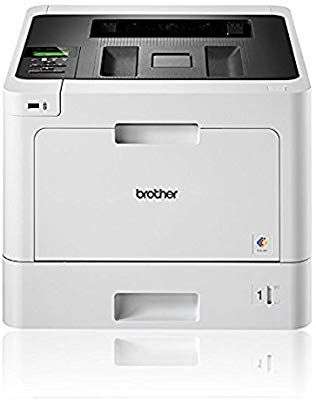
*
406°
Posted 2 January 2020
Brother HL-L8260CDW A4 Colour Laser Printer £180.20 + £100 cashback @ Amazon
Shared by
dnewman6
Joined in 2013
5
52
About this deal
This deal is expired. Here are some options that might interest you:
Brother HL-L8260CDW Business Colour Laser Printer with Duplex and Wireless
The Brother HL-L8260CDW colour laser printer is the ideal choice for busy offices and small workgroups, delivering cost efficient, business quality colour and black and white output along with reliable performance. It delivers print speeds up to 31 pages per minute (ppm), automatic duplex (two-sided) printing, and wireless networking to meet your business needs.
Link for cashback brother.co.uk/lat…ons
The Brother HL-L8260CDW colour laser printer is the ideal choice for busy offices and small workgroups, delivering cost efficient, business quality colour and black and white output along with reliable performance. It delivers print speeds up to 31 pages per minute (ppm), automatic duplex (two-sided) printing, and wireless networking to meet your business needs.
Link for cashback brother.co.uk/lat…ons
Community Updates
Edited by a community support team member, 2 January 2020
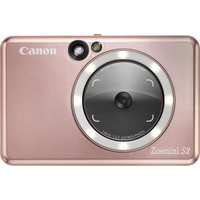









93 Comments
sorted byYou can buy from third party sellers on Amazon who use the marketplace. That reviewer bought from one of those sellers and unfortunately found the cashback was already claimed so they say.
You just need to ensure you pick the option 'dispatched from and sold by by Amazon' when purchasing. Sometimes this is the 'add to basket' option but other times for a number of reasons it could be down the bottom right or in the full list of other sellers.
Yes it will.
It's one of the few companies that don't do stupid lockdowns like this
Vendor is cashing in the cash back
This printer is advertise with a £75 cash back but the vendor "Bits and Bob" have pre-registered this product with Brother and claimed the cash back. Now, I cannot register this product as that has been blocked and the vendor has the cash back and not me!
I'd say its waaaay too big for a home printer (depending on the type of set up you require)
The box it comes in is almost a 2ft cube.
The printer weighs 25kg.
Look at it from this angle.
£180/3 =£60 a year.
Or £80. Anything after 16months is your "break even". This printer should last you a lot longer.
Go on take the money and run, live on the wild side!
+ comments good / bad appreciated.
Looking for first wireless home laser printer. Not convinced we’d use colour enough to warrant extra £ esp as this model + others don’t do photo printing. We’d use scan/copy function more but haven’t seen many budget printers offering these features
Heat from me, it's a cracking printer and a great price (£60-£80) for this piece of kit after cashback is ridiculous. I had one in the summer - faultless. Airprint support also.
Be warned though as others have said, it's huge!
Take the cashback
These things are solid
This machine doesn't have a scanner/copier function. It is just a colour laser printer.
You'll need it's £280 bigger brother for those additional features.
The beast is here
I have the MFC-L8690CDW, it also has a £100 cashback promotion. Has automatic two sided copies/scans in one pass, the ADF capacity is 50 pages so you’d only be able to scan 50 pages automatically at a time and then slap the next lot, does it very fast. Functions of the printer are fantastic as well. I purchased it from Amazon and now waiting on the cashback, was definitely worth the price.
Seem to be around £36 for a full set. (Ref eBay)
Brother are well known in the industry for being 1 of the good guys for playing fair with compatibles
Catridgesave sell decent ones that work well with this model and the Brother Laser I own is the most reliable printer I have ever owned
its on a king size bed? if that helps? :P
Yes, you need the serial number, and the pdf of the purchase email when you register it...
You can't use photo paper in this that you would normally use with an inkjet. Waiting for mine to arrive but it doesn't print on the super thick glossy paper from the reviews.
You’ll need to use glossy paper designed for laser printers and it can only be between 60-163g/m2
You can find a full spec sheet here:
brother.co.uk/-/media/pdf/buk/product-downloads/datasheets/hl-l8260cdw.ashx?la=en
Also in regards to the print quality, it would never be as good as a inkjet for printing photos on photo-paper however for the occasional use it should be satisfactory, it all depends on what your expectations are, but don’t expect too much. (edited)
Just to let you know, tested out the printer and it is excellent a whole suite of features unlocked by the touch screen, the printer scans both sides of the pages in one pass. Even my uncle was interested in swapping his one for this (he has the same one as listed in the OP). Unpacked all the box, removed all blue cellotape and plastic protectors, connected to WiFi and changed the date and time to be correct. Once that’s done there’s two firmware updates it’ll do. Just to a test print after that to make sure all is good and done.
The email would look like this:
Thank's. Noted.
So it does a page at a time but pretty much scans the page in like a couple seconds so it’ll only take a minute to do 50 A4 pages (100 2 sided)
Just what I needed to know.
edit - cashback paid into account after 10 days. Very happy with service and the printer (edited)
Awesome, remember that after you remove those plastic things on the box it just lifts off, no need to cut cello-tape. Also make sure to get all the packaging from the inside and out off the printer, some plastic on scanner, toner area has lots of blue tape and orange plastic bits to remove, paper tray has a silicon bag inside as well.
This printer in from this post has no scanner it’s purely a printer, there are other models that have scanners, such as the one I have.
The scanning varies on the model of the printer, some are flatbeds so it’s a one by one, others have both flatbed and an ADF (Automatic Document Feeder) which can automatically scan a set number of pages at a time, e.g 50 pages. Also some printers have two sided scanning as well again varying by model.
I have this printer as well. Scanning auto duplex is super fast with minimal effort
Hi, so a Mono Laser printer? Do you want it to be able to double side or are you fine with one sided print only? And in regards to scanning do you want a flatbed or one with an ADF (Automatic Document Feeder) which allows you to place all of what you need to scan in a tray and it’ll do so automatically (limited to a set number of pages, e.g. 50 pages at a time)
Sure I’ll send you some hopefully this afternoon, do you have any budget in mind as well?
Hi, I’ve had a brief look around and there’s a couple good deals, there’s a couple that I have seen and can send through but the deals aren’t that magnificent. Also Ecotank Printers are excellent as I have one and it’s prints very well, however the software and connectivity on my one is awful. It could be due to it not having a touch screen or AirPrint but it wasn’t great. Also photos came out poorly (for me).
Can't fault it. It's as good as the industrial printer we have in our office.
Only downside is the size, it's big! But found a space for it and it's perfect for what we need. Brilliant bargain for the money.
Thanks. Good observation
Plus, if you've only used inkjet before you'll never have another after you've used laser.
Last tip, don't plug these into a UPS.