Unfortunately, this deal has expired 25 January 2023.

*
836°
Posted 28 October 2022
Top Smart Plug Deals and how to pick the best one for your Smart Home - Megathread
Shared by
sisqoboy Deal editor
Joined in 2013
5,157
4,738
About this deal
This deal is expired. Here are some options that might interest you:
Update 2
Updated deals.
Update 1
Thread update with new recent deals.
Hi all,
I think a little recap about smart plugs would be beneficial for most of us. After seeing these insane energy prices, you might want to make your home "smart" or simply automated to save energy whenever or wherever possible.
Here you can see what to check for and what deals are available before you buy one.
After selecting the most popular smart plugs voted by the community in the last two years and reviewing them not only by the heat factor and the thread visits but by the number of comments, as well.
Sadly, a plug with an energy monitor feature is still at a much higher price level, but worth buying if you want to learn your device's energy consumption.
What is a smart plug?
It looks like a standard adapter, but can be connected to the internet and switched on and off using an app or a smart voice assistant. The main idea behind it is the same principle (remote control/automatic control), but they are different. After setting them up, you can control what and when an adjustment should be made. (For instance, switch everything off between 11 pm and 7 am)
A few pieces of advice before you buy one:
Check the compatibility and make sure it will support your existing home system:
Since there are many unknown brands out there, find out what app each uses and check the ratings in the app store. Even if the hardware doesn't fail, an app that is not well-maintained could make a terrible choice.
And finally, before you think a smart plug uses too much energy and it isn't worth buying, here is a guideline. I have tested mine and the power it needs is around 0.026 kWh a day.
Watts (W) to Kilowatt-Hours (kWh) calculator
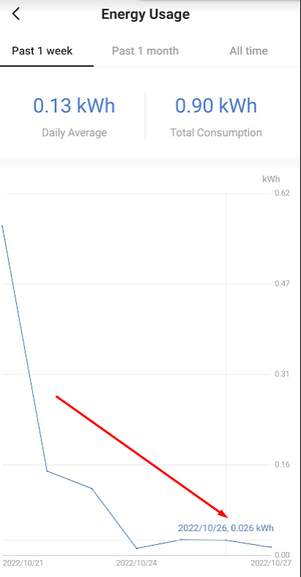

TP-Link Tapo p110 with energy monitoring or P100 without monitoring.
The most popular one. We can see deals for these frequently. 4 pack is around £28 for the P100 version.
The TP-Link Tapo p110 is currently at:£18.96 but we have seen it as low as £8.49
or 2 x TP-Link Tapo P110 Mini Smart Wi-Fi Plug (Energy Monitoring) £18.99 Limited Locations @ Argos thanks
or TP-Link Tapo P110 Mini Smart Wi-Fi Plug - Energy Monitoring £9.99 (Free Collection / £3.95 delivery) @ Argos thanks
TP-Link Tapo Smart Plug with Energy Monitoring, Works with Amazon Alexa (Echo and Echo Dot) and Google Home - £9.99 @ Amazon thanks
The TP-Link Tapo p100 is currently at £11.89 or £20.99 for 3 but we have seen it as low as £7.97 credit to or Tapo P100 Smart Plug (Pack of 4) £29.99 + £2 click and collect @ John Lewis & Partners
Works with:
Alexa
Google
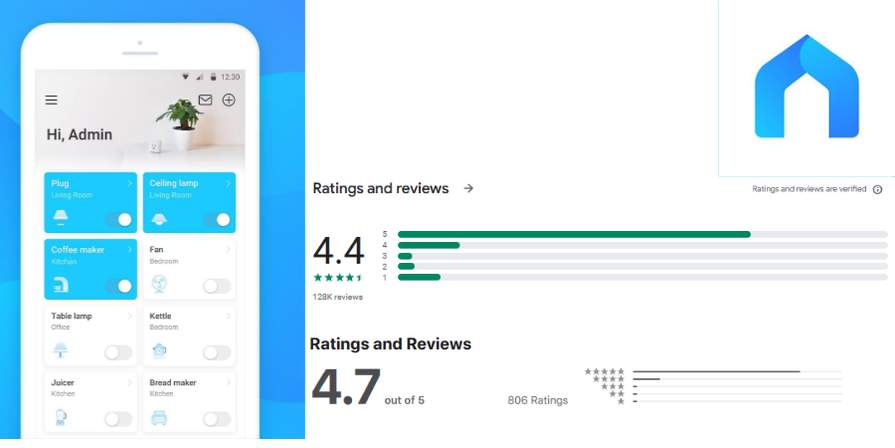 Android app
Android app
Apple app
 Philips Hue Smart Plug
Philips Hue Smart Plug
It's currently at £25.82 but we have seen it as low as £21.10
Works with:
Alexa
Google
Apple HomeKit
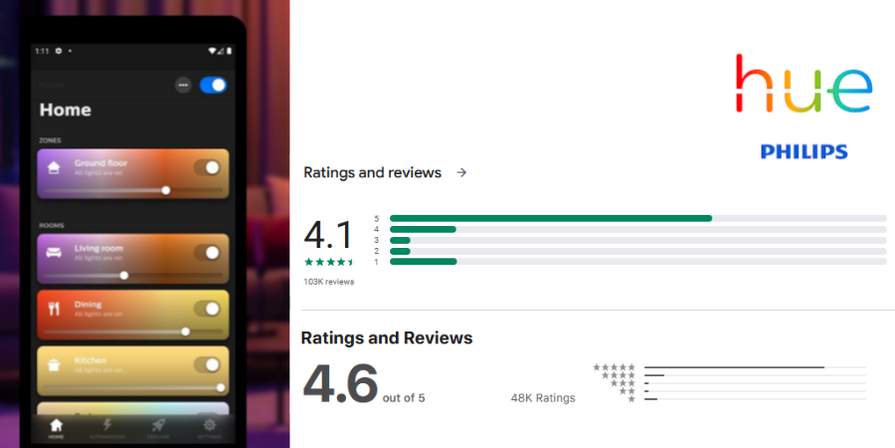 Android app
Android app
Apple app
 Amazon Smart Plug
Amazon Smart Plug
It's currently at £24.99 but we have seen it as low as £5
Works with:
Alexa
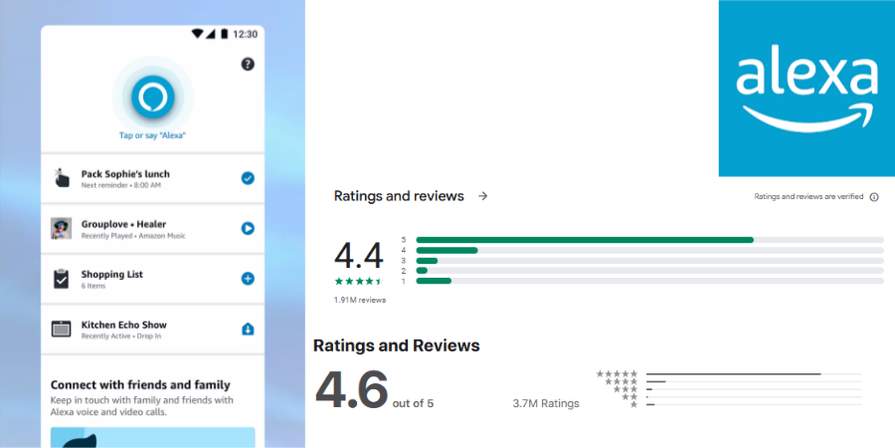 Android app
Android app
Apple app
Ultrabrite Wifi Socket Plug (In store deal)
Currently at £5 but we have seen it as low as £3
Works with:
Alexa
Google
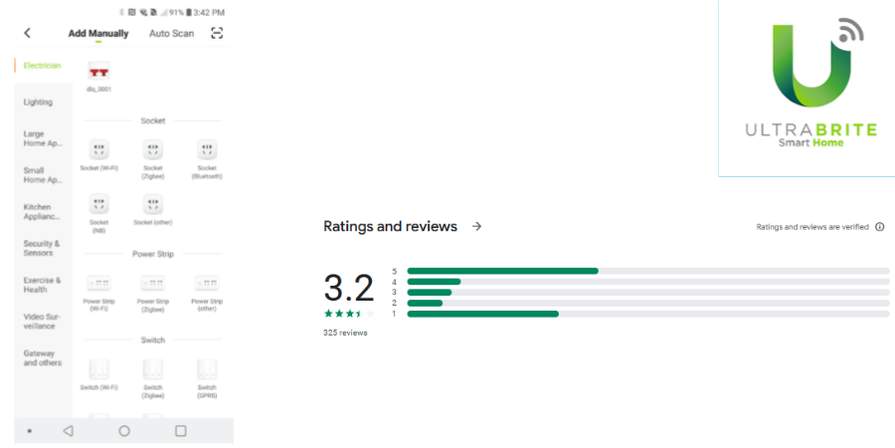 Android app
Android app
Apple app
The great thing about this plug is the compatibility with the Smart life app. You can use this app as well instead of the official app and therefore you can control this with other devices in the same app.
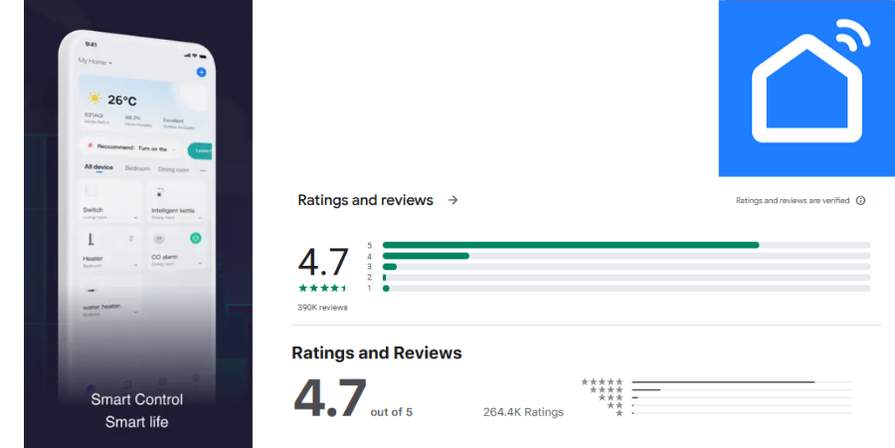 Android app
Android app
Apple app
Another similar app to the Smart life app is the Tuya Smart app. Many manufacturers use this app as well so if you see a smart plug that supports Smart life or Tuya app that will be a good sign.
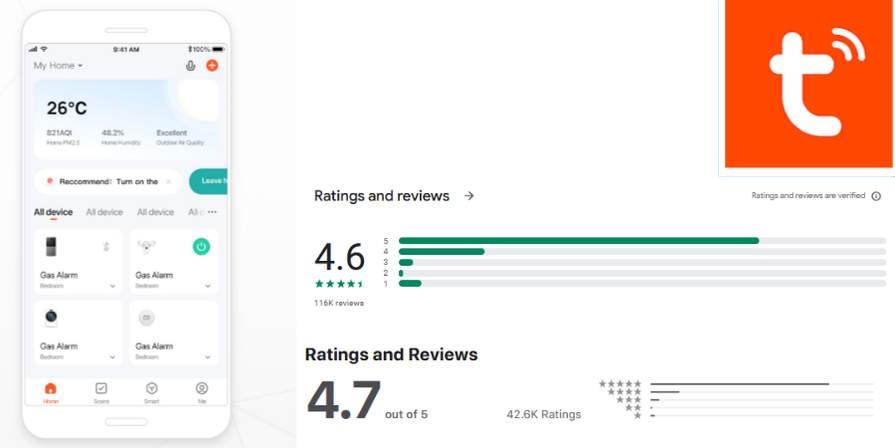 Android app
Android app
Apple app
If you have any experience with any of these or you would like to suggest another great smart plug, please share that in a comment below.
More links to other Cost Of Living topics:
I think a little recap about smart plugs would be beneficial for most of us. After seeing these insane energy prices, you might want to make your home "smart" or simply automated to save energy whenever or wherever possible.
Here you can see what to check for and what deals are available before you buy one.
After selecting the most popular smart plugs voted by the community in the last two years and reviewing them not only by the heat factor and the thread visits but by the number of comments, as well.
Sadly, a plug with an energy monitor feature is still at a much higher price level, but worth buying if you want to learn your device's energy consumption.
What is a smart plug?
It looks like a standard adapter, but can be connected to the internet and switched on and off using an app or a smart voice assistant. The main idea behind it is the same principle (remote control/automatic control), but they are different. After setting them up, you can control what and when an adjustment should be made. (For instance, switch everything off between 11 pm and 7 am)
A few pieces of advice before you buy one:
Check the compatibility and make sure it will support your existing home system:
- Alexa
- SmartThings
- Apple HomeKit
Since there are many unknown brands out there, find out what app each uses and check the ratings in the app store. Even if the hardware doesn't fail, an app that is not well-maintained could make a terrible choice.
And finally, before you think a smart plug uses too much energy and it isn't worth buying, here is a guideline. I have tested mine and the power it needs is around 0.026 kWh a day.
Watts (W) to Kilowatt-Hours (kWh) calculator
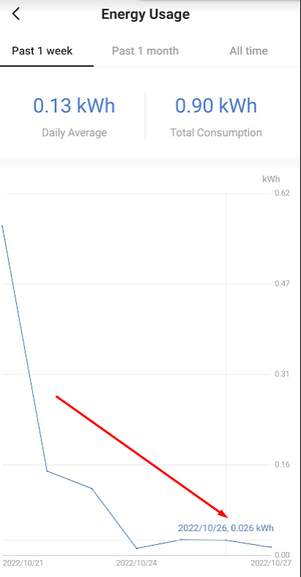

TP-Link Tapo p110 with energy monitoring or P100 without monitoring.
The most popular one. We can see deals for these frequently. 4 pack is around £28 for the P100 version.
The TP-Link Tapo p110 is currently at:£18.96 but we have seen it as low as £8.49
or 2 x TP-Link Tapo P110 Mini Smart Wi-Fi Plug (Energy Monitoring) £18.99 Limited Locations @ Argos thanks
or TP-Link Tapo P110 Mini Smart Wi-Fi Plug - Energy Monitoring £9.99 (Free Collection / £3.95 delivery) @ Argos thanks
TP-Link Tapo Smart Plug with Energy Monitoring, Works with Amazon Alexa (Echo and Echo Dot) and Google Home - £9.99 @ Amazon thanks
The TP-Link Tapo p100 is currently at £11.89 or £20.99 for 3 but we have seen it as low as £7.97 credit to or Tapo P100 Smart Plug (Pack of 4) £29.99 + £2 click and collect @ John Lewis & Partners
Works with:
Alexa
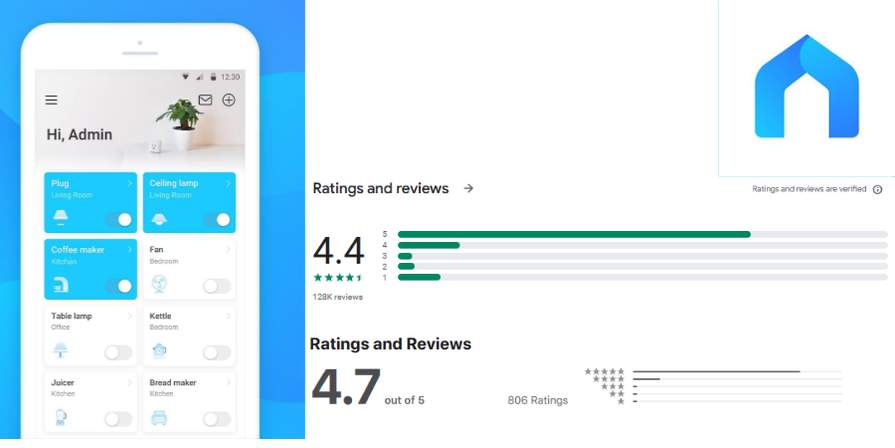 Android app
Android app Apple app
 Philips Hue Smart Plug
Philips Hue Smart PlugIt's currently at £25.82 but we have seen it as low as £21.10
Works with:
Alexa
Apple HomeKit
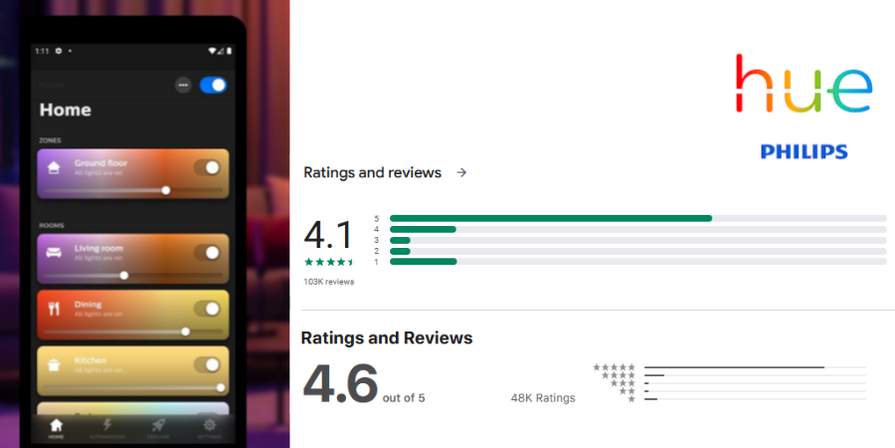 Android app
Android app Apple app
 Amazon Smart Plug
Amazon Smart PlugIt's currently at £24.99 but we have seen it as low as £5
Works with:
Alexa
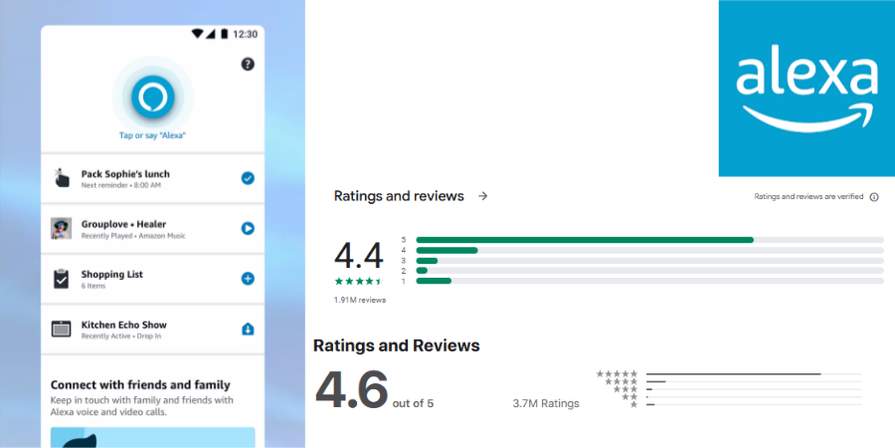 Android app
Android appApple app
Ultrabrite Wifi Socket Plug (In store deal)
Currently at £5 but we have seen it as low as £3
Works with:
Alexa
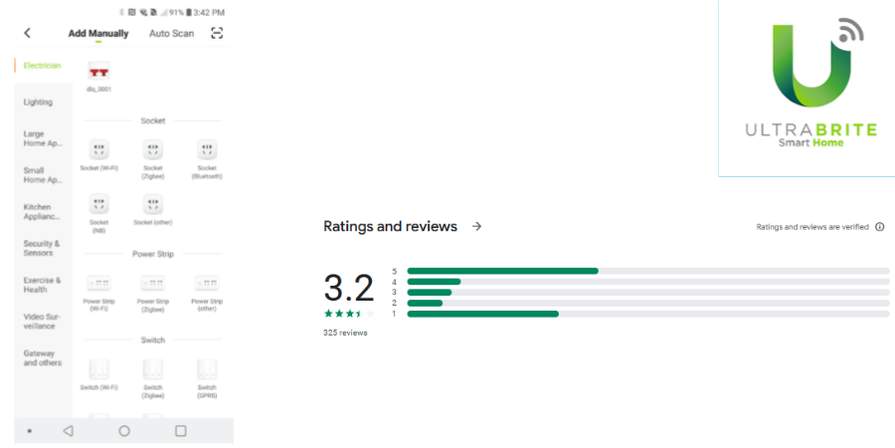 Android app
Android app Apple app
The great thing about this plug is the compatibility with the Smart life app. You can use this app as well instead of the official app and therefore you can control this with other devices in the same app.
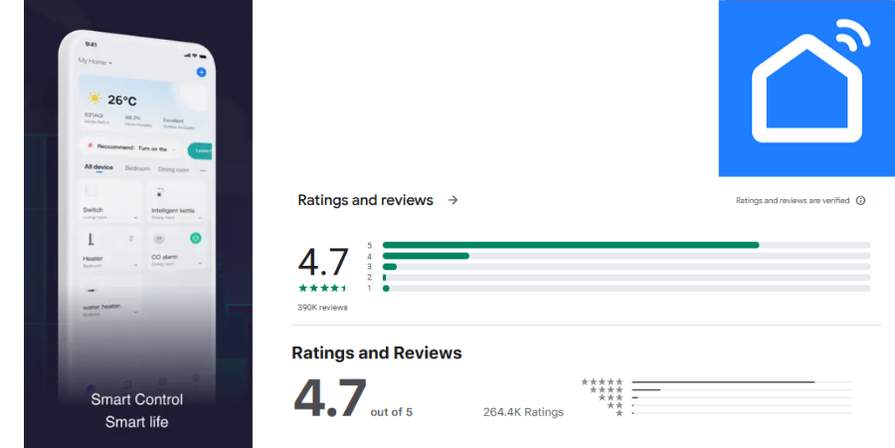 Android app
Android app Apple app
Another similar app to the Smart life app is the Tuya Smart app. Many manufacturers use this app as well so if you see a smart plug that supports Smart life or Tuya app that will be a good sign.
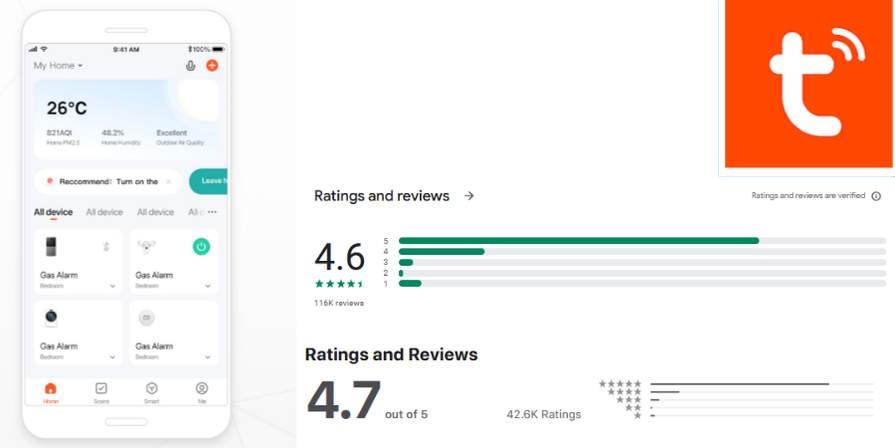 Android app
Android app Apple app
If you have any experience with any of these or you would like to suggest another great smart plug, please share that in a comment below.
More links to other Cost Of Living topics:
More details from
Community Updates
Edited by sisqoboy, 25 November 2022










290 Comments
sorted byYou can read all the information here hotukdeals.com/dis…574 and the full publication rules here hotukdeals.com/pub…les (edited)
I use smart plugs for Christmas lights, lamps, an emergency hard reset on some av equipment I can’t access without a ladder, a garage door (security wise cutting power prevents it from opening) and a few other things, like killing power to my office outside of working hours etc.
One word of caution though
If your using one of these solely to save electric then make sure your going to save enough to justify the cost.
A modern TV on standby for 18 hours a day (.5w) costs about .5 of a pence, over a year that's just £1.80 so pay back is not going to be quick - Then also factor in longer boot time each time you do then turn it on could reduce that saving by 16p per turn on over a year.
I have 26 of these scattered around the house. They use the smart life app, integrate easily in home assistant and do energy monitoring.
They fit next to each other in an extension lead if needed and have been without issue for months.
Works a treat
Zigbee 0.3 - 0.6w in standby
WiFi 1.0 - 2.0w in standby
Presuming most people buy the cheaper WiFi smart plugs and we take the lower 1w standby value.
If I use this on my TV, whilst it is on I'm using 1w extra. Reading around TVs are between 1.5 - 2.0w on standby (rough estimate - I've seen figures up to 10w).
So my real saving is 0.5 - 1.0w whilst in standby mode. Next you need to consider the schedule you use on the plug, currently mine is only off between midnight and 06:00 for convenience and in case kids are around to watch.
So right now I'm only benefiting from the saving for 6 hours a day.
Of course I should create a better schedule which accounts for the kids being at school.
No doubt there are some savings to be had, but I expect most folks are using these during the night when electricity is meant to be cheaper anyway.
How much are you going to spend on smart plugs to see the benefit? Personally I want Zigbee but they tend to be more expensive so will take longer to earn the cost back in savings.
Although...
Why use one smart plug per device? I could use a double or triple socket adaptor and group my savings.
My Xbox and TV are in the same spot, so why not put them on the same plug and schedule.
All my computer and work equipment are on the same extension lead, one smart plug at source saves me power on two screens and two laptops. Your printer should already be off unless you are shredding trees all day too...
Overall I see the benefit, and will be using the smart plugs I already own (bought for Christmas light automation etc).
If some Zigbee plugs come in at the right price on Black Friday I will go for them, I'm just not convinced about buying loads and using on everything. (edited)
I completely agree I wouldn’t be using them on everything and I certainly wouldn’t be replacing all my sockets with smart sockets either!
I'm thinking of using it for an electric heater in the living room before I come home from work to (as opposed to heating the whole home by the boiler).
What other things can i use them on with good/smart/cool ideas.
I've managed to reduce my daily energy consumption down by 0.5-0.75 kwh per day as a result of them. So although the savings aren't huge I've done what I can. Stuff that stays on 24/7; router/mesh wifi for CCTV, skybox because turning them off and on loads isn't good for the hdd and fridge/freezers.
I'm at the point where I'm doing as much as possible.
Btw, according to current consumer law, it's the retailer's responsibilty to honor guarantees in the first instance, then the manufacturer as a last resort only. Then back to the retailer if the manufacturer doesn't help - I have done this & got the retailer to comply after proving the manufacturer was no help. Politeness, persistence & quoting one's consumer rights will usually get one far with this sort of thing.
Deal: TP-Link Tapo Smart Plug Wi-Fi Outlet, Works with Amazon Alexa (Echo and Echo Dot), Google Home, Wireless Smart Socket, Device Sharing, Without Energy Monitoring, No Hub Required - Tapo P100 (2-Pack) amazon.co.uk/TP-…8-3
amzn.eu/d/f…koF (edited)
- TV + AV devices + Sound bars
- Xbox / Gaming systems
- PC's / Screens
- Other devices (alexas / charging bits in the garage etc). Anything that is in standby that seems to draw a few watts.
I think I have 8-10 plugs across the house and as you can see I have one average brought down my over electricity component (this shows both gas/power as energy) by on average about 30%. I appreciate devices are not meant to be powered off or on but after 18m of usage and saving about £100-150/month we are well ahead in terms of savings to cover the cost of the device if it fails.
I got plugged in to a kettle and tells me I used 0.88 kWh yesterday
I also used a smart light switch to add timer functionality to an old ceiling fan.
In rooms we don't occupy constantly I tend to have items grouped on a smart plug to shut them down intermittently. Also got things like wax melt burner things set up with plugs and on timers as a fail-safe in case the other half does her usual 'switch on and forget' routine, less chance of something being on for more than 4 hours now. None of it is groundbreaking stuff, but all adds up to make an easier to manage life at home.
I have them all over the house:
- Laptop charger
- Computer dock
- Sound system for Computer
- Bedroom TVs x2
- Roku Streambars x2
- Mobile chargers
- Living Room TV
- Alexas x2
Where stuff needs to be on all day, I have them on a schedule. Where they’re on ad-hoc I use Home Assistant on a Pi.
Really happy with them and although it may save pence, it all adds up.
I was invested in Kasa but as others have said, it’s going away judging by the rumours and lack of Kasa kit so I gave them to my Mum and Dad and moved to Meross.
- D
amazon.co.uk/Swi…4R/ (edited)