Unfortunately, this deal has expired 5 September 2023.
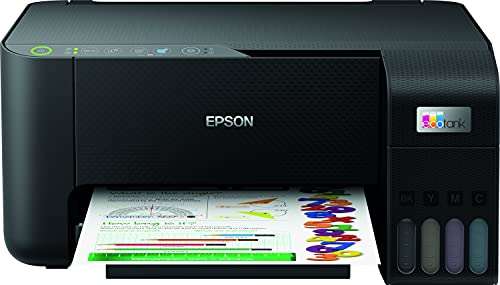




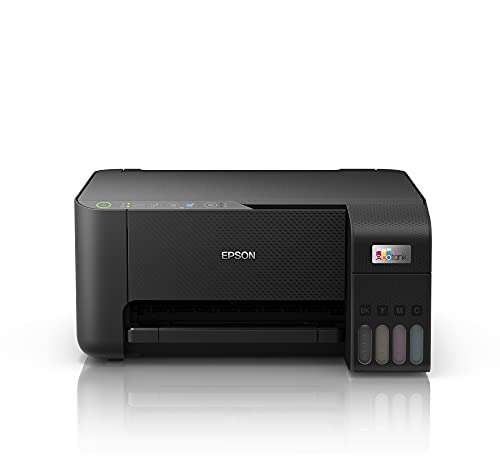
*
515°
Posted 26 August 2023
Epson EcoTank ET-2810 Print/Scan/Copy Wi-Fi Ink Tank Printer
Free ·
Shared by
Margherita
Joined in 2023
211
242
About this deal
This deal is expired. Here are some options that might interest you:
Deal of the day: Epson EcoTank ET-2810 Print/Scan/Copy Wi-Fi Ink Tank Printer, With Up To 3 Years Worth Of Ink Included Black amzn.eu/d/3hHjTko
added by
Features & details
From the Manufacturer
What's in the box?
Enjoy mobile printing and an ultra-low cost per page with this cartridge-free, multifunction inkjet, perfect for modern, busy households
Save up to 90% on printing costs¹ with this Epson EcoTank printer. Supplied with high yield ink bottles, the ink tanks are easy to fill with no cartridges to replace. With flexible connectivity features, this is the perfect printer for anyone looking for high-quality prints at an incredibly low cost per page.
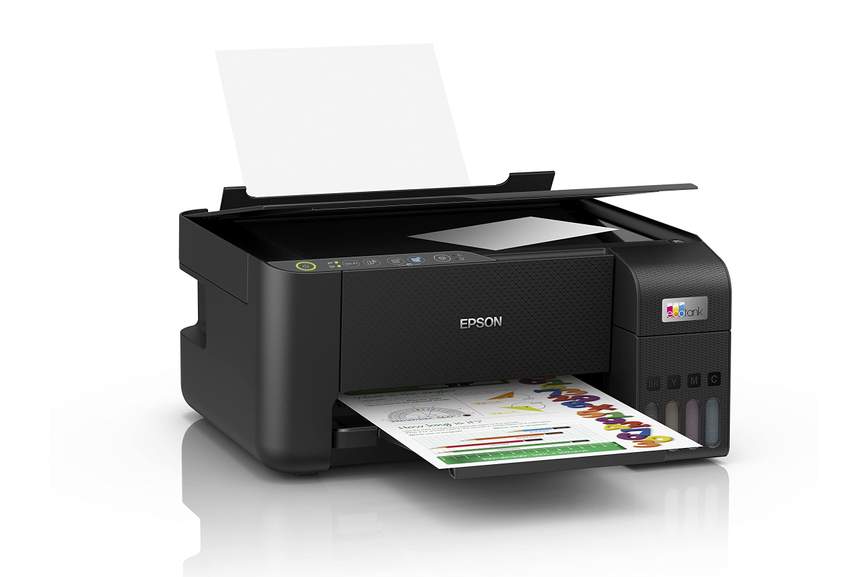
Say goodbye to cartridges
EcoTank provides a hassle-free solution for home printing - the ultra-high capacity ink tanks are engineered for mess-free refills and the bottles are designed with a key-lock feature which only allows the correct colour to be inserted into the tank. Thanks to the front ink level display it's easy to see when it’s finally due for a refill.

Keep on saving
This economical printer delivers an incredibly low cost-per-page. It comes with up to 3 years' worth of ink included in the box⁴ and saves you up to 90% on printing costs¹. One set of ink bottles delivers up to 4,500 pages in black and white and 7,500 in colour² - that's equivalent of up to 72 cartridges worth of ink.¹
Epson Smart Panel app
For families on the go, the Epson Smart Panel app enables you to control your printer from your smart phone or tablet³. You can print, copy and scan documents and photos, set up, monitor and troubleshoot your printer, and let your creativity flow with a wide range of artistic templates.
Packed with features
Print, copy and scan quickly and efficiently. This compact printer features a 100-sheet rear paper tray, borderless photo printing (up to 10x15cm) and print speeds of up to 10 pages per minute⁵ so you can speed through a variety of tasks with ease giving you more time to relax.
Modern flexibility
A printer for the modern user, this EcoTank allows you to print, scan, and more directly from your phone or tablet using the Epson Smart Panel app³. What's more, with full Wi-Fi and Wi-Fi Direct connectivity, integrating this printer with your existing home set-up will be a breeze!

Heat-Free Technology
With our forward-thinking Micro Piezo Heat-Free Technology you can enjoy the benefits of greatly reduced energy consumption and less need for replacement parts. Unlike other printers, the printhead also comes pre-installed so setting up your printer is hassle-free.

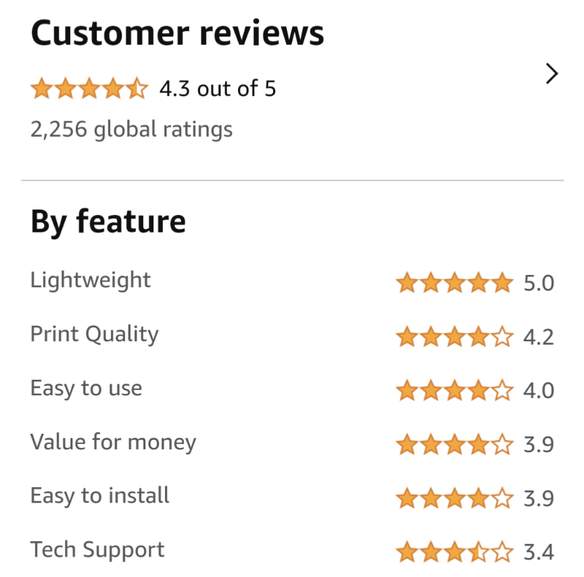
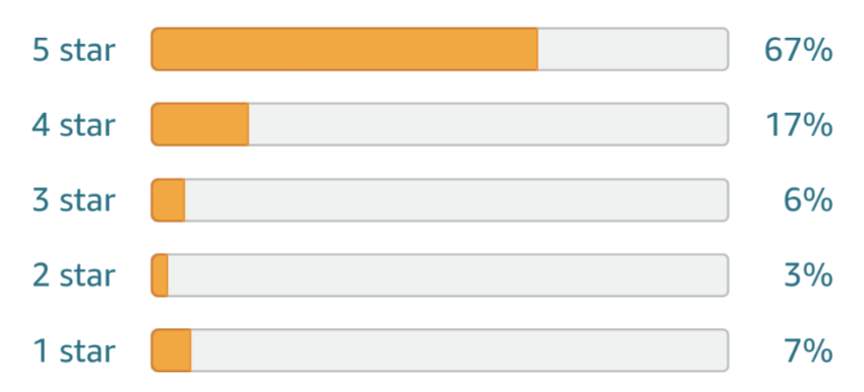
Useful Links
Shipping & Delivery
Returns
Customer Services
Help
Amazon Prime
added by
Features & details
- EcoTank provides hassle-free home printing: High-capacity ink tanks allow for smooth filling and key closure bottles are designed so that only the right color can be inserted. The front ink level display means it's easy to see when it's ultimately due to a refill.
- This economical printer saves you up to 90 Percent on printing costs and comes with up to 3 years of ink included in the box. One set of ink bottles offers up to 4,500 pages in black and white and 7.5 in color 3, equivalent to up to 72 ink cartridges
- This app lets you control your printer from your smart device. You can print, copy and scan documents and photos, configure, monitor and troubleshoot your printer, all from your phone or tablet
- Compatible Operating Systems Mac OS X 10.6.8 or later, Windows 10 (32/64 bit), Windows 11, Windows 7 (32/64 bit), Windows 8 (32/64 bit), Windows 8.1 (32/64 bit), Windows Server 2008 R2, Windows Server 2012 R2, Windows Server 2016, Windows Vista (32/64 bit), Windows XP Professional x64 Edition SP2 or later, Windows XP SP3 or later (32-bit), Windows Server 2003 R2, Windows Server 2003 SP2 or later
From the Manufacturer
What's in the box?
- Main unit
- Power cable
- Set-up guide
- 4x 65 ml individual ink bottles (Bk, C, Y, M)
Enjoy mobile printing and an ultra-low cost per page with this cartridge-free, multifunction inkjet, perfect for modern, busy households
Save up to 90% on printing costs¹ with this Epson EcoTank printer. Supplied with high yield ink bottles, the ink tanks are easy to fill with no cartridges to replace. With flexible connectivity features, this is the perfect printer for anyone looking for high-quality prints at an incredibly low cost per page.
- A4 multifunction printer: print, copy and scan
- Ultra-low-cost printing: save up to 90% on printing costs¹
- Up to 72 cartridges in one set of inks¹
- Print up to 4,500 pages in black and 7,500 pages in colour from one set of ink bottles²
- Print on the go with the Epson Smart Panel app: Set up, monitor, print, scan and more, all from your smart device³
- Enjoy hassle-free and mess-free refills with key-lock bottles and front-facing ink tanks
- Connectivity: Wi-Fi, Wi-Fi Direct and USB
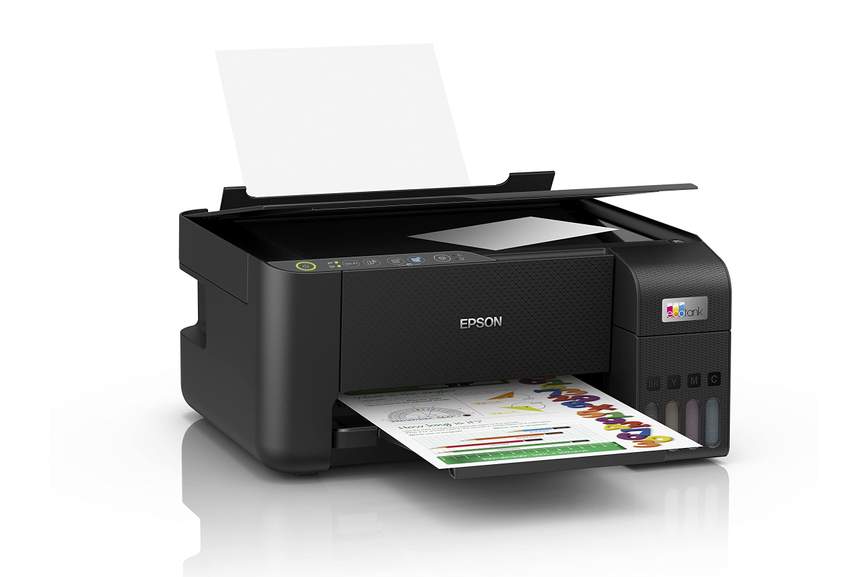
Say goodbye to cartridges
EcoTank provides a hassle-free solution for home printing - the ultra-high capacity ink tanks are engineered for mess-free refills and the bottles are designed with a key-lock feature which only allows the correct colour to be inserted into the tank. Thanks to the front ink level display it's easy to see when it’s finally due for a refill.

Keep on saving
This economical printer delivers an incredibly low cost-per-page. It comes with up to 3 years' worth of ink included in the box⁴ and saves you up to 90% on printing costs¹. One set of ink bottles delivers up to 4,500 pages in black and white and 7,500 in colour² - that's equivalent of up to 72 cartridges worth of ink.¹
Epson Smart Panel app
For families on the go, the Epson Smart Panel app enables you to control your printer from your smart phone or tablet³. You can print, copy and scan documents and photos, set up, monitor and troubleshoot your printer, and let your creativity flow with a wide range of artistic templates.
Packed with features
Print, copy and scan quickly and efficiently. This compact printer features a 100-sheet rear paper tray, borderless photo printing (up to 10x15cm) and print speeds of up to 10 pages per minute⁵ so you can speed through a variety of tasks with ease giving you more time to relax.
Modern flexibility
A printer for the modern user, this EcoTank allows you to print, scan, and more directly from your phone or tablet using the Epson Smart Panel app³. What's more, with full Wi-Fi and Wi-Fi Direct connectivity, integrating this printer with your existing home set-up will be a breeze!

Heat-Free Technology
With our forward-thinking Micro Piezo Heat-Free Technology you can enjoy the benefits of greatly reduced energy consumption and less need for replacement parts. Unlike other printers, the printhead also comes pre-installed so setting up your printer is hassle-free.

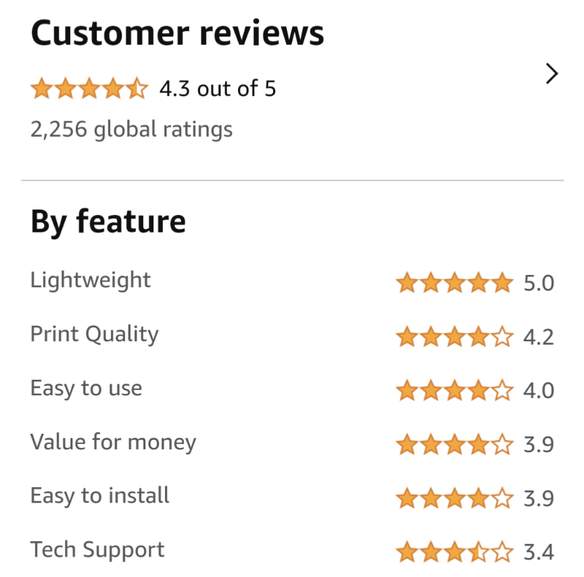
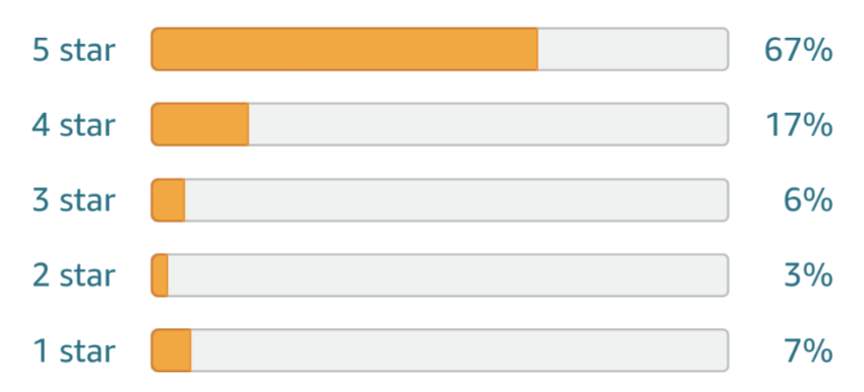
Useful Links
Shipping & Delivery
Returns
Customer Services
Help
Amazon Prime
Community Updates
Edited by Margherita, 27 August 2023

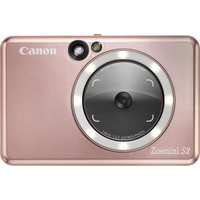








62 Comments
sorted byWould be Grateful for any advice as got this direct from Amazon on 24.11.23., and registered on Epson site to claim back the £30.00 promotion, which was paid within a week into my bank. But totally unsure about 5 year warranty, but I thought I had seen it somewhere that 5 year warranty was Free??
I received an alert from pricerunner for that website yesterday saverstore.co.uk/product/epson-ecotank-et-2810
Does anyone have an experience with that seller? (edited)
For those who have the 2810 model, do you need to use the Epson app to print, or can you ‘share’ documents from any app to the Epson app to print? In other words, how much of a ballache is not having AirPrint? (edited)
I paid for the Cover plus warranty on one of these
I live in Birmingham the 2nd largest city in the UK and Epson have ZERO repair centres.
Nearest one is in Worcester it's a 50 mile round trip and they do not do same day repair so that's 100 miles to get a printer repaired in the second largest city in the UK,
EPSON YOU ARE A JOKE!
I have just done this for my Epson xp-720 after 8 years. WIC counter is 3000 pages (edited)
Paid £120 after Epsom Cashback deal from memory. Recommended to many people who have had a the same positive experience.
Hope this newer model is as good as the 2500.
Hope this helps
Rather buy anywhere else but Amazon.
I rarely print, sometimes once a month. How likely am I going to get problems with not printing every week?
Read online if you don't print regularly then the ink dries up.
I've got 7 months left on my HP balance I got 3 years ago from a cashback deal on here. So don't really need another printer for 7 months.
I have this same model and its brilliant to make mugs with.
This is a good price although got my 3750 on warehouse deals in 2020 for £144. One of the best bargains ever but I'd say I was lucky. For photos I still use my Canon Inkjet despite the cost of prints as I want best quality. Like the look of ecotank Photo prints but well over £500. (edited)
At this rate I'll probably be better buying a laser printer
How many ink cartridges I should get?
The reason I am asking is that I only got the additional ink cartridges and no ink inside.
So if we order the 3 year ink do we lose the standard ink that should come with the printer
Or do they send the printer without any ink if you bought the printer only
Hope so.eone help me to understand what i should expect to find in the box