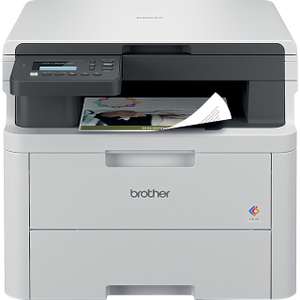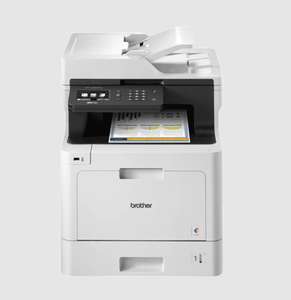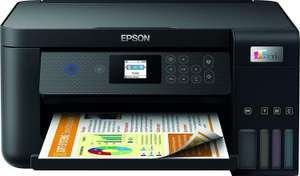123°
Eligible for Eco Pro Subscription as well https://www.brother.co.uk/ecopro The MFC-J4335DW is a powerful device offering high quality print, copy, scan and fax functionality. Enjoy a rang…




 8 offers
8 offers
 15 offers
15 offers
 2 offers
2 offers