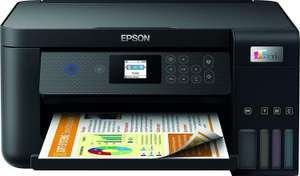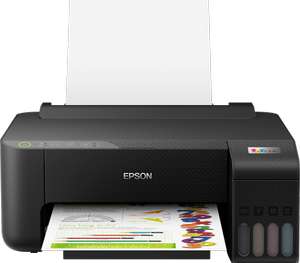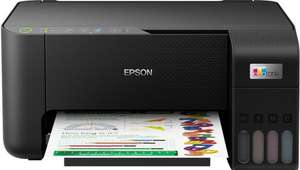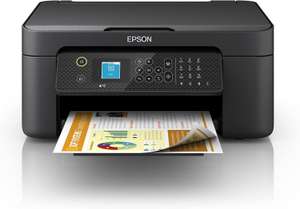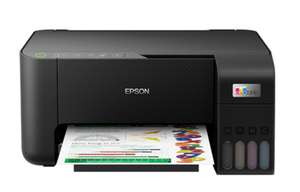193°
Lidl have 50% off Tech Event start 18/04 National Epson Printer £24.99 Netgear WiFi Extender AC760 £9.99 Paper Shredder Cross £13.99 Paper Shredder £12.49 USB £4.99 6 plug Extension Lead…




 6 offers
6 offers
 7 offers
7 offers
 1 offer
1 offer
 27 offers
27 offers