Posted 22 September 2023
Excel 2013 FIX following MS Office update KB 5002092 (15.0.5589.1001) on 12th September 2023
Admittedly this may apply to only a few users. Following the update above my previous Excel spreadsheets would no longer open so I rolled back to a previous update which rectified the issue.
Caveat: Proceed at your own risk.
Support for Office 2013 ended on April 11, 2023. However, the most current version of Office 2013 is 15.0.5589.1001, which was released on September 12, 2023.
To roll back I used this advice.
Command Prompt To revert to an earlier released Click-to-Run version of Office, you must use a command line and specify the build number you would like to revert to.
To revert to an earlier released Click-to-Run version of Office, you must use a command line and specify the build number you would like to revert to.
Open an elevated command prompt:Start-> type: cmdRight click on: Command PromptChoose: Run as administratorProvide your administrator credentials or confirm the User Account Control dialog when prompted.Type the command below that applies to your version of Office and/or Windows
When I tried to rollback to 8th August KB 5002091 (15.0.5579.1001) I got error code 400-27 so tried the next release / update back (11th July).
After pressing ENTER, a “Checking for updates” dialog will open shortly followed by a “Downloading Office updates” dialog. Once this dialog closes, the rollback has been completed. This is often also followed by a “Updates were installed” dialog on which you can simply press “Close”.
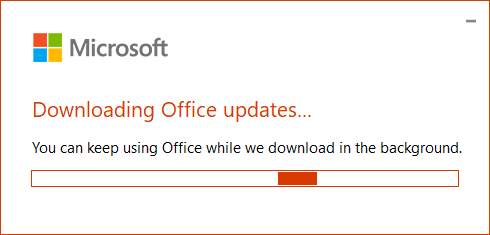
Open Excel and go back to:
File-> Office Account
In the Office Updates section, it should now list the version that you specified.

Hope this helps someone.
Caveat: Proceed at your own risk.
Support for Office 2013 ended on April 11, 2023. However, the most current version of Office 2013 is 15.0.5589.1001, which was released on September 12, 2023.
To roll back I used this advice.
Command Prompt
 To revert to an earlier released Click-to-Run version of Office, you must use a command line and specify the build number you would like to revert to.
To revert to an earlier released Click-to-Run version of Office, you must use a command line and specify the build number you would like to revert to.Open an elevated command prompt:Start-> type: cmdRight click on: Command PromptChoose: Run as administratorProvide your administrator credentials or confirm the User Account Control dialog when prompted.Type the command below that applies to your version of Office and/or Windows
- Office 2013 on Windows 32-bit
cd %programfiles%\Microsoft Office 15\ClientX86\ - Office 2013 on Windows 64-bit (this is the option I used)
cd %programfiles%\Microsoft Office 15\ClientX64\
- Example to revert to the 11th July 2023 release of Office 2013:
OfficeC2RClient.exe /update user updatetoversion=15.0.5337.1000
When I tried to rollback to 8th August KB 5002091 (15.0.5579.1001) I got error code 400-27 so tried the next release / update back (11th July).
After pressing ENTER, a “Checking for updates” dialog will open shortly followed by a “Downloading Office updates” dialog. Once this dialog closes, the rollback has been completed. This is often also followed by a “Updates were installed” dialog on which you can simply press “Close”.
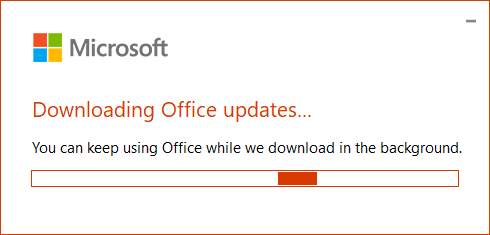
Open Excel and go back to:
File-> Office Account
In the Office Updates section, it should now list the version that you specified.

Hope this helps someone.
Community Updates
2 Comments
Alternatively uninstall M$ Office and install one of the Free open source options, Libra or open office instead.