Unfortunately, this deal has expired 26 November 2023.


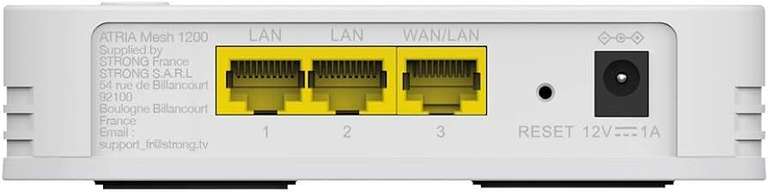
*
985°
Posted 22 November 2023
STRONG AC1200 Whole Home WiFi System, 3-Pack (free C&C)
£3.99 ·
Shared by
Zaksdeals
Joined in 2023
2
3
About this deal
This deal is expired. Here are some options that might interest you:
No more dead zones. This STRONG mesh kit covers up to 5000 sq. feet of space with seamless and reliable WiFi signal. You can even keep your old router - just add these Mesh extenders to expand your WI-FI Network. Not an IT technician? No worries, the ATRIA app will help you set everything up and then tweak the settings, all from the your phone.
All ports are gigabit.
info added by
Overview
Rating - AC 1200
Data transfer speed - Up to 867 Mbps
Type - Whole Home WiFi system
Wireless band - Dual-band (2.4 GHz + 5 GHz)
Connectivity
Expandable system - Yes
Mobile app name - ATRIA app - Android & iOS
Wireless connectivity - WiFi
Number of units - 3
Router functionality - Yes
Beamforming - Yes
Wired connectivity - Gigabit WAN/LAN Ethernet port x 3
General
Colour - White
Dimensions - 30 x 130 x 130 mm (H x W x D)
Manufacturer's guarantee - 2 years
Box contents
- STRONG ATRIA Mesh Kit 1200 UK Whole Home WiFi Router x 3
- Power adapters x 3
- Ethernet cable x 1
- Instructions
- Warranty card
Weight - 220 g

All ports are gigabit.
info added by
Overview
Rating - AC 1200
Data transfer speed - Up to 867 Mbps
Type - Whole Home WiFi system
Wireless band - Dual-band (2.4 GHz + 5 GHz)
Connectivity
Expandable system - Yes
Mobile app name - ATRIA app - Android & iOS
Wireless connectivity - WiFi
Number of units - 3
Router functionality - Yes
Beamforming - Yes
Wired connectivity - Gigabit WAN/LAN Ethernet port x 3
General
Colour - White
Dimensions - 30 x 130 x 130 mm (H x W x D)
Manufacturer's guarantee - 2 years
Box contents
- STRONG ATRIA Mesh Kit 1200 UK Whole Home WiFi Router x 3
- Power adapters x 3
- Ethernet cable x 1
- Instructions
- Warranty card
Weight - 220 g

Community Updates
Edited by a community support team member, 22 November 2023










176 Comments
sorted byLonger version - I live in a Victorian semi with a bit of a weird lay out - lots of stairs and split level floors. A Virgin router probably not set up in the best position in one corner of the house. I got close to advertised speeds 54 mbps in the room of the router, the one next to it and the bedroom directly above. In the kitchen, bathroom, my son's bedroom and the attic room, basically the back of the house, it wasn't great. I've tried a Netgear repeater that creates a 2nd network but it was more hassle than it's worth when your phone couldn't decide which network to use.
Set up of these isn't mega easy, the app won't let you log in as the 1* reviews on the app store say. You link it to your existing router, then disconnect, put the router in modem mode then turn it all off and put it back together and turn on, but it took a bit of digging to figure it out as the supplied instructions aren't great (e.g. community.virginmedia.com/t5/…273).
Once it was set up I used a wifi strength app to find areas closer to the dead spots with 80+% connection and a plug to use. I think I could probably improve the location a bit but it would be in my son's bedroom and he's asleep!
Using the WiFi strength app and a speed test on my phone before and after speeds in selected locations are:
Attic room before 18% signal, 7.6mbps download, 1.6 upload, after 76% signal, 11.3 mbps download, 5 upload
Spare room before 40% signal, 2,4 mbps download, 2.9 upload, after 96% signal, 10.5 mbps download, 4.9 upload
Bathroom before 44% signal, 5 mbps download, 2 upload, after 85% signal, 12.4 mbps download, 4.9 upload
Kitchen before 44% signal, 23mbps download, 4.7 upload, after 98% signal, 53 mbps download, 5 upload. I was surprised by that one as it's as fast as I get next to the main router and is what I pay for.
I would say it's definitely worth £20 in my scenario, I was going to spend £80+ on one until I saw this. I'd have bought another one if it was still in stock in my local store but instead of driving 20 miles I've bought a 2 pack from Mymemory for £18 (sign up and you get a 5% discount which almost pays for the postage). The reason being to try to get some signal in the garden, if it's not working I'll give it to my parents.
If you wanna look at your own products to compare AC is wifi 5 AX is wifi 6 on the codes so this is AC1200 meaning its wifi 5 the number 1200 (1200 megabits) is max theoretical speed but that is both the 2.4ghhz network and the 5ghz speeds combined so max speed usually about 800megabits from the base and going down from there. The faster it is the stronger the signal generally. But if your devices in your home dont even support wifi 6 then this is a bargain. (most mobile phones in past 2-3 years support wifi 6).
Hope this helps somebody as i been researching all this myself lately and went for the ax3000 from strong. Also note if the ax3000 not great for you, you can always return as its amazon.
The setup was really easy for me (on BT). Just connect one box to the BT router. Then connect the second box by pressing the one and only button on the box's once. They find and connect to each other.
The only part that took a little work was getting the app to connect at all. It simply didn't want to. Then after about 10 minutes i opened it again and everything was connected and working fine. It's a nice app TBH. Lots of features like assigning guest wifi, changing security etc etc.
Before setup my Firestick was only registering 6.02Mbps (this is a 500Mbps connection). Afterwards, it's gone up to 189Mbps.
I highly doubt i'd find anything else near this price that works this well. (edited)
The build quality looks terrible on them and reviews are low, I'd stick to a better brand like Linksys, Netgear or Ubiquiti for network gear, as I always say buy nice or buy twice.
Does anyone know if there's a way to get deeper into the settings than the basic UI shows? Or could you suggest a suitable forum to look through or post on?
That aside, as a networking professional, what do you recommend to minimise blackspots and slow speeds at home?
It's a Christmas present for a relative so it won't be opened until then but I'd love to hear about setup & reliability from anyone who gets one.
From real lived experience, if you want cheap (but really good/rock solid) AND remotely manageable in the app - for when you install it at your parents place (and then instantly become 24/7 technical support) look at Mercursys. Currently (see other sellers) you can have these for £34.99: amazon.co.uk/Mer…h=1 or £49.99 for a three pack: amazon.co.uk/Mer…F4P
IMPORTANT NOTE: If you have internet faster than 100mbs, get Mesh extenders that have 1Gb ethernet ports - these (Model H30) have that .
It's the H30G & H50 models that have Gigabit ports which aren't available at the prices you mention.
But yeah it's WiFi 5 and a random brand, no investment.
Just collected thanks (edited)
If I had to, I probably would have made one up. NA14...
I placed another order for home delivery (£3.99 delivery), this seems to have went through as further confirmation email received.