
Logitech MX Master Wireless Mouse, Bluetooth or 2.4 GHz with USB Unifying Mini-Receiver, 1000 DPI Laser Tracking - £34.99 delivered @ Amazon
About this deal
This deal is expired. Here are some options that might interest you:

- Multi-Device Pairing: Pair up to 3 different PC or laptop devices and easily switch between them with the touch of a button; the MX Master wireless mouse is both Bluetooth and Unifying receiver compatible
- Precision and Speed: Navigate through long documents and web pages faster and easier with the adaptive scroll wheel of this ergonomic mouse, switching seamlessly from click-to-click to hyper-fast scrolling, on Windows as well as on Mac

- Logitech Darkfield Tracking: Outperforms optical sensors and allows you to use this computer mouse on virtually any surface, be it shiny white or even glass
- Distinctive Thumb Wheel: Experience side-to-side scrolling with a stroke of your thumb; to unlock the full range of thumb wheel possibilities of the PC mouse, remember to install Logitech options software
- Enhanced Power Management: This Logitech mouse offers up to 40 days of power on a single full charge, full day of usage in only 4 minutes charge time with no downtime while recharging your cordless Bluetooth mouse
- Upgrade to MX Master 3 for ultimate productivity: Scroll 1000 lines in a second, App specific profiles, USB-C rechargeable, improved thumb controls


You may also like
81 Comments
sorted by
 i dont know where these battery life concerns are coming from. I use min for 8 hours 5 days a week and ive charged it up 2 maybe 3 times in 6 months. can still use it plugged in too.
i dont know where these battery life concerns are coming from. I use min for 8 hours 5 days a week and ive charged it up 2 maybe 3 times in 6 months. can still use it plugged in too.
 I already own this and almost bought it again as its such a good deal.
I already own this and almost bought it again as its such a good deal.
Fantastic mouse, if you're debating whether to pull the trigger, I recommend getting trigger happy.

SkilledNutter01/12/2021 10:44
1000 DPI just seems way to slow even for productivity. I run a min 4k DPI …1000 DPI just seems way to slow even for productivity. I run a min 4k DPI when doing spreadsheets etc. This just seems like old tech at this point.
you're aware that mouse precision isn't related to pointer speed, right? if you're using all 4000 dpi it would mean moving your mouse approximately 15mm to cover an entire 1080p screen
 Have this. Great rodent. Still going strong after many years of use on work computer
Have this. Great rodent. Still going strong after many years of use on work computer


 Nice deal, pity there's never any decent left handed ones on offer!
Nice deal, pity there's never any decent left handed ones on offer!

SR401/12/2021 16:51
The colour that is selected is called "Special Edition". What's the …The colour that is selected is called "Special Edition". What's the difference between that and "Bronze"?
£43
 Doesn't it go down to 31 every month or so
Doesn't it go down to 31 every month or so
 This mouse looks nicer than the x3 in my opinion
This mouse looks nicer than the x3 in my opinion

logie4801/12/2021 13:57
Voted hot. However not for me. Would much rather have external batteries …Voted hot. However not for me. Would much rather have external batteries on mouse, rather than an internal one which depreciates over the years.
I'd agree to a point. My MX is 5+ yrs old, and it does need more charging these days - once or twice a week maybe. However, you can buy replacement batteries for about £15, if you don't mind opening up the internals. I haven't bothered yet, because charging it simply turns it into wired mouse for an hour or two, which doesn't bother me too much,

waldo01/12/2021 15:39
I'd agree to a point. My MX is 5+ yrs old, and it does need more charging …I'd agree to a point. My MX is 5+ yrs old, and it does need more charging these days - once or twice a week maybe. However, you can buy replacement batteries for about £15, if you don't mind opening up the internals. I haven't bothered yet, because charging it simply turns it into wired mouse for an hour or two, which doesn't bother me too much,
I've been using an MX 2S since June 2019. Since lockdown, it's been actively used about 10 hours a day and prior to lockdown, about 3. It still keeps charge for about a month i.e. around 300 hours of active use. As you say, charging is quick and easy where you don't even lose use of the mouse. I was so impressed with it, I even purchased the original MX Master (as per this thread) for use at work although it has been sitting idle since lockdown.
Personally, I'd rather have the inbuilt rechargeable battery rather than having to ensure a supply of batteries.

5lab01/12/2021 12:50
you're aware that mouse precision isn't related to pointer speed, right? …you're aware that mouse precision isn't related to pointer speed, right? if you're using all 4000 dpi it would mean moving your mouse approximately 15mm to cover an entire 1080p screen
SkilledNutter01/12/2021 10:44
1000 DPI just seems way to slow even for productivity. I run a min 4k DPI …1000 DPI just seems way to slow even for productivity. I run a min 4k DPI when doing spreadsheets etc. This just seems like old tech at this point.
just tested various speeds on my G305. I have to agree with SkillNutter. 1000 dpi is far too slow for me. I am used to 3300 dpi.
4000 dpi 25mm to move from one side of screen to the other
3300 dpi 35mm
1000 dpi 95mm
12,000 dpi 7mm (edited)
 should I go for this or spend 25£ extra and go for newer 3x version? what would I miss if I go for this oldest version?
should I go for this or spend 25£ extra and go for newer 3x version? what would I miss if I go for this oldest version?

PowerExtreme01/12/2021 04:44
should I go for this or spend 25£ extra and go for newer 3x version? what …should I go for this or spend 25£ extra and go for newer 3x version? what would I miss if I go for this oldest version?
These are nice but don't have Logitech Flow support which the 3 does. I have both and use this as my wfh mouse with the 3 in my work bag. Flow is great if you have multiple PCs in use at once but otherwise there's not much in it! Ergonomically this one feels a bit smaller but more solid than the MX 3

PowerExtreme01/12/2021 04:44
should I go for this or spend 25£ extra and go for newer 3x version? what …should I go for this or spend 25£ extra and go for newer 3x version? what would I miss if I go for this oldest version?
I had this, it let me down after 3 years, now I have an MX3 business.
If you need more DPI, say for gaming or drawing with the mouse for the MX3 otherwise you'll be very happy whit this as well.
The ergonomics are similar, I find the MX3 a bit more silent when scrolling the wheel, and a bit easier to push the thumb button, but beside that they are comparable also in weight.
 1000 DPI just seems way to slow even for productivity. I run a min 4k DPI when doing spreadsheets etc. This just seems like old tech at this point.
1000 DPI just seems way to slow even for productivity. I run a min 4k DPI when doing spreadsheets etc. This just seems like old tech at this point.
 Voted hot. However not for me. Would much rather have external batteries on mouse, rather than an internal one which depreciates over the years.
Voted hot. However not for me. Would much rather have external batteries on mouse, rather than an internal one which depreciates over the years.

bug1baby01/12/2021 07:13
These are nice but don't have Logitech Flow support which the 3 does. I …These are nice but don't have Logitech Flow support which the 3 does. I have both and use this as my wfh mouse with the 3 in my work bag. Flow is great if you have multiple PCs in use at once but otherwise there's not much in it! Ergonomically this one feels a bit smaller but more solid than the MX 3
Have you considered using "mouse without borders"..... or something like that its called

Donamilo01/12/2021 18:33
[Image] Still one of the most comfortable mouses I have ever used. I would …[Image] Still one of the most comfortable mouses I have ever used. I would buy another but the battery life experience put me off.
I've had mine for several years, battery still lasts a good week of regular use without charging.

Donamilo01/12/2021 18:16
Crap. Battery life is shocking
Mine lasts for 2-3 weeks' between charges. I use it for 6-8 hours per day whilst working from home.
The only negative thing I can say about it, is that I find the thumb "forward navigate button" too-small for comfortable use. (edited)
 I'm gonna buy this one then following on from these comments. I reckon my son dropped it and it knackered something.
I'm gonna buy this one then following on from these comments. I reckon my son dropped it and it knackered something.

Abijadeplatt9601/12/2021 20:20
i dont know where these battery life concerns are coming from. I use min …i dont know where these battery life concerns are coming from. I use min for 8 hours 5 days a week and ive charged it up 2 maybe 3 times in 6 months. can still use it plugged in too.
That's my experience, too. Non-issue IMHO.
I have two of these, and love them. Lots of shortcut buttons and decent software to customise app-specific shortcuts. My only caution is that both of mine developed a fault where the scroll wheel failed to switch between clicky and free-scrolling. See the fix here toemat.com/log…ix/ I can heartily recommend the 'leg-whack' fix. Both of mine seem 'cured' now (there, I've jinxed it).
Anyway, based on that, I might be tempted to go for the newer model if they've fixed this bug.

Osiferdribble01/12/2021 16:55
Are the forward and back buttons ok ?
Sorry for the late reply - i don't use those buttons too much, but they are in a surprisingly comfortable place when I do need to use them and have nice action in the press (not spungy, but not too hard a click).

frankky01/12/2021 00:59
Nice deal, pity there's never any decent left handed ones on offer!
I’ve never ever once thought about lefties using mice, how annoying for you!

Speculator01/12/2021 18:33
just tested various speeds on my G305. I have to agree with SkillNutter. …just tested various speeds on my G305. I have to agree with SkillNutter. 1000 dpi is far too slow for me. I am used to 3300 dpi.4000 dpi 25mm to move from one side of screen to the other3300 dpi 35mm1000 dpi 95mm12,000 dpi 7mm
You guys know you can just turn up the pointer speed in windows settings? DPI really isn’t as important as you think it is. Hit the windows key and type pointer and it till give you the settings. 1000 is fine.
To add to this for gaming if we are talking about FPS games high dpi is also not needed most pro players use 400 dpi (edited)

troi776502/12/2021 06:16
Mine has just this week started to randomly scroll left and right such …Mine has just this week started to randomly scroll left and right such that web pages jump around. Is that a problem you've heard about or think can be fixed?(I've tried googling but the search terms give lots of irrelevant results)Thanks
All I can suggest is open it up and have a look inside. I’m not sure how the thumb scroll wheel works but it could just be some dust/gunk build up and it needs a clean.

Shinobei02/12/2021 14:00
So how do you switch from one device to the other? I take it you need to …So how do you switch from one device to the other? I take it you need to have a wireless dongle in both devices?
Assuming it's still the case, they come with one tiny USB receiver in the box. I use that with my home desk setup, and bluetooth the rest of the time. I've never noticed any difference in feel/performance. I believe you can pair one mouse with up to three devices (there's a button underneath to switch).deleted236807706/12/2021 09:54
What about those forward and back buttons on the side (behind horizontal …What about those forward and back buttons on the side (behind horizontal scroll). Are they a little too far back?
That probably depends whether you are a 'finger' or 'whole arm' kind of mouser. If you put your hand far forwards on the mouse and use your whole arm to move the thing, the buttons might be in a weird place. For how I use it, they're perfect and I use them all the time.
 I just found this website where you can compare the sizes of most popular mice:-
I just found this website where you can compare the sizes of most popular mice:-
rtings.com/mou…are
I hope you find it useful.
Bargainz99921/12/2021 20:14
I just found this website where you can compare the sizes
I love comparing sizes.

deleted194555421/12/2021 23:46
I love comparing sizes.
Do you really now?!
 I much prefer this Mk.1 varient. Just seems that little more comfortable to me. Great deal for the price. They fetch more than this second hand!
I much prefer this Mk.1 varient. Just seems that little more comfortable to me. Great deal for the price. They fetch more than this second hand!
 Excellent mice these. I already have one of these, as well as a 2S version, else I would definitely snap up at this price!
Excellent mice these. I already have one of these, as well as a 2S version, else I would definitely snap up at this price!

PowerExtreme01/12/2021 04:44
should I go for this or spend 25£ extra and go for newer 3x version? what …should I go for this or spend 25£ extra and go for newer 3x version? what would I miss if I go for this oldest version?
Don't get that. Get the 3 version.

Osiferdribble01/12/2021 07:31
[Image]
to be fair, OP was right, this used to have a often sale price of around 30 quid pre-covid. Since then sadly we haven;t seen any decent discounts on Logi gear really
Still a good price, but shame it doesnt hit this point more often.

CRWAB01/12/2021 08:38
to be fair, OP was right, this used to have a often sale price of around …to be fair, OP was right, this used to have a often sale price of around 30 quid pre-covid. Since then sadly we haven;t seen any decent discounts on Logi gear really Still a good price, but shame it doesnt hit this point more often.
It was £31.99 for a while around Black Friday. It then went back to full price, but briefly dropped again to £31.99 on Monday. I don't know if this is the new lower price, but I'm going to wait to see if it drops back down to £31.99.

CRWAB01/12/2021 08:38
to be fair, OP was right, this used to have a often sale price of around …to be fair, OP was right, this used to have a often sale price of around 30 quid pre-covid. Since then sadly we haven;t seen any decent discounts on Logi gear really Still a good price, but shame it doesnt hit this point more often.
It was £30 in Mar 15, 2020.
to be fair OP thought it was this price every few months.
unless the graph is not showing extreme prices either way great price
 I'm a total convert to this. Used with an M1, only minor issues where I have to restart the software every now and again, but overall it's great and I've stuck with this over my previous magic mouse.
I'm a total convert to this. Used with an M1, only minor issues where I have to restart the software every now and again, but overall it's great and I've stuck with this over my previous magic mouse.
 great price, thanks
great price, thanks
 Mine is still going strong after 5 years, the 2S I bought to replace it is already out of commission.
Mine is still going strong after 5 years, the 2S I bought to replace it is already out of commission.
 Are the forward and back buttons easy to use ?
Are the forward and back buttons easy to use ?










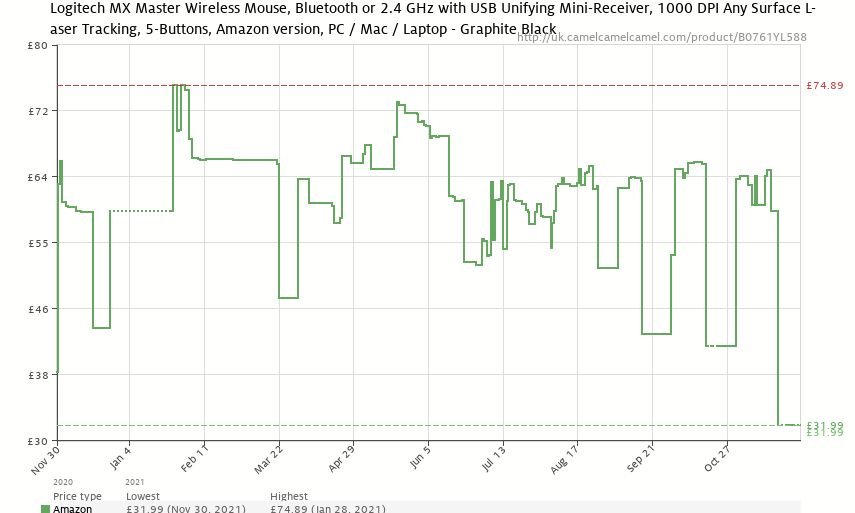
Buy an eligible PC Gaming Accessory and get 66% off Xbox Game Pass for PC 3 Month Membership (£7.99 instead of £23.99)
From 22nd November2021 when you buy an eligible PC Gaming Accessory sold and dispatched by Amazon (amazon.co.uk), you will receive a discount towards an Xbox Game Pass for PC 3 Month Membership (amazon.co.uk/dp/…JJY) (the "Promotional Item"). You can redeem the promotion using the discount code we will email you after you complete your purchase for the PC Gaming Accessory. Each customer can claim up to one Offer. This Offer ends at 23:59 on December 2nd 2021. How to Claim the Offer Later: Once you have paid for your order containing the eligible item (the “Qualifying Item”) then on the day after shipping your order, we will email you to confirm that you were eligible for the Offer. You must redeem the Offer before 23:59 on December 2nd 2021.
THIS OFFER IS ONLY VALID FOR THE FOLLOWING ONLINE CODE XBOX MEMBERSHIP:
Xbox Game Pass for PC - 3 Month Membership (amazon.co.uk/dp/…JJY)
See Terms and Conditions:
amazon.co.uk/gp/…460
Delivery / Returns