Unfortunately, this discussion is no longer valid
Posted 8 hours ago
Microsoft Excel buffs question
Hi
I need to create an excel worksheet for UK dietary reference values into one single table.
I found a PDF verson (see link below) but when I copy and paste the table contents form the PDF into excel it doesn't come out in a table format,
Can someone please advise how I can get this table of values into excel please?
Thanks
Main heading (publishing.service.gov.uk)
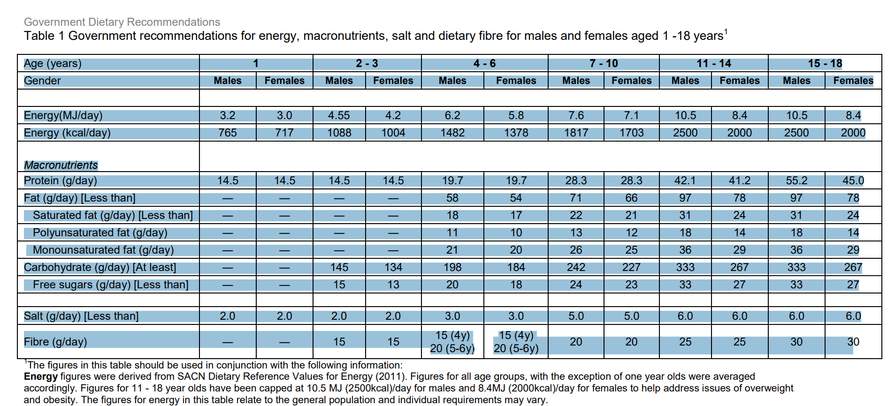

I need to create an excel worksheet for UK dietary reference values into one single table.
I found a PDF verson (see link below) but when I copy and paste the table contents form the PDF into excel it doesn't come out in a table format,
Can someone please advise how I can get this table of values into excel please?
Thanks
Main heading (publishing.service.gov.uk)
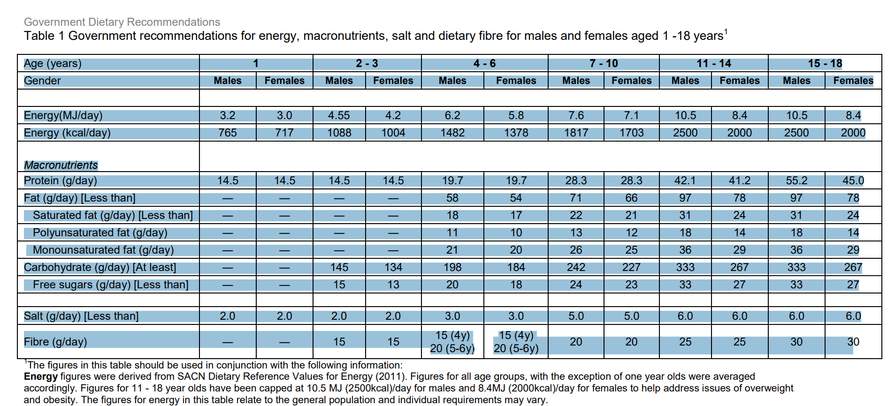

Community Updates
11 Comments
sorted byThis site converts a PDF into a Word document, you can then copy and paste the table you want from Word into Excel.
It' s not perfect though, always check the formatting. In this example it's split the bottom row of the table into two rows and has done the classic excel thing of wrongly assuming a number is a date in the column headers. (edited)
That'll let you tell the spreadsheet app to put blocks of characters separated by spaces into different cells.
For the row titles that have spaces you'd either have to copy and paste them separately or you may be able to dump it into a text file first and put quotation marks around them to stop the spreadsheet program from separating them.
Data >> Get Data >> From File >> From PDF
or
Data >> Get Data >> From Other Sources >> From Web
Alternative to the used solution; convert and copy, you can open the PDF as a Word file and it will convert the document, then you can copy and paste.
I have converted the document for you. Here you go :
transfernow.net/dl/…8Al
You can use this to convert for free if you do not Adobe Acrobat pro DC
adobe.com/uk/…tml (edited)